Setup TikTok Remarketing Campaign
Learn how to connect, reconnect, or delete your TikTok Ad account with CleverTap
Overview
Connecting your TikTok ad account to CleverTap is essential for leveraging your TikTok audiences effectively. By linking your account, you can segment your TikTok users within CleverTap and seamlessly export these segments back to TikTok for targeted advertising and retargeting.
Connect TikTok Ad Account
To connect your TikTok ad account and start leveraging its advertising features, follow these steps on the CleverTap dashboard.
- Navigate to Settings > Remarketing > Tiktok.
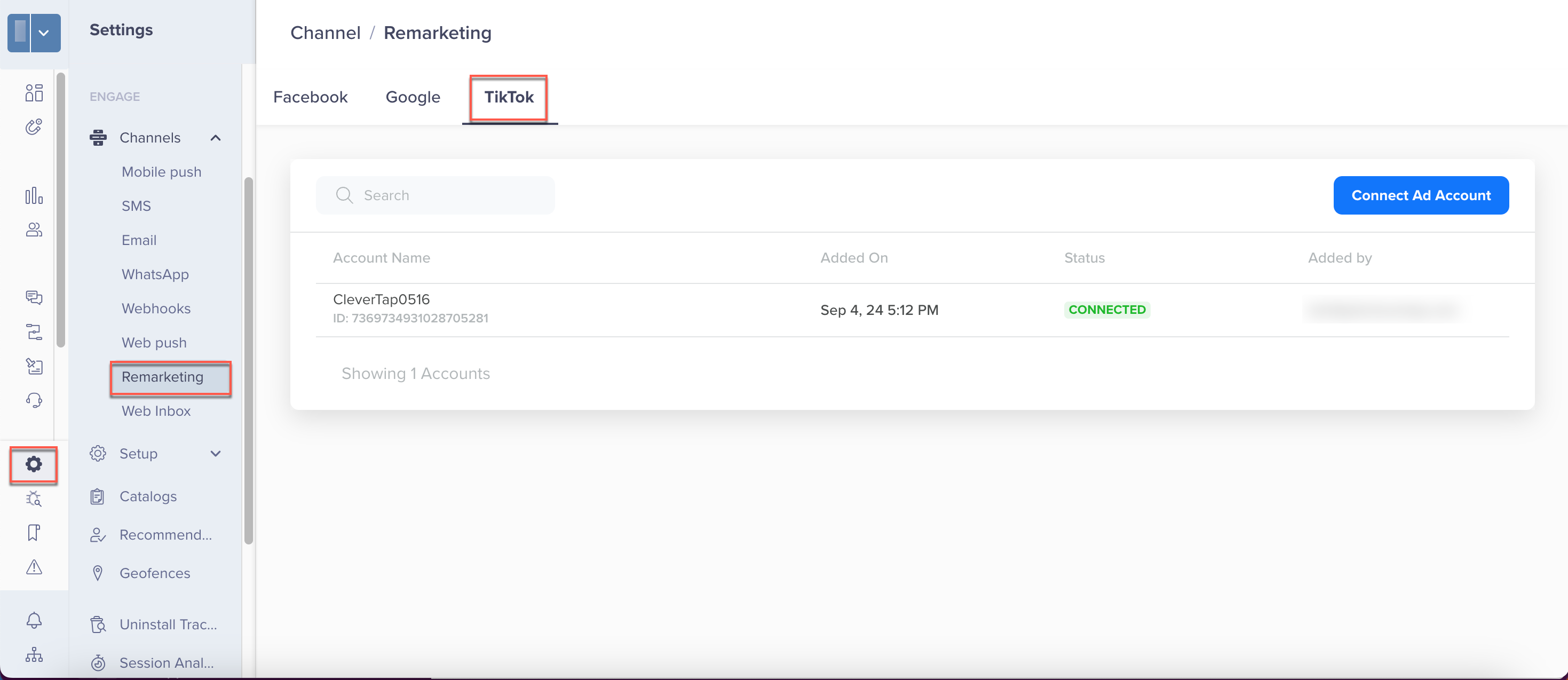
Tiktok Remarketing - Settings
- Click Connect Ad Account > Authorize Credentials.
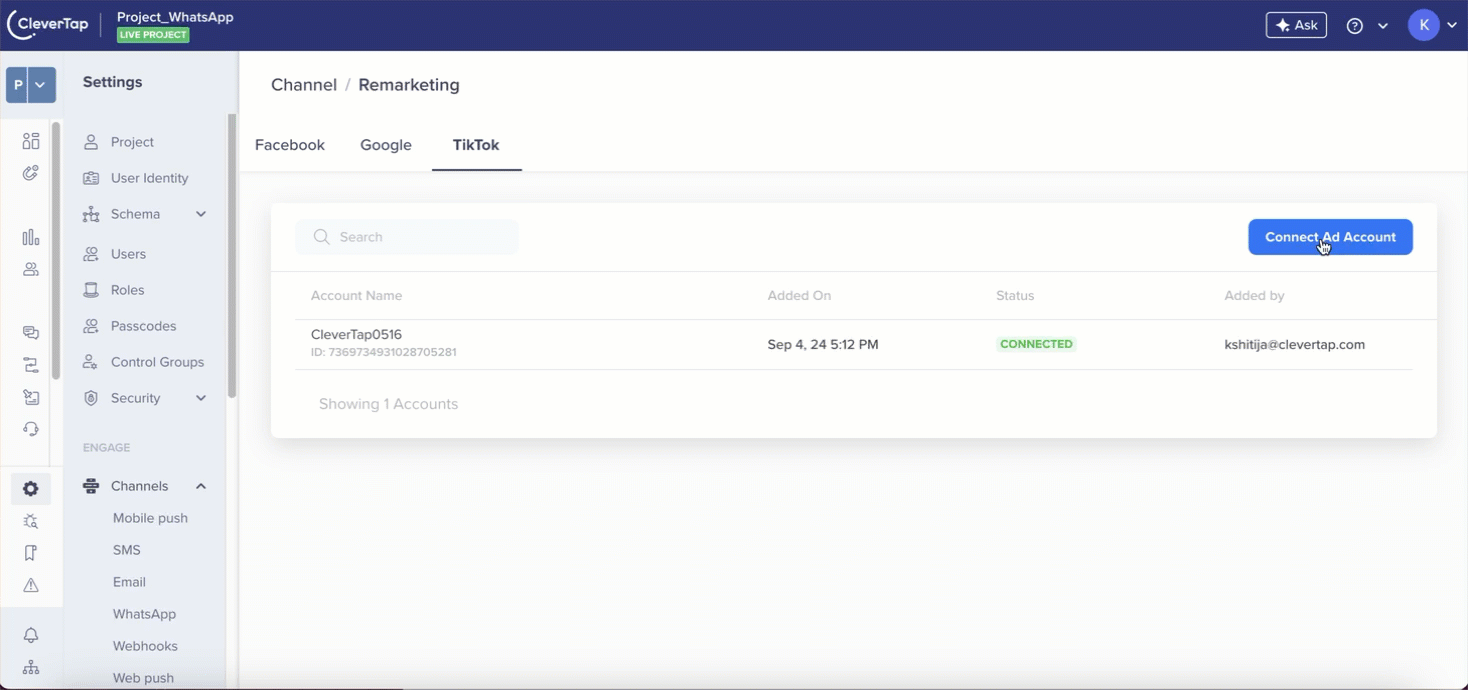
TikTok Remarketing - Create Ad Account
- Enter your Tiktok Ad account credentials and click Login.
- Authorize CleverTap to manage your TikTok Ad account.
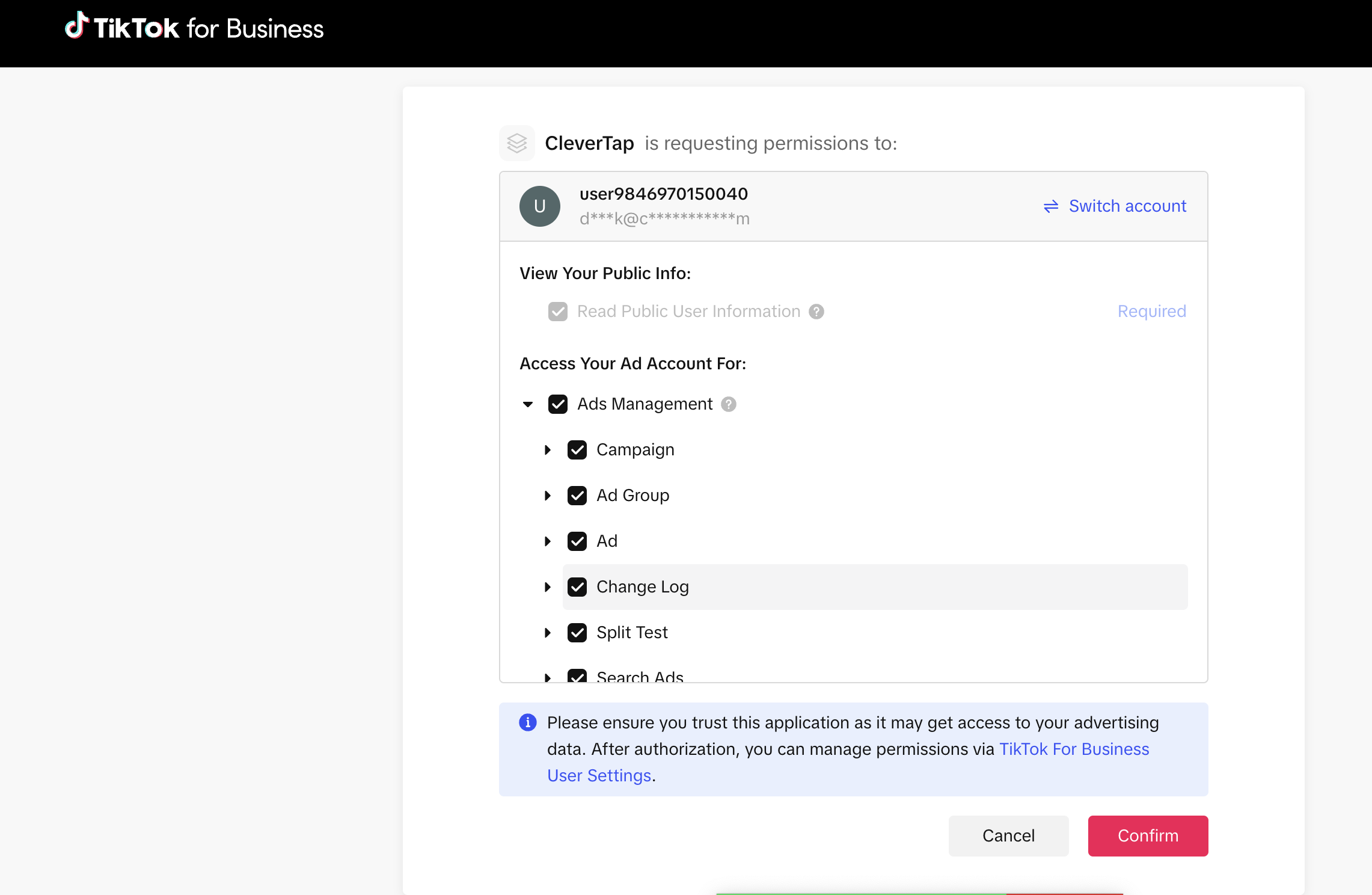
Authorize Ad account
- Select the accounts you want to add or import.
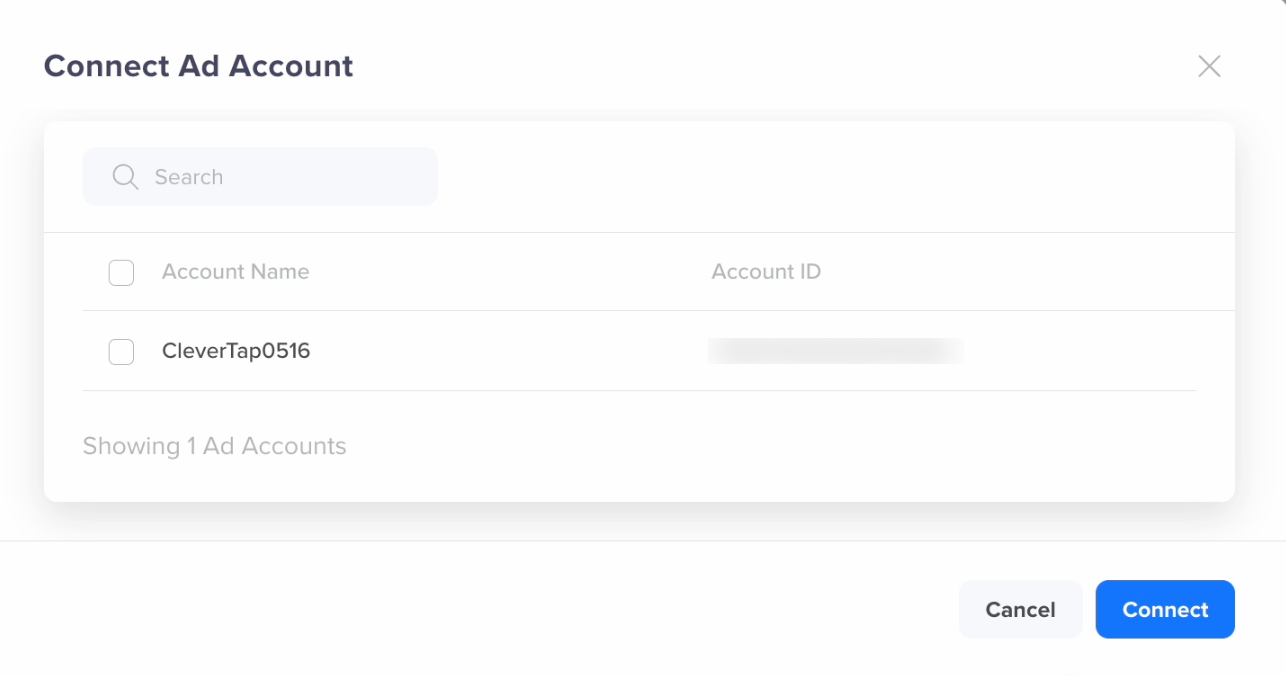
Select Account to Connect
After successfully implementing the steps, your TikTok ad account will be integrated into CleverTap.
Reconnect Ad Account
A token expiration occurs when the authentication token that allows your account to connect with CleverTap reaches its validity limit. Tokens are designed to be temporary for security reasons; once expired, they can no longer be used to access the account. This helps protect your data from unauthorized access.
If the token expires, your account may become disconnected, and the status column on the CleverTap dashboard will show Disconnected. When you hover over this status, a Refresh option will appear. Click Refresh to reconnect your account.
Add screenshot
Delete an Account
To delete a TikTok account:
-
Navigate to Settings > Remarketing > Tiktok.
-
Click the Trash icon adjacent to the account you want to delete.
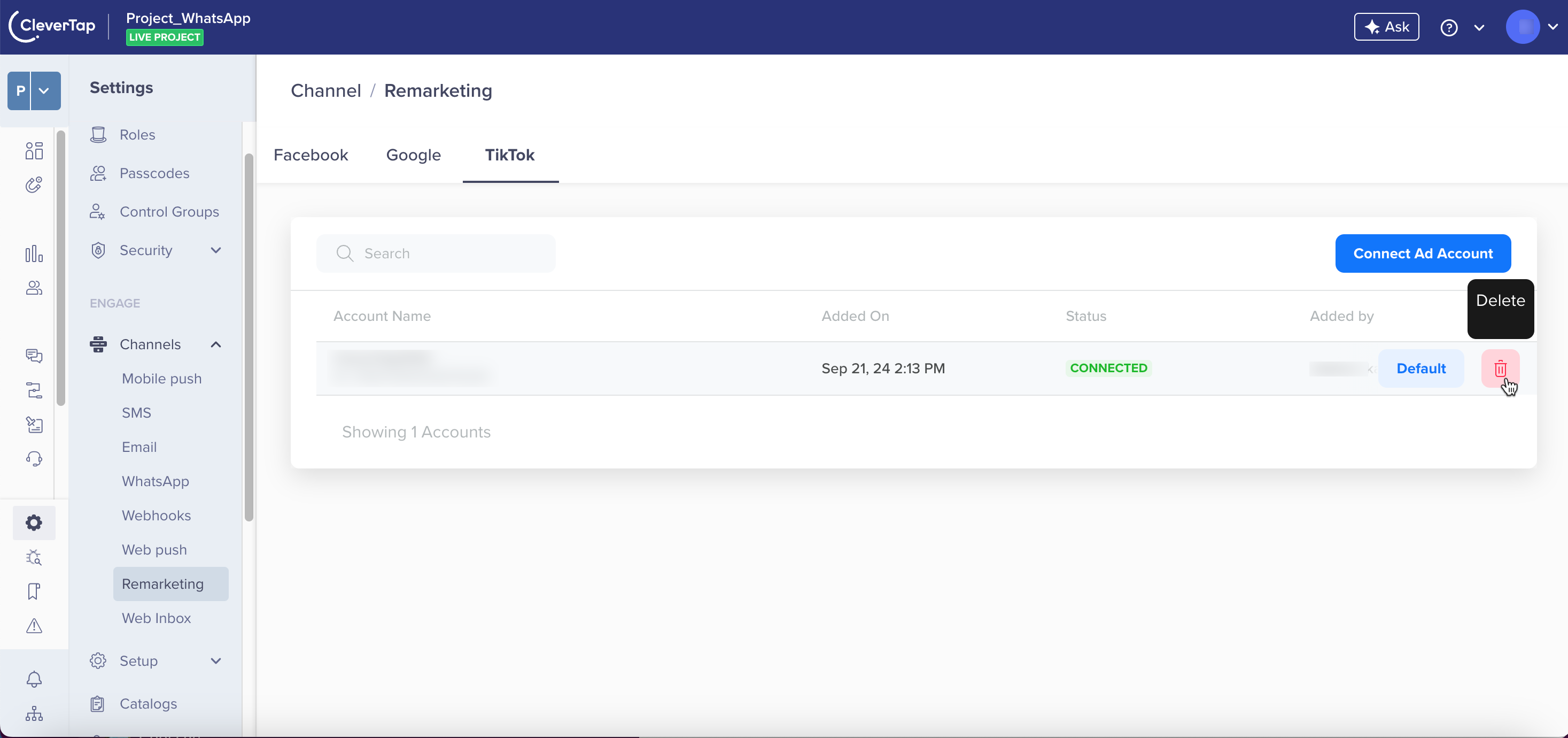
Delete Ad Account
-
Click Delete on the confirmation dialog box.
Updated about 2 months ago
