Stats
Understand the Segment campaign statistics displayed on the Stats page
After the campaign is live, you can view the campaign stats from the dashboard by navigating to the Campaigns page and selecting the campaign of interest to view the following stats: Events Streamed, Errors, and Control Group.
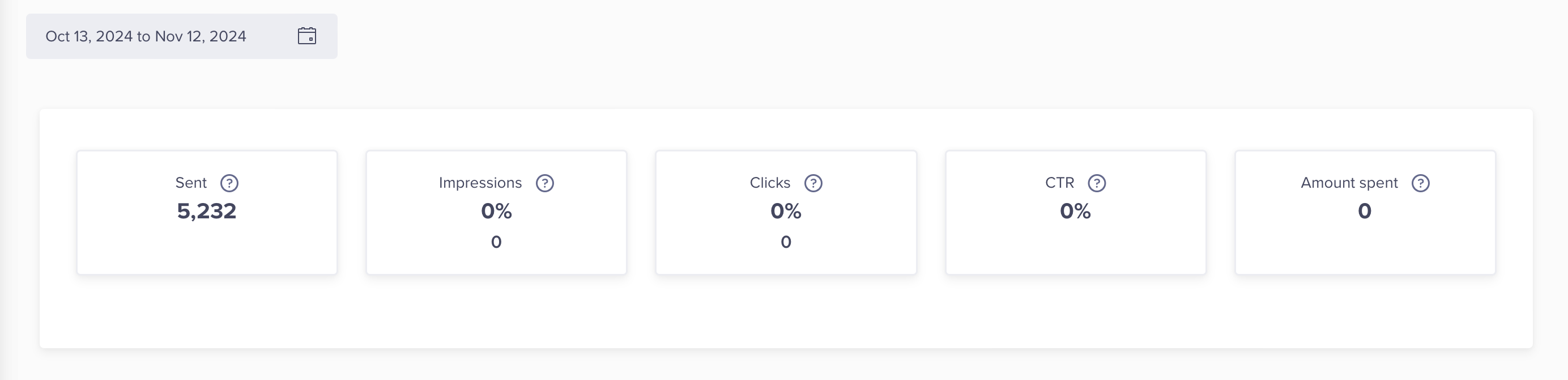
View Segment Campaign Stats
- Events Streamed: This indicates the count of events that were exported to Segment.
- Errors: This indicates the counts of events that were not exported to Segment due to some error. The details of errors are described under the Errors section.
- Control group: The number of times the user qualifies for the control group.
Updated about 2 months ago
