Wallet Operations
Learn how to manage and filter wallet transactions, adjust points, and follow best practices to optimize user rewards and engagement.
Operations
This document helps you understand how to Filter, Search, and manage all transactions within the Loyalty Wallet. Learn how to refine transaction data, adjust points manually, and follow best practices to ensure smooth and effective rewards management.
Adjust Points
The Adjust Points button allows Admins to add (credit) or deduct (debit) points manually from a user's wallet. The following are some sample use cases where you might want to adjust points for a user's wallet:
- Rewarding users manually for customer service resolutions or special scenarios.
- Correcting points in cases where automated transactions fail or need manual intervention.
- Deducting points in case of fraudulent activity or errors.
The following is an example of manually crediting points for a user who has submitted a social media review for your product:
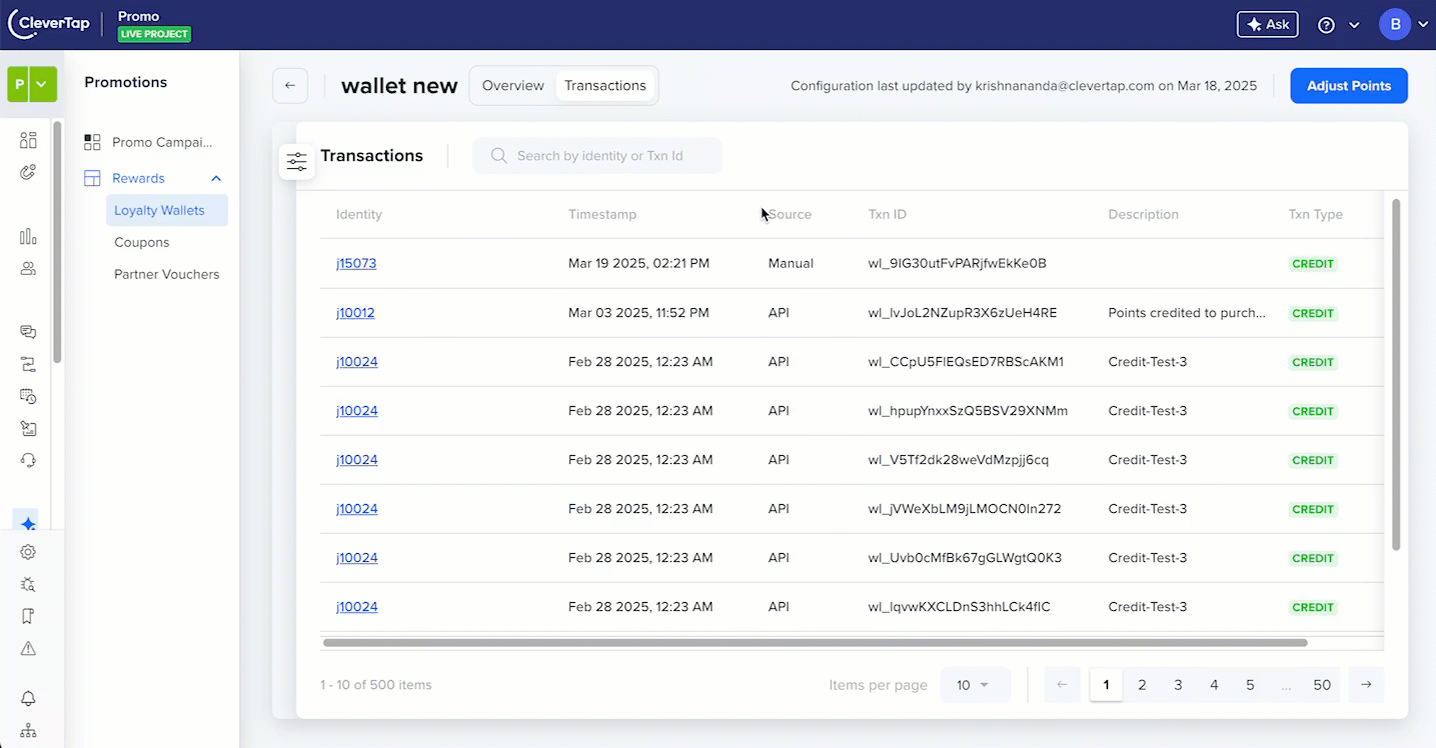
Adjust Points for a User
Error Cases
The following errors may occur while manually adjusting points, preventing successful submission:
- Attempting to debit more points than the user's current active balance results in an error.
- Entering invalid or negative point values will trigger a validation error.
- Missing required fields (identity or description) will not allow submission.
Filter
You can refine your transactions list view using the following filters:
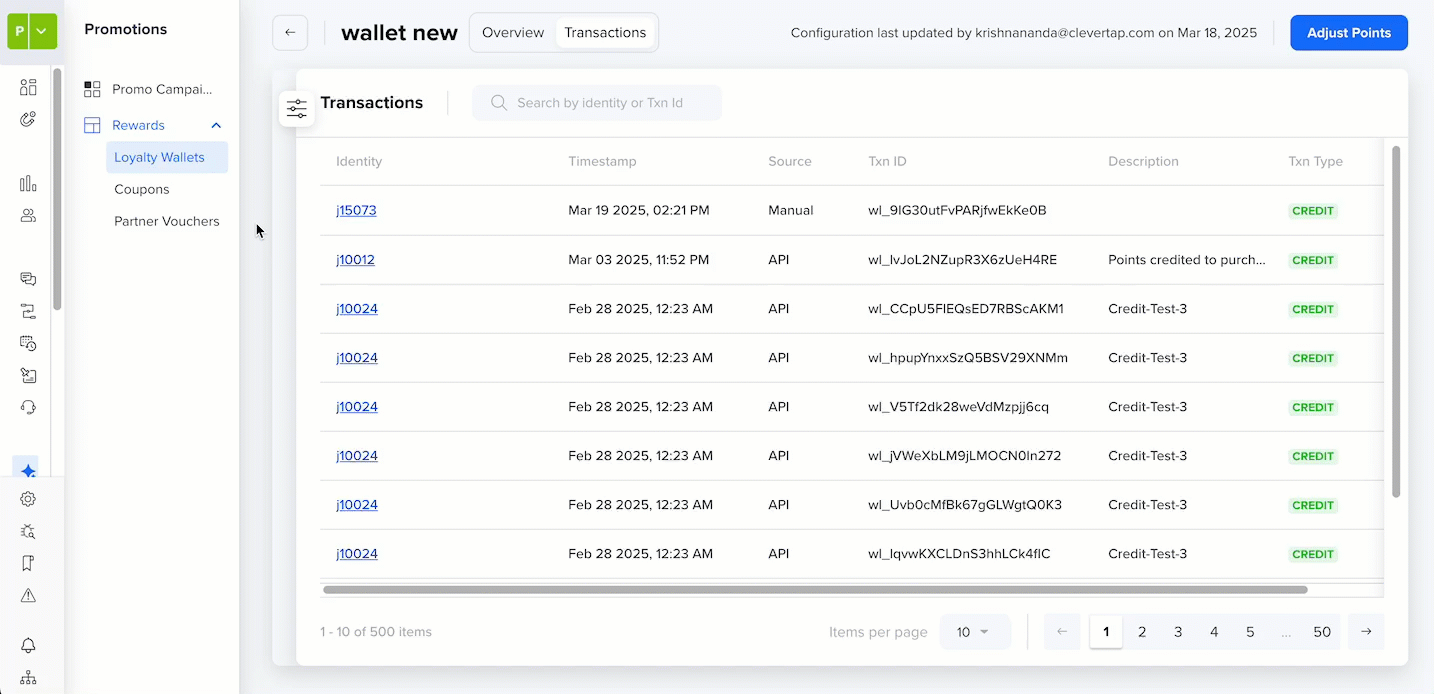
Apply Filters on Transactions
Time Period
Use the calendar widget to define a date range for which you want to filter the transactions.
Transaction Type
You can filter the following transaction types:
- Credit: Points added to a user's wallet.
- Debit: Points used or deducted from a user's wallet.
- Promised: Points transactions scheduled for future processing. For more information on the distribution of Promised points, refer to Points Buckets.
- Expired: Points that have expired.
Points Expiry LogicPoints expire based on the expiry period defined in the system. The CleverTap system follows a FIFO (First-In-First-Out) logic to expire points, meaning older points expire first, followed by newer points.
Points Buckets
When points are credited to a user, they are stored in the following two buckets:
- Promised Points Bucket: Holds points that are scheduled to be activated after a predefined duration. Points here are not usable by the end user until they move to the active bucket.
- Active Points Bucket: Consists of points that are available for redemption and usage by the end user.
Any points credited through a Promo Campaign or Credit API with a custom activation duration are first added to the Promised Points Bucket. After the activation duration is completed, the same points are moved to the Active Points Bucket. The users cannot use points from the promised bucket for redemption.
For example, a Food delivery app offers 10% cashback points to its users based on their order value with a custom activation period of 3 days. If a user places an order on March 3 at 10:20 PM with an order value of $100, then 10 points are immediately credited to their Promised Points Bucket. After 3 days, those points are automatically credited to their Active Points Bucket, from where they become available for redemption.
Source
Filter transactions based on their origin:
- API: Credit or debit transactions are initiated via the Debit/Credit API calls.
- Campaign: Transactions are triggered via Promo campaigns.
- Manual: Points are adjusted manually by the Admin from the CleverTap dashboard. For more information, refer to Adjust Points.
- System: Transactions are automatically generated by the system for activities such as points expiry. For example, automatic deduction of expired points from the user's wallet.
- Cashback Coupon: Points are credited to the user’s wallet when they redeem a cashback coupon.
Points Range
Enter the minimum and maximum points to filter transactions within a specific range.
Search
The Search bar allows you to quickly find specific transactions using either:
- Identity (the user’s unique identifier), or
- Transaction ID (unique ID of the transaction)
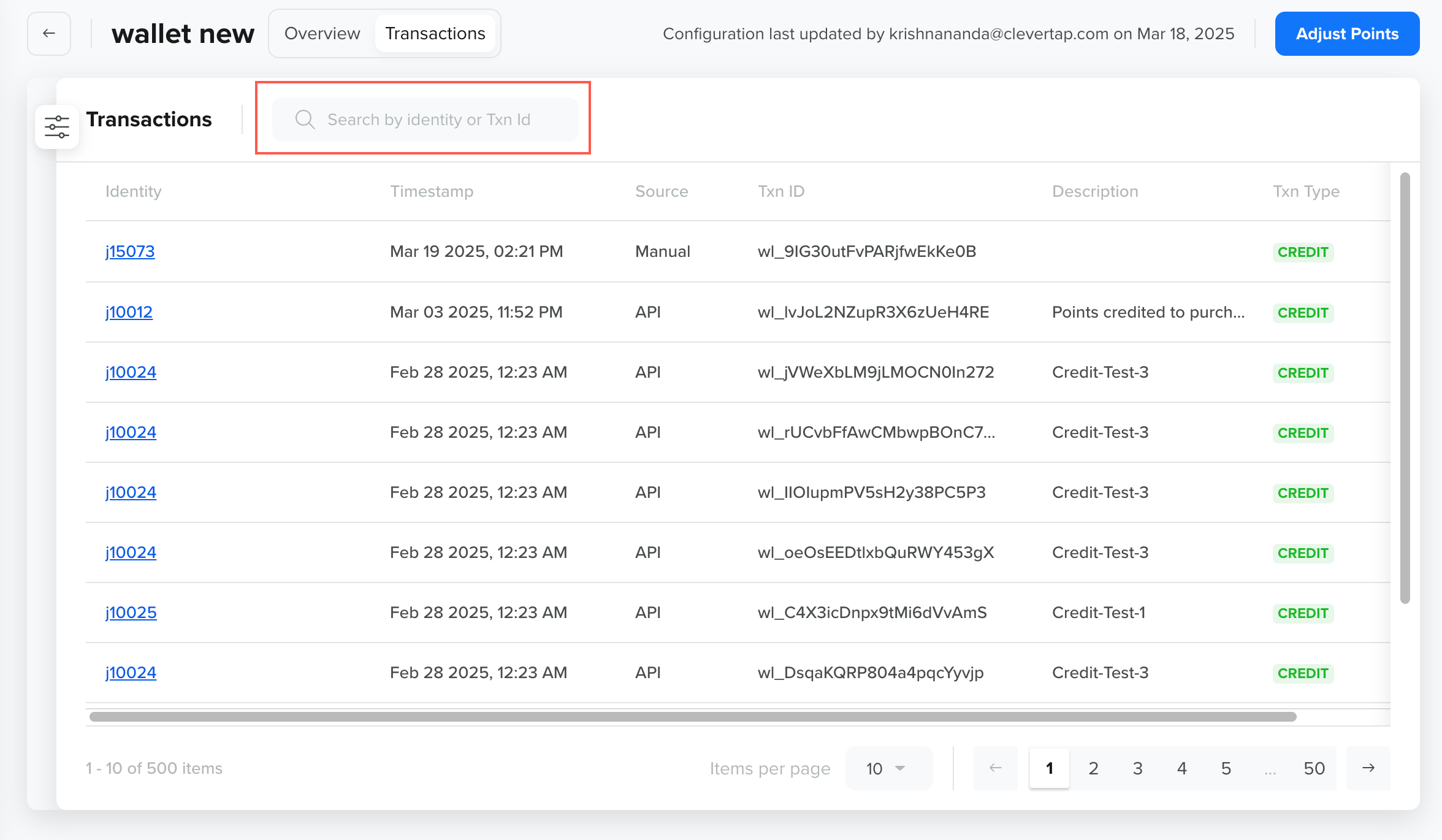
Search by Identity or Transaction ID
Best Practices
Follow these best practices to manage Loyalty Wallets effectively, enhance user engagement, and maximize the impact of your rewards program.
- Define Clear Expiry Policies: Encourage timely usage by setting appropriate expiry periods.
- Monitor Transactions Regularly: Use reports to track points usage and prevent fraud.
- Segment Users for Personalization: Deliver targeted wallet incentives to maximize engagement.
- A/B Test Wallet Campaigns: Experiment with different point values and promotions to optimize results.
Updated about 1 month ago
