Test Push Notifications
Understand how to test Push notifications before you send them.
Overview
This section covers how to send test notifications in operations in two ways and test push notifications with multiple logins.
Send Test Notifications in Operations
The test notification can be sent during the campaign creation.
Once you are all done setting up the content of your campaign in the What section, you have the option to send a test push notification to any CleverTap user profile you have marked as a Test profile.
Click the Preview & Test button from the message editor to test a message.
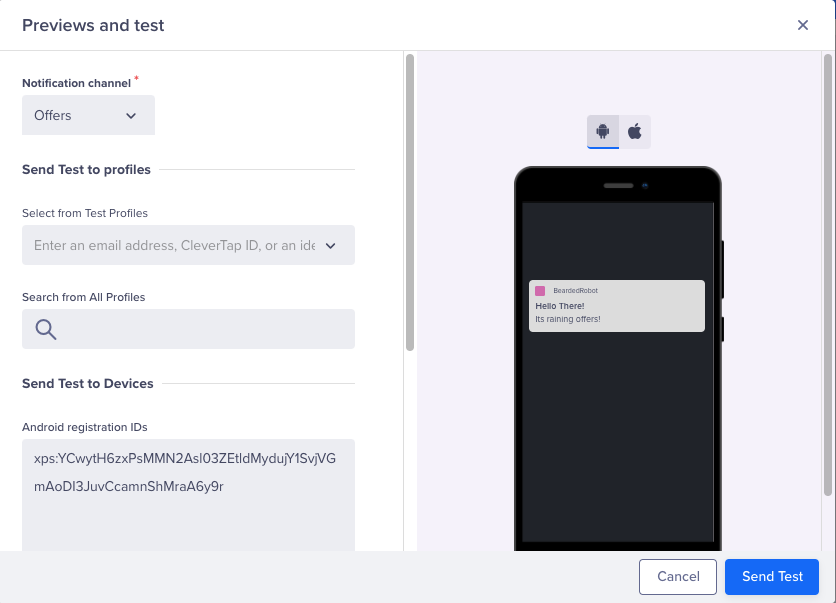
Notification Preview and Test
In the second approach, you can initiate Send Push for the required device to send test push notifications to the user on a specific user profile page.
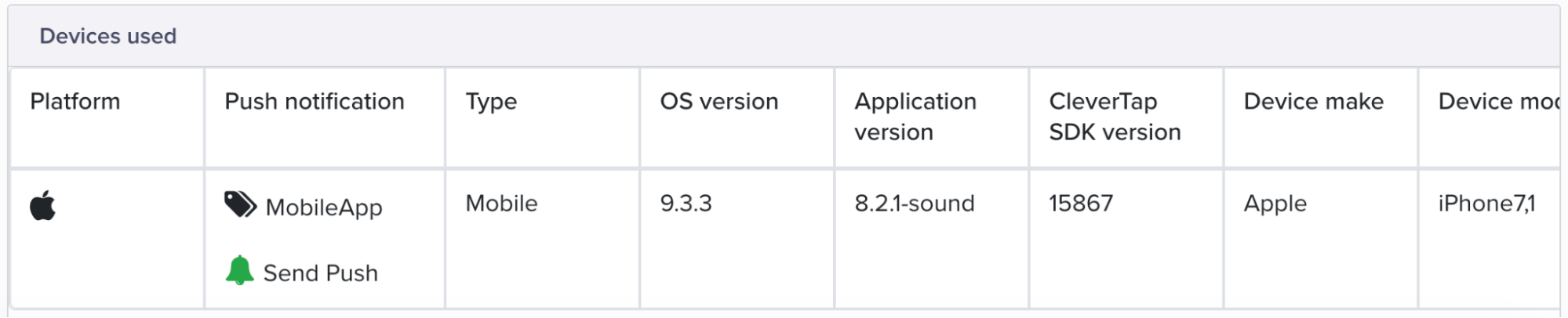
Push Notifications to Specific Users
Send Test Notifications with Multiple Logins
If there are multiple logins during a test push notification, the push token moves to the latest profile.
Suppose a user has multiple devices associated with a profile and qualifies for a campaign. In that case, all the devices attached to the user profile will receive the push notification.
Updated about 2 months ago
