Group Unsubscribe
Allow users to opt-out of a specific group of messages.
Overview
CleverTap offers Group Unsubscribe, which allows customers to opt out of certain groups of messages. With Group Unsubscribe, the customer unsubscribes only from a particular group of messages but continues receiving the messages of interest. CleverTap tracks group unsubscribe if you are using a CleverTap-hosted Unsubscribe page or CleverTap's unsubscription methods in your Custom Unsubscribe page.
Subscription Groups
You can group every marketing campaign or outgoing communication message into different subscription group categories. Customers may like to receive messages about a particular category but might opt out of a separate category of messages.
Create Subscription Groups
Perform the following steps to create a Subscription Group from a particular campaign.
- From the CleverTap dashboard, select Settings > Engage > Setup Subscription Groups.
- Enter the group's name, provide a brief description, and select the Email channel.
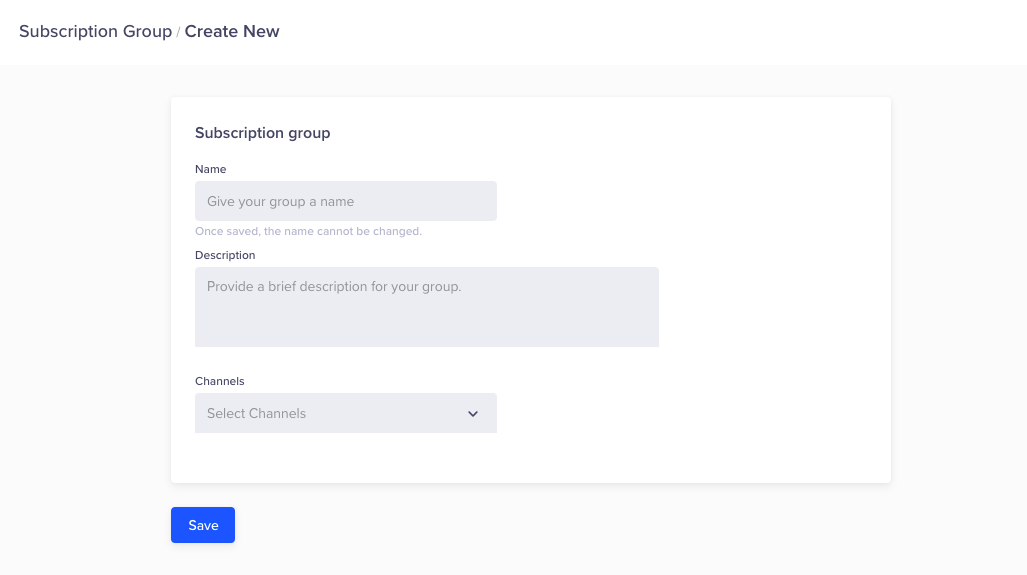
Create Subscription Group
- Click Save.
Active Subscription GroupsCustomers can set up 50 active groups. They can also archive groups to create new ones.
Use Subscription Groups in Segments
-
From the CleverTap dashboard, select Segments > Find People.
-
From Display common properties such as section, click +Properties.
-
Click +Properties and select Subscription Groups from the dropdown menu.
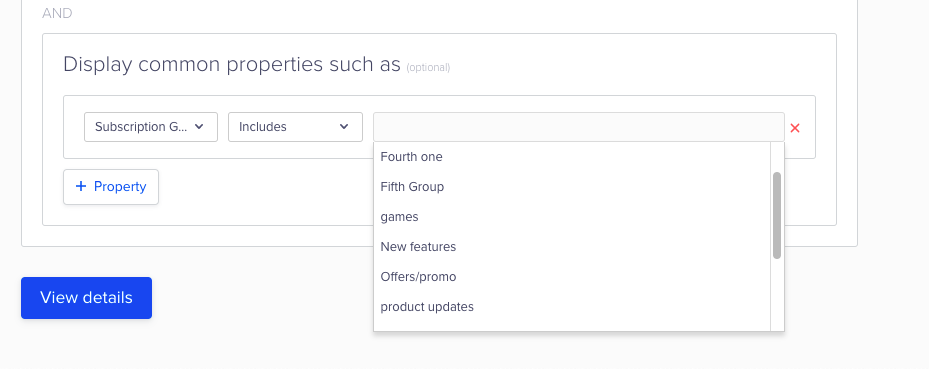
Use Subscription Groups in Segments
- Select the Exclude/Include parameter and accept the All default or select one or multiple options.
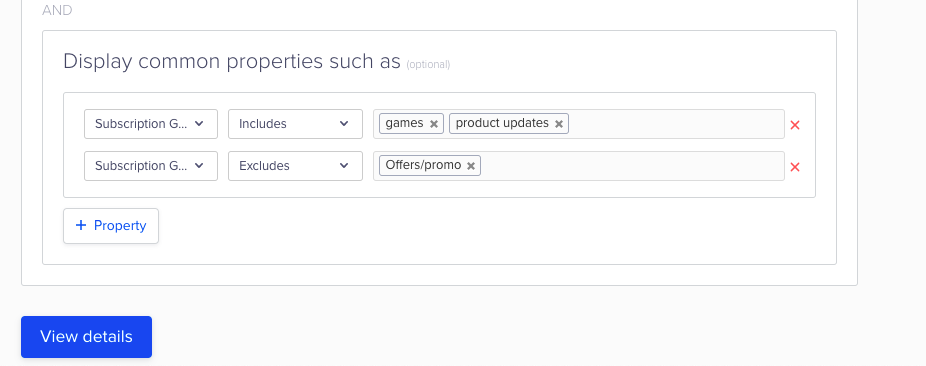
Include/Exclude Subscription Groups
Use Subscription Groups in Campaigns
Subscription groups allow users to select the content they want to receive, reducing unsubscription rates and fostering strong brand-user relationships. This approach enhances user satisfaction and builds a more personalized connection with your audience.
You can select the subscription group you want to include in your campaign from the Select Subscription Groups list. This allows you to target users who have subscribed to all the groups you selected for the campaign. To do so:
- From the CleverTap dashboard, select Campaign and create an email campaign. Refer to Create Email Campaign.
- From the Who > Control group and targeting cap > Send campaign only to users subscribed to all groups selected below.
- Select the groups you want to include in your campaign from the Select subscription groups list.
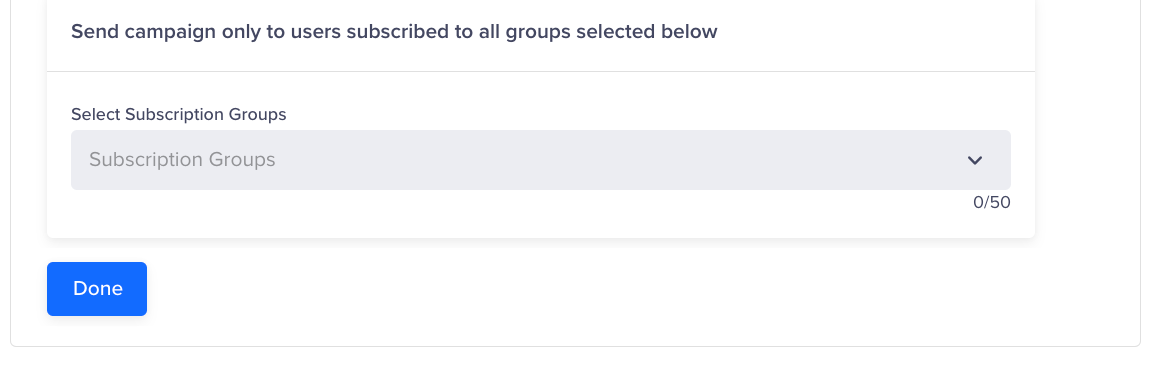
- Click Done and click Continue.
- Complete creating the email campaign.
Use Subscription Groups in Email Landing Page
Refer to handling unsubscribes to add the Subscription Group configuration to your email landing page.
Track Unsubscribes
Whenever a user unsubscribes, CleverTap raises a system event called Channel Unsubscribed which updates the user's property with the status of subscription for the group.
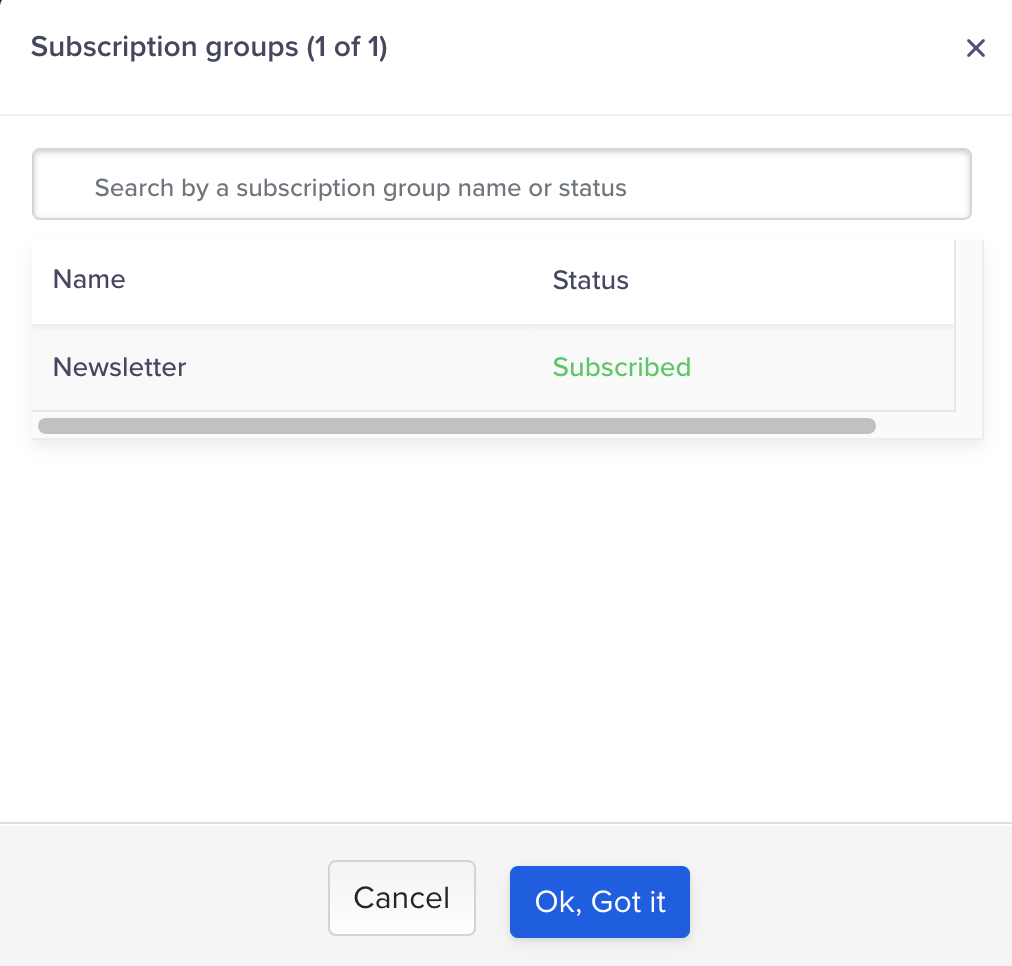
Track Subscription Groups
Updated about 2 months ago
