App Rating Primer
Learn how to trigger app store ratings at peak user satisfaction using CleverTap In-App App Rating Primers.
App Rating Primers are contextual In-App messages that prompt users to rate your app during moments of high satisfaction. These prompts are most effective after a milestone, such as a successful transaction or subscription renewal, when users are more likely to leave a positive review. Such timely prompts improve your app store rating, increase visibility, and boost credibility without interrupting user experience.
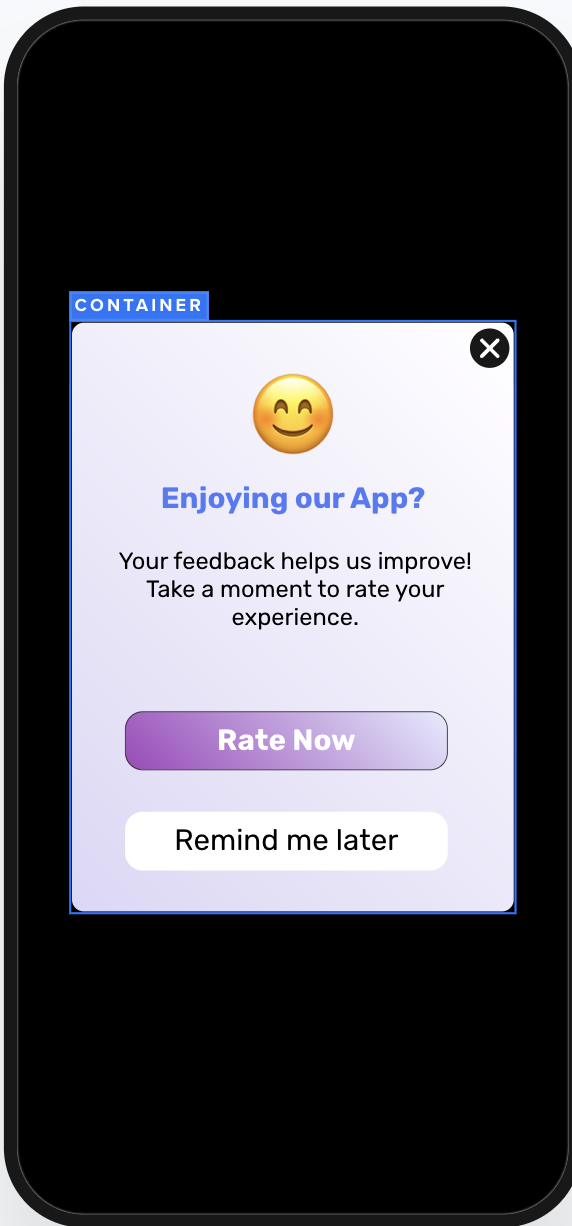
App Rating Primer using CleverTap
TipPrecede the OS rating prompt with a message that highlights the value of feedback. This is especially effective after a purchase, milestone achievement, or renewal.
Create App Rating Primer Campaign
You can use App Functions to trigger the native app store rating prompt. This campaign excludes users who have already seen the prompt, focusing on engaged users likely to provide feedback. Follow the steps below:
- Go to the Campaigns page and select In-App Messages from the list of messaging channels.
- In the Who section, select a trigger event such as Onboarding Complete, Purchased, or Subscribed.
- `In the What section, select the Advanced In-App Builder. For more information, refer to Advanced In-App Builder.
- Add a button element to the layout.
- Set the On Tap Container action of the button element to App Function.
- Select Request App Rating from the Action list.
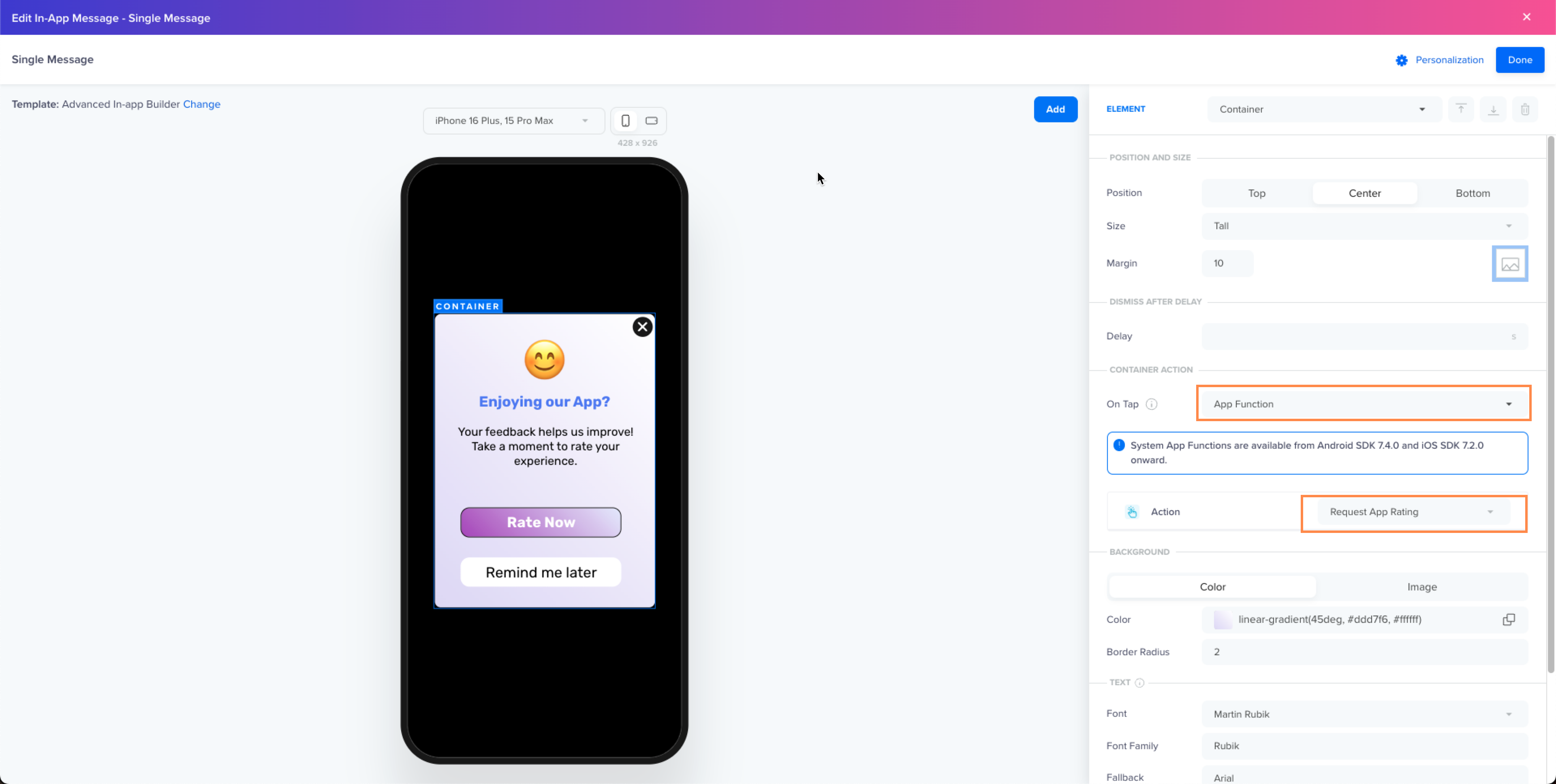
App Rating Primer Campaign
- In the When section, define the schedule for message delivery. You must be mindful of the frequency of messaging to the user. For more information, refer to Using Frequency Caps in CleverTap. It is recommended to use the following options to optimize your messaging:
- Exclude from Global campaign limits
- Deliver upto X times ever
- Deliver upto X times in the Y period of time
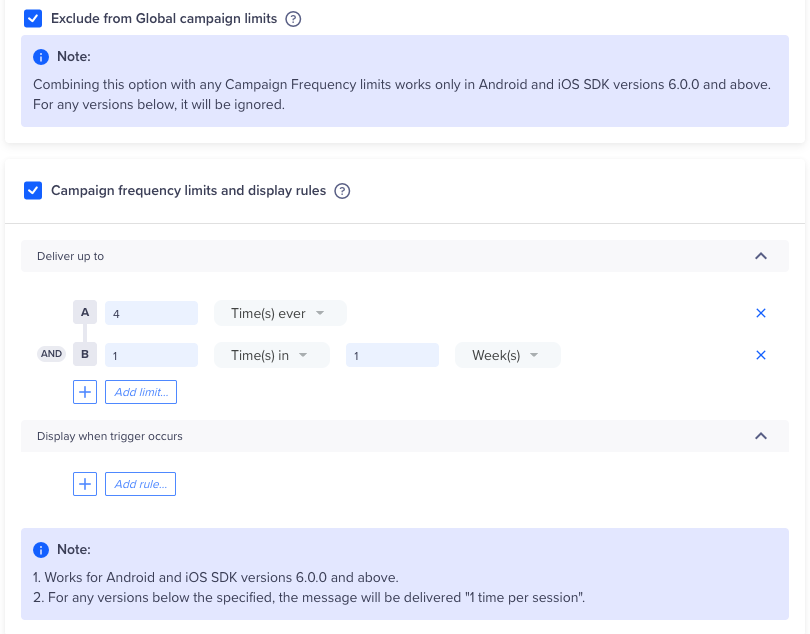
Manage Frequency Caps
- Publish your campaign.
Considerations
- The app store rating prompt is controlled by the OS.
- Prompt visibility is not guaranteed; the system may suppress repeated prompts.
- You cannot track rating submissions or view outcome data due to OS restrictions.
App Rating Primer Best Practices
A well-placed app rating prompt can significantly increase your average store rating. Keep these guidelines in mind:
- Time It Right: Ask for ratings after users complete a valuable action. For example, Completed Purchase, Renewed Subscription.
- Avoid Cold Prompts: Don’t ask for a rating on first app launch or before users have experienced value.
- Use Friendly Messaging First: Instead of immediately triggering the system prompt, use a custom message that asks for feedback politely.
- Always Offer a Choice: Include both Rate Now and Not Now buttons to maintain user trust.
- A/B Test for Performance: Run tests with different messaging styles, CTAs, and event triggers to optimize for conversion.
Updated about 1 month ago
