View Promo Campaigns
Learn how to view and manage all your promo campaigns in one place, with real-time visibility into their status, type, schedule, and ownership.
Overview
The Promo Campaigns list page allows you to view, manage, and track all your promo campaigns. It is accessible from the CleverTap dashboard under Promotions > Promo Campaigns.
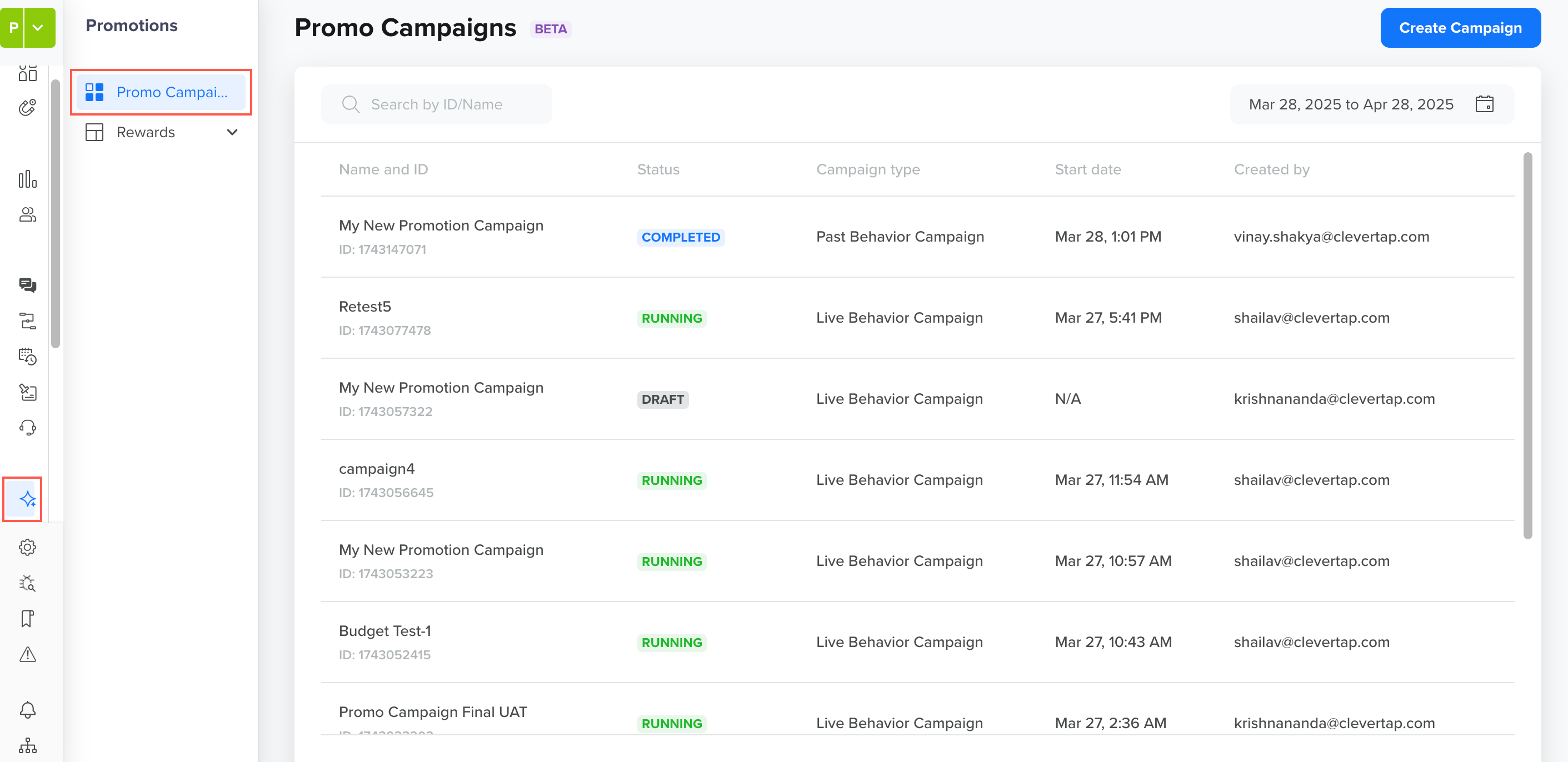
View Promo Campaigns List
The following table provides an overview of key details available on the promo campaigns list page::
Column Name | Description |
|---|---|
Name and ID | Displays the campaign name along with the campaign ID. Clicking on the campaign name opens the campaign details view. |
Status | Indicates the current campaign status. Possible values include:
|
Campaign Type | Displays whether the campaign is a Live Behavior Campaign or Past Behavior Campaign . |
Start Date | Displays the scheduled or actual start date and time of the campaign. If unavailable, shows N/A. |
Created By | Displays the email ID of the user who created the campaign. |
Updated about 1 month ago
