Account and Data Management
Discover CleverTap's account management, which includes amazing features like free trial access, plan changes, data management, privacy policies, and user support.
Admin & Support
Add New User
CleverTap offers Role-Based Access Control (RBAC) for account administrators to enable different access levels for dashboard users. For more information on inviting new users to the CleverTap dashboard and assigning different roles to the users, refer to the following:
NotesAccess for guests outside the domain can be provided by the organization admin.
Support
The Essentials plan is a self-serve model where we provide support for integration and setup via:
- Support tickets
- Documentation
- Integration Videos
- Integration Checklist
- CleverTap University
- Upskill with CleverTap
Account
You can effectively manage your CleverTap account with these key features and guidelines:
Access Trial Account
When you initially sign up for CleverTap for Startups, you will get access to 30 days of the free trial, subject to completing the account setup. You will also get a demo account access to the CleverTap platform for testing.
WarningIf you do not complete the payment and billing information, you will not be able to use the dashboard for the last seven days of the free trial.
To access your CleverTap demo account, follow these steps:
- Log in to your CleverTap account.
- Click on your account name on the top left corner of the CleverTap dashboard.
- Click the Demo E-commerce button.
Clone Campaign Across ProjectsAs of now it is not possible to clone campaigns from a test project to a live project after your trial period ends and you continue with your subscription.
Manage Your Plan
As a paid subscriber, you can change your plan by upgrading or downgrading to another plan.
MAU Tier Upgrade
You can upgrade to a higher MAU tier by following these steps:
- Navigate to Organization > My Plan > Change Plan.
- Choose the new MAU tier.
- Click Update Plan to confirm the upgrade.
The upgrade will be effective immediately, and a prorated charge for the current month will occur, including orders for any paid add-ons. A confirmation with the payment details and invoice will be sent to your registered billing address.
To upgrade to an MAU tier of more than 100,000 active users, we recommend upgrading to the CleverTap Enterprise plan to suit your organization's growing scale and needs.
For more information on the plan and pricing, contact our team from the CleverTap dashboard.
MAU Tier Downgrade
You can downgrade to a lower MAU tier by following these steps:
- Navigate to Organization > My Plan > Change Plan.
- Click Downgrade and select the required MAU tier.
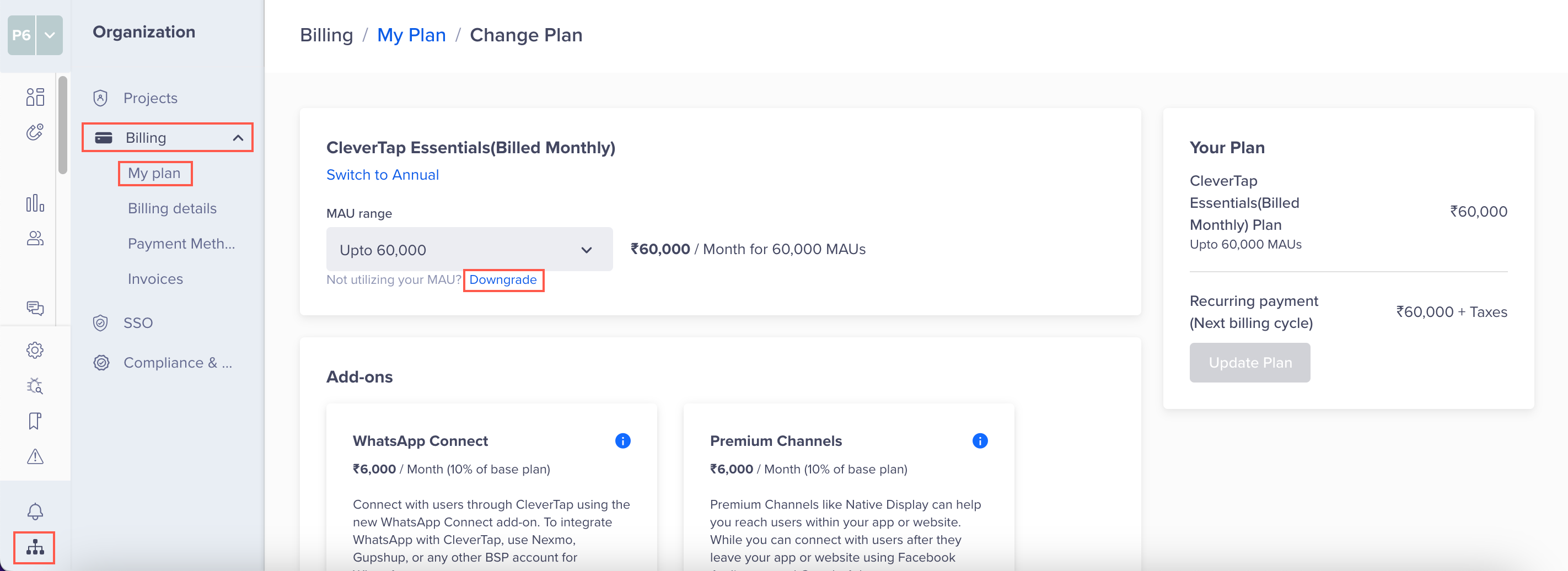
Donwgrade MAU Tier
- Click the Downgrade button to confirm the downgrade.
NoteThe downgrade will apply starting from the next billing cycle.
Add-ons Inclusion
You can add add-ons to your current subscription plan:
- Navigate to Organization > My Plan > Manage Add-ons.
- Select the add-on you want.
- Click Update Plan to confirm.
Add-ons Removal
Removing an add-on is as simple as adding one:
- Navigate to Organization > My Plan > Manage Add-ons.
- Click the Remove button of the add-on you don’t need, select the reason from the dropdown menu and remove the Add-on.
- Click Update Plan to confirm.
Account Pause
You can pause your subscription by navigating to Organization> Billing > My Plan > Pause Plan. After initiating the pause, your account is instantly paused for 60 days. You can reactivate your subscription within 60 days of pausing. If you don't reactivate within this period, your account and data will be permanently deleted, and recovery of the account will not be possible.
To reactivate your account create a support ticket on Help Center.
Account Cancellation
The project admin can cancel the subscription by navigating to Organization > Billing > My Plan > Cancel Plan. You are prompted to select the reason and enter DELETE in the acknowledgement field.
After the account is cancelled, all the projects and corresponding data under the organization are deleted permanently and cannot be retrieved.
Data Management
This section provides comprehensive insights into data retention policies, privacy protocols, data export options, and guidelines for ensuring secure and compliant data handling.
Data Retention Policy
The default data retention policy for the CleverTap Essential plan is three years. CleverTap deletes all backups within 60 days of the customer deleting the data.
The data of CleverTap for startup customers are stored in the EU region. Currently, there is no provision to store the data in other regions. If you are keen to change the region of the server/data center based on your preferences, we suggest you opt for the CleverTap Enterprise plan.
This data can be exported using the Export option or an API. For more information, refer to Export Data.
Privacy
Protecting customer data is always a priority at CleverTap, so we maintain globally recognized standards of data handling, best practices, and adherence to data transfer regulations. Compliance is assessed by independent, third-party auditors. CleverTap complies with GDPR, CCPA, SOC 2 Type II, ISO 27001, and HIPAA. You can read more about how we handle data privacy here.
Updated about 1 month ago
