Filter Journeys
Understand how to filter Journeys based on quick and custom filters.
Overview
Based on certain parameters, you can filter journeys to view on the Journey listing page.
Quick Filters
Quick Filters are available on top for the created journeys.
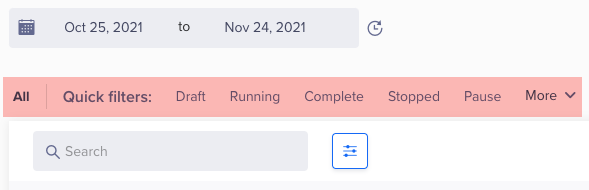
Quick Filters for Journeys
The Quick Filters are:
- Draft: Selecting this filter displays all journeys that are in draft status.
- Running: Selecting this filter displays all published and active journeys.
- Complete: Selecting this filter displays all finished journeys; either based on time or segment.
- Stopped: Selecting this filter displays all stopped journeys. You cannot restart these journeys.
- Paused: Selecting this filter displays all paused journeys. You may resume these journeys.
Custom Filters
To customize journey filters:
- Click
 beside the Search bar. The Filter Journeys box appears.
beside the Search bar. The Filter Journeys box appears.
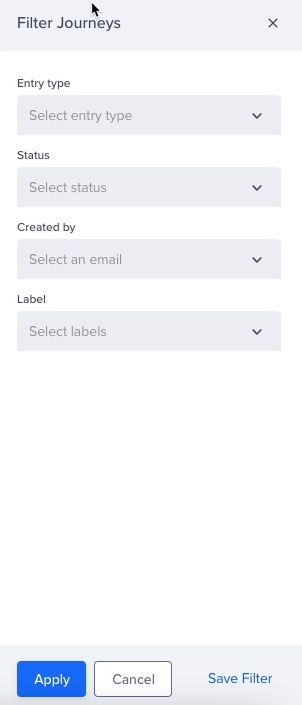
Custom Filter for Journeys
- Select the field to filter journeys by.
- Entry Type: Enables you to filter by:
- Live
- Past Behavior
- Status: Enables categories same as quick filters.
- Created by: Enables you to filter by the journey creator using their email address.
- Label: Enables you to filter journeys by any specific labels that were applied to journeys.
- Click Apply. This displays journeys with your applied filter.
- Clicking Save Filter adds your applied filter to the quick filters on top. Give your saved filter a name.
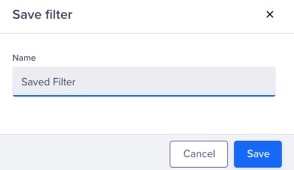
Save a Custom Filter
Updated about 1 month ago
