In-App: Troubleshooting and FAQs
In this document, you can explore concise troubleshooting tips and FAQs for In-App Notifications. You can click on each heading to expand sections for detailed information.
FAQs
Sending In-App Messages
Is it possible to send a GIF in an in-app message?
We do support GIFs within the interstitial in-apps for users whose CleverTap SDK version is above 3.3.0, and you can send the GIFs in the In-App campaigns by writing a custom HTML as well.
Refer to the Aspect Ratio and Image Size Guide.
Does the in-app message support GIF files?
The CleverTap SDK version 3.3.0 and above supports GIF within the interstitial in-app messages. You can also send GIF files in in-app campaigns using a custom HTML.
For more information, refer to Template Aspect Ratio and Image Size Guide.
Can I handle the URL at the client side for in-app campaigns?
This is supported for CleverTap Android SDK version 3.6.1 and above and CleverTap iOS SDK version 3.7.1 and above. It works for the following templates:
- Cover
- Interstitial
- Half-interstitial
- Header
- Footer
You can add the key-value pair for a button-click in the What section of the campaign creation screen:
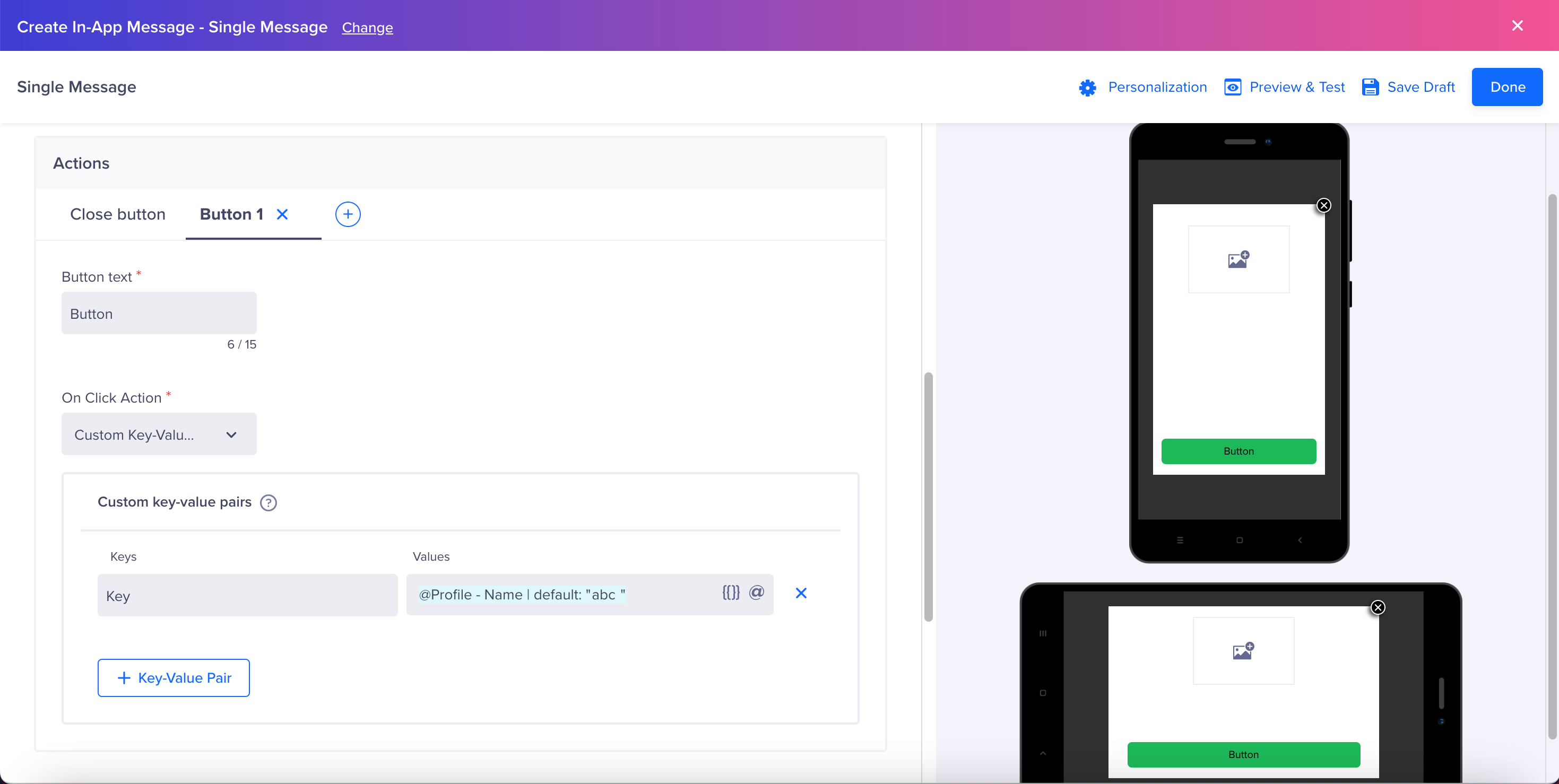
You must implement the button-click callback in your iOS and Android apps where you can get these key-value pairs.
How do you add custom fonts in in-app campaigns?
You can use custom fonts in a regular HTML page by importing them in the head tag of the HTML code, then using them in the CSS.
<head> tag of HTML
<link href='[PLACE SOURCE URL FOR FONT HERE]' rel='stylesheet' type='text/css'>
<link href="https://fonts.googleapis.com/css2?family=Oswald:wght@700&family=Roboto&display=swap" rel="stylesheet">CSS
.sample-class {
font-family: '[Name of font]', arial, serif;
}
font-family: 'Oswald', sans-serif;
NoteYou must select custom HTML to use your custom font in the in-app campaign.
In-App Message Analysis
How do you analyze the CTA button for in-app campaigns?
The data for a number of clicks on each CTA button is available under the Analytics section in the dashboard.
Follow the steps below:
- In Events, query for the Notification Clicked event filtered by the campaign ID, then in the result, navigate to Trend & Properties.
- Scroll down to the Event property table and select the event property as "wzrk_c2a" from the dropdown to see a distribution of clicks across the various buttons on that respective email campaign.

How do I analyze the CTA button for in-app campaigns?
To view the data for a number of clicks on each CTA button, navigate to Analytics > Events from the dashboard. Then, follow the steps below:
- Select the Notification Clicked event and filter it by the campaign ID.
Click the View Details button. The event details page displays. - Click the Trend & Properties tab.
- Scroll down to the Event property table and select the event property as "wzrk_c2a" from the list.
- A distribution of clicks across the various buttons on that respective in-app, pop-up campaign displays.
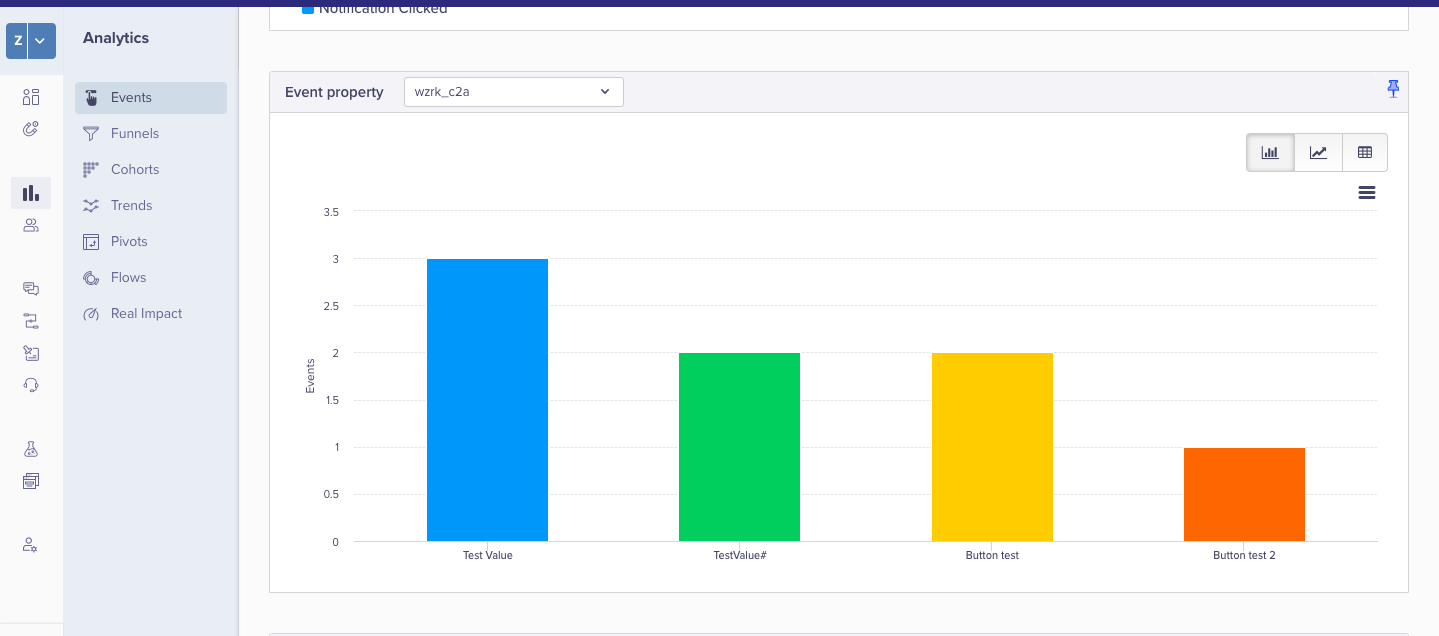
My in-app shows 0 views even after qualifying multiple users. What could be wrong?
The in-app notifications require SDK version 3.5.1 and above. The warm-up time for the campaign is three to five minutes. Check the following before scheduling an in-app campaign:
- In-apps require the app to be open and the event must be fired from the mobile SDK. Hence, the in-app campaigns do not work on an event that is triggered via an API.
- There cannot be multiple in-apps running on the same event. The in-app that was created first is displayed, and the other events show 0 views.
In-App Notification Rendering
Why does the in-app notification give an error FCM payload too large?
The test in-app is sent within a push notification. The limit for push notification payload as defined by FCM is 4KB beyond which the notification is not sent.
If the in-app notification has a large HTML code or a heavy size, it shows an error and the test in-app is not sent; however, this does not apply to a live campaign because there are no push notifications.
To resolve this error, you can first schedule a live campaign with this HTML for internal users.
Why does the in-app campaign not render an API event?
The in-app works for SDK events, such as events raised from the device. There can be delays in the APIs and by design, the in-app is meant to be sent in real-time to the user. Therefore, the in-apps must be triggered by a mobile SDK event.
Why can I not see the videos on Interstitial in-app notifications?
The video must meet the following requirements:
- The video must be in MP4 format.
- The video size must be lower than 50MB.
- The dependencies which are required to include audio/video in the in-app notification are included.
Add the following dependencies below in your application’s build.gradle file:
Dependencies {
implementation 'com.google.android.exoplayer:exoplayer:2.8.4'
implementation 'com.google.android.exoplayer:exoplayer-hls:2.8.4'
implementation 'com.google.android.exoplayer:exoplayer-ui:2.8.4'}Why does the in-app notification disappear from the user's device in a few seconds?
The in-app notification is dismissed if you display it over the splash/logo screen because the in-app is automatically dismissed when the underlying splash screen is dismissed. Exclude the splash screen to avoid displaying an in-app.
Add the following meta-data in the AndroidManifest.xml to exclude the splash screen from your in-app notification:
{code}
<meta-data
android:name="CLEVERTAP_INAPP_EXCLUDE"
android:value="YourSplashActivity1, YourSplashActivity2" />
{code}Add the activities to exclude from in-app notifications in the android:value row of the metadata tag.
In-App Interaction and Configuration
How can one close the in-app notification with the click of a button?
The workaround is to create a button and add the reference of that button to a dummy hyperlink. This closes the in-app notification because the link does not exist, so there is no redirection.
Here is a sample link: wzrk://thisisadummylink
How do I exclude in-app from the Android activity?
If your application has a splash screen (for example, logo screen or loading page) displayed on app launch, then the in-app triggered on App Launch would be attempted to be displayed on this screen. As soon as this screen is dismissed, the in-app will be dismissed too.
In these types of cases, the splash screen must be excluded. Mention the Activities on which you do not want in-app notifications to show in the android:value of the metadata tag in the AndroidManifest.xml file.
<meta-data
android:name="CLEVERTAP_INAPP_EXCLUDE"
android:value="YourSplashActivity1, YourSplashActivity2" />For more information, refer to In-app Notifications.
How do I close an in-app notification automatically after a specific duration?
You can use the set timeout function in custom HTML to dismiss the in-app.
Following is a sample code:
<!DOCTYPE html >
<html id="myClass">
<head>
<title></title>
<script src="https://ajax.googleapis.com/ajax/libs/jquery/3.4.0/jquery.min.js"></script>
</head>
<body style="background: white">
<h1>Test</h1>
<!-- <button style="visibility: hidden;" id = "theSubmitButton" onclick="window.location.href='wzrk://this_leads_to_nowhere'">Click me</button> -->
<p><button id="theSubmitButton" onclick="window.location.href='wzrk://exit'" style="visibility: hidden;">Click me</button></p>
<p id="demo"> </p>
<script>
setTimeout(function myFunction() {
document.getElementById('theSubmitButton').click();
}, 1000); // Change time for whatever miliseconds required.
</script></body>
</html>Troubleshooting
Testing
Why do I receive a CleverTap push notification even after sending a test in-app?
An in-app test is always sent like a push notification. The entry action (event) does not matter. When you click the send a test notification option, this message, "Touch this notification to open your app and view your view your notification" is sent out as a push notification. When this notification is clicked, the app opens and displays your in-app notification. This is applicable only to a test notification. The live campaign will schedule as usual and show the in-app after a user qualifies (performing the entry event).
Dependencies {
implementation 'com.google.android.exoplayer:exoplayer:2.8.4'
implementation 'com.google.android.exoplayer:exoplayer-hls:2.8.4'
implementation 'com.google.android.exoplayer:exoplayer-ui:2.8.4'}Updated 3 months ago
