View Custom Rewards
Overview
The Custom Rewards section in the Rewards option allows you to manage and monitor both Physical & Digital Rewards and Self-Managed Wallets.
Physical & Digital Rewards Tab
The Physical & Digital Rewards tab helps you create and manage external digital or physical rewards such as gift cards, vouchers, or merchandise (for example, iPhones, cameras).
Clicking on this tab displays a list of all configured Physical & Digital Rewards. Each reward entry includes the following information:
- CT Reward ID
- Client Reward ID
- Reward Name
- Reward Description
- Promo Campaigns Linked
- Created By / Created Date
- Status (Active, Paused, Archived, Expired, Ended)
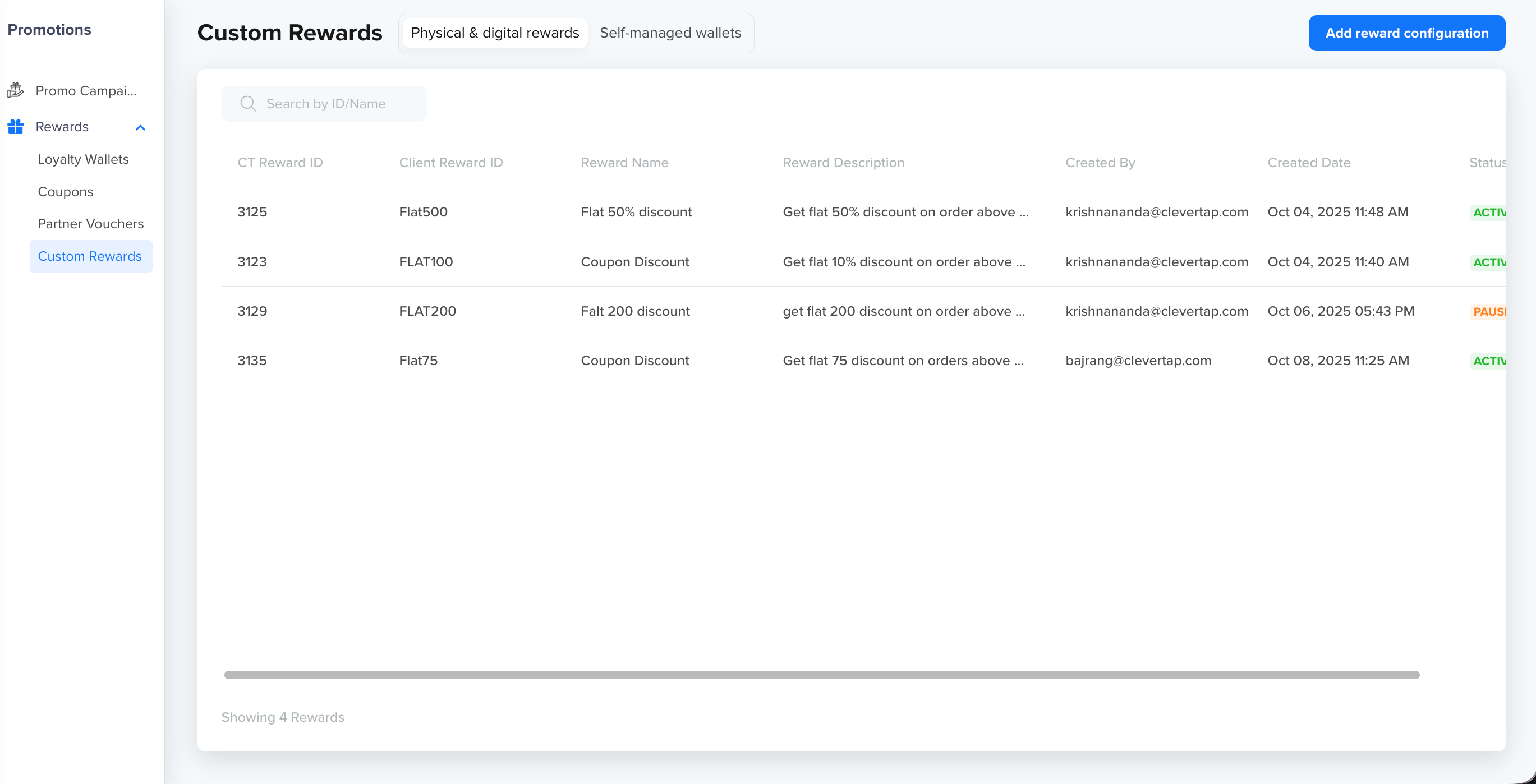
Physical & Digital Rewards Tab
Manage Physical & Digital Rewards
You can perform the following operations directly from the list view:
| Action | Availability | Description |
|---|---|---|
| Activate | When status = Paused | Resumes the reward for distribution in campaigns. |
| Pause | When status = Active | Temporarily halts the reward from being distributed. |
| End | When status = Active or Paused | Stops the reward and marks it as ended. |
| Archive | When status = Paused, Ended, or Expired | Moves the reward to the archived state; it cannot be reused in active campaigns. |
| View JSON | When status = Active or Paused | View reward details, including ctRewardID, rewardName, description, and creation metadata. |
Self-Managed Wallets Tab
The Self-Managed Wallets tab enables you to configure and manage wallet-based reward configurations. These wallets represent external reward systems, such as cashback or loyalty wallet credits hosted on your end.
Clicking on this tab displays wallet configurations in a card view format. Each card contains the following:
- Webhook Wallet ID
- CT Reward ID
- Wallet Name
- Created By
- Created On
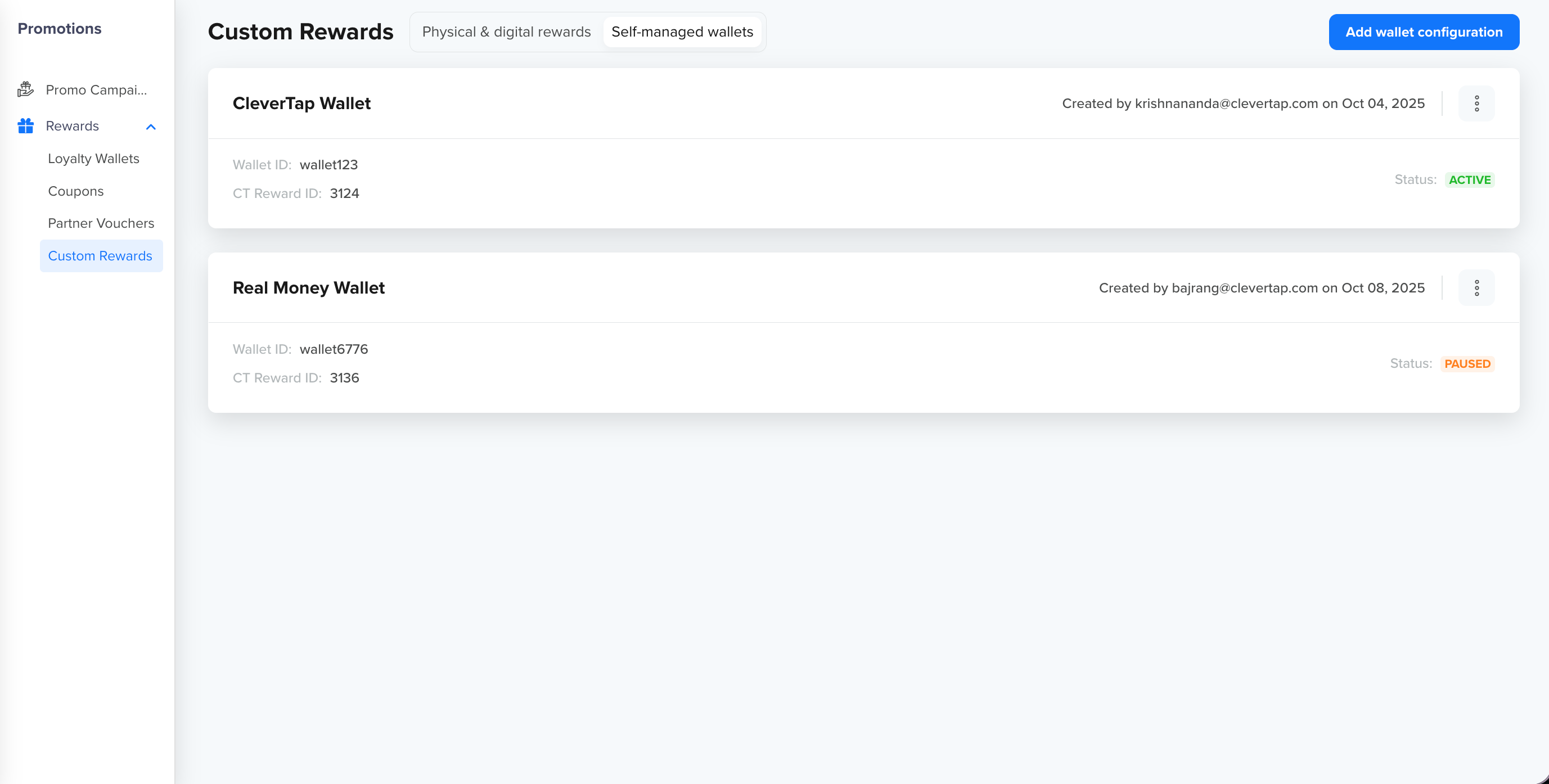
Manage Self-Managed Wallets
You can perform the following operations to manage wallets directly from the tab:
| Action | Description | Description |
|---|---|---|
| Activate | When status = Paused | Resumes the wallet for credits distribution. |
| Pause | When status = Active | Temporarily halts the wallet from credit distribution. |
| End | When status = Active or Paused | Stops the wallet and marks it as ended. |
| Archive | Deactivate the wallet if no longer needed. | Moves the wallet to the archived state; it cannot be reused in active campaigns. |
| View JSON | When status = Active or Paused | View wallet details, including ctRewardID, walletID, and walletName. |
NotesTo ensure smooth management and consistent behavior across all reward types, keep the following points in mind:
- Rewards and wallets can be linked to multiple Promo campaigns.
- Each reward and wallet credit is assigned a unique CleverTap Reward ID upon creation.
- Rewards cannot be paused, ended, or archived while actively mapped to an ongoing campaign.
- Inline validation ensures field accuracy and prevents duplication of reward or wallet IDs.
Updated about 1 month ago
