Personalization in Journeys
Understand how to personalize your messages in journeys.
Overview
While creating a complex orchestration for your users, ending personalized messages is equally important to increase the actionability of those messages. The following steps guide you on achieving this within different engagement nodes available on Journeys:
Personalize Messages in Journeys
You can personalize messages journeys after you finish constructing a journey. To personalize the messages in Journeys from the engagement nodes:
- Click an engagement node and create a campaign.
- Select What and then select the Message Type.
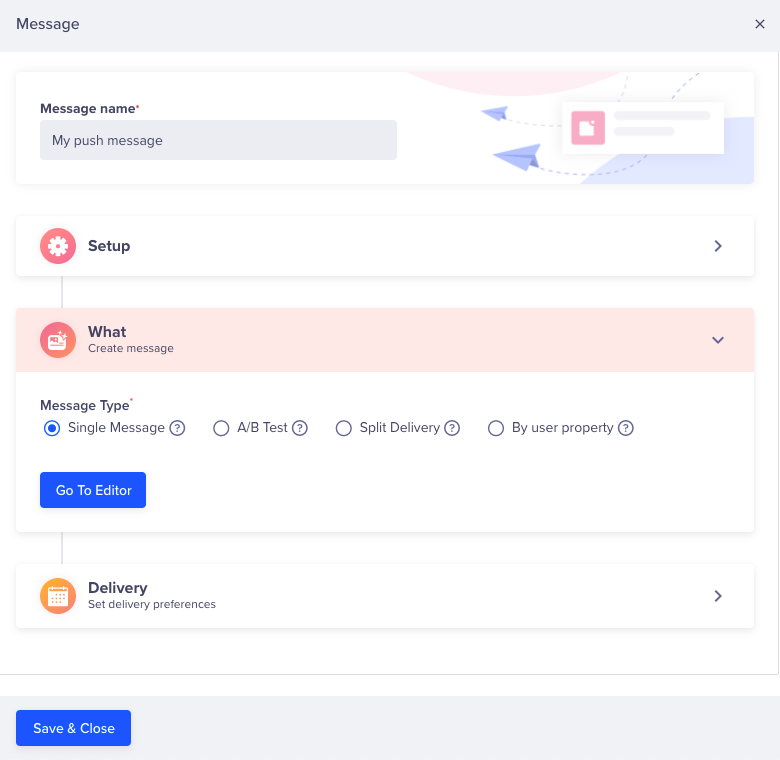
Select the Message Type
- Click Go To Editor to edit and personalize the message. You can either use the inline @ personalization option or the more advanced options from Personalization icon at the top of the page.
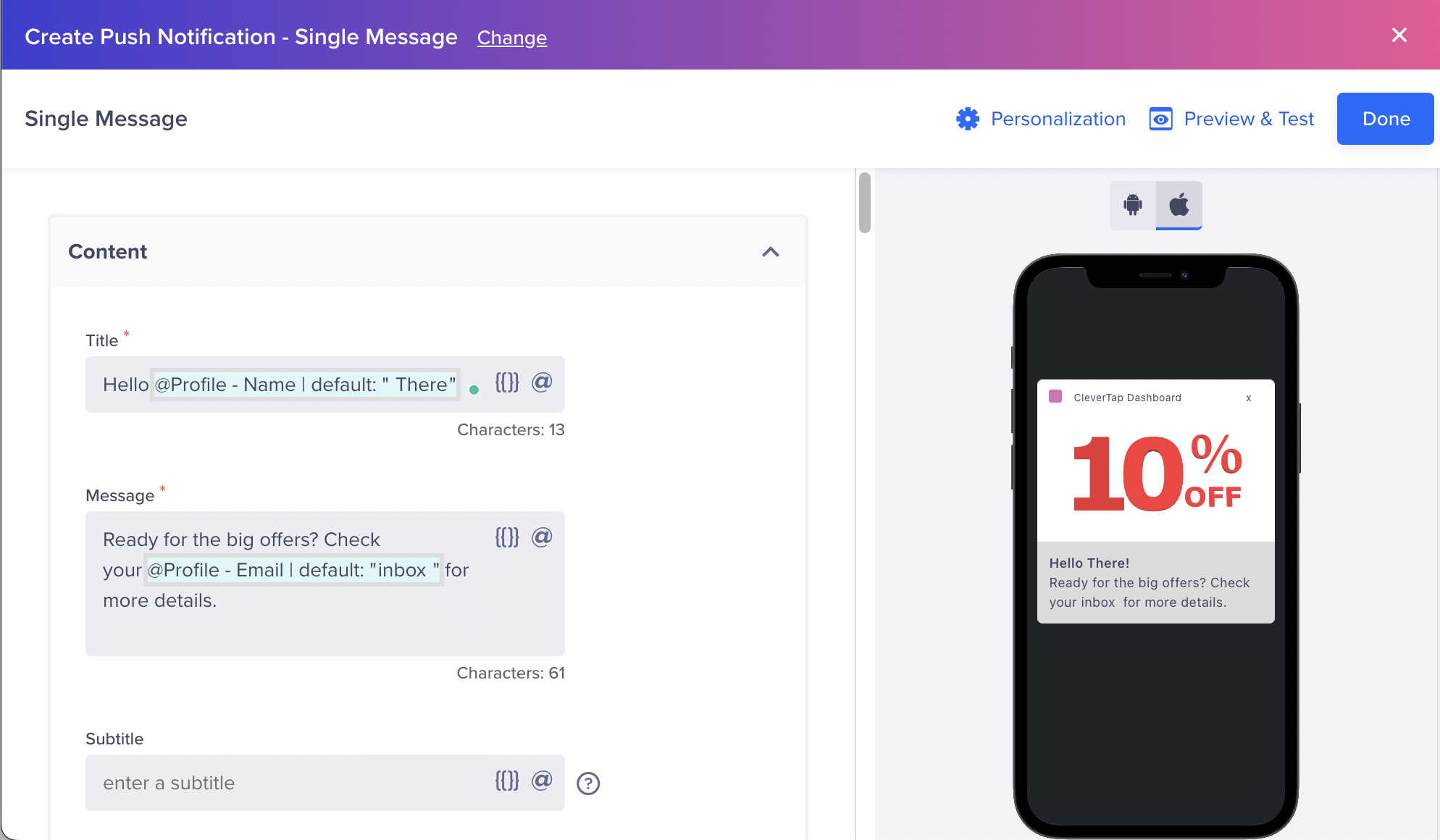
Create a Personalized Message
For more information about message personalization, see Message Personalization across campaigns
Personalize Events across Nodes
You can personalize an Event Triggered Journey to engage a user through the subsequent engagement nodes or messaging channels.
For example, a user adds an item to the cart but does not purchase it. You can then create a journey to send personalized reminders for the abandoned cart item through different channels. To achieve this personalization, you can personalize multiple messages in the journey based on the event Abandoned Cart in the following order:
- Push Message Reminder: After an hour of abandoning the cart, send a reminder message that says, "Hey, the iPhone 14 in your cart is still waiting."
- Push Message Followup: Send a follow-up message that says, "Still interested in iPhone 14? It’s still waiting in your cart; tap Buy to finish your purchase."
- Email Message: An email that includes the Product Name, Image, Price, and Link to the product purchase.
The previous action node decides the event in the subsequent engagement node when multiple engagement nodes exist. The following table explains the node personalization sequence:
| Preceeding Node | Subsequent Node | Is Event Personalization Available? |
|---|---|---|
| Action Segment Node | Engagement Node | Yes |
| Inaction Segment Node | Engagement Node | Yes (For main event) |
| Date Time Segment Node | Engagement Node | Yes |
Node Event Personalization Considerations
There are some factors to consider when personalizing events across engagement nodes:
- Event personalization is available for the Action, Inaction, and Date Time segment nodes.
- Currently, online channels such as Web Pop-up, In-App, and App Inbox do not support Event Personalization across Nodes.
Valid Journeys for Node Personalization
The following scenarios indicate a valid user journey for node personalization:
Personalize Engagement Nodes after Action Node
You can personalize multiple messages in the journey based on the user event, that is, the abandoned cart event, when the engagement node follows the action node. For example, if a user adds an item to the cart but does not purchase it, you can set up a journey to send reminders for the abandoned cart item. You can send a push message followed by an email message to nudge the user.
- Push Message Reminder: This is a reminder after an hour of abandoning the cart. A message that says, "Hey, the iPhone 14 in your cart is still waiting."
- Email Message: This is an email that includes the Product Name, Image, Price, and Link to the product purchase.
Following is a sample Journey flow:
Action Node > Engagement Node 1 > Engagement node 2
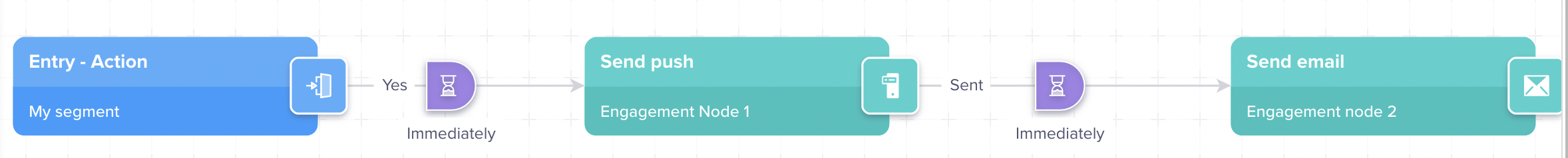
Sample Journey - Engagement Nodes after Action Node
Personalize Engagement Node with Delay
You can set up a maximum delay of less than 24 hours per node in a journey. The following journey shows a 15-hour delay for each node. Send a push message after 15 hours and send another email message after 15 hours of delay.
Following is a sample Journey flow:
Action Node > (delay of 15 hrs) > Engagement Node 1 > (delay of 15 hrs) > Engagement node 2

Sample Journey - Engagement Node with Delay
Personalize Engagement Node with Delay and Controller Node
You can personalize an event across two engagement nodes even if there is a Controller Node, such as User Profile Update, or IntelliNODE, between these engagement nodes.
Consider a Journey where Engagement Node 1 before the Controller Node and Engagement Node 2 after the Controller Node (updating a user profile) can be personalized based on the event in the Entry Node.
Following is a sample Journey flow:
Action Node > (delay of 15 hrs) > Engagement Node 1 > Controller node > (delay of 15 hrs) > Engagement node 2
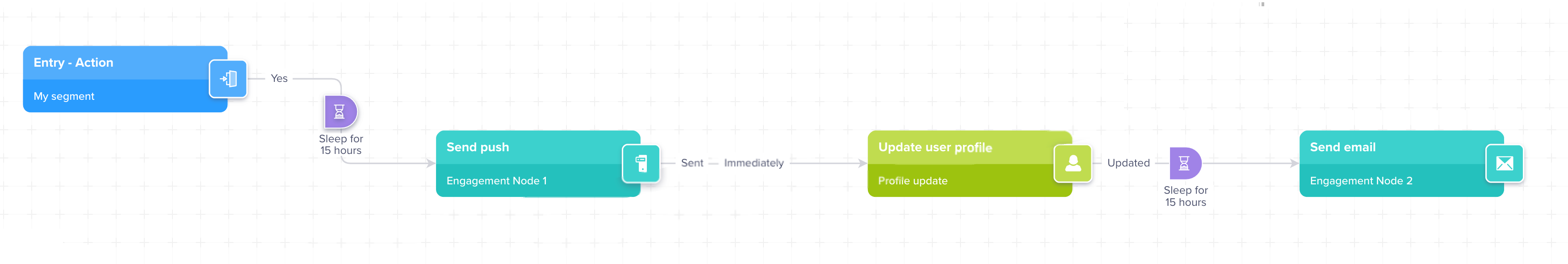
Sample Journey Flow - Engagement Node with Delay and Controller Node
Personalize Events across Multiple Action Nodes
You can only personalize events from a preceding Action Node. Consider the following scenario: The entry segment is an Action Node Segment 1. All the subsequent engagement nodes get a trigger event from Segment 1. However, if you add another Action Node Segment 2 in the Journey, all the subsequent engagement nodes get a trigger event from Segment 2 .
Refer to the following Journey example:
Segment 1 (Event 1) > Engagement Node 1(Event 1) > Engagement Node 2 (Event 1) > Segment 2 (Event 2) > Engagement Node 3 (Event 2) > Engagement Node 4 (Event 2)
Now, all the engagement nodes after Engagement Node 3 will only get trigger events from Segment 2 for event personalization.
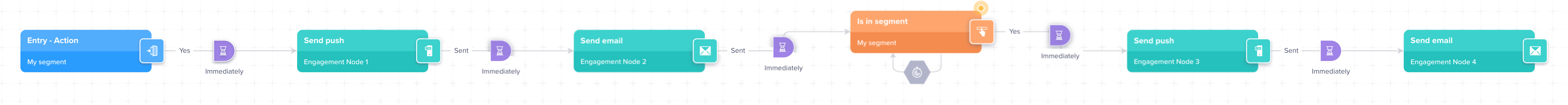
Sample Journey Flow - Events Across Multiple Action Nodes
Updated about 2 months ago
