Align Journey Nodes
Understand how to arrange Journey nodes for a better viewing experience.
Auto Align and Space
An elaborate Journey may contain multiple overlapping nodes and connections. The Auto Align & Space button will help you add clarity to the Journey canvas. Click the ![]() icon on the upper right corner of the Journey canvas. The Auto Align & Space button automatically rearranges and spaces your nodes so that all the stats are visible clearly.
icon on the upper right corner of the Journey canvas. The Auto Align & Space button automatically rearranges and spaces your nodes so that all the stats are visible clearly.
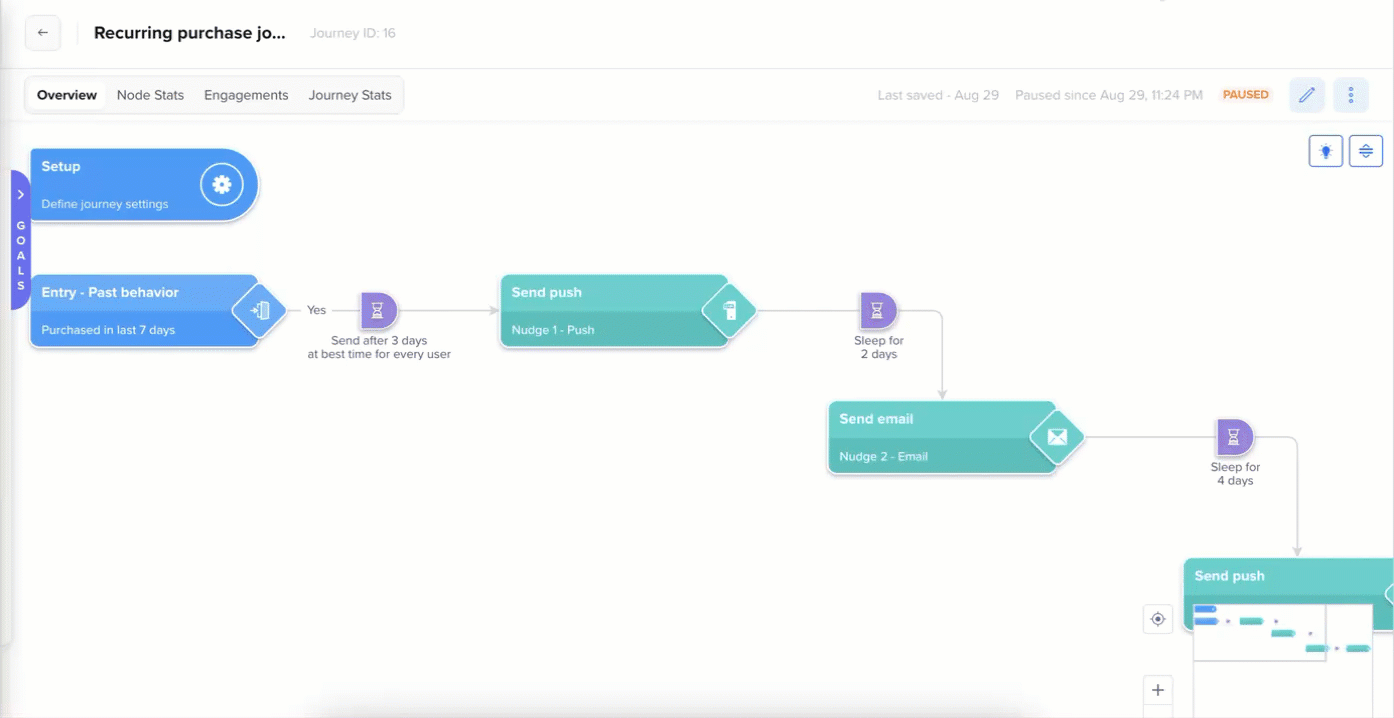
Align Journey Nodes and Links
The nodes on the Nodes Stats tab are arranged automatically so that all the stats are visible clearly.
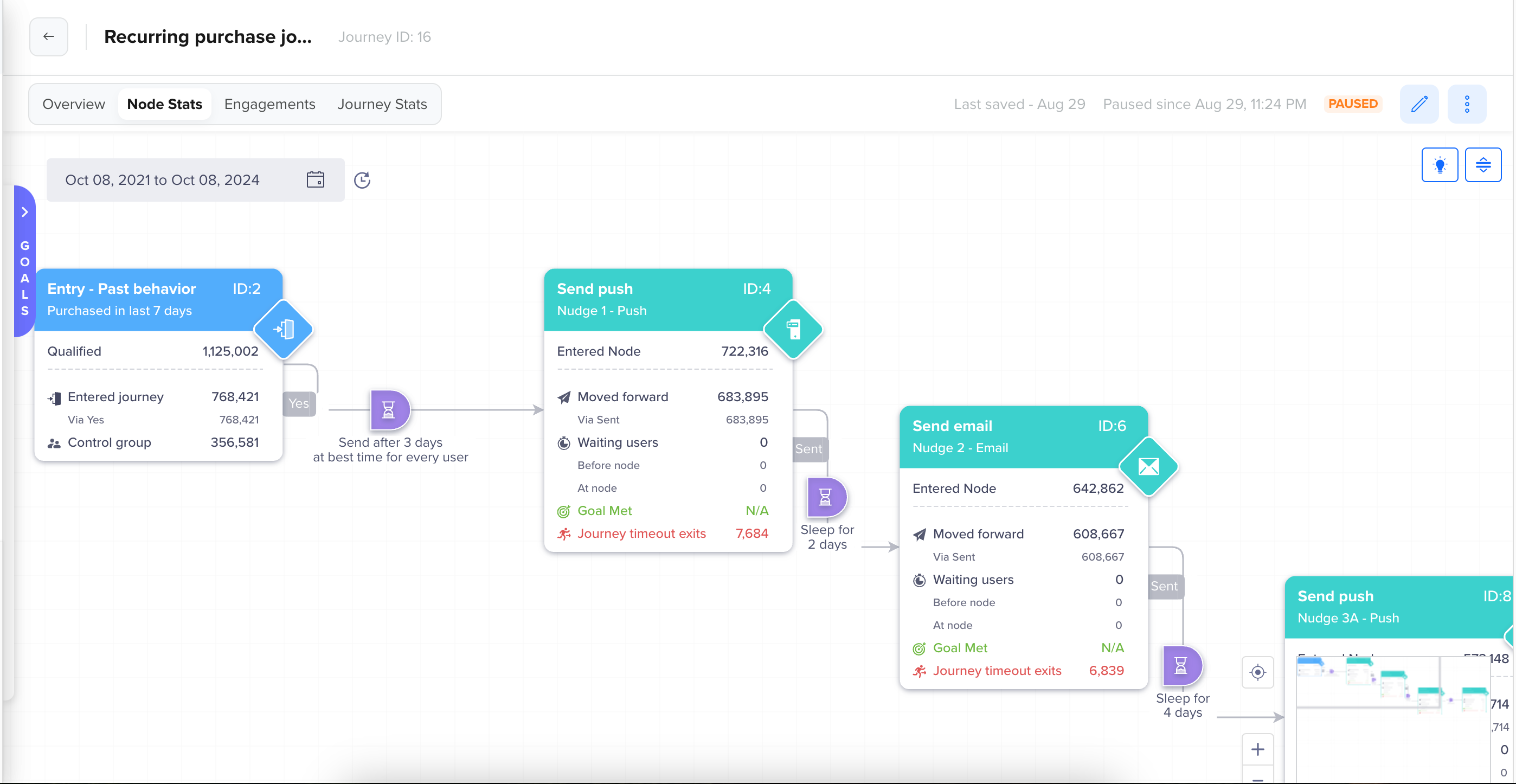
Align Node Stats
Updated about 2 months ago
