Reignite
Power real-time image personalization in your campaigns using the CleverTap and Reignite integration.
Overview
Reignite is a real-time email personalization platform that enables marketers to build and deliver sophisticated 1:1 visual experiences. With features like a visual Recipe Builder, AI-powered recommendations, and dynamic weather or location-based content, Reignite adapts creative content at the moment of engagement.
Using Reignite with CleverTap, you can embed personalized visuals into:
- Embed personalized visuals into Email campaigns and In-App messages.
- Tailor images in real time based on user profile data.
- Create dynamic greetings, offers, or promotions based on user context.
Prerequisites for Integration
To integrate Reignite with CleverTap, ensure the following prerequisites are met:
- You have access to your Reignite account.
- You have an active CleverTap account.
Integrate CleverTap with Reignite
The integration process involves the following two major steps:
Create Personalized Content in Reignite
To create personalized visuals in Reignite, start by following their step-by-step guide: Create a Personalised Image in Reignite.
Once your image is ready, follow these steps to embed CleverTap personalization:
-
Click Generate Tags in the top-right to open the tag Configuration dialog.
-
In the Configuration section:
-
For
String 1, enter:{{ Profile.name | default: "-" }}This dynamically replaces the text with the recipient’s name.
-
For the Email Field, enter:
{{ Profile.Email | default: "-" }}This maps the campaign to the recipient's email address.
-
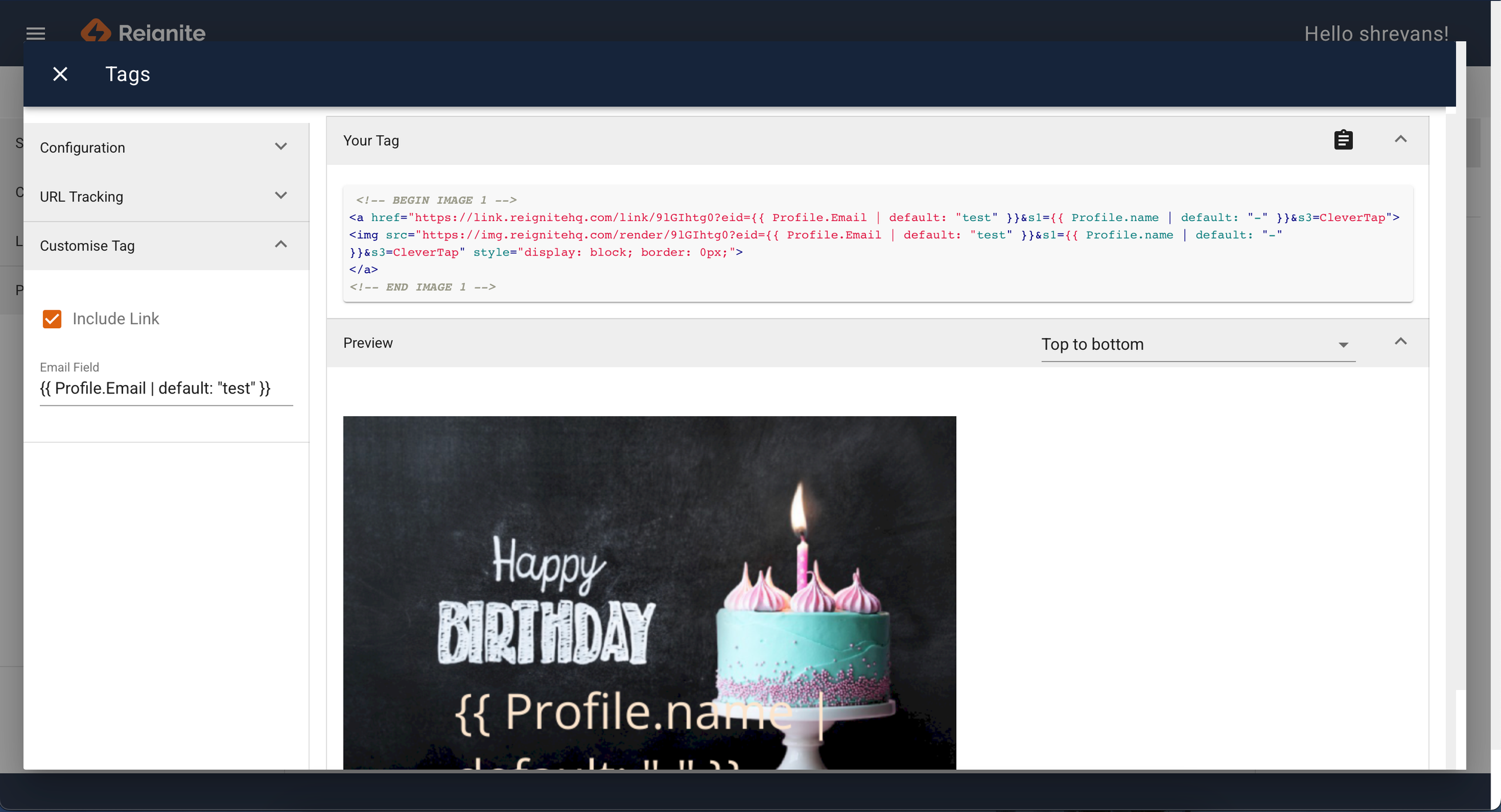
Configuration Tags
To learn more about CleverTap Liquid Tags, refer to CleverTap Personalize Message
- Copy the generated tag from the Your Tag field to use in your CleverTap campaign.
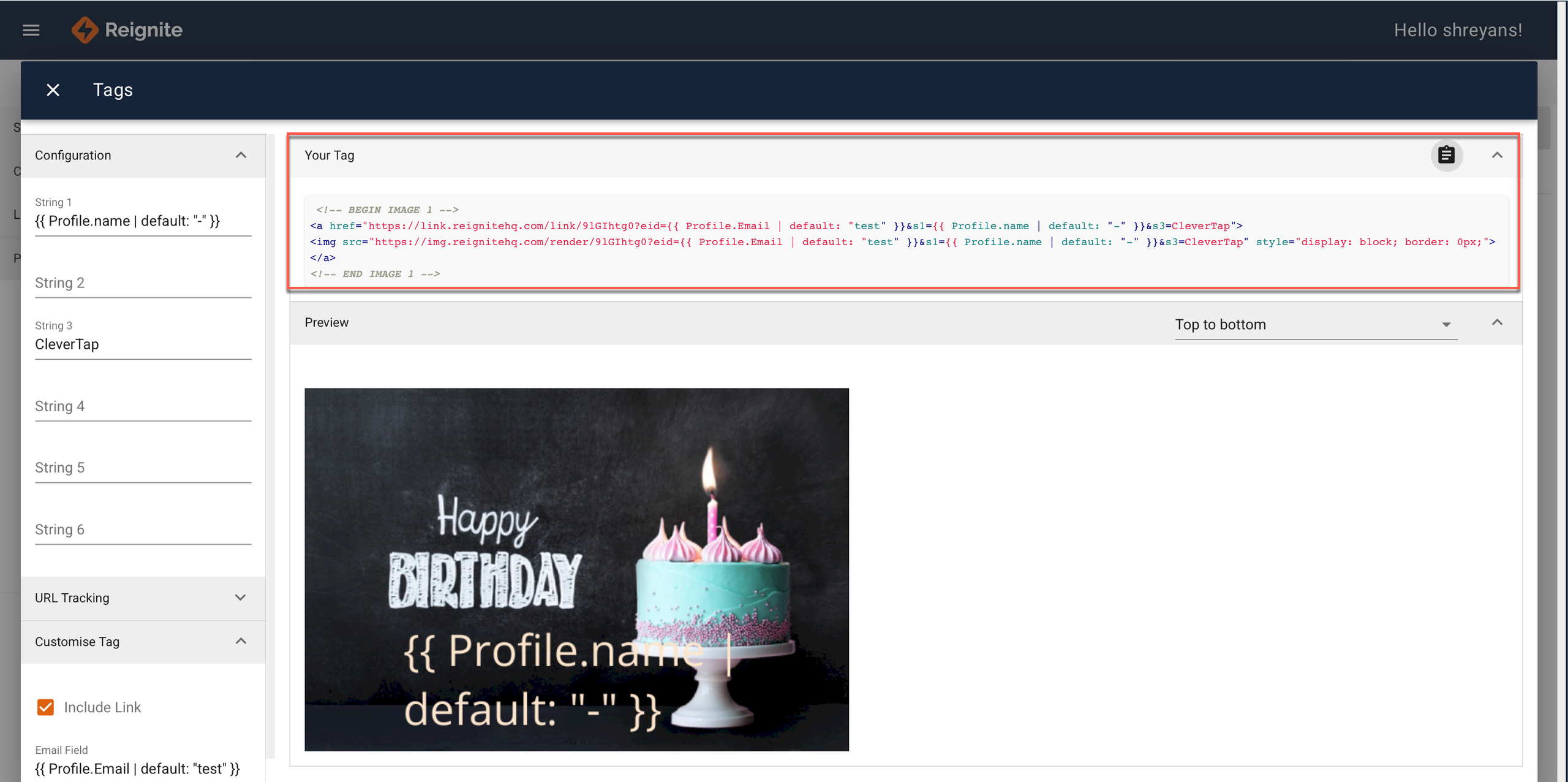
Copy the generated tag from Reignite to use in CleverTap
Configure Reignite in CleverTap campaigns
The personalized content configured in Reignite can be used in any CleverTap campaign that supports HTML or image URLs. While this guide includes an example for an Email campaign, you can also use Reignite content in Push Notification, In-App campaigns, and other CleverTap messaging channels that support dynamic visuals.
Configure Personalized Email Campaign in CleverTap
Set up and personalize your email campaigns in CleverTap to engage users effectively. To do so, follow these steps:
- Go to the Campaigns, click + Campaign, and select Email from the list of messaging channels.
- Configure the campaign as per your requirements and click Go to Editor under the What section.
- Select a Basic Template, Pre-used Template, or a Saved Template from the available templates.
- Switch to Source mode in the email editor to edit the HTML code of the email body.
- Paste the copied Reignite tag code copied in step 3 of Create Personalized Content in Reignite inside the
<body>section in the CleverTap Email editor.
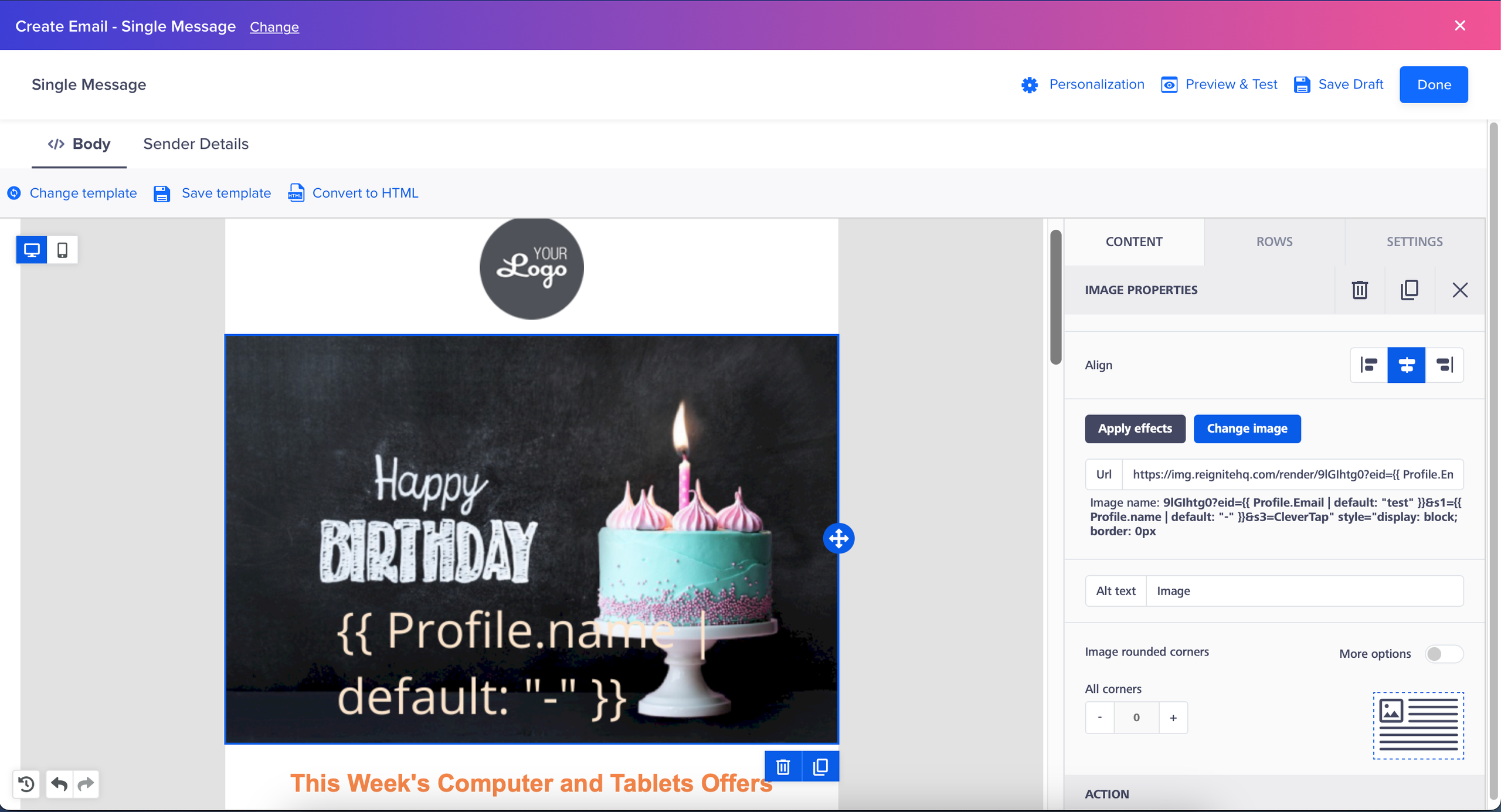
Insert the HTML Code Snippet
- Send a test email to verify personalization and ensure the Reignite integration functions correctly.
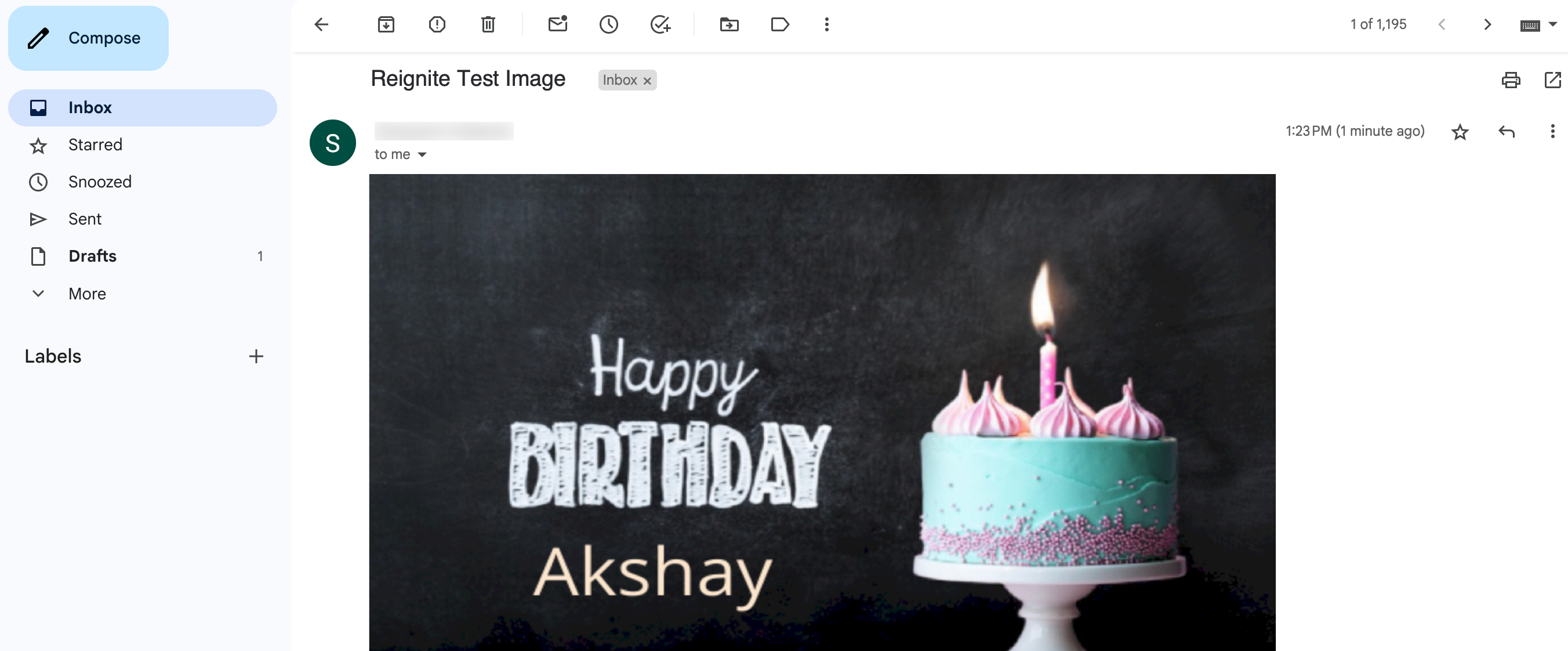
Test Email
- Publish the email campaign once verification is complete.
By integrating Reignite with CleverTap, you can automate visually engaging, hyper-personalized campaigns. Whether it's for celebrating birthdays or dynamically showcasing promotions, Reignite brings visual intelligence into your CleverTap-powered engagement strategy.
Updated about 1 month ago
