Archive Journeys
Understand how to archive and unarchive Journeys.
Archive Journeys
To stop a Journey or to remove it from your dashboard, you can archive a Journey. This helps you to keep only relevant and the latest journeys for your reference on the main Journey listing page.
To archive Journeys:
- Click Journeys. The Journeys page appears and lists all the available journeys.
- Select the required Journeys and click the Archive icon
 on the top.
on the top.
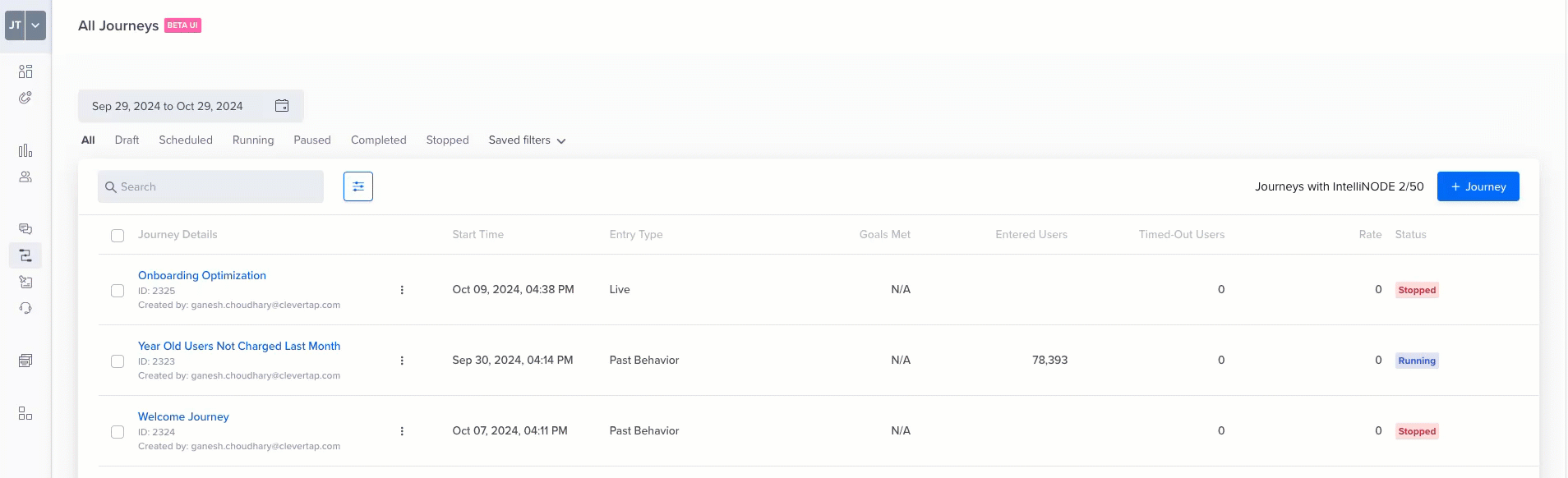
Archive Journeys
NoteScheduled or running journeys cannot be archived.
To unarchive a journey:
- Click Journeys. The Journeys page appears and lists all the available journeys.
- Toggle the Archived Journeys box at the bottom. All the archived Journeys are listed.
- Select the required Journeys and click the Unarchive icon
 .
.
Updated about 2 months ago
