WhatsApp Stats
Understand all the statistical information available for your WhatsApp campaign
Overview
Campaign stats for the WhatsApp channel in CleverTap provide valuable insights into the performance of your engagement campaigns. When you create a WhatsApp engagement campaign on the CleverTap dashboard, messaging API requests are generated by CleverTap for each qualified user based on the campaign setup. These messaging requests are then sent to your WhatsApp providers following the agreed API contracts. CleverTap marks the messages as Sent if the provider successfully accepts the requests.
Once the messaging API requests are submitted to the providers, they forward them to WhatsApp, which handles the delivery of the messages to the end users.
Delivery to end userThe WhatsApp service provider manages the delivery process to the end users, and CleverTap has no control over this.
WhatsApp sends Delivered, Failed, and Read events to the providers when notifications are delivered and read by the end users. The providers, in turn, forward these DLR events to CleverTap through callback URLs, following the agreed callback formats. CleverTap receives these callbacks and registers the DLR events as notification delivered, notification viewed, and uses these events to populate the campaign stats.
However, it's important to note that callback issues can lead to discrepancies in the campaign stats. If the callback URLs are misconfigured or experiencing technical problems, CleverTap may not receive the DLR events, resulting in fewer Delivered or Viewed events being recorded than expected. It's important to ensure that the callback URLs are set up and functioning correctly.
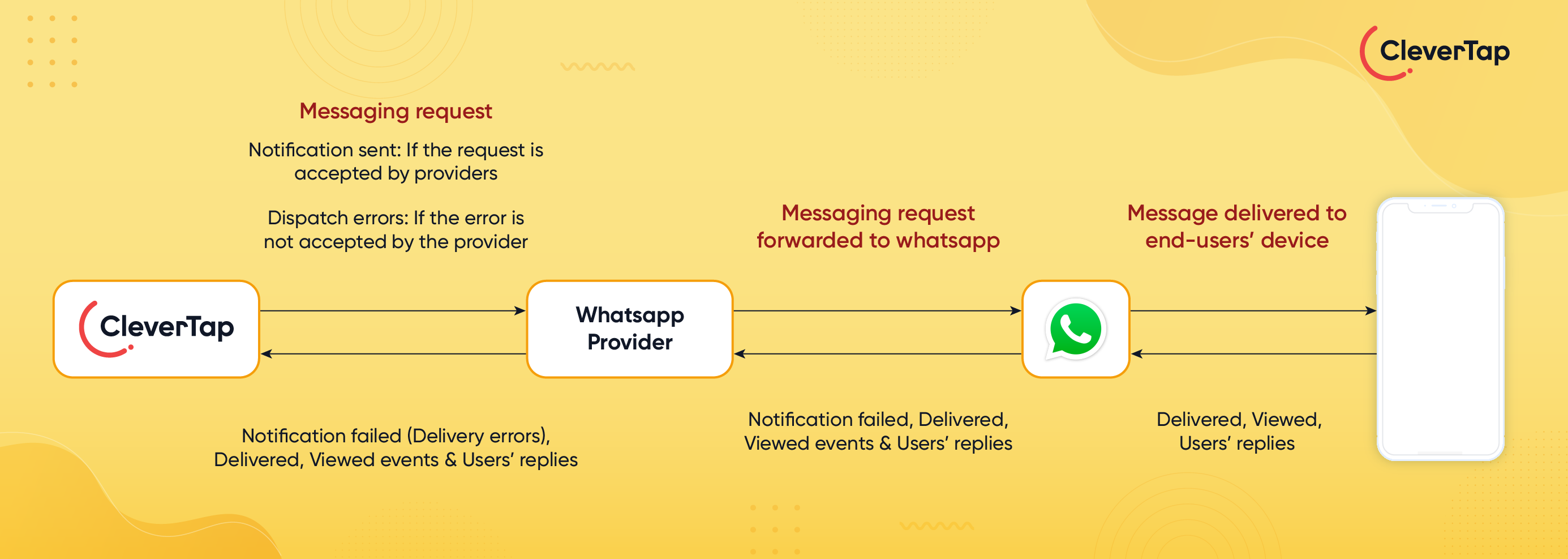
Whatsapp Display Flow
CleverTap BSPThe callback configuration for CleverTap BSP is handled automatically and all campaign stats are recorded without any customer interference.
For more information about setting and testing your callback, refer to WhatsApp Providers.
View WhatsApp Campaign Stats
To view the statistics of your campaign, select the campaign from the campaign list page.
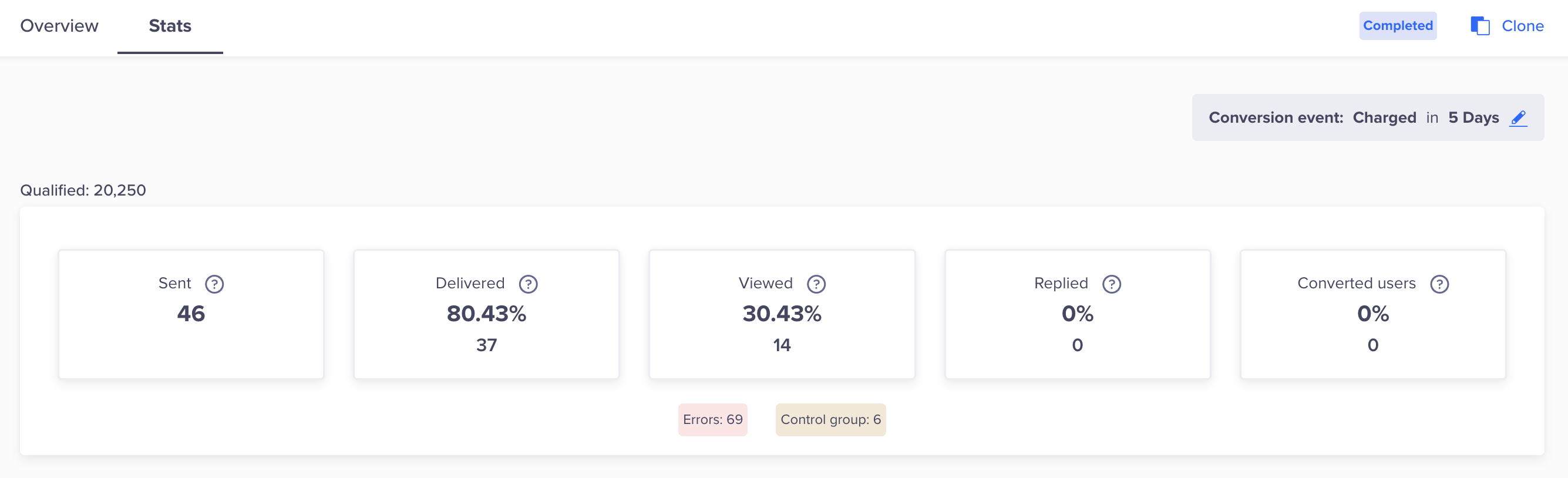
WhatsApp Stats
Campaign Filters
Search for a campaign by applying the required filters.
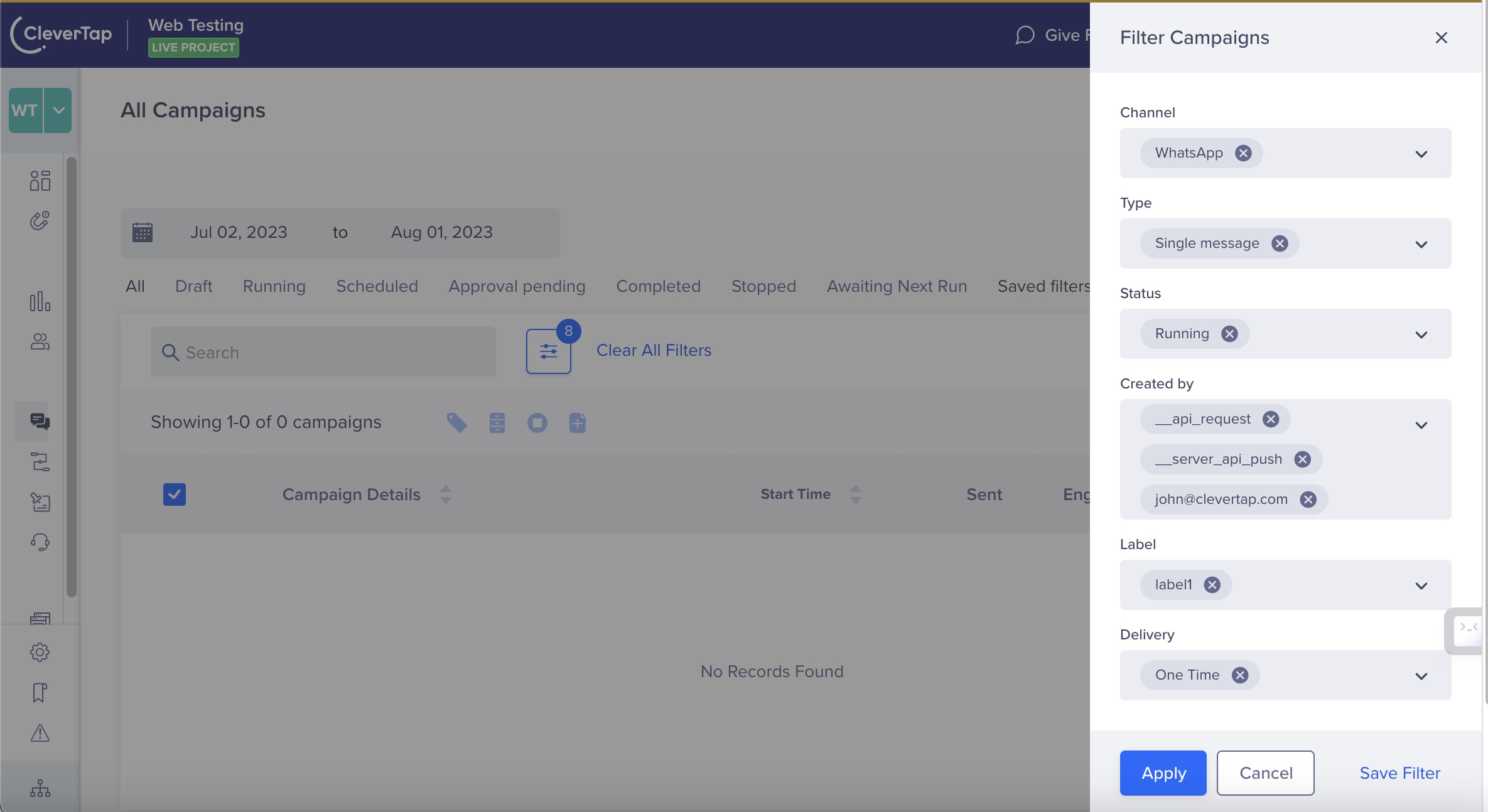
Campaign Filters
You can also filter by tags if you create a campaign through an API. For more information, refer to Create Campaign API. To view the stats by tag:
- Search for a campaign from the All Campaign page by api request (search by ) or server_api_messaging channel (search by identity).
- Click Apply.
You can track the overall performance of your WhatsApp messages using the following metrics:
Sent
Represents the number of messages dispatched successfully from a campaign.
WhatsApp Notifications are marked as Sent in CleverTap only if the notification/message API request is accepted by the customer's WhatsApp provider; else, the notifications are considered dispatch errors. The Sent event count in campaign stats explains the number of notifications successfully sent to WhatsApp providers.
Notification SuccessThe successful dispatch of a notification does not guarantee its delivery to the end users. Notifications can fail to reach the intended recipients due to various reasons, such as invalid templates, incorrect phone numbers, and other potential issues that may occur at the provider's or WhatsApp's end.
Delivered
These are the number of messages delivered to the user's device from a campaign. The provider informs CleverTap when a message is delivered via callback URLs. After receiving these delivered callbacks, CleverTap marks these messages as Delivered.
CleverTap then displays the delivered count on the campaign stats. The message status callbacks must be configured correctly with your provider to transmit this information.
The following causes can impact the delivered stats:
- Message status callback is not configured correctly.
- Incorrect format for the callback from the provider.
Viewed
These are the number of messages viewed from the user's device. WhatsApp's blue tick indicates that the message has been viewed. The provider informs CleverTap when a message is viewed via callback URLs, and then CleverTap marks these messages as Viewed. CleverTap displays the Viewed count on the basis of viewed callbacks in the campaign stats.
The following causes can impact the viewed stats:
- Message status callback is not configured correctly.
- Incorrect format for the callback from the provider.
- The user has turned off read receipts.
Clicked
These are the number of clicks from end-users on any URLs and CTAs included in your WhatsApp campaign.
To capture click data, CleverTap wraps campaign URLs within tracking URLs. When an end-user clicks on these wrapped links, CleverTap captures the click information before redirecting users to the intended URL.
Click Tracking Stats and Availability
- WhatsApp Click Tracking and Native Link Shortening are available for campaigns created using CleverTap's native WhatsApp Business Service Provider (BSP). However, click tracking can also be enabled for external providers like Generic Click Tracking and Gupshup Click Tracking. Utilize click data to optimize and analyze campaign performance effectively.
- If Click tracking is not enabled for any URL and CTA in the campaigns, Click data won't be captured & shown in campaigns.
Replied
NoteReplied will no longer be available in WhatsApp stats for better throughput. However, you can still use Quick Reply at the time of creating a campaign for efficient responses.
Converted Users
It represents the number of users who performed the conversion goal after receiving the WhatsApp campaign from CleverTap.
Control Group
These are the users who were excluded from the WhatsApp campaign to test the influence of the campaign. For more information, see Control Groups
Message Trend
Shows the daily, weekly, and monthly trends for WhatsApp campaign messages.
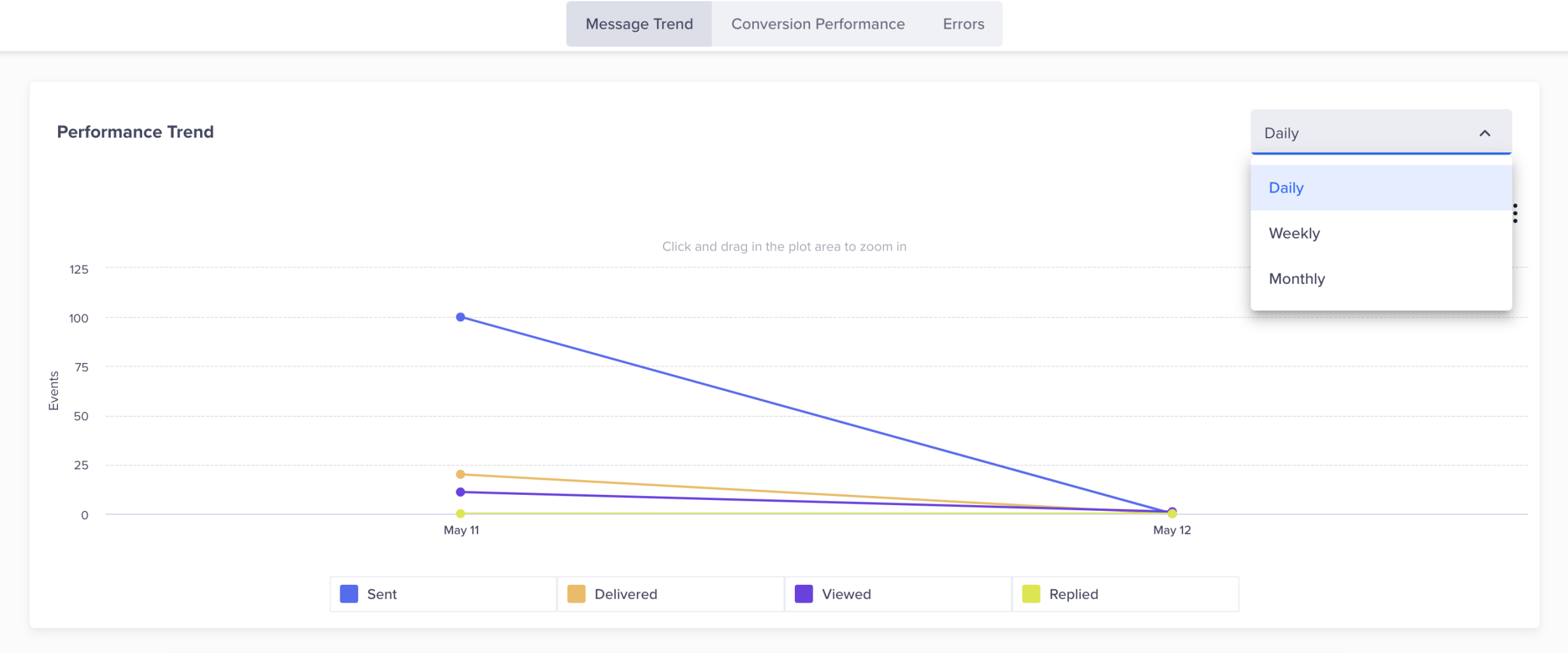
WhatsApp Message Trend
Conversion Performance
It shows the comparison of the conversion rates between users in the Control group (users who were excluded from the campaign) and the Target group (users who received the campaign). This enables you to evaluate the efficacy of your overall campaign performance.
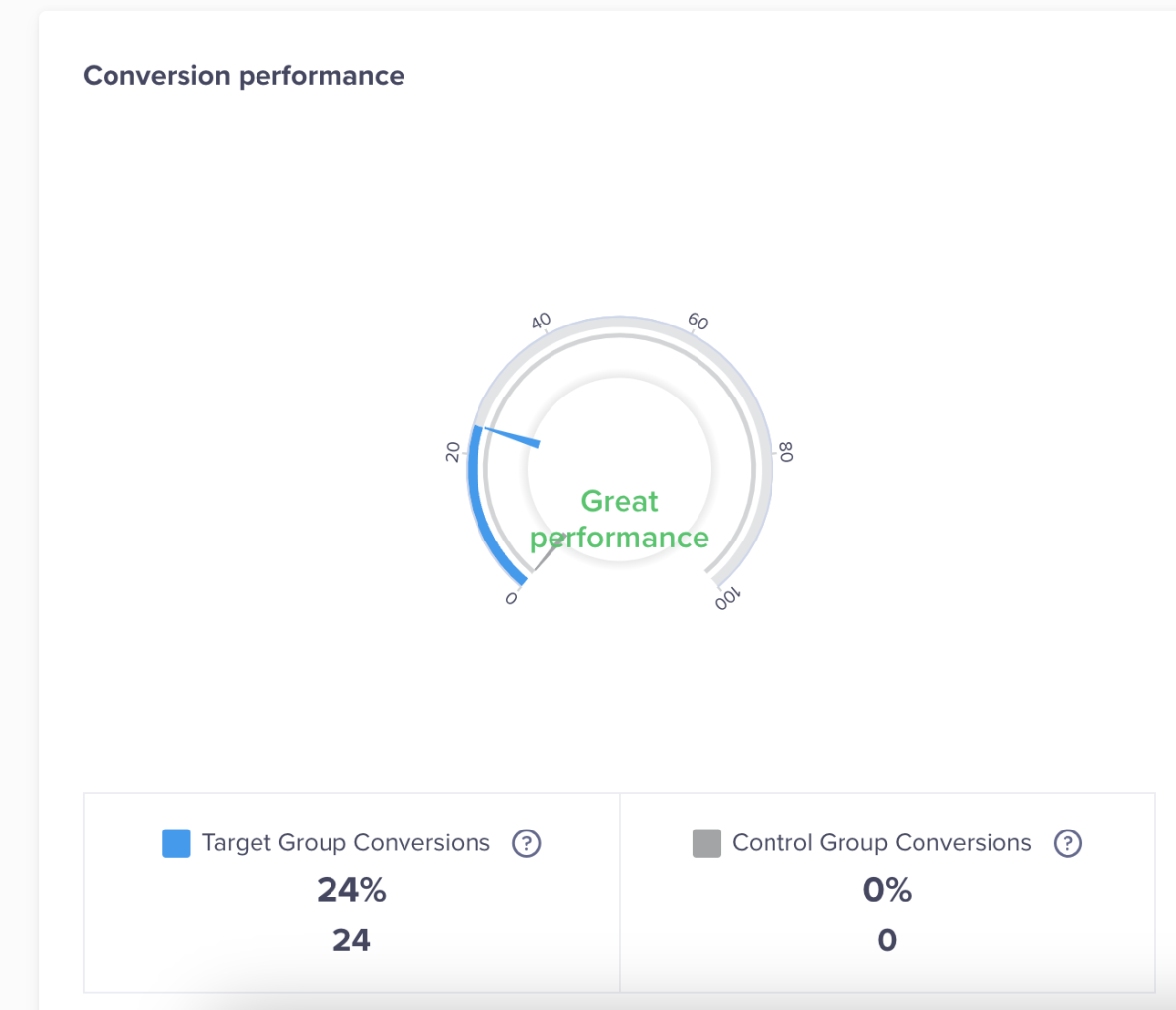
For A/B Test, Split Delivery, and Message on User Property campaigns, you can view stats for each variant under User conversion funnel.
Revenue Performance
Shows the boost in revenue and the incremental revenue from the campaign.
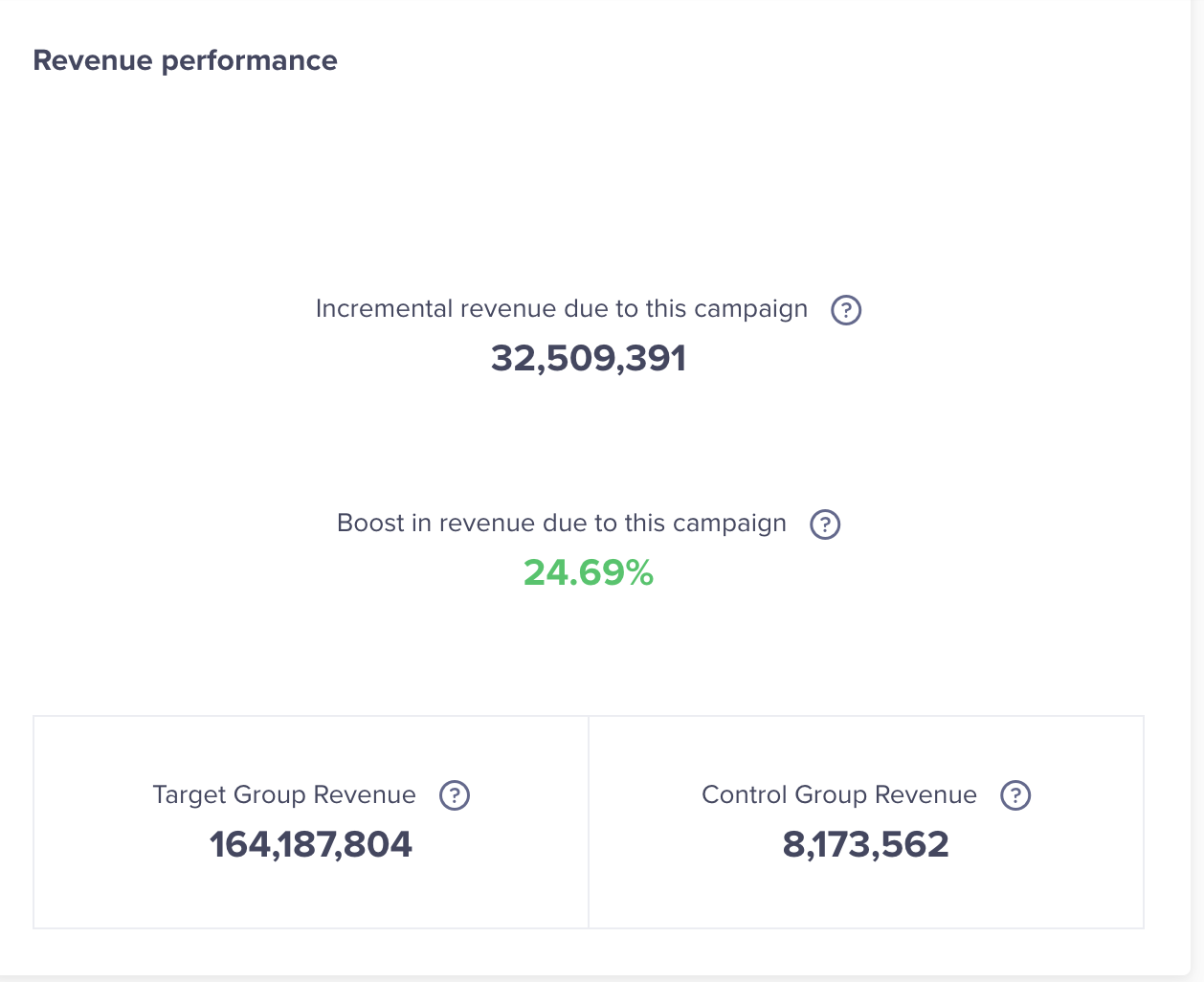
WhatsApp Revenue Performance
Users Conversion Funnel
The user conversion funnel for a WhatsApp campaign in CleverTap is a series of stages that users progress through, from campaign delivery to the desired action. It tracks the message Sent, Delivered, Viewed, and Converted stages to show the conversion performance and help marketers further optimize the campaign.
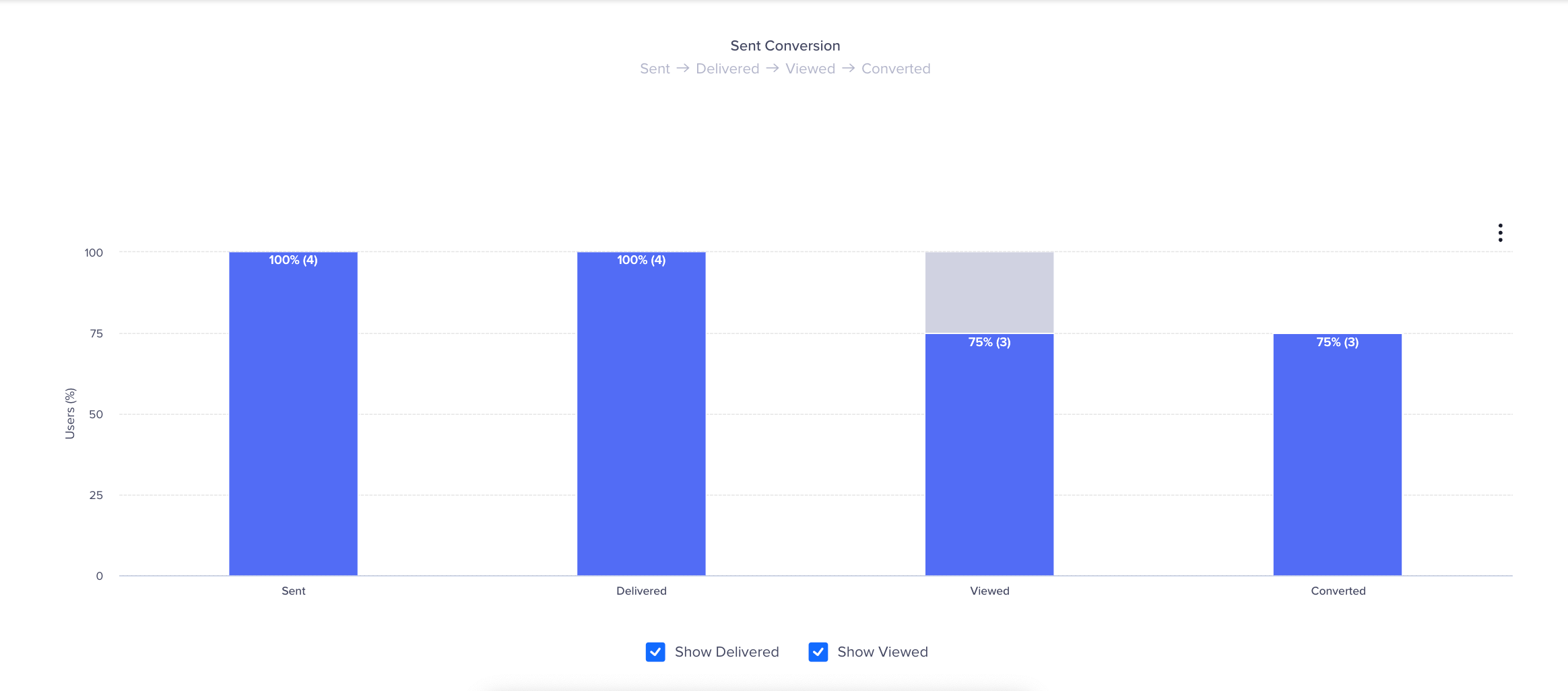
WhatsApp Users Conversion Funnel
You can clear the Delivered and Viewed events from the conversion performance bars to see the focus on the conversion result of your campaign.
Key Points to RememberThe Conversion Performance number for All Variants may be equal to or less than the combined Conversion Performance number for each individual variant. For example, if the Conversion Performance number for All Variants is 10500, with Variant A at 5575 and Variant B at 5053, the total for Variants A and B combined is 10628, exceeding the total for All Variants.
This scenario can occur due to the following reasons:
- For Live campaigns, different variants are delivered to various devices, identified by different GUIDs for the same user. Consequently, the Conversion Performance number for All Variants might not match the sum of the Conversion Performance numbers for each variant. For instance, a user may receive Variant A before uninstalling the app and then receive Variant B after reinstalling it until their identity is established.
- For Recurring campaigns (user property campaigns), the user can qualify more than once when and receive different message copy each time. For example, the user upgrades to a new plan. In this case, the message copy received by the user before and after upgrading the Membership type can be different.
In both the cases, the same user is counted twice, once for Variant A and once for Variant B. However, when calculating the Conversion Performance number for All Variants, each user is counted only once.
Split Of Clicks
CleverTap WhatsApp campaigns enable you to track the distribution of clicks on individual links. It offers insights into user engagement rates for different links included in your messages.
For example, if you are promoting an upcoming movie on your video streaming app, your WhatsApp campaign may include the movie trailer with a Watch Now CTA, as well as additional links for movie reviews and ratings. You can easily monitor and analyze the number of clicks received on each link by checking the split of clicks. This data can help you assess the effectiveness of specific links and make informed decisions to optimize your campaign performance.
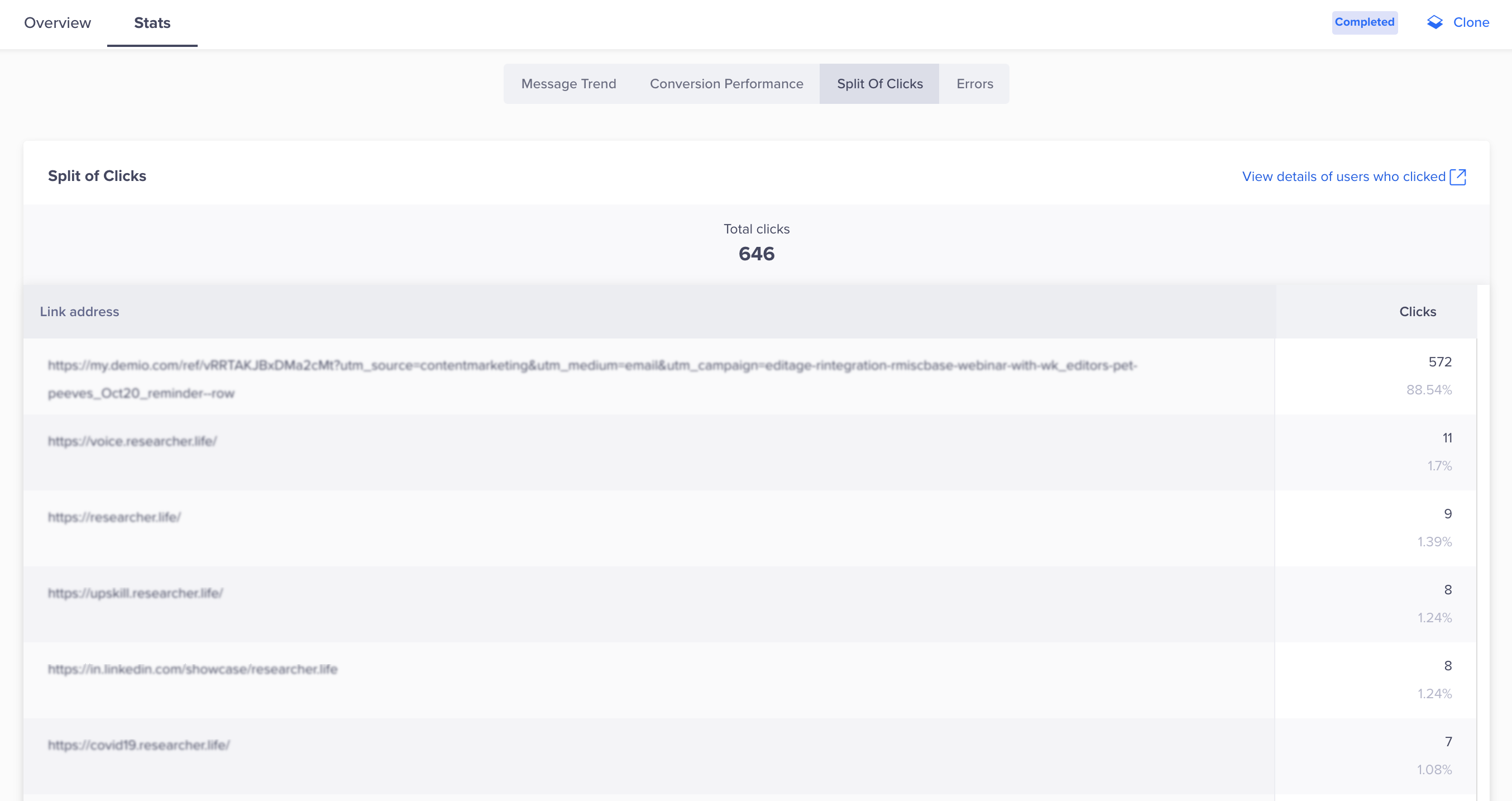
Split of Clicks
User Details of Clicks
You can view the details of users who clicked on your WhatsApp campaign using the View details of users who clicked link present on the Split of Clicks tab. You are redirected to the Events page. Click the People tab on this page to view the user details.
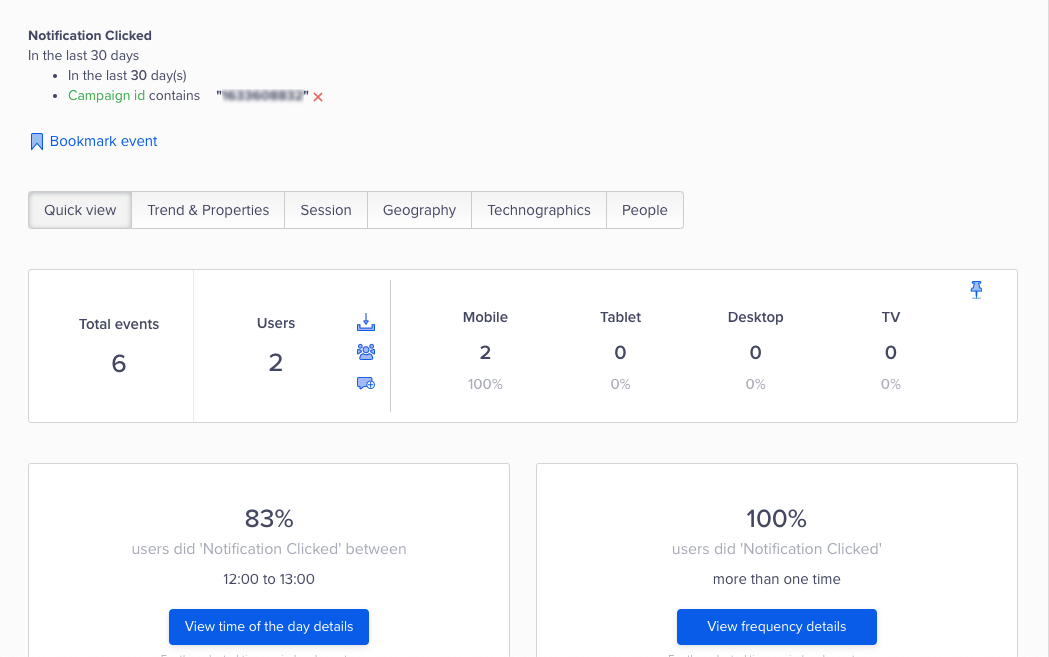
User Clicks
Campaign Errors
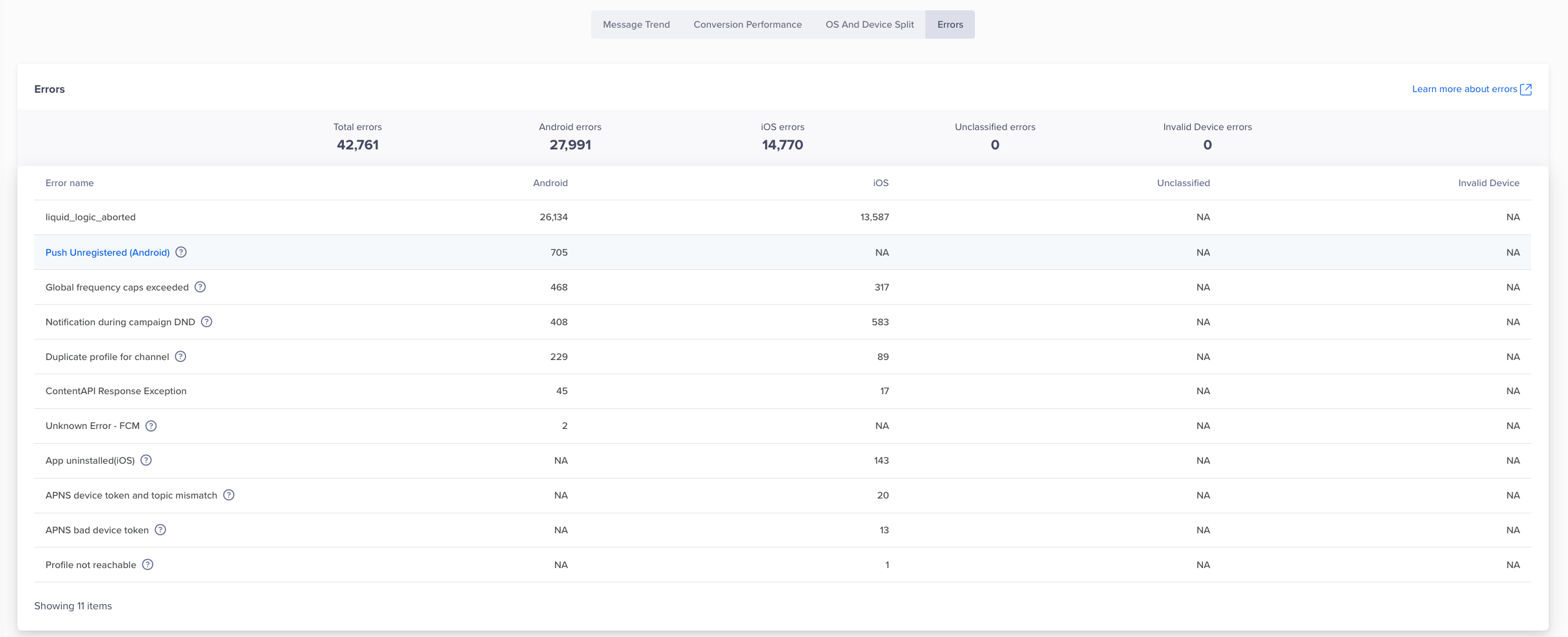
Error in WhatsApp Campaign
CleverTap classifies campaign errors into two categories - Dispatch errors and Delivery errors.
Dispatch Errors
Dispatch errors help view the discrepancy between the number of qualified users and the number of messages sent. These errors occur either during or before the dispatch process, indicating that the message was not submitted to the messaging vendor. Dispatch errors are further divided into:
- Internal Dispatch Errors: These errors arise when CleverTap does not attempt to deliver the message. Reasons include the recipient number not being opted in, duplicate numbers present within the campaign, or due to message frequency capping settings in the account.
- External Dispatch Errors: These errors occur when CleverTap attempts to submit the message to the messaging vendor, but the vendor does not acknowledge or accept the request. This can happen due to issues such as the vendor's endpoint being down, non-responsiveness within the allowed time, or due to incorrect credentials.
Delivery Errors
Delivery errors are reported by the messaging vendor during the delivery process. They represent the difference between the number of messages sent and delivered. These errors indicate that while CleverTap successfully submitted the message to the vendor, the vendor could not deliver it to the end user for various reasons.
Updated about 2 months ago
