Personalize Message
Understand how to personalize Web Exit Intent Popups to engage better with your customers
Overview
You can personalize the Web Exit Intent message Title and message body for every user based on specific user property or event property values. For more information on user profile properties and events (dynamic replacements), refer to User Profiles and Events.
Message Personalization
To invoke the personalization menu, type the @ symbol in the title or the text fields while creating the Web Exit Intent message.
You can also add dynamic replacements in the Web Exit Intent title and body. Notice a preview of the available Web Exit Intent notification.
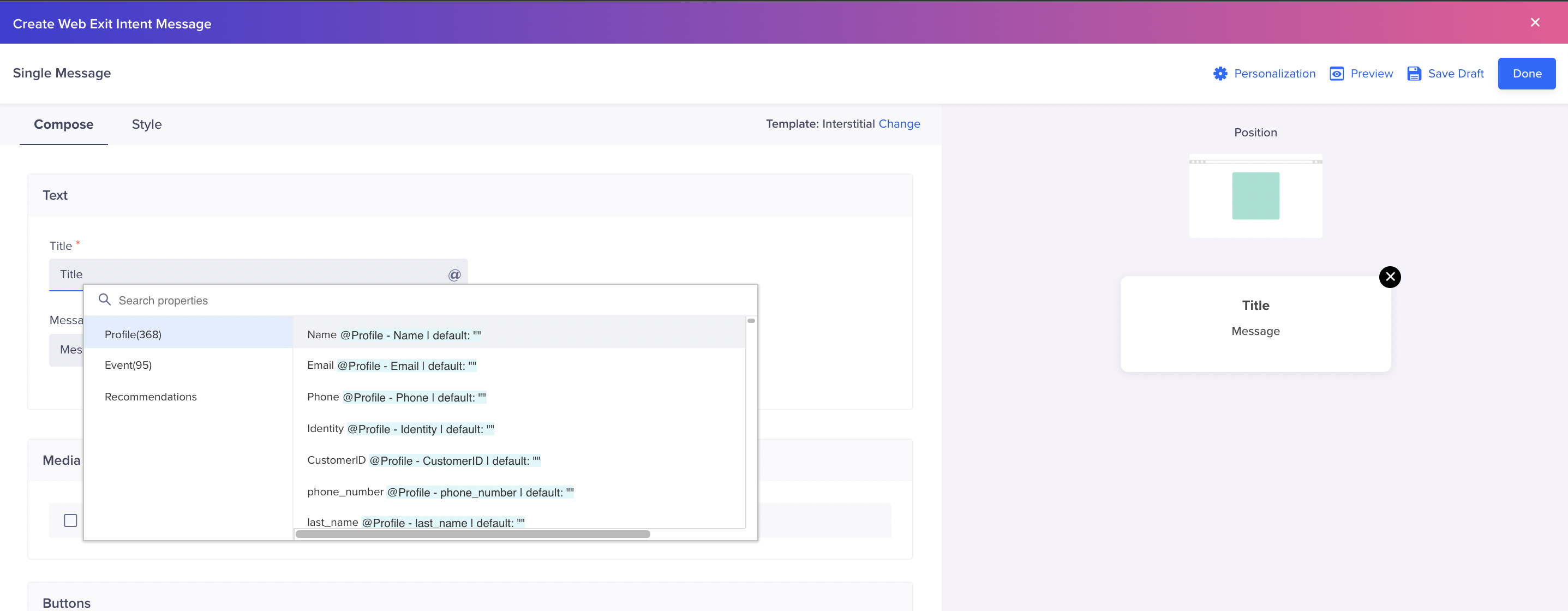
Inline Personalization
In addition to the title, and the message body, you can also personalize media URLs, deep links, or button text. An @ icon in a box indicates that it can be personalized.
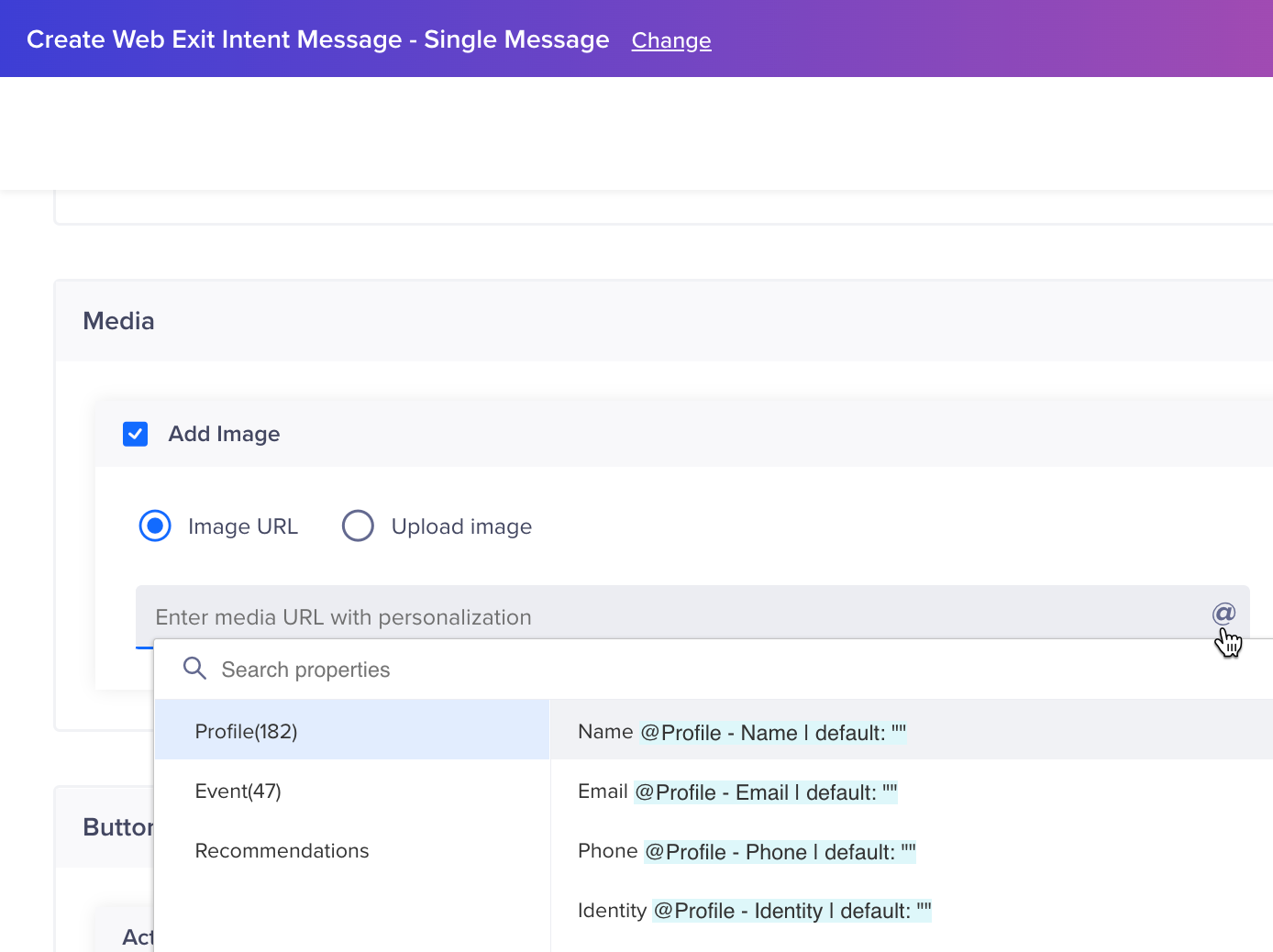
Personalize Media
Recommendations
Click the 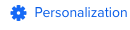 icon in the editor to open personalization options.
icon in the editor to open personalization options.
After you have uploaded a catalog, you can display personalized recommendations to your customers. Imagine having a rolling carousel displayed to your customers based on their personal likes! For more information on recommendations, see Recommendations.
Updated about 1 month ago
