Product A/B Tests
Learn how to leverage A/B Testing to optimize your app's user experience.
Introduction
A/B tests help compare users who get the regular app experience (Control Group) with one or more groups who get different experiences (groups A, B, C, etc.). It helps identify the more effective changes for your app.
A/B testing enables you to experiment with new features or changes in a select user group. This approach minimizes the risk of receiving adverse feedback from your entire user base in case of a mishap. You can monitor how well your experiments perform within a small set of users and then make improvements before releasing the modifications to everyone.
For example, you can test your app for a better Click-Through Rate (CTR). You can experiment by trying out different variants of CTA. Here, the button in one app variant reads as "Buy Now," and the same in another variant reads as "Hurry!".
You can run this test for a few weeks and identify the CTA that delivers a higher CTR. You can roll out these changes partially (say, 10 percent of the segment). If the results are satisfactory, you can declare the variant generating the highest CTR as a winner variant. You can then roll out the feature to all the users.
A/B Tests Dashboard
The A/B Tests dashboard displays all your ongoing and previous A/B tests. It shows you whether the test is active or inactive and provides details such as its Name, Status, and Created Time, along with the names of the creators and the last person who edited the test.
You can locate your A/B tests by their Name or ID.
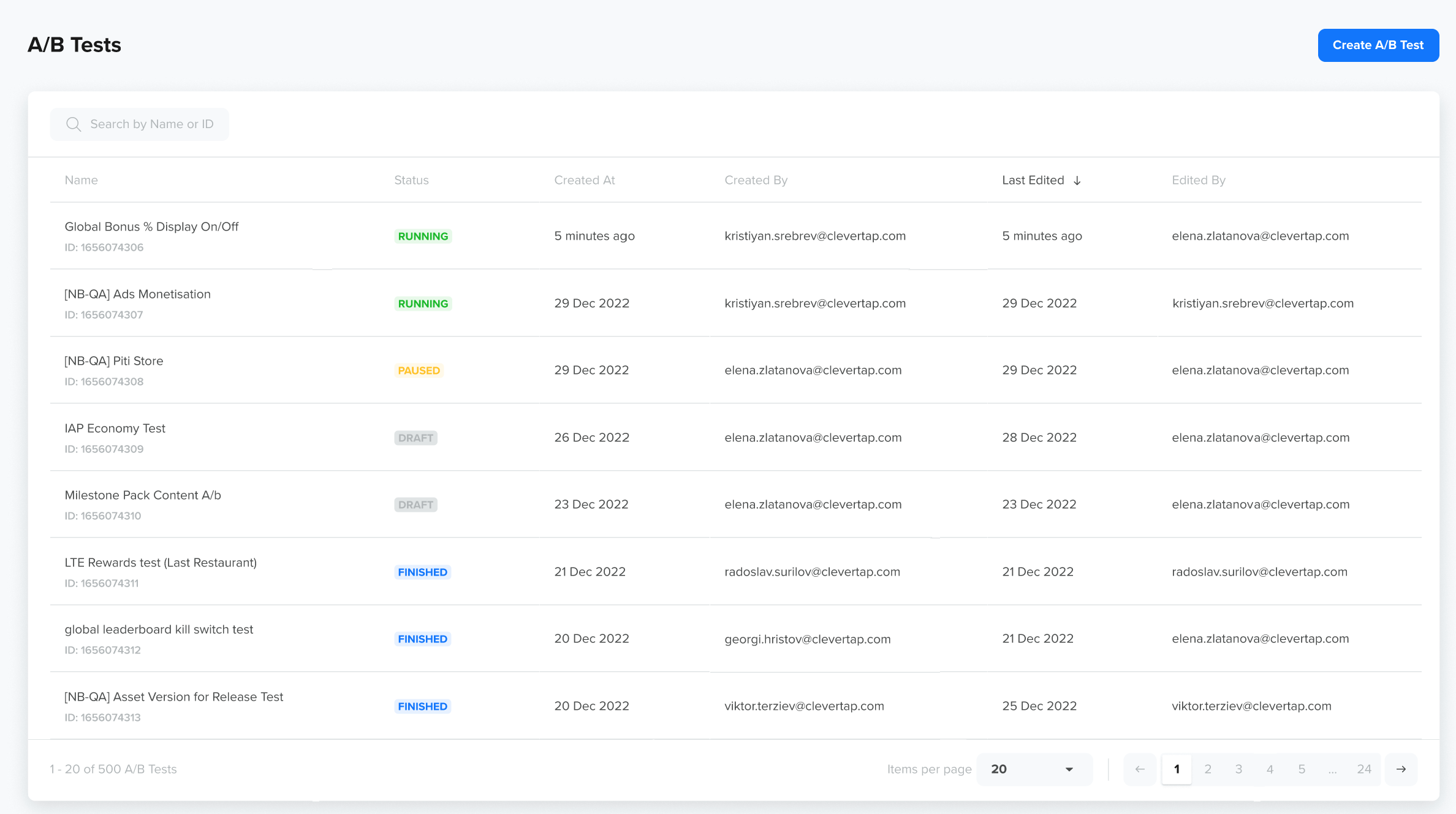
A/B Test Dashboard
Updated about 1 month ago
