Collapse Key
Understand how to use the collapse notification key to update push notifications on Android and iOS devices.
Overview
A collapse notification key, or collapse key, is used to update push notifications on both Android and iOS devices.
This feature is used to update a notification that is rendered and available in the notification tray. While setting up the campaigns, check that the same key is used in similar campaigns. For example, a Score Update notification if the key used is score-update. All following campaigns that would be used to update earlier notifications must have the same key.
New NotificationA new notification will be rendered if the earlier notification was dismissed and not present on the device notification tray.
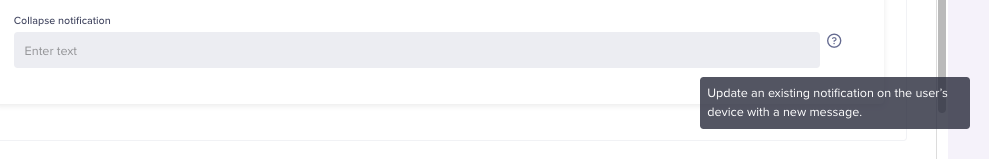
Collapse Key
Use Case
Following is the order in which a notification can be replaced:
Push Notification 1 (general notification) > Notification 2 (promo code or coupon) > Notification 3 (higher validity offer).
Coupon code to avail free snacks with orders above $20 at 5:00 PM > Promotional code valid for one hour can be sent at 7:00 PM > Replace it with a thank you notification for ordering and status tracking notification.
Updated about 2 months ago
