Facebook Audience Network
Remarketing
Overview
The benefit of integrating your Facebook Ads account with CleverTap is getting per-campaign, per-user cost data and the average revenue for users acquired via that campaign. This helps you understand the cost of a campaign versus the revenue earned with it.
To integrate your Facebook Ads account, perform the following steps:
Step 1: Get Your Facebook Ads Account ID
- Log in to your Facebook Ads account.
- Navigate to Settings, and copy the Account ID visible under Account Information.
Step 2: CleverTap Dashboard Steps
- Log into your CleverTap Dashboard, and navigate to Settings > Channel > Remarketing.
Users with Multiple CleverTap AccountsIf you have multiple CleverTap accounts, make sure that you are using the correct one.
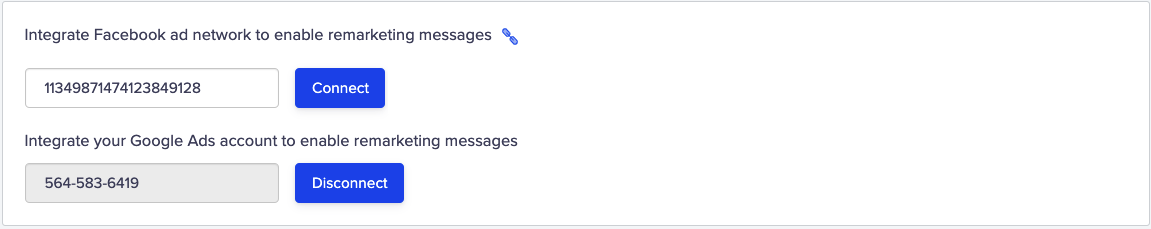
Set Up Facebook Audience
- Paste the Account ID you copied in Step #1, and click Connect.
- Click Okay when prompted by Facebook to give access to CleverTap.
Once the connection is successful, the "Account connected successfully” message displays. The initial campaign data will display in two hours and is subsequently updated every two hours.
Additional Notes
Ensure your Facebook Ad campaign links are tagged with the parameters below for them to show up in the Campaign dashboard:
- wzrk_source=facebook
- wzrk_campaign=<campaign_name>
Updated about 1 month ago
Create Campaign with Facebook Audience
