Coupon Operations
Learn how to manage, track, and take actions on your coupon lists using filters and status-based controls.
Overview
This document explains the available coupon statuses, the actions you can perform at each stage, and how to use filters to locate specific coupons quickly. For details about viewing and navigating the list of coupons, refer to View Coupons.
Coupon Status
The status of a coupon determines whether it can be used in campaigns or modified. Use statuses to manage the coupon lifecycle effectively.
| Status | Description | Available Actions |
|---|---|---|
| Draft | Coupon list has been created but is not available for campaigns yet. | Archive |
| Scheduled | Coupon list is set to become active at a future date and time. | End, Archive |
| Active | Coupon list is live and available for use in promotional campaigns. | Pause, End, Archive |
| Paused | Coupon list is temporarily inactive; it cannot be used in campaigns until reactivated. | Activate, End, Archive |
| Ended | Coupon list has expired or has been manually ended. It cannot be used further. | Archive |
| Archived | Coupon list is permanently disabled and becomes view-only. | No actions |
Available Actions
Depending on the coupon list status, you can take different actions on a coupon list.
| Action | Effect |
|---|---|
| Pause | Temporarily deactivates an active coupon list, making it unavailable for campaigns. |
| Activate | Reactivates a paused coupon list, making it available for use again. |
| End | Stops the coupon list distribution, preventing further usage. |
| Archive | Permanently disables a coupon list. t becomes read-only and cannot be reused. |
| Download Codes | Allows you to download the list of coupon codes for record-keeping or offline distribution. It is only applicable to the Bulk downloadable codes. |
Filter Coupons
Use Filters to quickly sort and manage coupons based on their type, reward effect, reward type, and current status. This helps in locating specific coupons for review or action.
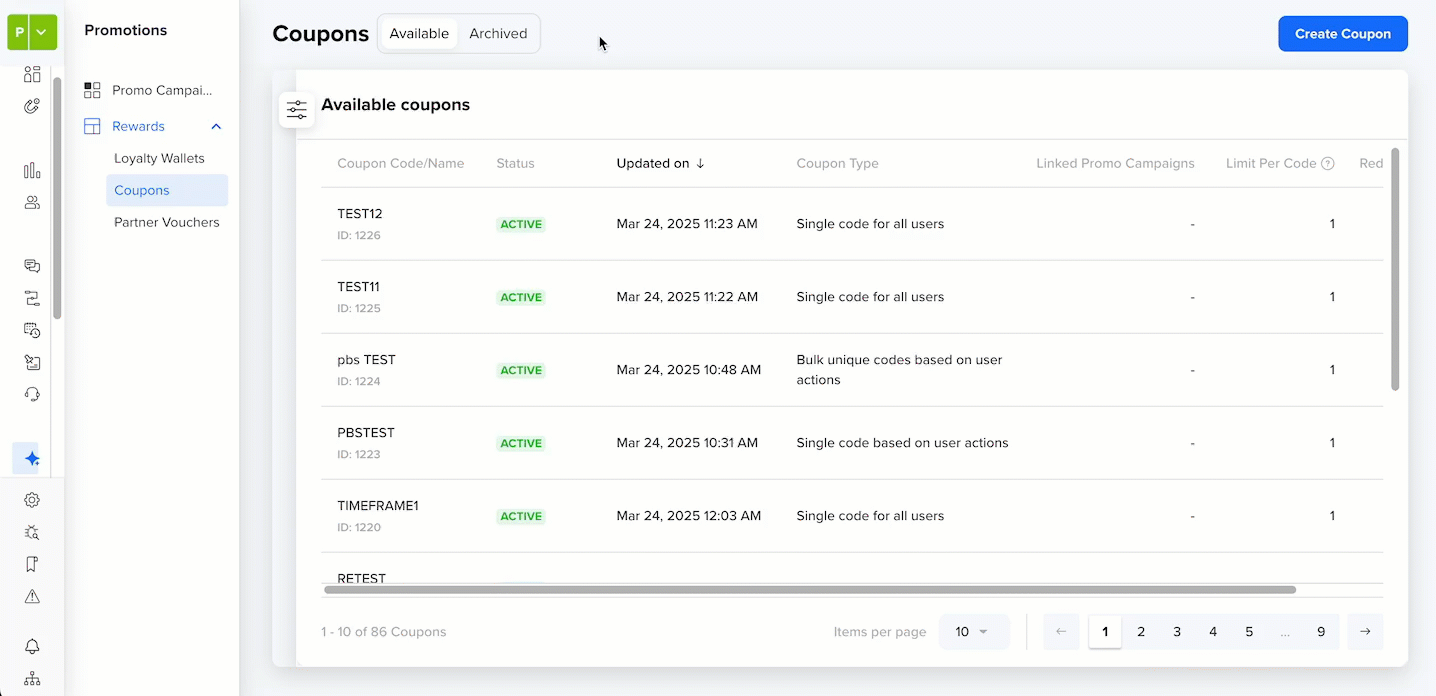 Filter Available Coupons
Filter Available Coupons
Filter Category | Description | Options Available |
|---|---|---|
Coupon Type | Filters coupons based on how they are distributed—shared codes or unique codes, assigned manually or through user actions. | For more information, refer to Select Coupon Type. |
Reward Effect | Defines which part of the order the reward applies to: the full order value, selected products, or a custom-defined order property. | |
Reward Type | Filters coupons based on how the reward is structured—fixed amount or percentage, applied as a discount or cashback. | |
Status | Filters coupons based on their current status in the lifecycle. |
Updated about 1 month ago
