View Coupons
Learn how to view and manage all coupons in your CleverTap dashboard using the centralized list view.
Overview
The Coupons list page provides a centralized view to filter, search, and manage all coupons created in your account. You can view the list of coupons by navigating to Promotions > Rewards > Coupons from the CleverTap dashboard.
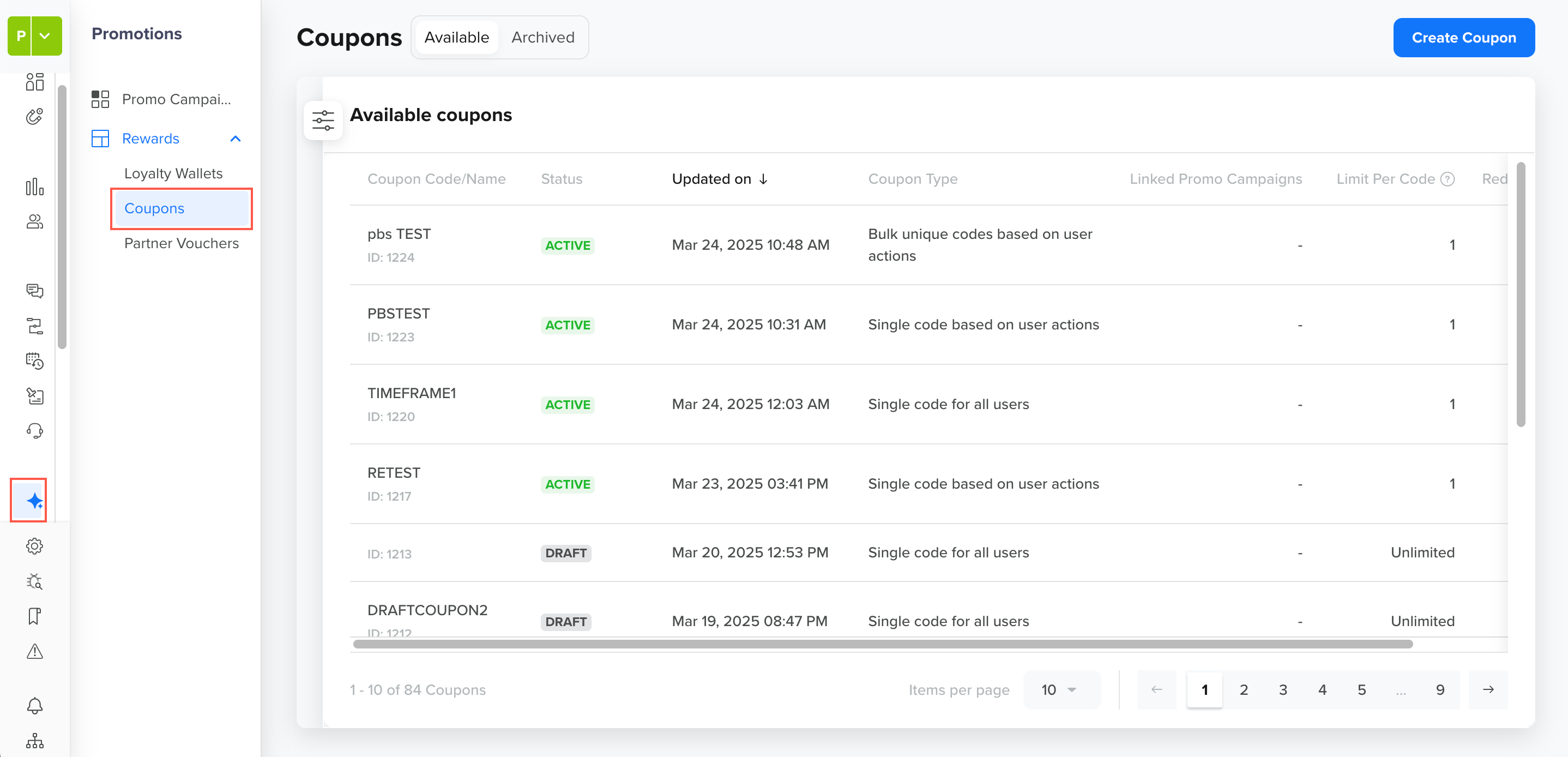
View Available Coupons
This page is divided into the following two tabs based on the coupon lifecycle status:
- Available: Displays the coupons that are active, scheduled, paused, or in draft state. These coupons are still active, editable, or scheduled for future use.
- Archived: Displays the coupons that have expired or been manually archived. These coupons are no longer active and are view-only. You can use this tab to review historical coupon data and past promotions.
Each tab displays key details for every coupon in a tabular format, including status, type, usage, linked campaigns, and more.
Column Name | Description |
|---|---|
Coupon Code/Name | Displays either the coupon code or the coupon name along with the coupon ID, based on the coupon type.
Clicking the coupon opens the coupon details page. |
Status | Shows the current status of the coupon, such as Active , Paused , Draft , Scheduled , Ended , or Archived . For more information, refer to . |
Updated On | Displays the date and time when the coupon was last updated. |
Coupon Type | Indicates how the coupon is distributed and redeemed based on the format and triggering method. The following are the available options:
|
Limit Per Code | Displays the maximum number of times the coupon code can be redeemed. It applies to single code coupons only, and the value can be set to either unlimited or a fixed number of redemptions per code. |
Redemptions | Shows the number of times the coupon has been redeemed. |
Updated about 1 month ago
