Telegram Messenger
Messenger Partner
Overview
Telegram is a fast, secure, and cloud-based instant messaging app that allows brands to engage customers using rich messaging formats.
Integrating Telegram with CleverTap allows you to:
- Send event-triggered messages to users via Telegram bots.
- Personalize messages using user profile data.
- Leverage CleverTap segmentation, journeys, and predictive capabilities for Telegram outreach.
Prerequisites for Integration
The following are the prerequisites for CleverTap and Telegram integration:
- Access to the CleverTap Dashboard: You must have the necessary permissions to configure webhooks and campaigns.
- Telegram Bot: You must create a Telegram bot, which provides a unique token for authentication. Learn more here.
- Channel Access Token: Required to send messages to users who have added your Telegram bot.
- Telegram Chat IDs: These are required to message users and must be stored in CleverTap as
telegram_chat_id.
Messaging Eligibility CriteriaYou can only send messages to users who:
- Have added your Telegram bot.
- Have interacted with your bot (excluding those who blocked it).
Ensure that user consent is collected before sending any messages.
Integrate Telegram with CleverTap
The integration process involves the following three major steps:
- Capture and Store Telegram Chat IDs
- Set Up Webhook in CleverTap
- Create Webhook Campaign in CleverTap
To send messages via Telegram from CleverTap, configure a Webhook and create a Webhook campaign.
Capture and Store Telegram Chat IDs
Telegram Chat IDs are required to identify and message users. These IDs are different from usernames and must be obtained once a user interacts with your bot.
Refer to the Telegram API documentation to obtain user, group, or channel Chat IDs.
Once collected, save the Chat IDs to user profiles in CleverTap as a custom user property named telegram_chat_id. You can do this:
- Via CSV upload
- Via CleverTap's APIs
- Or via SFTP
Set Up Webhook in CleverTap
Set up a webhook to send messages from CleverTap to Telegram using your bot.
- Go to Settings > Channels > Webhooks from the CleverTap dashboard.
- Click + Add Webhook and provide a meaningful name for the webhook.
- Set the HTTP Method to
POSTand enter the following Endpoint URL.
https://api.telegram.org/bot<YOUR_BOT_TOKEN>/sendMessage
NoteLearn how to create a bot token using BotFather.
- Add the following key-value pair under Headers:
| Key | Value |
|---|---|
| Content-Type | application/json |
- Click Save to configure the Webhook in CleverTap.
Create Webhook Campaign
Create a Webhook campaign to deliver Telegram messages triggered by user actions or segments.
-
Go to Campaigns on the CleverTap dashboard, click + Campaign and select Webhook from the list of messaging channels.
-
Configure the following campaign settings: target audience, schedule, and other basic settings.
-
Perform the following steps under the What section:
- Select the webhook created in Set Up Webhook in CleverTap.
- Set Content Format to
JSON. - Select Custom Body.
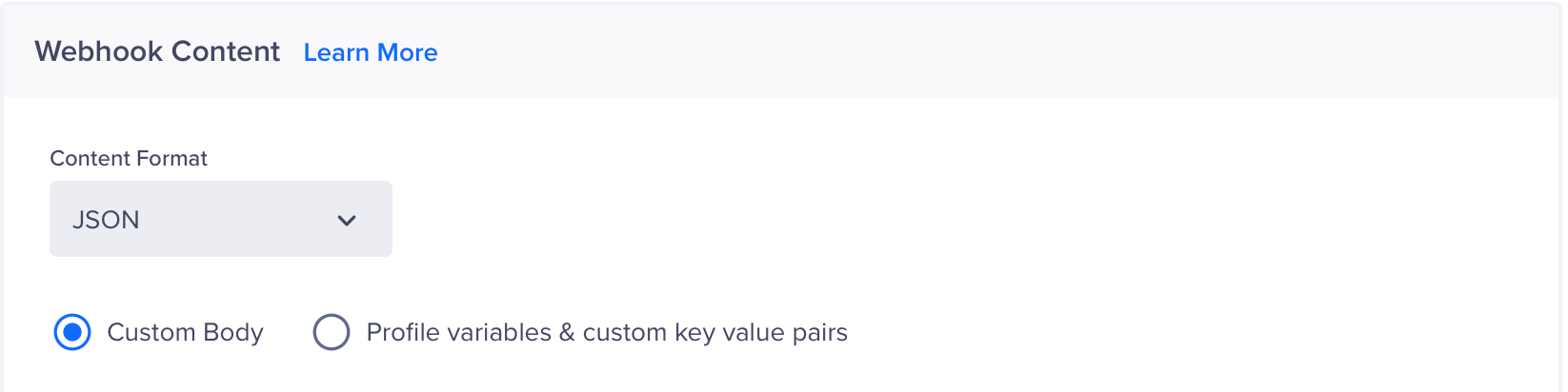
Webhook Content
- Enter the payload under the Custom Body section using Liquid Tags:
{
"chat_id": {{ Profile.telegram_chat_id | default: "NULL" }},
"text": "<b>Bold</b> and <a href='https://example.com'>inline link</a> and <code>code</code>",
"parse_mode": "HTML"
}- Click the variable selector (
@,{, or{{) in the editor to personalize the campaign. You can dynamically reference user profile properties using Liquid Tags. - Select
parse_modeas HTML, Markdown, or MarkdownV2 based on your formatting needs. In this example, we have usedparse_modeasHTML.
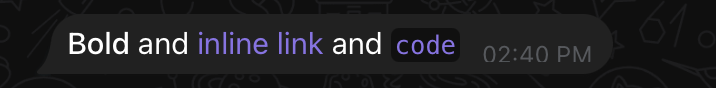
Parse Mode Formatting
- Click Preview and Test to validate the webhook request.
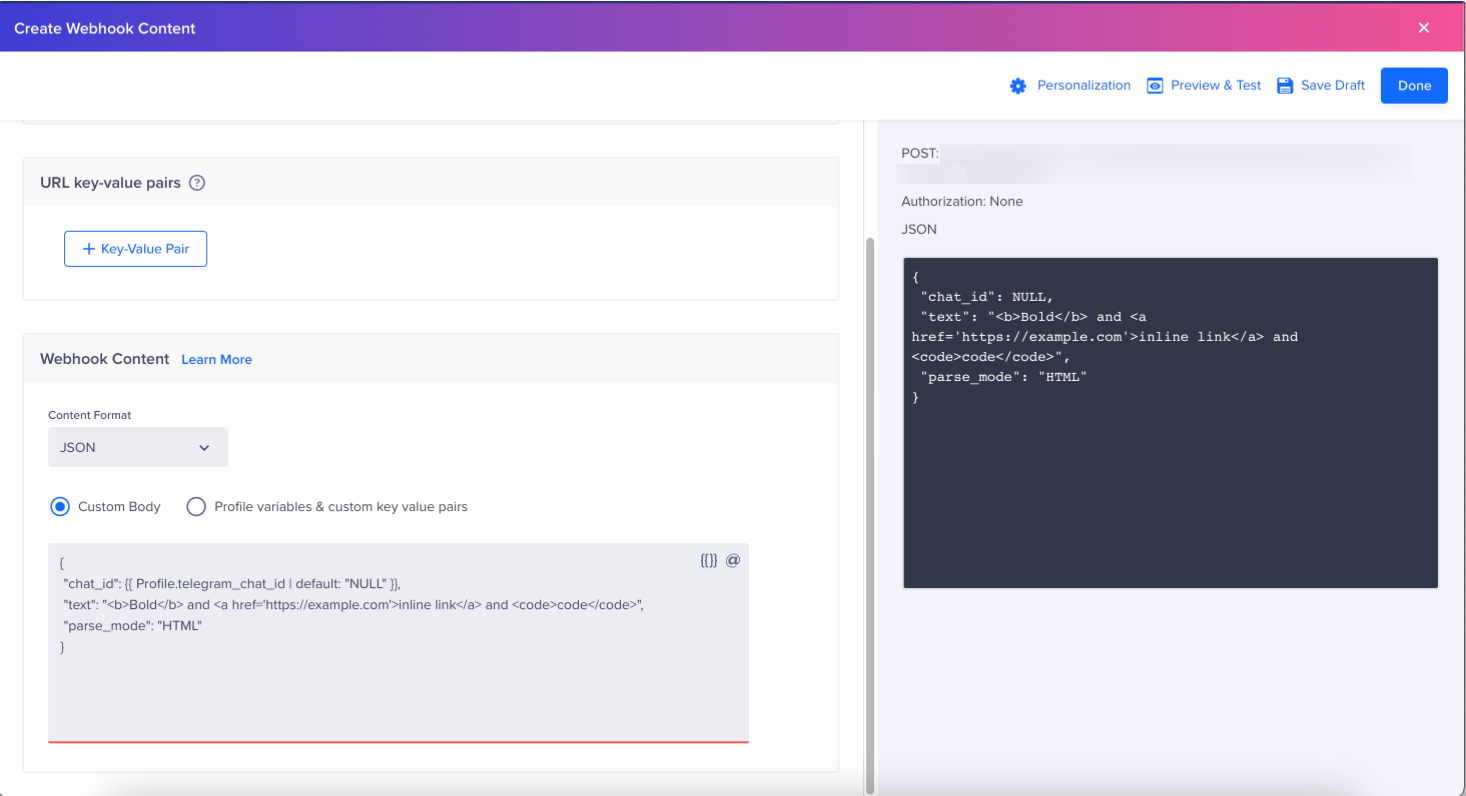
Preview and Test
- Click Publish to the campaign to your targeted users.
Group and Channel MessagingTo message groups or channels, store the channel/group ID as
telegram_chat_id.
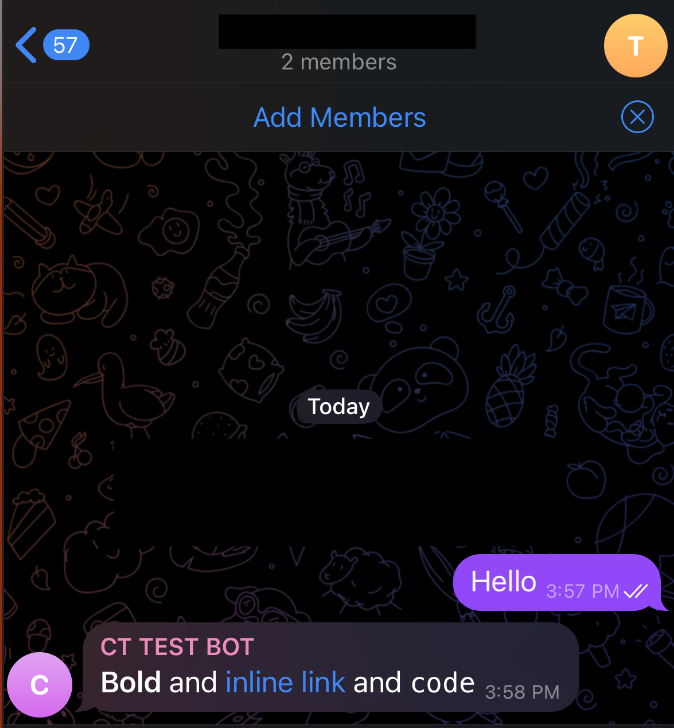
Test Message
With this integration, you can automate and personalize Telegram communications at scale, making your user engagement more immediate and effective.
Updated about 1 month ago
