Email Add-on
Learn how the Email Add-on for CleverTap Essentials Plan empowers you to streamline customer engagement with built-in email capabilities.
Overview
The Email Add-on for the CleverTap Essentials Plan offers a built-in Email Service Provider (ESP) designed to simplify email communication. With this add-on, businesses can send emails directly from CleverTap without relying on third-party integrations.
With features such as AMP for Email, Email on Acid API support, and detailed consumption tracking, the add-on empowers startups with advanced tools to enhance email campaigns and drive customer engagement efficiently.
Features of the Email Add-on
When you purchase the CleverTap Email Add-on, you gain access to the following features:
| Feature | Description |
|---|---|
| Monthly Email Quota | 1,00,000 emails per month. |
| SendGrid Integration | A SendGrid account, including one dedicated IP. |
| AMP for Email | Create engaging, interactive email content with AMP for Email. |
| Email on Acid | Test your email design and deliverability with up to 5 monthly API calls. |
| Rich Content Support | Leverage Linked Content and Liquid Tags for dynamic personalization. |
Pricing and Billing
The Email Add-on comes with a fixed cost and a variable component based on overages for emails sent beyond the allotted quota. The following is the pricing structure for the Email Add-on:
| Component | Details |
|---|---|
| Add-on Price | $50 per month + 10% of your CleverTap base plan cost |
| Overages | $0.0005 per email sent beyond the allotted quota |
Example Calculation
Suppose you are a CleverTap Essential customer with a base plan of $200 per month, and you have added the Email Add-on to enhance your email communication capabilities. If you send 10,000 emails over your allocated quota, your total monthly cost will be calculated as follows:
| Calculation Step | Details | Amount |
|---|---|---|
| Base Plan Cost | Monthly base plan cost | $200 |
| Add-on Price (A) | $50 (fixed) + 10% of base plan ($200 x 10%) | $50 + $20 = $70 |
| Overage Cost (B) | Additional 10,000 emails beyond allotted quota x $0.0005 | $5 |
| Total Monthly Cost (A+B) | Add-on Price + Overage Cost | $70 + $5 = $75 |
Enabling Add-on
The following are the key steps to enable the Email Add-on feature in your project:
Purchase the Email Add-on
- Log in to your CleverTap dashboard.
- Navigate to Organization > Billing > My Plan > Manage Add-ons.
- Locate the CleverTap Email Add-on and click Select.
- Click Pay & Update Plan to confirm the purchase.
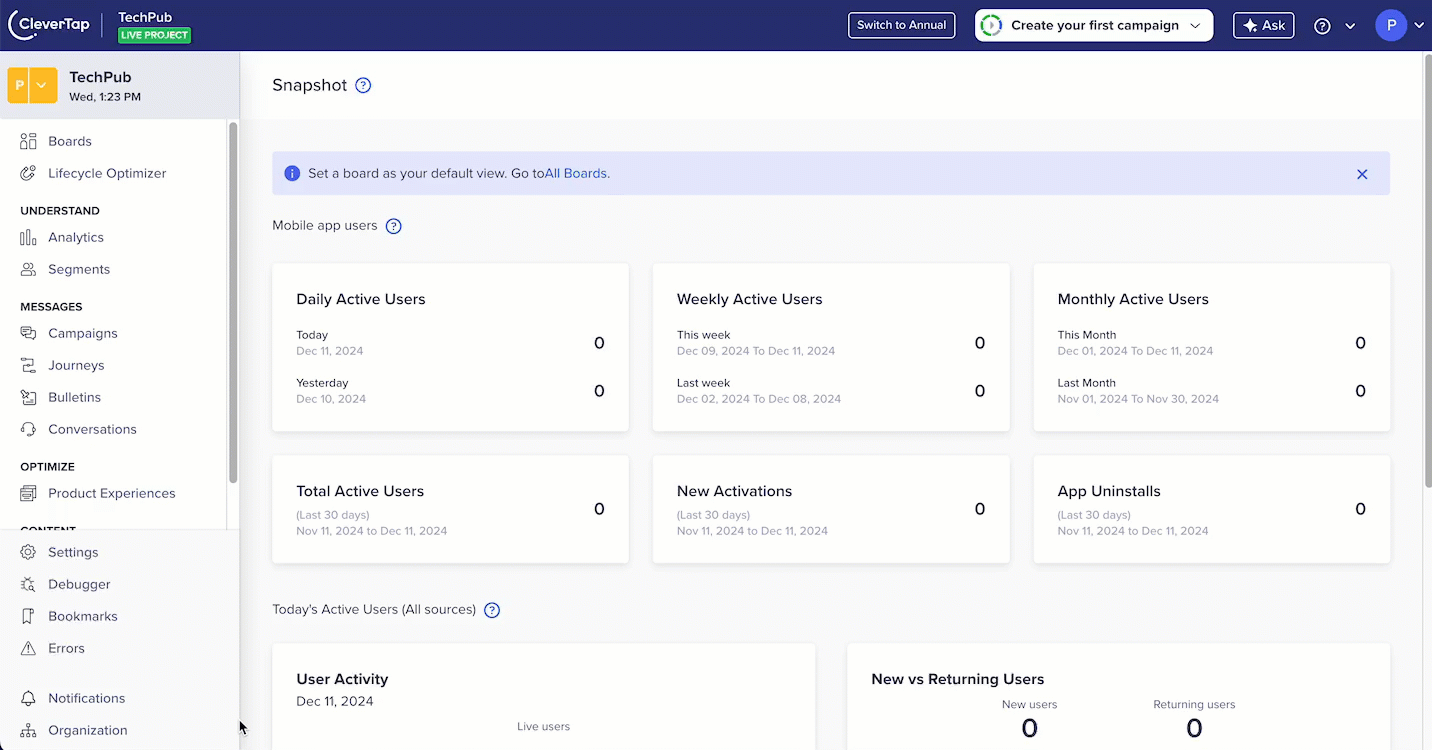
Purchase Email Add-on
- Submit the form and then wait for 72 hours. You will receive the API Key from CleverTap's onboarding team for the email configuration.
Email Configuration ProcessCurrently, the configuration process is manual and will be completed within a 72-hour standard licensed agreement (SLA) after filling the form.
Configure Email Settings
After you receive the API Key from CleverTap's onboarding team:
- Navigate to Settings > Email > Provider.
- Select CleverTap Email from the dropdown menu.
- Enter the provider details shared by CleverTap's onboarding team and click Save.
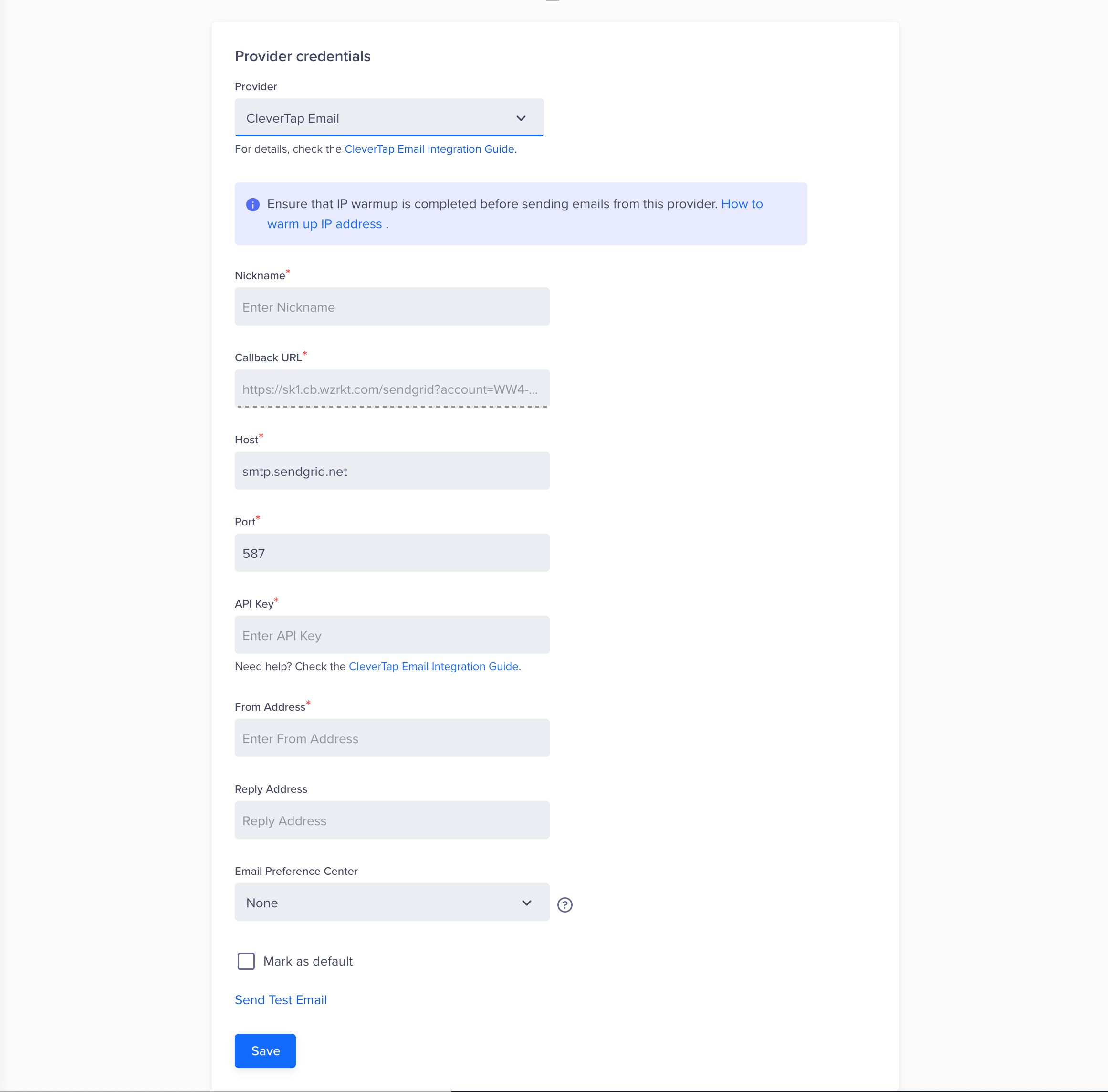
Configure CleverTap Email Provider
For more information, refer to Setup Provider.
Warm Up Your IP
Gradually increasing email volume is crucial to maintaining optimal email deliverability. This process, known as IP Warm-up, helps establish a strong IP reputation and avoids potential deliverability issues. To warm up your IP, follow the IP warm-up guide sent via email post-purchase or refer to IP Warm-up. The IP warm-up is a self-service process, requiring you to follow the provided documentation independently.
After the IP warm-up, you can start creating Email campaigns. For more information, refer to Create Message.
FAQs
Q. What happens if I exceed my email quota?
A. You will be charged $0.0005 per email for overages.
Q. How long does it take to activate the add-on?
A. The activation process, including SendGrid account setup, is completed within 72 hours of filling out the form.
Q. Can I use multiple email providers in CleverTap?
A. Yes, you can configure and use other providers simultaneously.
Updated about 2 months ago
