Web Native Display Stats
Viewing Web Native Display Campaign Stats
Once the campaign has been published, you can view the statistics from the dashboard. Click Campaigns and select the specific campaign from the campaign list. A Stats page opens up where you can view the total Views, Clicks, Conversions, CTR, and Conversion Performance.
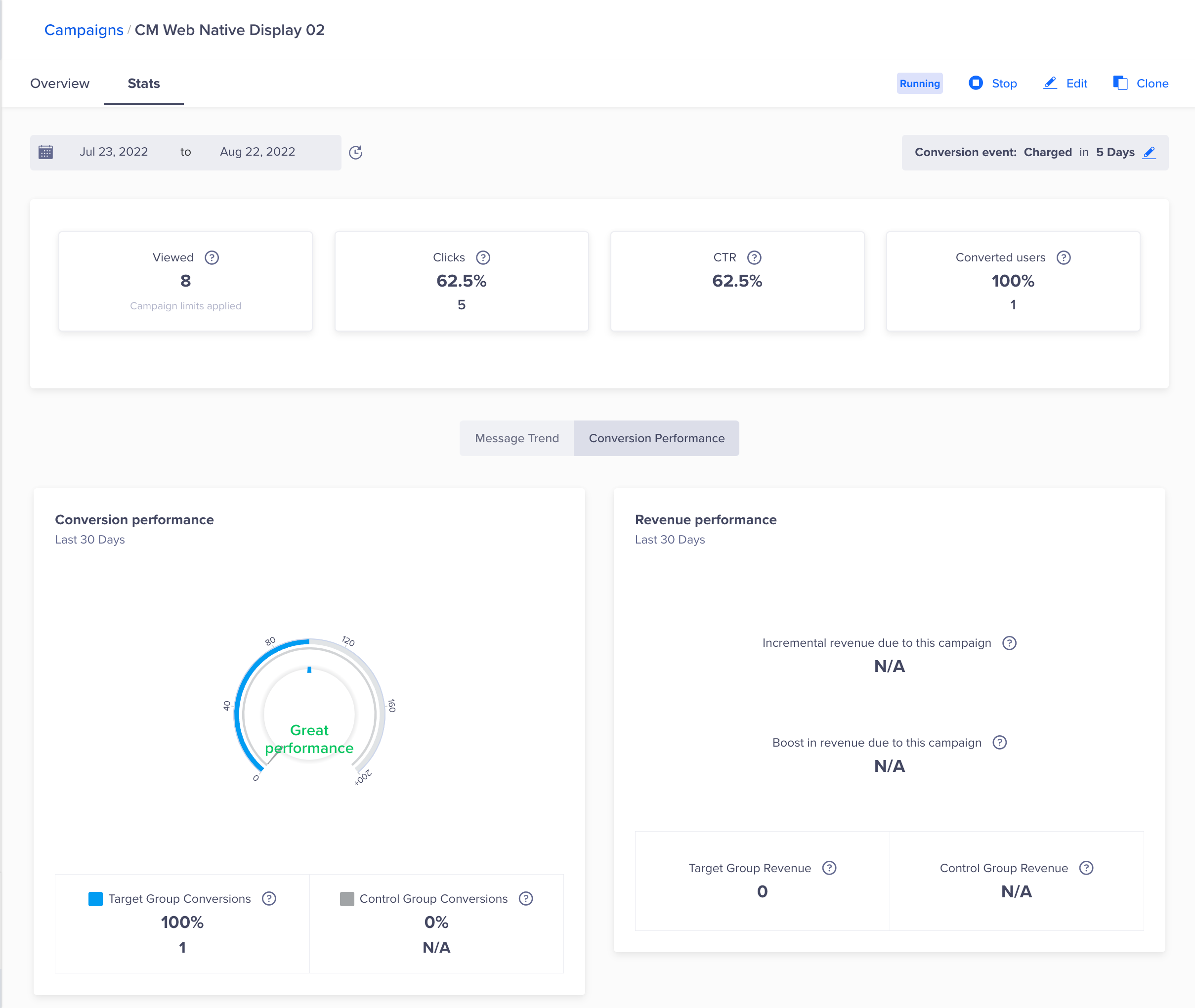
Campaign Stats
- Viewed: Represents the number of times the personalized message is viewed.
- Clicked: Represents the number of times users have clicked on the personalized message.
- CTR: Represents the ratio of Clicks to Views. (CTR = Clicks/Views * 100).
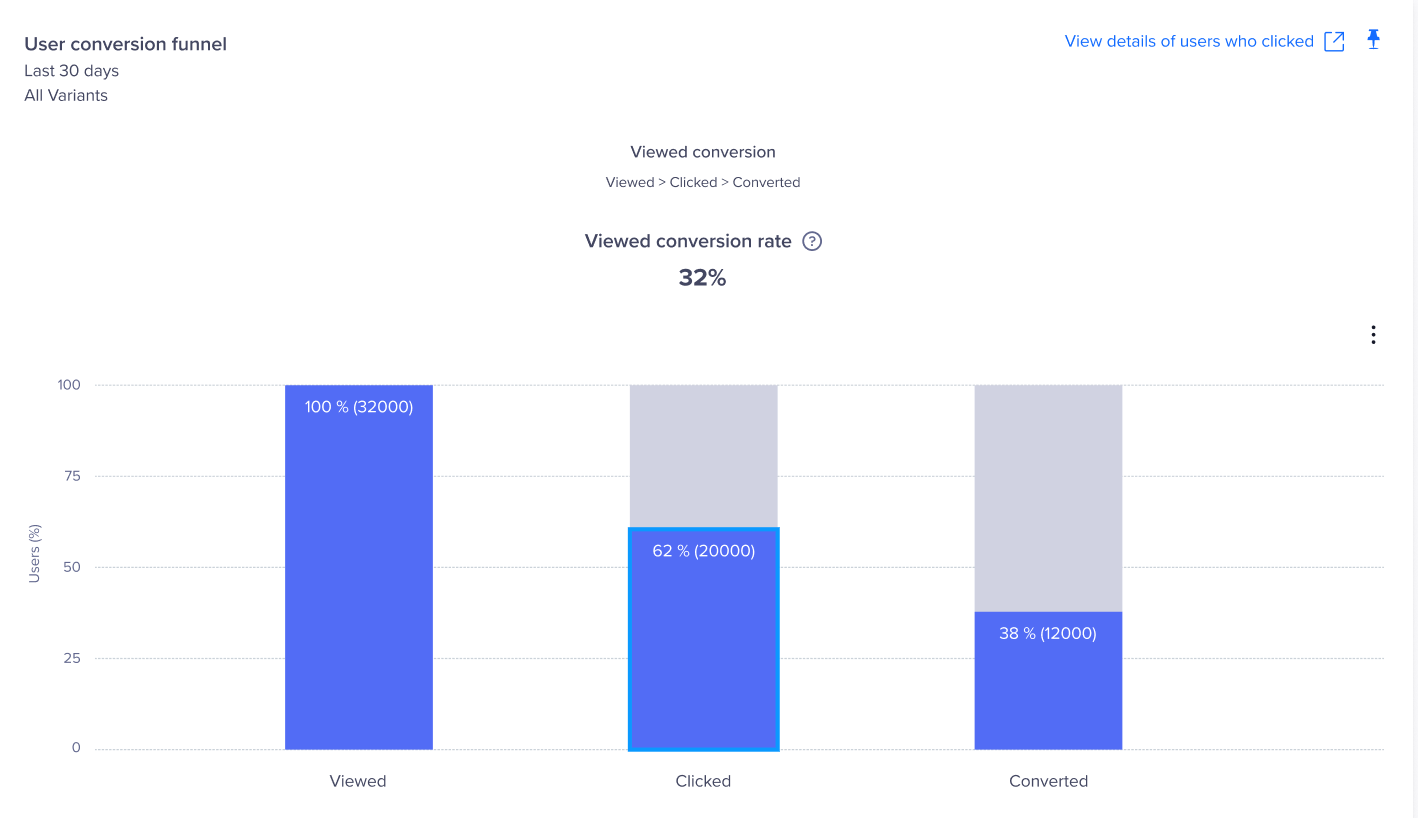
Conversion Funnel
- Message Trends: Represents trends in messages viewed over a specific period of time (for example daily, weekly, monthly).
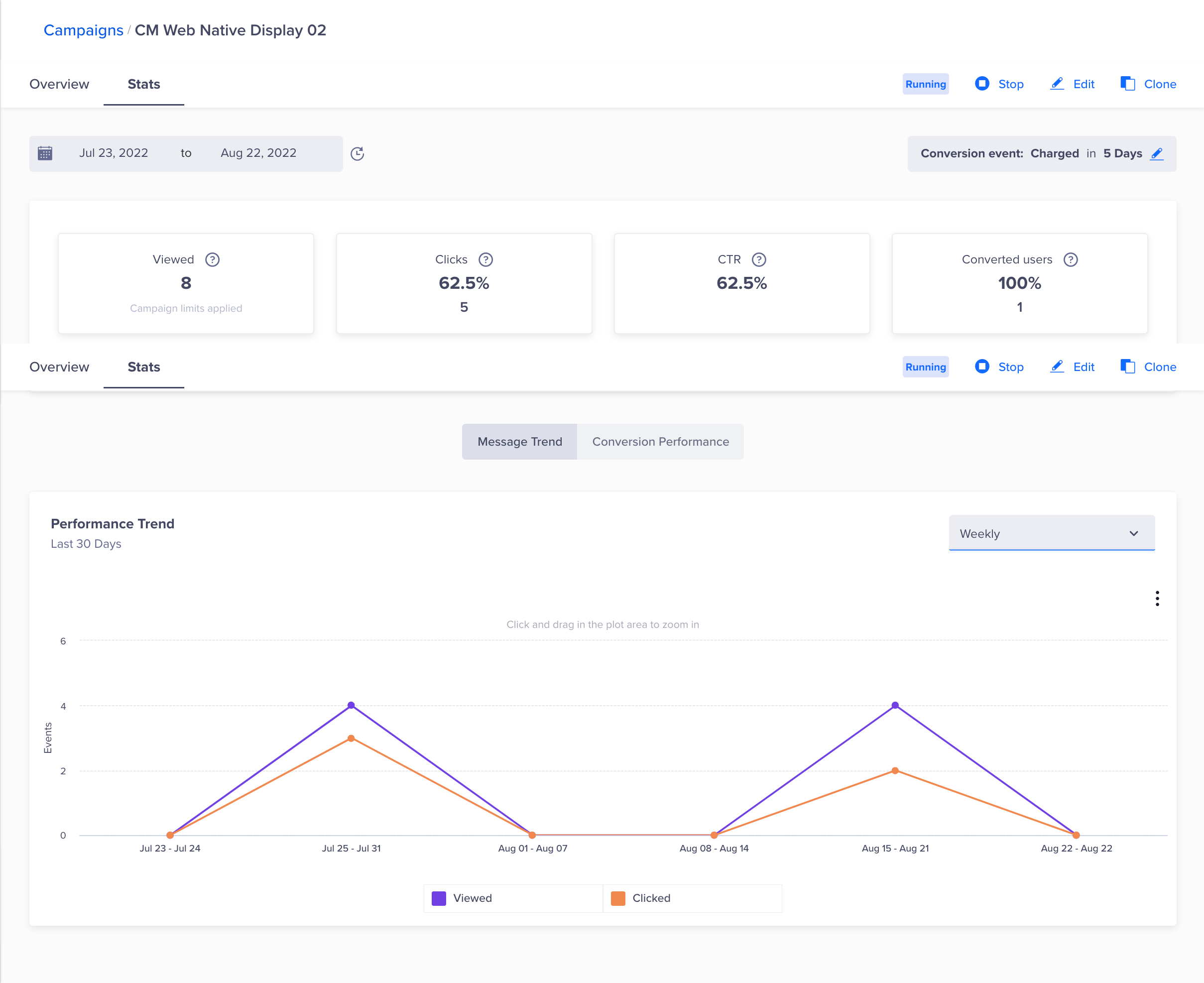
Message Trends
Updated about 1 month ago
