Setup
Understand how to set up SMS as a channel for your marketing campaigns.
Add a New Provider
To add a new SMS provider, perform the following steps:
- From the dashboard, navigate to Settings > Channels > SMS.
- Click Add Provider.
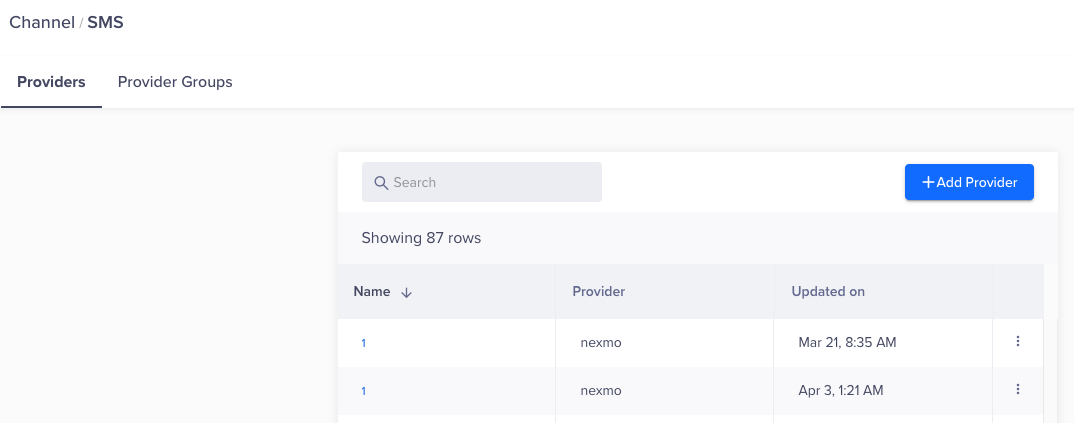
Add Provider
- Enter all the required information.
- Click Save.
Once the phone number is validated by the SMS service provider, you can send a test SMS to test the integration before you start creating SMS campaigns and journeys.
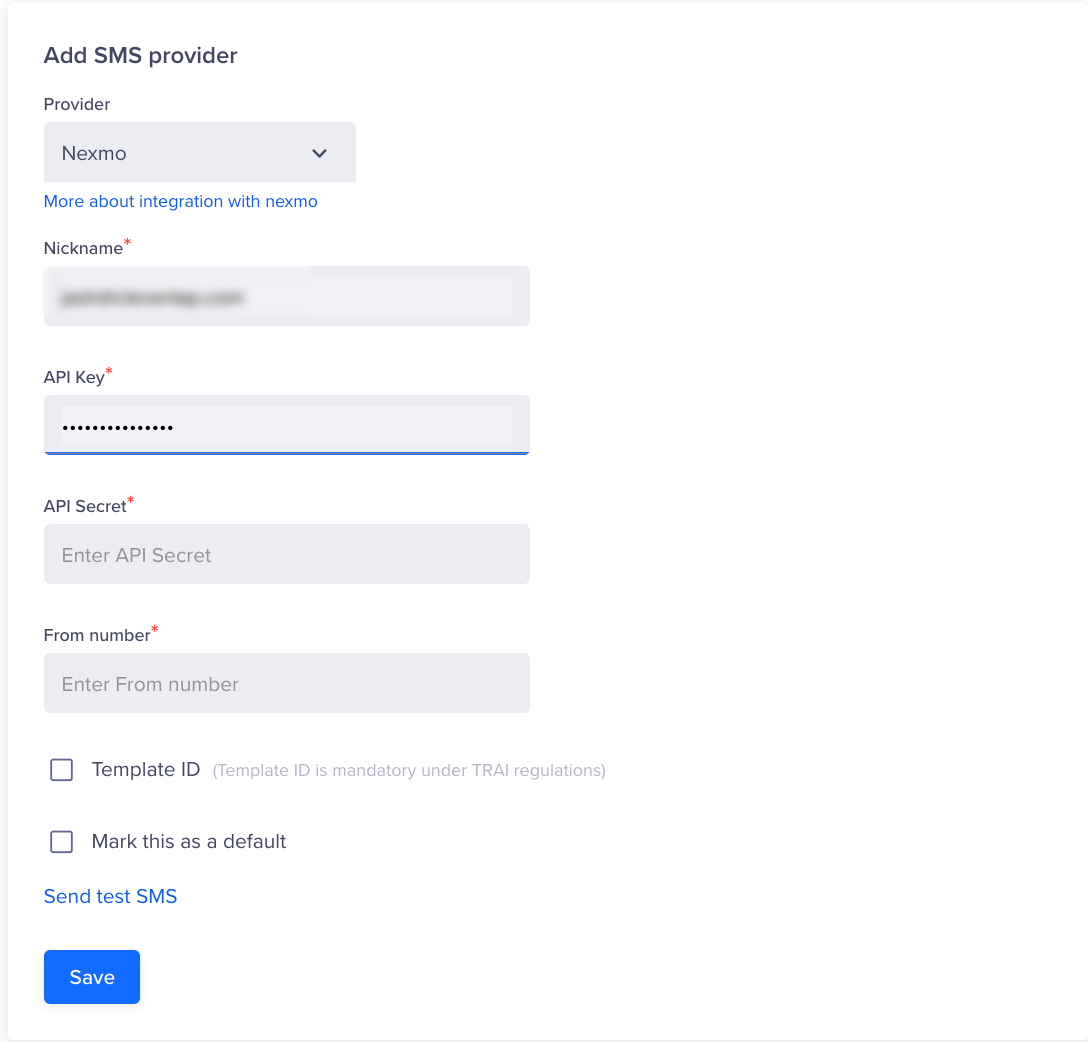
Provider Details
To learn more about integrating specific SMS service providers with CleverTap, refer to this document.
Edit Provider Details
To edit a Provider, perform the following steps:
- Click the ellipsis next to the required provider from the Providers tab.
- Click Edit settings to update the provider details.
You can also mark a provider as default by selecting Mark as Default option available in the ellipsis next to a particular provider.
Add a Provider Group
The failure of an SMS provider may affect your SMS campaigns, so it is always better to have another SMS provider. By grouping providers, you can provide your users with a seamless experience.
You can assign a preferred provider to send a message. A provider group is used based on its assigned priority for each message. If provider 1 is unavailable, then we attempt the message with provider 2, and so on. In the end, this ensures higher message deliverability for your campaigns.
Provider Group MaximumEach provider group can have a maximum of 10 providers.
To create a provider group, perform the following steps:
- From the dashboard, navigate to Settings > SMS > Provider Groups tab.
- Click +Provider Group.
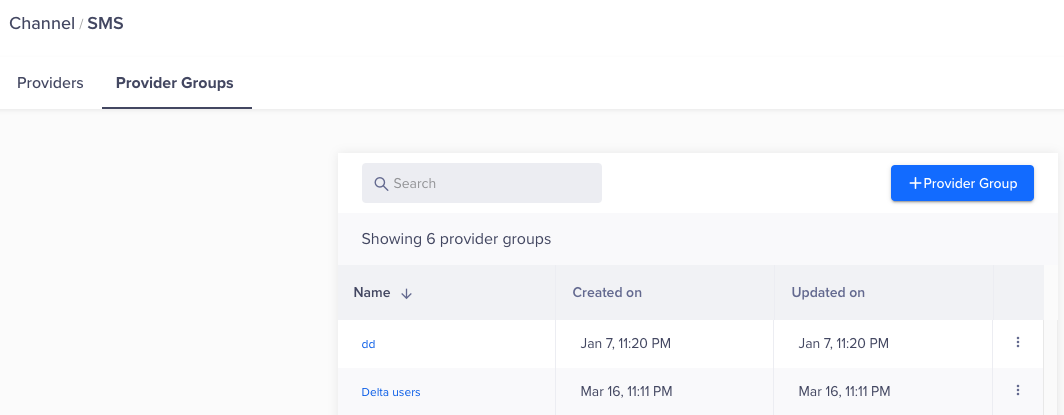
Provider Group
- Enter a Group Name.
- Select the providers by priority.
- Click Save Provider Group.
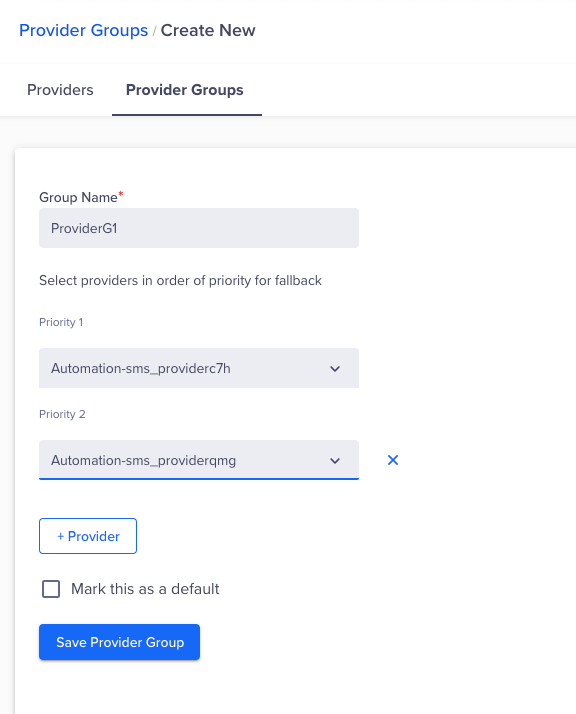
Create Provider Group
Edit a Provider Group
To edit a provider group, perform the following steps:
- Click the ellipsis next to the required provider from the Provider Groups tab.
- Click Edit settings to add or remove providers or change the priority for any providers.
You can also mark a provider group as default by selecting the Mark as Default option available in the ellipsis next to a particular provider group.
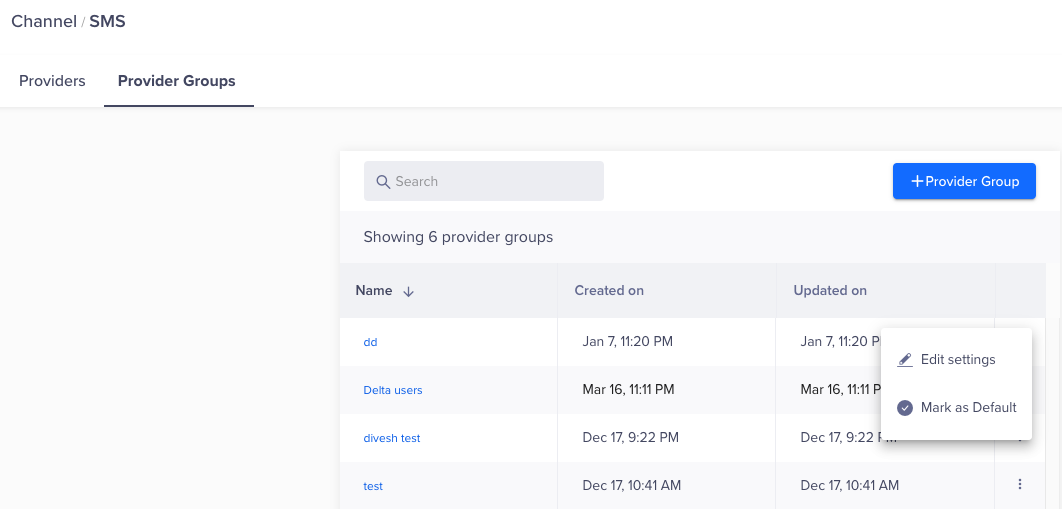
Edit Provider Group
Updated about 2 months ago
