Use Partner Vouchers in Campaigns
Learn how to engage users using the CT Partner Voucher Rewarded event and drive conversions.
Engage with Voucher Assigned Users
CleverTap allows you to target users who have received a voucher by creating a campaign based on the CT Partner Voucher Rewarded event. This event helps personalize communication and drive users toward completing a desired action, such as making a purchase or redeeming an offer.
For example, suppose you are a food delivery app that wants to increase redemption rates on the app. Let's say you want to remind users who received a discount voucher but have not redeemed it yet. You can set up a campaign as follows:
- Go to Campaigns from the CleverTap dashboard.
- Click + Campaign and select a messaging channel from the Messaging Channels dropdown.
- Click Add an event from the Who section.
- Select the CT Partner Voucher Rewarded event and the required Event Property.
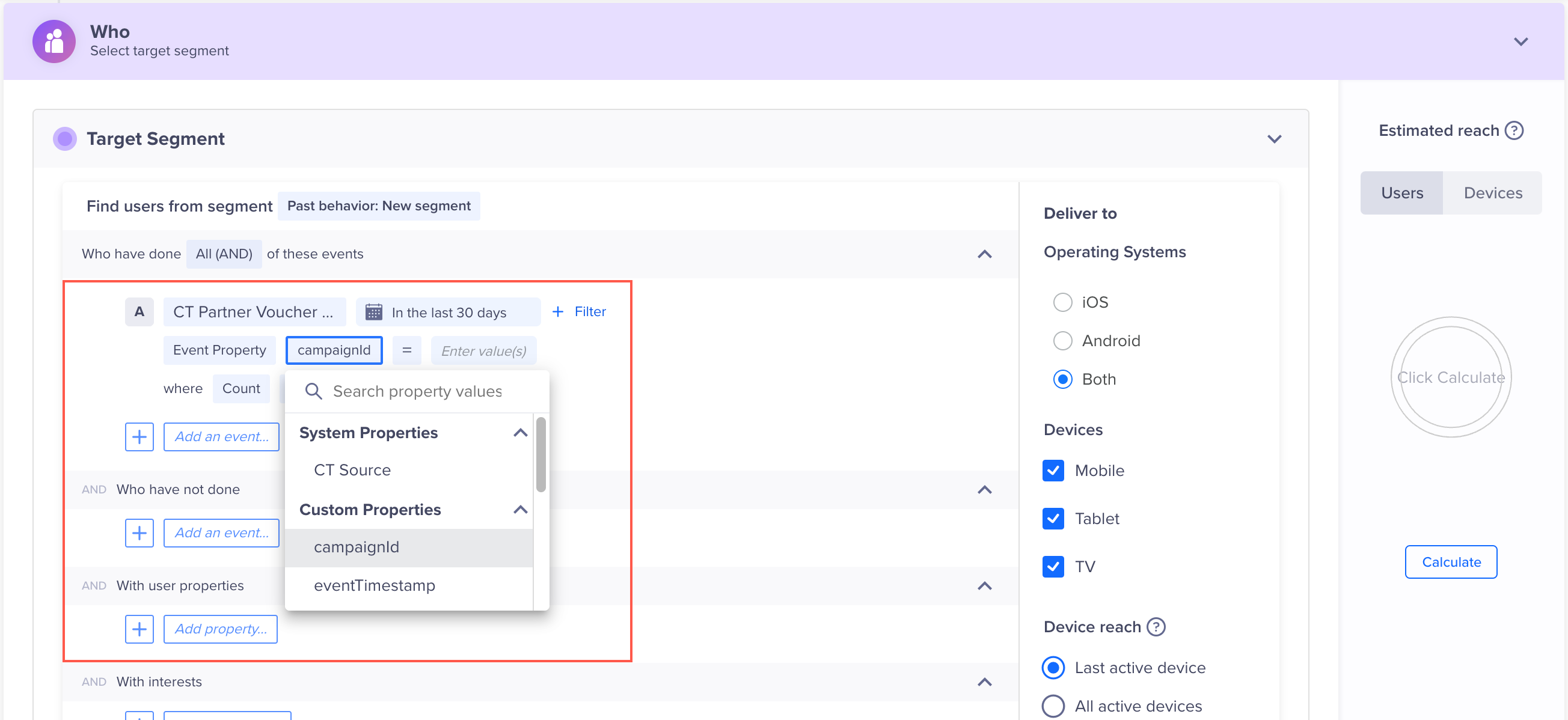
Target Users with a Campaign/Journey
For more information about creating a campaign, refer to the Create Message document of the respective messaging channel.
CT Partner Voucher Rewarded
After a voucher is assigned to a user, CleverTap triggers the CT Partner Voucher Rewarded event. This event enables you to engage users by creating targeted campaigns based on voucher-related actions.
The event includes the following System and Custom event properties, which help you track and personalize user engagement strategies:
System Event Property
| Property | Description | Example Value |
|---|---|---|
CT Source | Identifies the source system or module that triggered the event. | Promo Module |
Custom Event Properties
| Property | Description |
|---|---|
campaignId | The unique identifier of the campaign through which the voucher was distributed. For example, CMP123456. |
eventTimestamp | The exact time when the voucher was assigned to the user. For example, 1708351200. |
listDescription | A brief description of the voucher list, typically outlining its purpose or restrictions. For example, Winter Sale 2024 - ₹500 off on orders above ₹2000 |
listExpiry | The expiration date of the voucher list, after which no more vouchers from this list can be assigned. For example, 2024-03-31T23:59:59Z |
listTag | A short, unique identifier for the voucher list, used to categorize vouchers within CleverTap. For example, winter_sale_500. |
partner | The name of the voucher provider. For example, Puma |
source | The origin of the voucher assignment. For example, Campaign or API. |
voucherCode | The unique code assigned to the user for redemption. For example, PM500FF |
voucherListId | The unique identifier of the voucher list to which the assigned voucher belongs. For example, 1837 |
These properties can be leveraged in Liquid Tags to personalize messages, enabling dynamic content in your engagement campaigns.
Updated about 1 month ago
