Ask
Learn more about Ask - your intelligent companion for instant product insights and support.
Overview
Ask is a powerful tool integrated into the CleverTap dashboard. It assists users with real-time product-related information and support. Use it to streamline your interaction with CleverTap and unlock the full potential of the platform. This documentation provides a comprehensive guide to understanding and effectively using Ask for your CleverTap experience.
Key Features and Benefits
Operating seamlessly as a chat interface, Ask simplifies your CleverTap experience, providing quick and informative responses. Whether you have questions about product features or need support, Ask is available 24/7 to deliver instant answers, ensuring you can get the information you need anytime, even outside traditional support hours.
Ask streamlines your interaction with CleverTap by the Clear Conversations feature that allows you to start fresh on new topics. This saves you time and enhances your productivity by resolving issues and gathering information without interruptions. Additionally, Ask encourages self-service support, empowering you to find solutions to common queries independently and reducing reliance on support tickets.
Getting Started
Ask operates similarly to a chat interface, and getting started with Ask is a breeze. To access Ask:
- Click the
 Ask icon from the CleverTap dashboard. Clicking this opens a chat interface.
Ask icon from the CleverTap dashboard. Clicking this opens a chat interface.
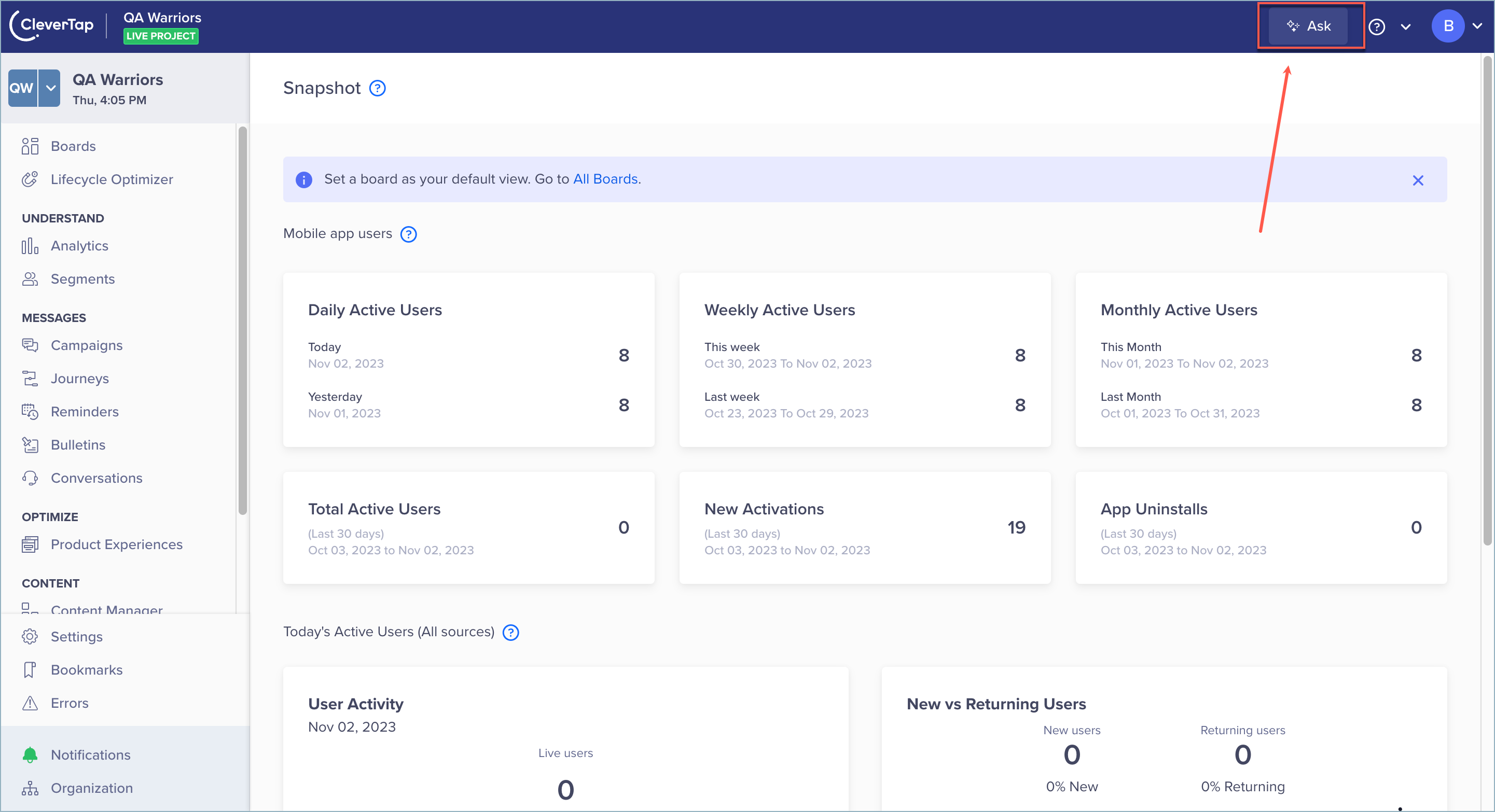
Navigating to Ask
- Type your questions or requests, and it will provide you with quick, informative responses.
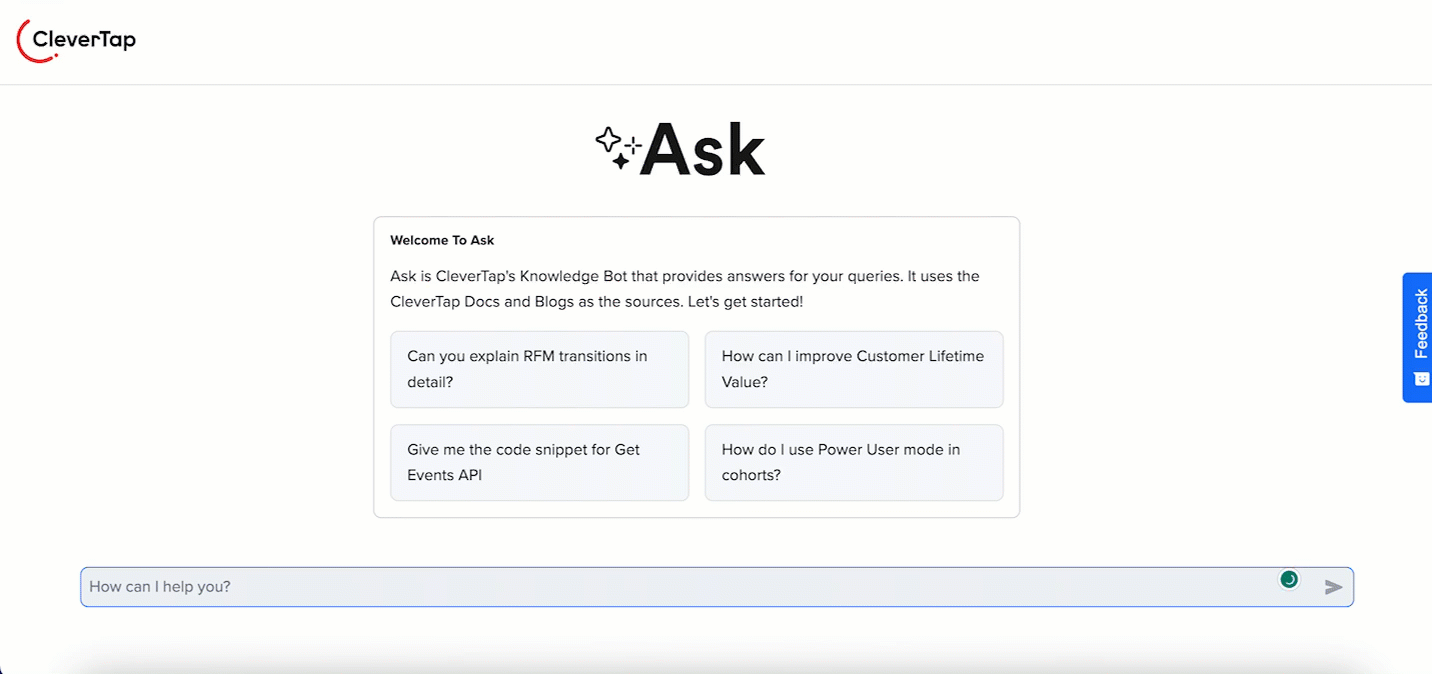
Interacting with Ask
Provide Feedback for Ask Responses
Ask is designed to provide accurate and helpful responses to your questions. To enhance its performance and accuracy, you can give feedback on the responses you receive. This feedback mechanism allows you to upvote or downvote responses, helping the knowledge bot improve continuously. Your input enhances accuracy, making Ask a better resource for CleverTap. Your feedback is essential in making Ask a valuable resource for the CleverTap community.
Upvote
When you find a response particularly helpful, you can upvote it. This positive feedback signals Ask that the response was accurate and valuable. Upvoting encourages the system to prioritize similar responses in the future, making the information provided more reliable.
Downvote
If a response is inaccurate or does not fully address your question, you can downvote it. Downvoting provides Ask with valuable feedback on areas that require improvement. The system will consider this feedback to refine its knowledge and provide more accurate responses over time.
Best Practices
The following are the best practices for using Ask:
- Prompt Effectively: Formulate queries with clear and concise questions for the best results. Avoid vague or ambiguous queries. For example, instead of asking, "How to integrate CleverTap SDK?" you should ask, "How to integrate CleverTap Android SDK?" to ensure specificity and accuracy.
- Interact with Ask: Engage with Ask as you would in a regular chat, and do not hesitate to ask follow-up questions for deeper insights.
Limitations
Be aware that Ask's responses are based on CleverTap's product documentation and blogs. While Ask strives to be accurate, it may have some limitations, especially during its beta phase. Always verify critical information from official sources whenever necessary.
For further assistance, you can always contact CleverTap's dedicated support team for more complex or specific queries.
Updated about 1 month ago
