Journey Operations
Understand how to perform various operations for your journey.
Manage Journeys
- Select Journeys. This takes you to the All Journeys page.
- Select a journey's checkbox to manage its functioning.
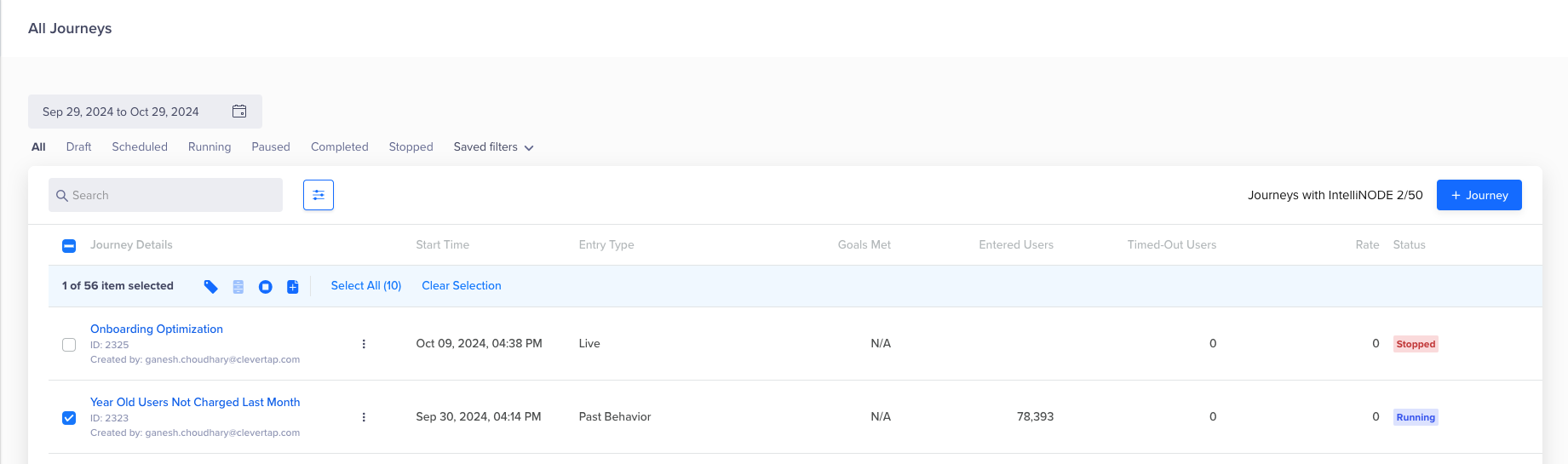
Manage Journeys
This activates the Action Buttons displayed on the top left. The buttons are:
Action Buttons | Description |
|---|---|
| Completely halts the journey. It stops:
|
Ellipsis | More actions are available from the ellipsis icon:
|
Updated about 2 months ago


