Personalize Message
Understand how to personalize Web Inbox messages to engage better with your customers
Overview
You can personalize the web inbox message for every user based on specific user property or event property values. For more information on user profile properties and events (dynamic replacements), refer to User Profiles and Events.
Inline Personalization
Type the @ symbol in the Title or Description fields to invoke the personalization menu when creating a message. The menu allows you to personalize the messages based on user and event properties.
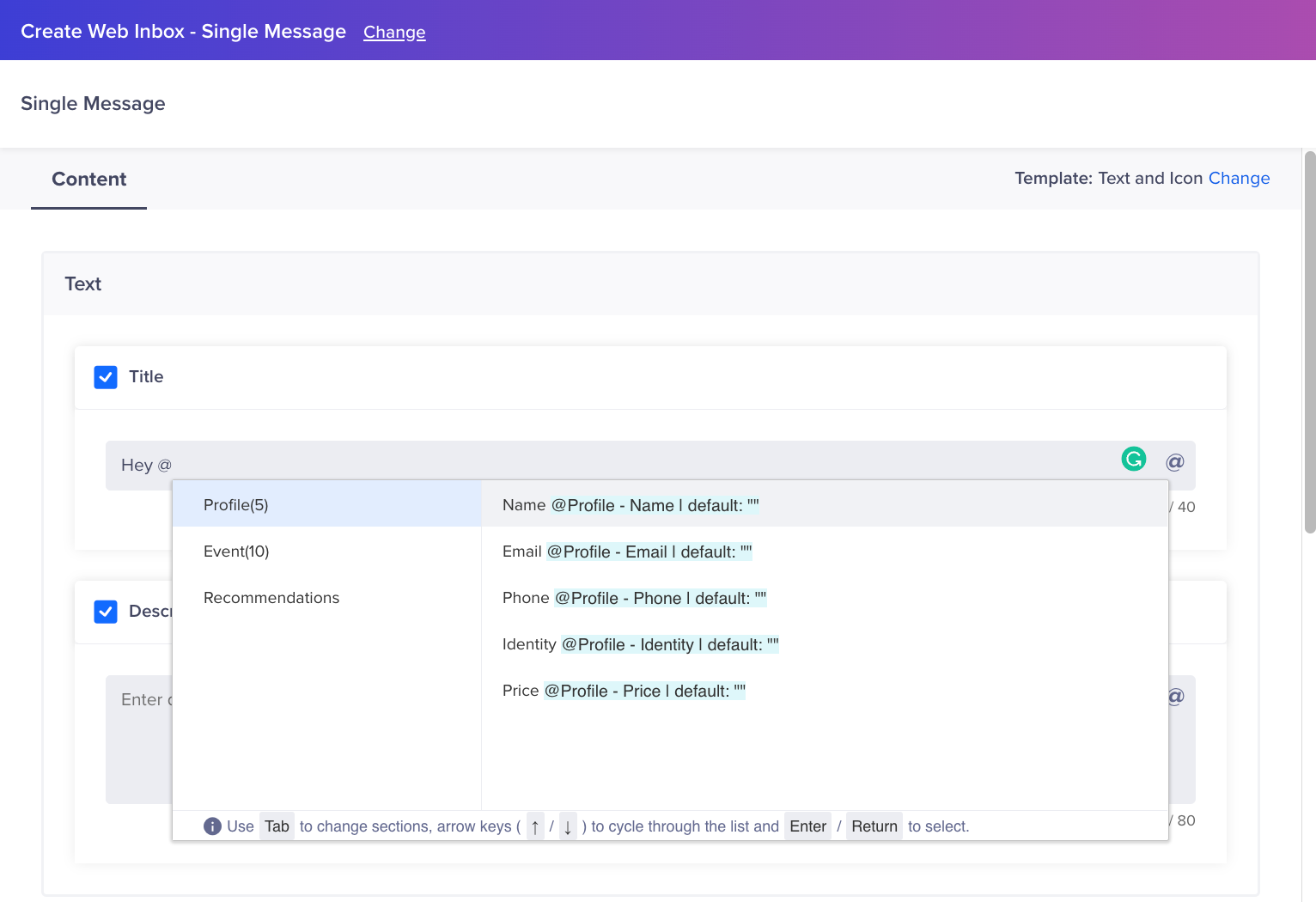
Personalize Messages
In addition to the title and description, you can personalize image URLs, deep links, or button text. An @ icon against any field indicates that you can personalize that field.
Liquid Tags
Liquid tags offer great flexibility when composing personalized messages. They allow adding logic using a scripting language, which you can leverage to change the look and feel of your message.
Click the {{ }} icon in the editor to start liquid scripting.
Following is an example to send personalized coupon codes based on the type of membership:
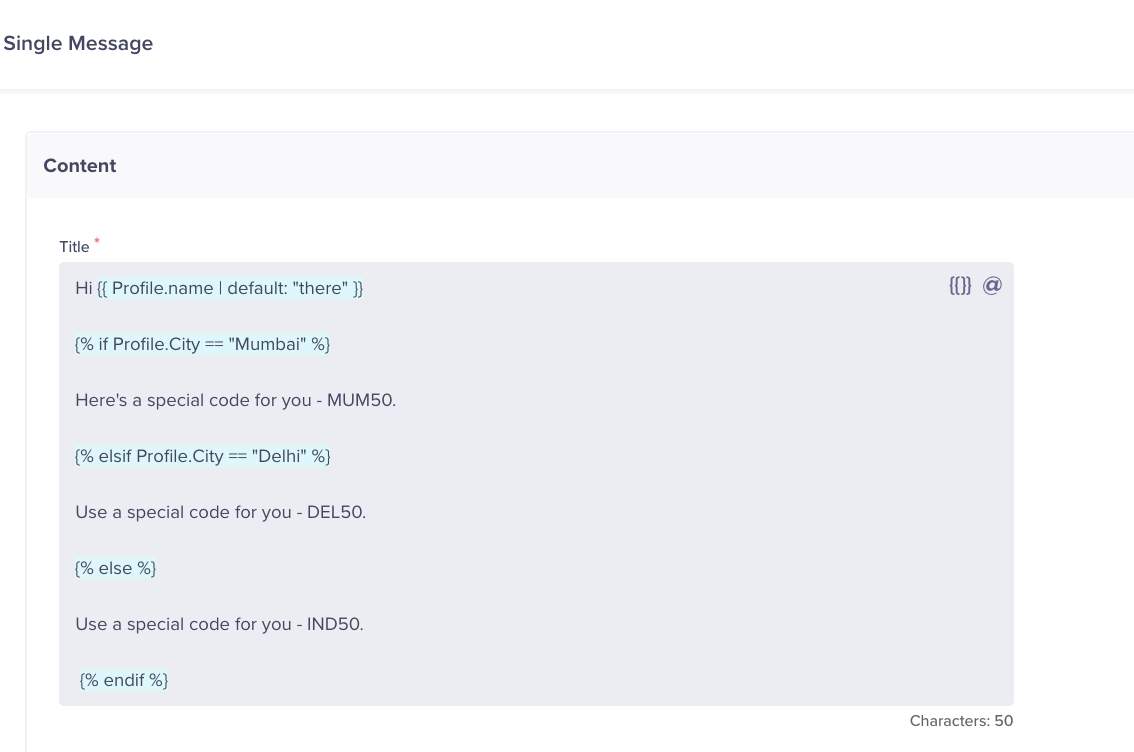
Define Conditional Logic Using Liquid Tags.
Each notification is personalized to the receiver, as shown in the following example.
Hi John!
Here's a special code for you - MUM50For more information on using tags, refer to Liquid Tags.
Updated about 1 month ago
