Email Preheader
Understand how to provide a summary text for your Email in the user's inbox.
Preheaders
Email preheader is the summary text that follows a subject line when the email is viewed in an inbox. If there is no Preheader text, the email inbox simply displays the beginning of your email text. It's a great opportunity to influence open rates positively.
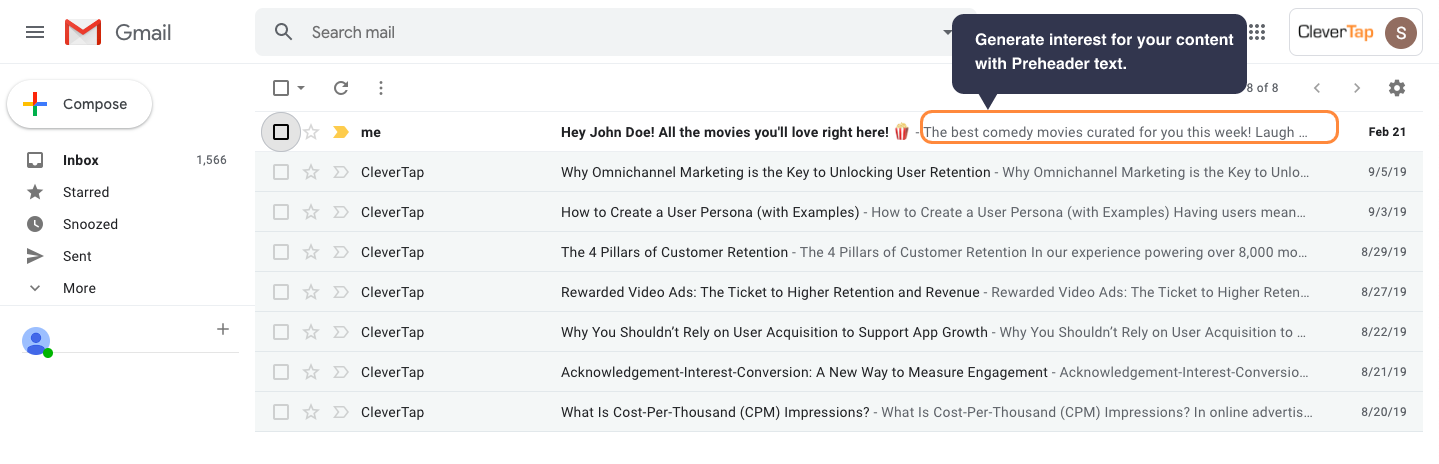
Email Preheaders
After you have created the message from the what section, click Continue. To display Preheader in your message, enter the Preheader text in the Preheader box.
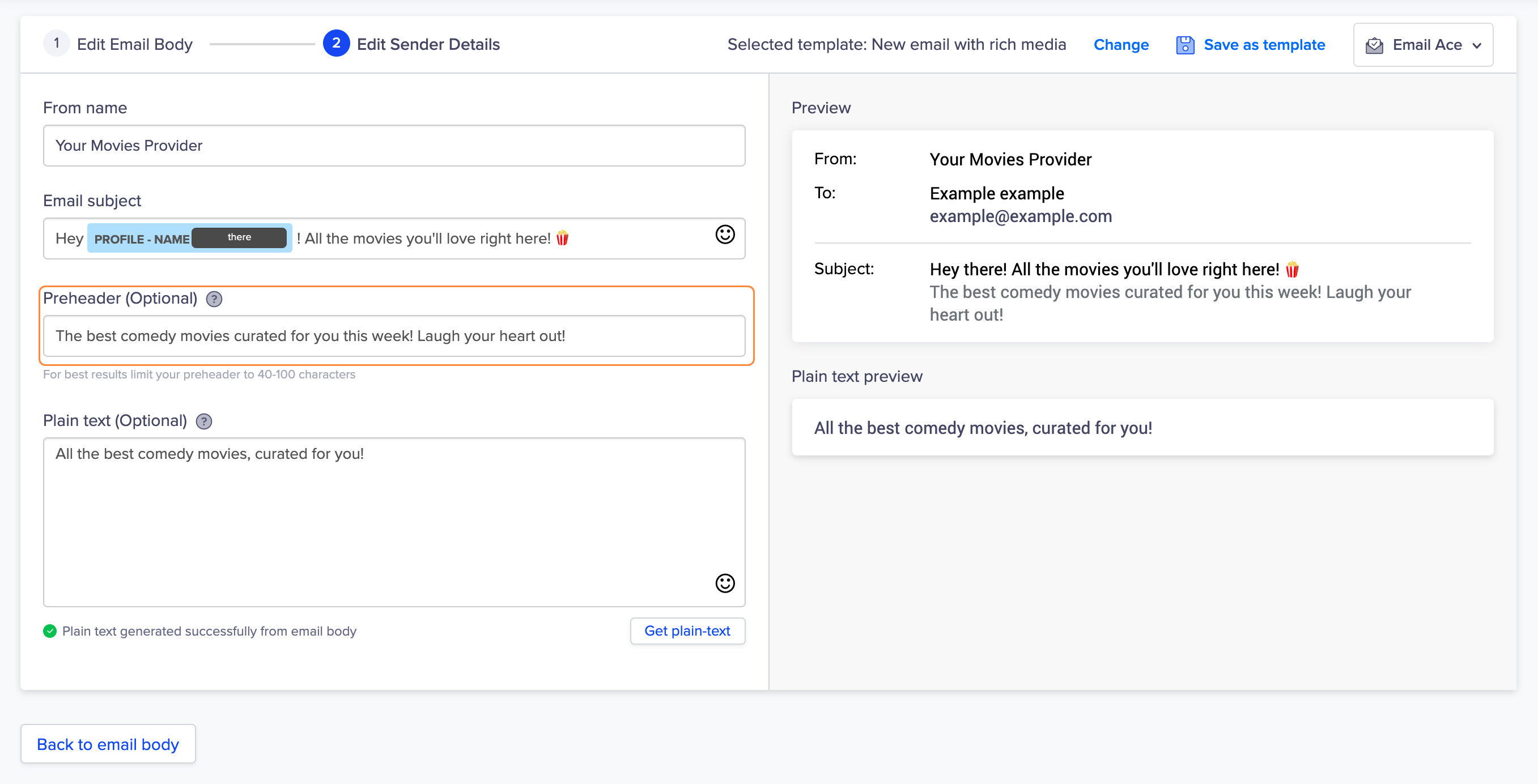
Enter Preheader Text
It is recommended to limit the Preheader text to 100 characters. The final message will show the Preheader text along with the subject and the sender.
Updated about 2 months ago
