Delivery Preferences within Journey Nodes
Understand how to set delivery options like frequency and time for your engagement node.
Overview
Node frequency provides the ability to define when the messages must be delivered. If a user qualifies outside this window, the message is discarded.
For example, you have qualified users based on their time with the platform and now want to introduce a new exciting feature and remind them of it every weekday in the next week. To do so, you can set node frequency to send the selected engagement type.
To set node frequency for In-App, Web pop-up, or Exit intent nodes in journeys:
-
Select In-app and click on the node to edit it.
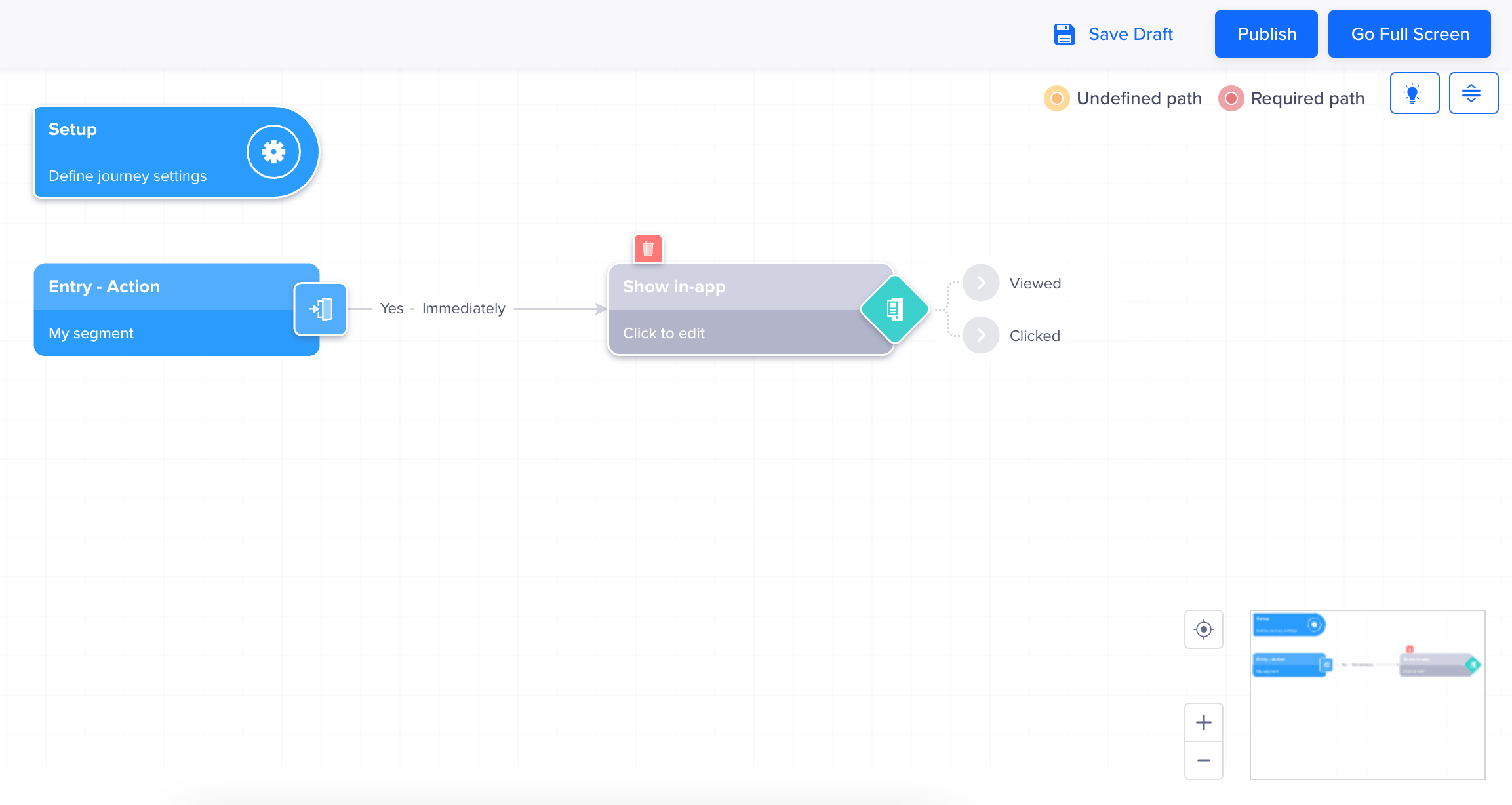
Set Node Frequency
- Under Delivery, select the Set frequency checkbox.
- Select the days and enter the time period during which you do not want to send notifications. If you want to use the same time inactive period for each day, click Apply to all.
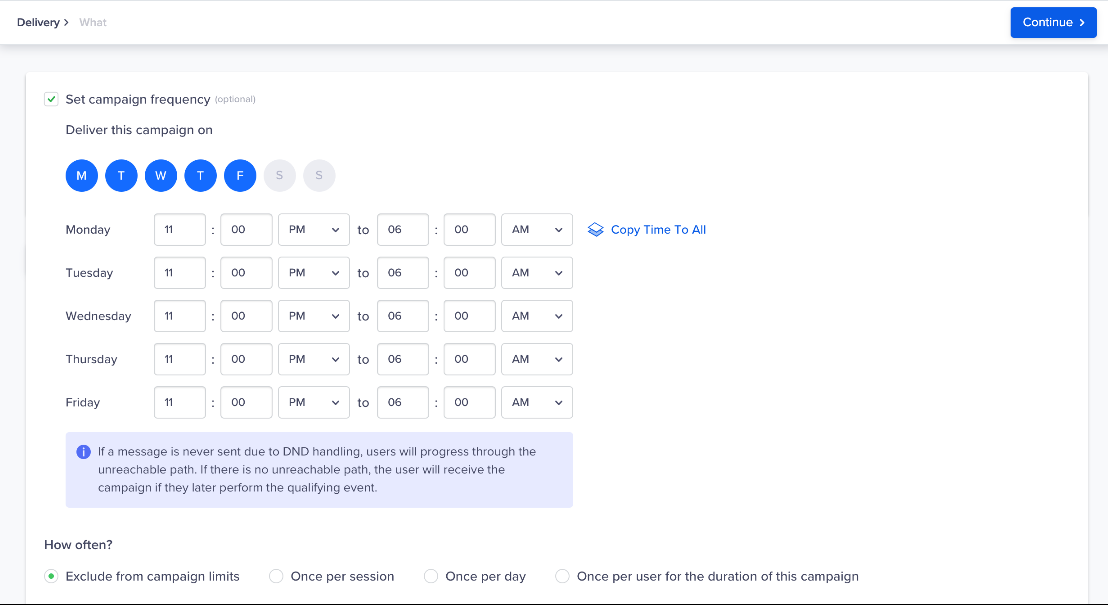
Select Days and Time
- Select the frequency.
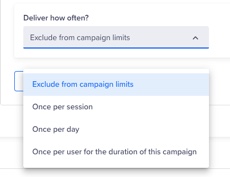
Select Frequency
- Click Save & Close.
Updated about 2 months ago
