Yotpo
Loyalty Partner
Overview
Yotpo is a leading platform that powers customer reviews, loyalty programs, and User-Generated Content (UGC) for e-commerce businesses. CleverTap’s Linked Content feature allows you to fetch real-time data from Yotpo, such as loyalty points, product ratings, or 5-star reviews, and use it to personalize campaigns across channels.
With this integration, you can:
- Personalize campaigns using dynamic data such as reward point balances or product ratings.
- Fetch real-time customer data from Yotpo using their APIs.
- Enhance engagement by directly incorporating social proof (for example, loyalty points, star ratings, or top reviews) into messages.
Prerequisites for Integration
The following are the prerequisites for Yotpo:
- Ensure you have a valid Yotpo Loyalty API Key.
- Ensure you have access to the CleverTap dashboard.
- Ensure user profiles in CleverTap should include a valid
email.
Support for IntegrationThis integration is managed and continuously improved by Yotpo. The CleverTap and Yotpo integration has undergone stringent testing to ensure seamless functionality. For any questions or issues, contact Yotpo for support and resolution.
Integrate Yotpo with CleverTap
The integration process involves the following two major steps:
Let us understand the process with the help of an example. Here, the use case is to show Customer Loyalty Points and personalize messages with each customer’s current reward point balance.
Configure Linked Content API
To display each user's loyalty point balance, you must set up a Linked Content API that connects to Yotpo. To do so, perform the following steps:
- Go to Settings > Setup > Linked Content in the CleverTap dashboard and click + Linked Content.
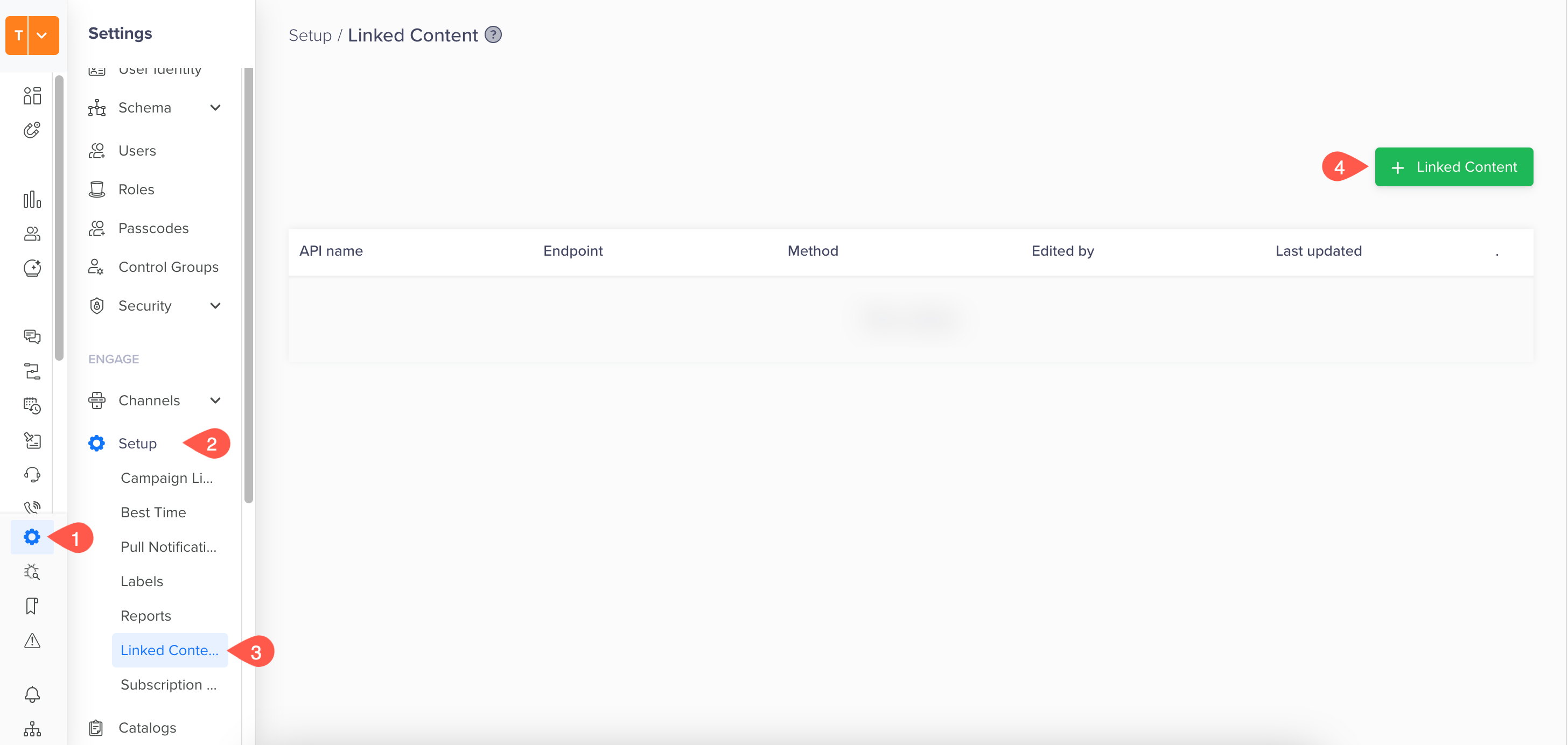
Add Linked Content
- Paste the following in the URL field. This endpoint fetches loyalty details using the user’s email from CleverTap.
https://loyalty.yotpo.com/api/v2/customers?customer_email={{email}}- Click Test and click AutoFill Objects with response to map the returned fields such as
points_balance.
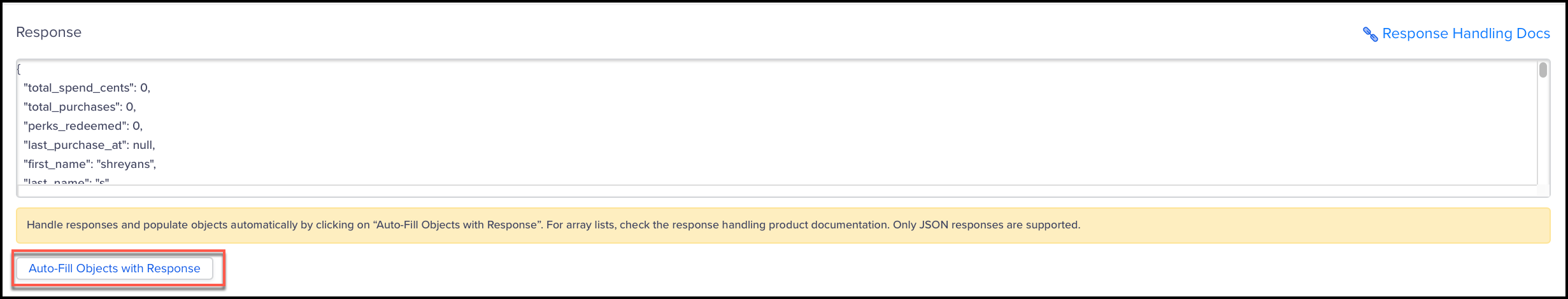
AutoFill Objects with Response
- Click Test and Save to save this API.
ImportantEnsure the email field is present and correctly populated in the user's CleverTap profile. This field is required for fetching loyalty details from Yotpo and enabling dynamic personalization. For more information, refer to Fetch Customer Details in Yotpo.
Once the loyalty data is available, you can use it in any CleverTap campaign that supports Linked Content, such as Push Notifications or Email campaigns.
Create a Personalized Campaign Using Linked Content
For this example, the Linked Content API is used inside a Push Notification campaign to personalize the message with loyalty data.
To do so, perform the following steps:
-
Go to Campaigns from the CleverTap dashboard and click + Campaign.
-
Select Push Notification from the Messaging Channels list.
-
Configure all the campaign settings and then go to the What section:
- Compose your message and click Personalization.
- Select the Linked Content configured under Configure Linked Content API and click Apply.
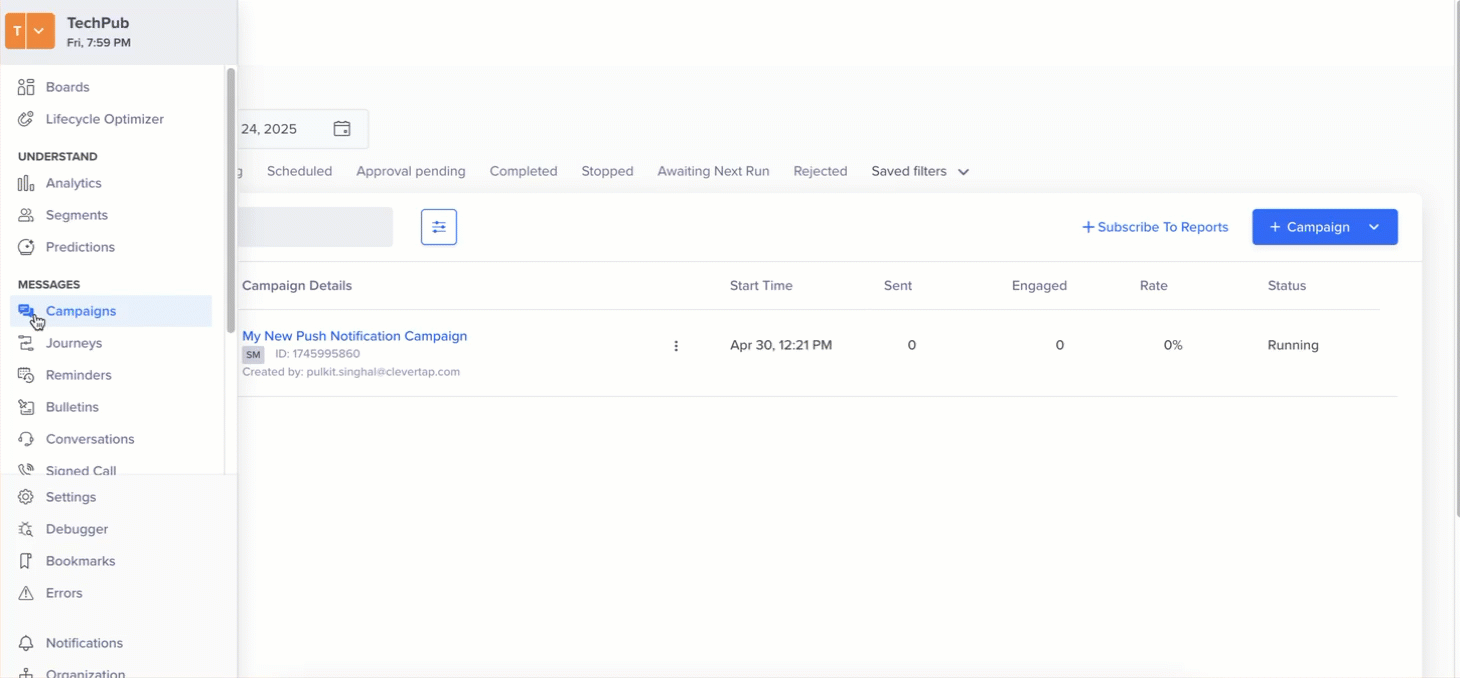
Personalization
- Type
{,{{, or@to view available personalization options. For more information about how to personalize a message using Linked Content, refer to CleverTap Liquid tag.
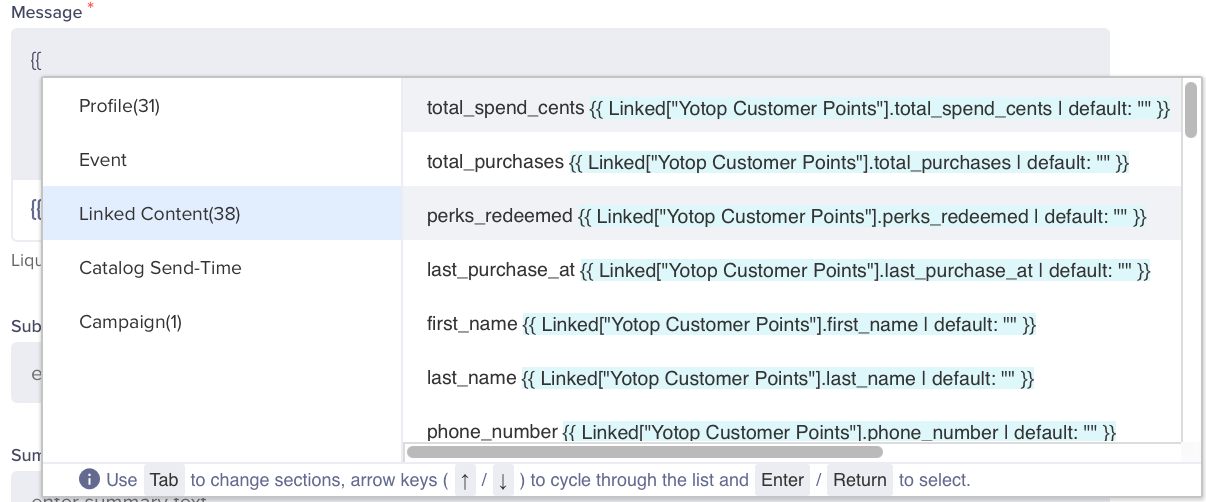
Create Personalized Message Using Linked Content
- Click Preview & Test to ensure that the campaign pushes the default values you configured.
- Click Publish to launch the campaign. Users will receive a push notification such as the one below.
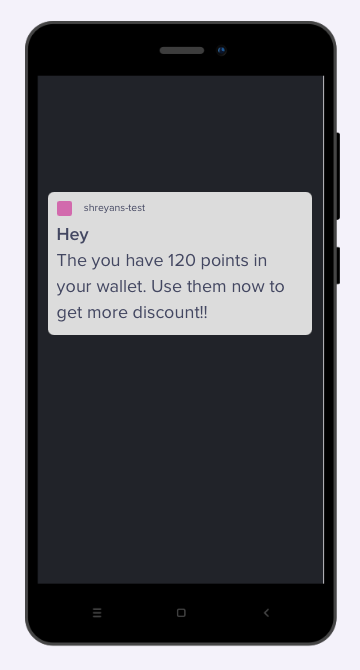
Push Notifications
Using different API endpoints during Linked Content setup, you can follow the same process to show additional Yotpo data in your campaigns, including review ratings, product images, or 5-star testimonials.
Updated about 1 month ago
