Coupon Stats
Learn how to monitor your coupon performance using real-time insights on redemptions, revenue impact, and user engagement.
Overview
The Stats tab provides a summary of the coupon performance, including redemptions, revenue impact, and user activity, over a selected time period.
To access coupon stats, go to Promotions > Rewards > Coupons, click a coupon name to open its details page, and select the Stats tab.
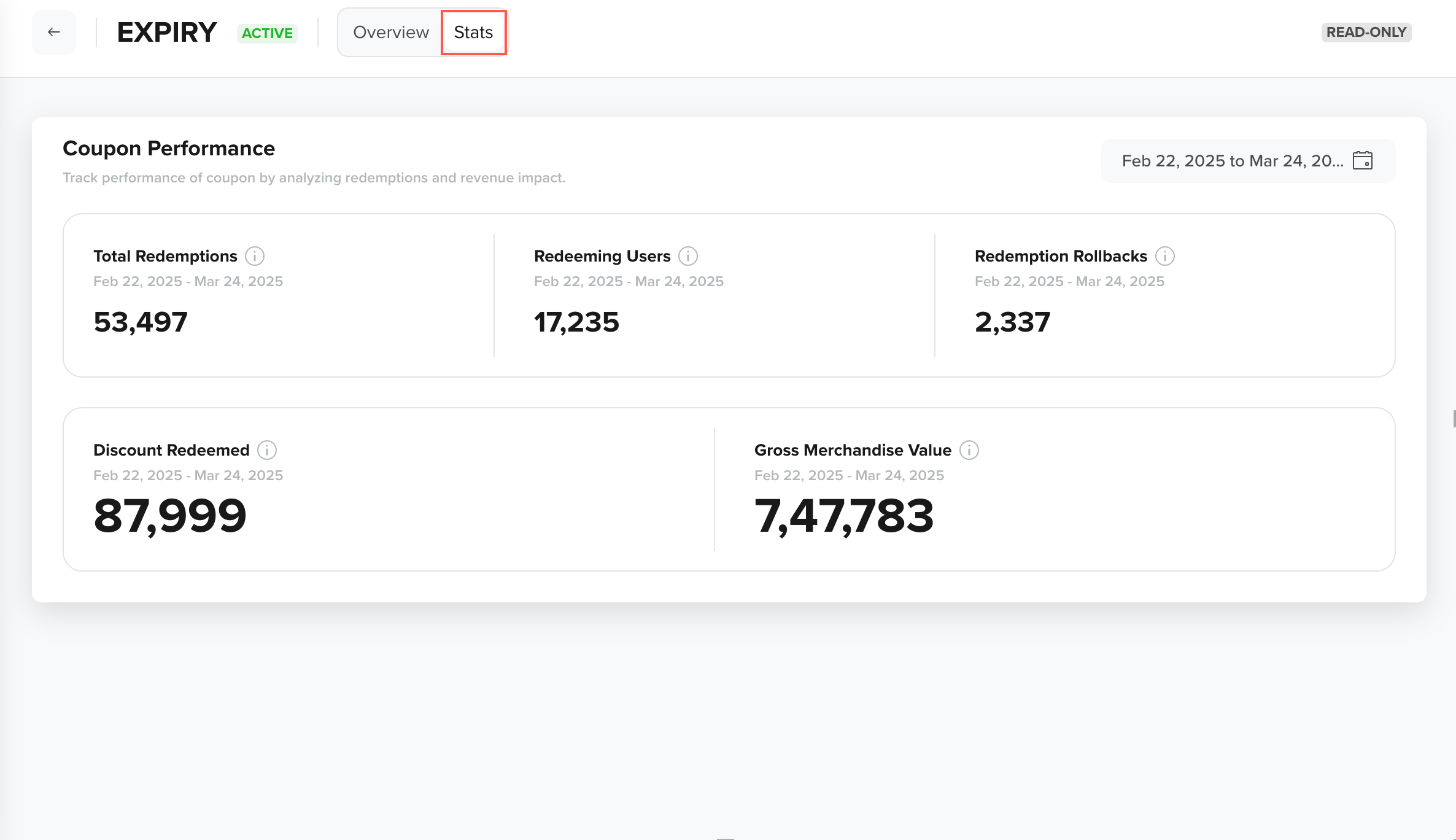
View Coupon Stats
The Stats tab shows the following key metrics to help you assess coupon performance. Some metrics will appear only when applicable, based on the type of coupon.
| Metric | Description | Applies To |
|---|---|---|
| Total Redemptions | Total number of times this coupon was successfully redeemed within the selected date range. | All Coupons |
| Redeeming Users | Total number of unique users who redeemed the coupon within the selected date range. | All Coupons |
| Redemption Rollbacks | Number of redemptions that were reversed within the selected date range. | All Coupons |
| Discount Redeemed | Total monetary value of discounts applied through this coupon over the selected date range. | All Coupons |
| Gross Merchandise Value | Total order value where this coupon was applied. | All Coupons |
| Coupons Distributed | Number of unique codes generated and distributed through Promo campaigns. | Single-code coupons distributed via user actions |
| Codes Distributed | Number of times the coupon was distributed through Promo campaigns. | Bulk-code coupons distributed via user actions |
| Cashback Points Credited | Total cashback points credited to the user's loyalty wallet from all coupon redemptions. | Coupons with reward type set to cashback |
You can use the calendar widget in the top-right corner to filter coupon stats by a custom date range.
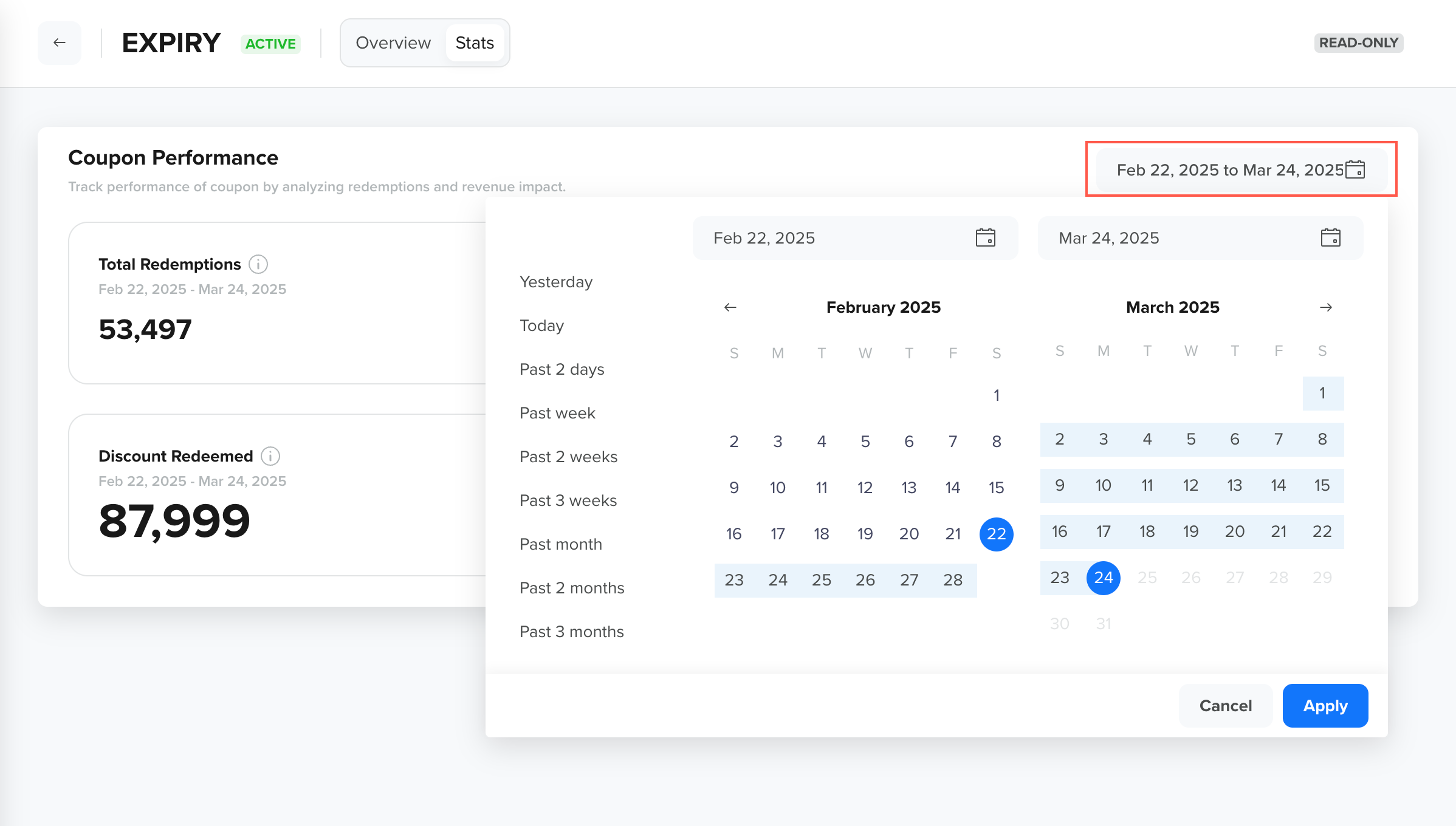
Filter Stats by Custom Date Range
Updated about 1 month ago
