Google Ads Stats
Understand the statistical information available for Google Ads campaigns
Campaign Stats
Once the campaign is live, you can view its stats by navigating to Google Ads under Campaigns on the CleverTap dashboard and selecting the campaign of interest to view its deliveries, clicks, and conversions.
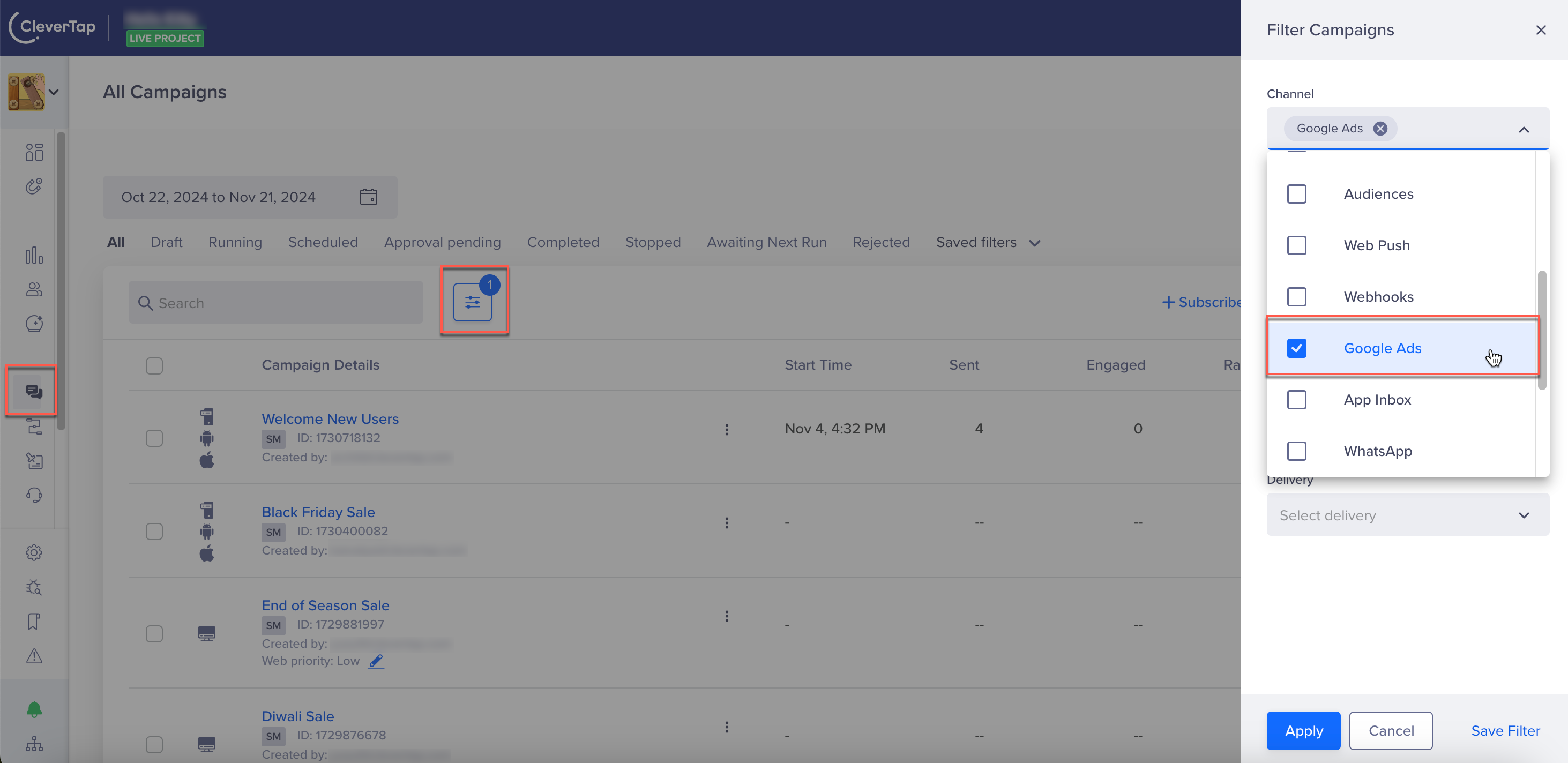
View Campaign Stats on the CleverTap Dashboard
Click to open the selected campaign. The Stats for the selected campaign displays.
You can track the following stats for Google Ads campaigns:
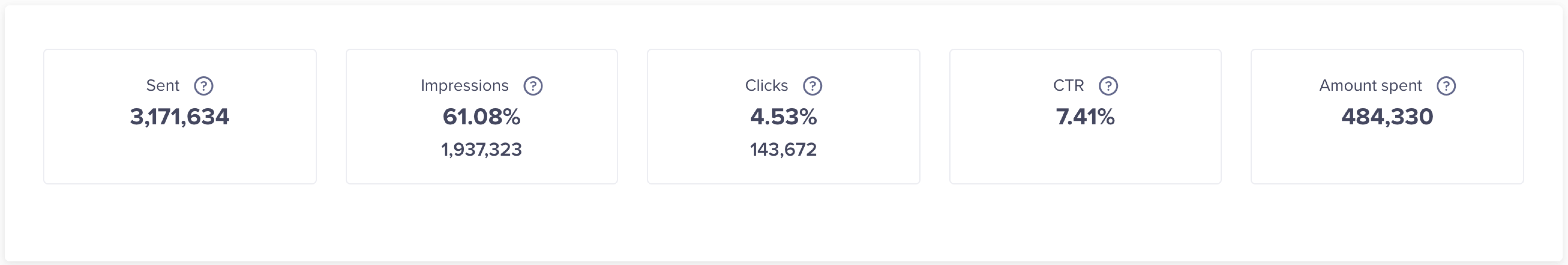
Track Stats for Google Ads campaigns
- Sent: Indicates the total number of notifications delivered to user devices.
- Impressions: Indicates the total number of devices that receive the notifications. The percentage value for Impressions is calculated as follows: [(Impressions/Sent) x 100]. It is available only for CleverTap SDK 3.5.1 and above.
- Clicks: Indicates the number of clicks generated by the campaign. The percentage value is calculated as follows: [(Clicks/Sent) * 100]
- CTR: Indicates the clickthrough rate of the campaign. It is calculated as follows: [(Click/Impressions) * 100].
- Amount Spent: Indicates the amount of money spent on the ad campaign with which the audience is associated on Google Ads.
Updated about 2 months ago
