SMS Stats
Measure the performance of your SMS campaign.
Overview
Once the campaign has been published, you can view the detailed campaign stats under All Campaigns page. The Stats tab displays the overall conversion performance and errors.
View Campaign Stats
To view the detailed campaign stats:
- Click Campaigns from the dashboard.
- Select your campaign and open it.
The Stats tab displays the following campaign stats:
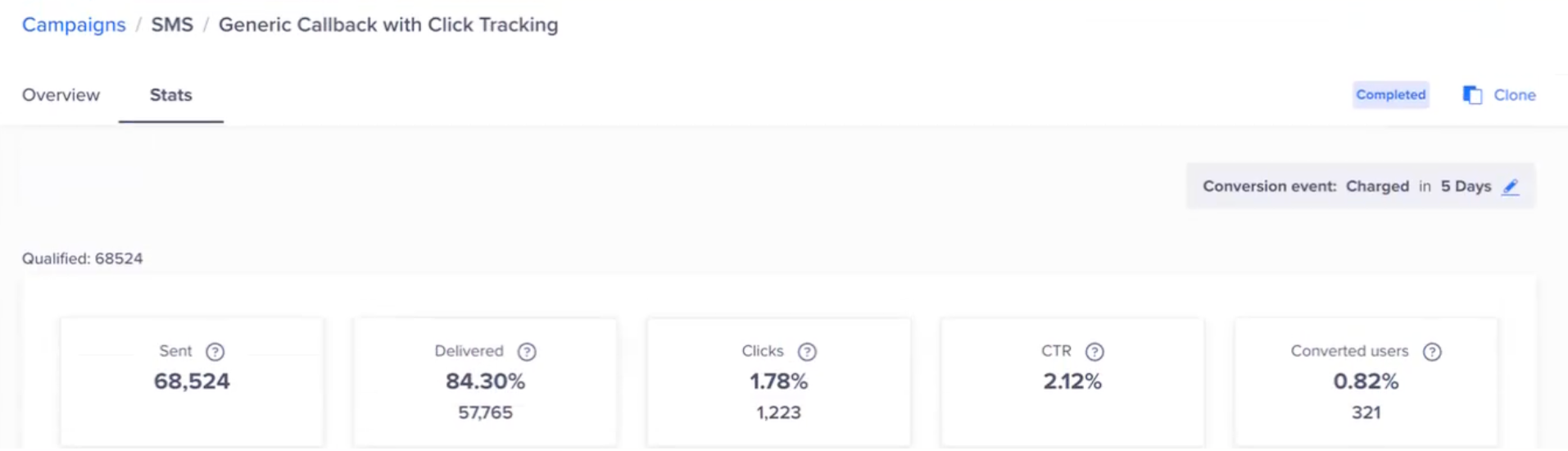
SMS Campaign Stats
- Sent: Represents the total number of messages sent from CleverTap.
- Delivered: Displays the total number of messages delivered to the end user. This count is available only if the delivery callbacks are set up so that CleverTap can track delivered SMS.
- Clicked: Displays the total number of clicks registered on the shortened link sent via CleverTap in an SMS.
- CTR: Represents the Click Through Rate of the SMS campaign. When the callbacks are configured, it is calculated as [(Clicked/Delivered) * 100]. When the callbacks are not configured, it is calculated as [(Clicked/Sent) * 100].
- Converted users: Represents the percentage of total users that performed the conversion event.
NoteWhen a recipient of the message forwards the message to someone else who then clicks on a shortened link, the click is attributed to the original recipient who received the message.
Message Trend
Click Message Trend to view the Performance Trend by Sent, Delivered, and Clicked. You can view these trends on a daily, weekly, or monthly basis.

SMS Performance Trend
Variant Comparison
Click Variant Comparison to view the Sent, Delivered, and Clicked for each variant. You can view these trends daily, weekly, or monthly.
NoteThis applicable for the following message types: A/B test, split delivery, and message on user property.
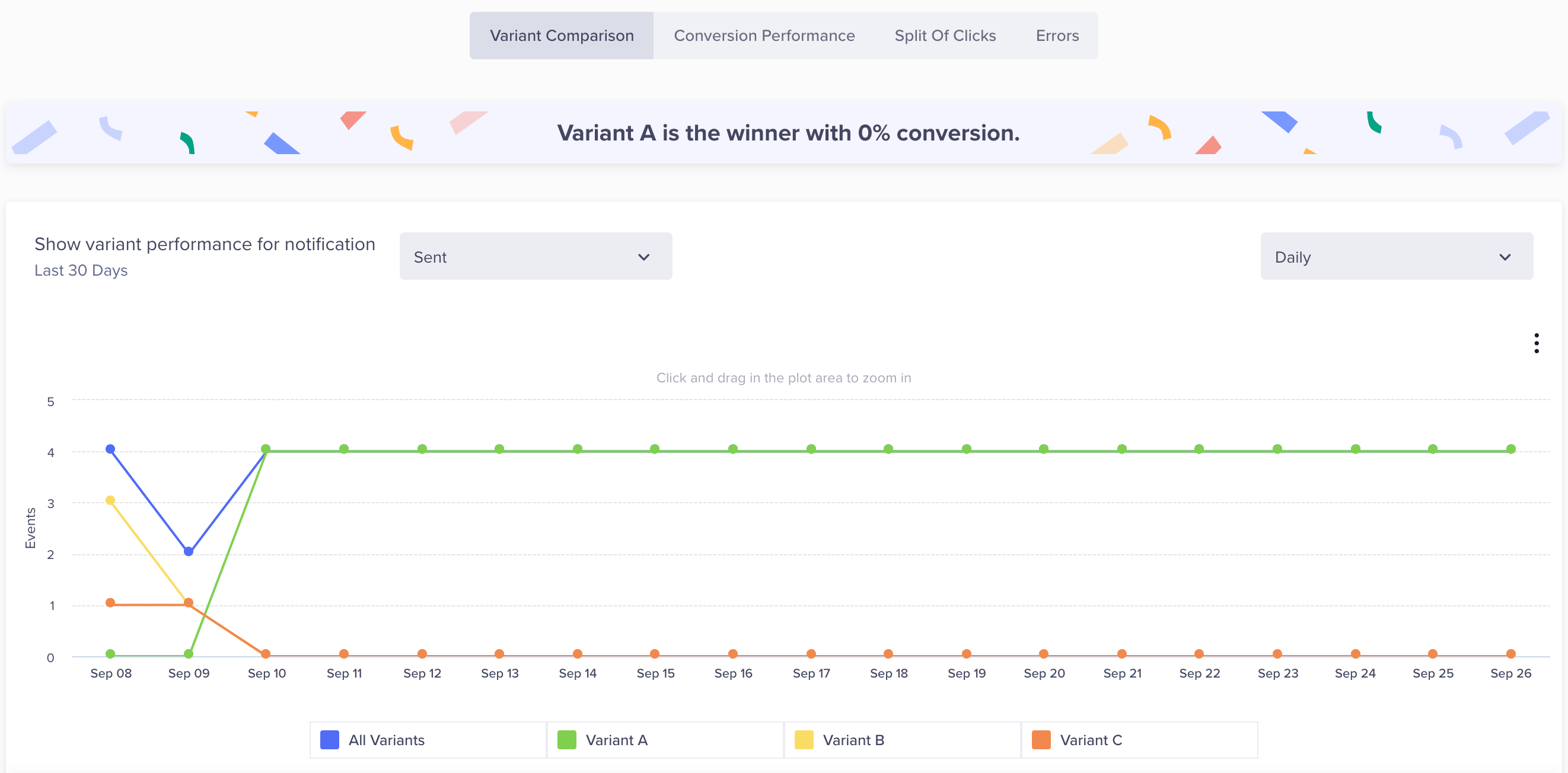
SMS Performance Trend
Conversion Performance
Click Conversion Performance to view Conversion performance, Revenue performance, and users' Influenced Conversion Funnel.

SMS Conversion Performace
Split of Clicks
You can track the click distribution of each link in your SMS campaign. If you want to send an SMS promotion for an upcoming movie on your video streaming app with multiple links for reviews, promotions, and movie merchandise. We will record the clicks for each link in the SMS, and you can see them on the Campaign Stats page.
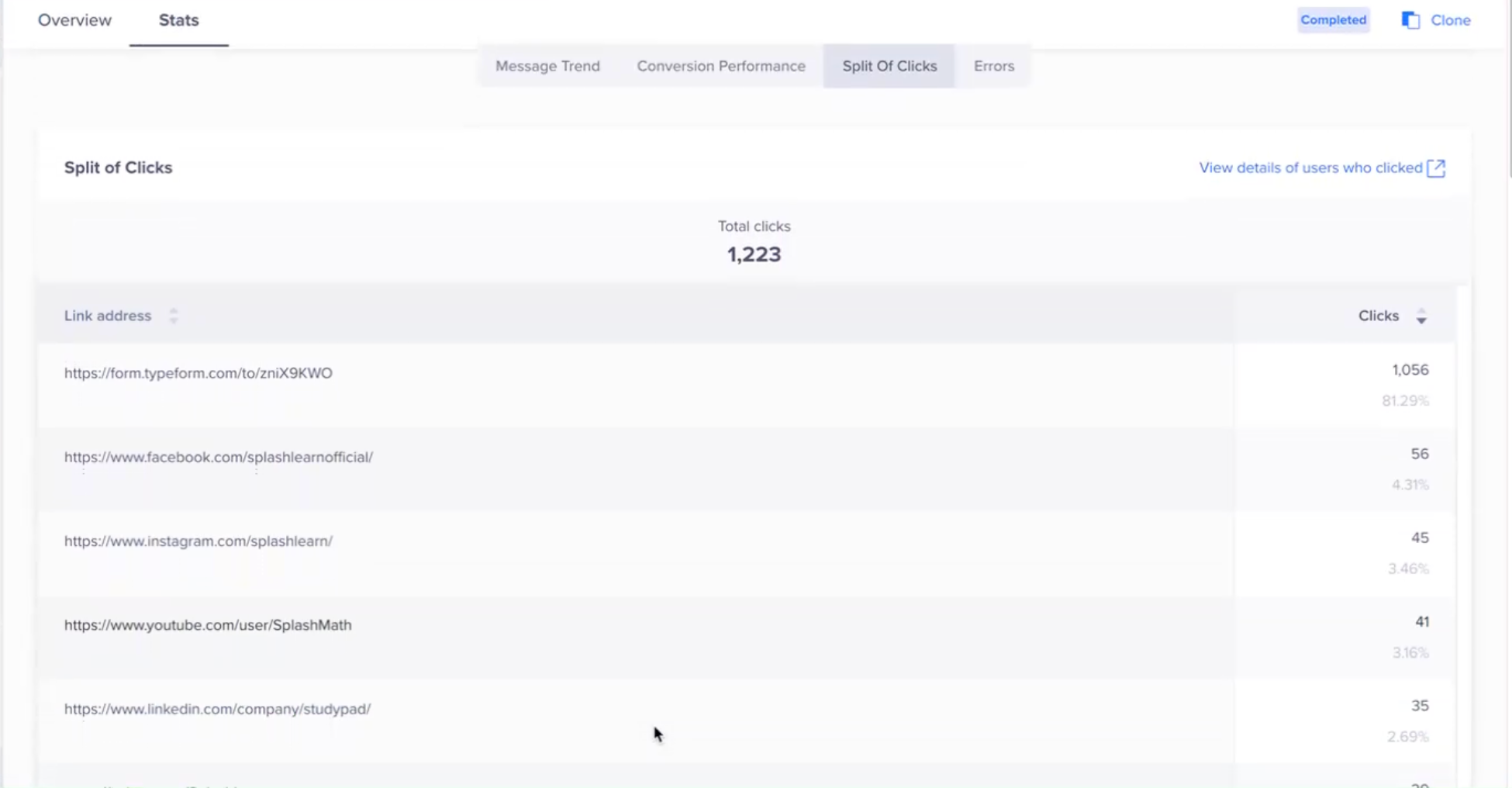
Split of Clicks
Errors
The Errors tab represents the errors that occurred while sending the SMS. his contains errors that occur while SMS is dispatched from CleverTap as well as delivery-related errors from the SMS provider's side. Delivery-related errors can be captured only if callbacks are set up.
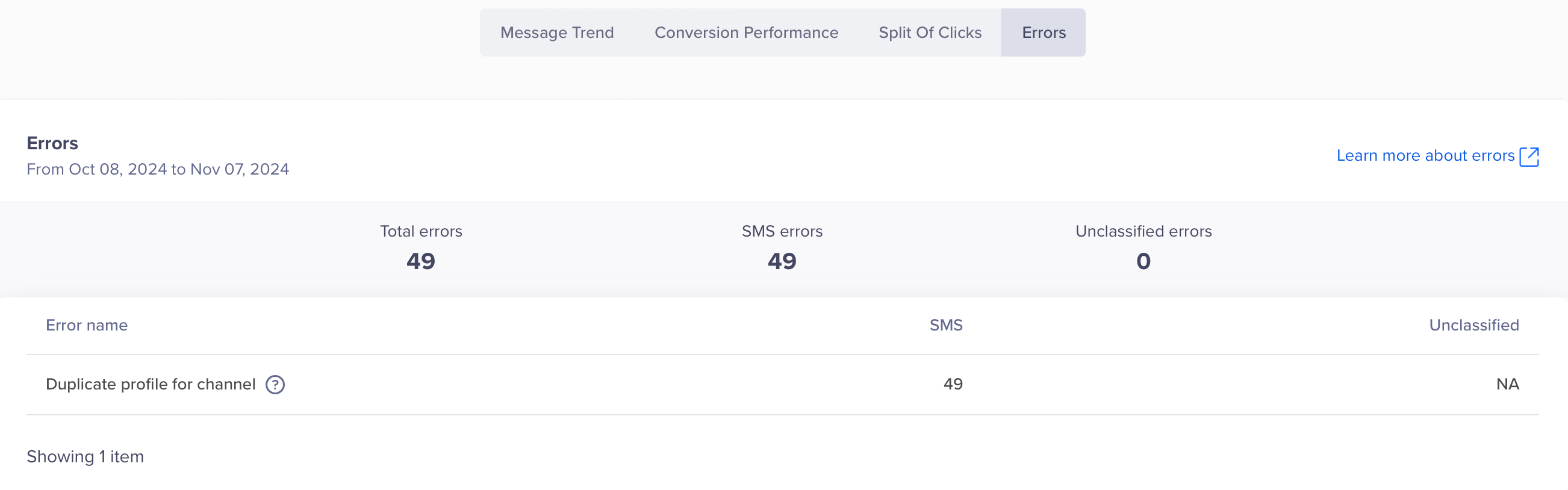
Errors Tab for SMS Campaign
Updated about 2 months ago
