Intent-Based Segments
Overview
- Intent-Based Segments is a CleverTap capability that enables you to define future goals and get instant predictions on the likelihood of achieving them.
- A goal can be defined on any CleverTap Past Behavior Segment including 'All Users'
- After creating a new goal, you can track how you are progressing towards that goal with intuitive graphs and metrics, and also optimally engage users based on how likely they are to achieve the goal.
Example: For a Segment "Users living in San Francisco," you can create a goal on Dec 01 to "Sell concert tickets" by Dec 31. CleverTap provides a forecast of how many users are likely to meet the said goal.
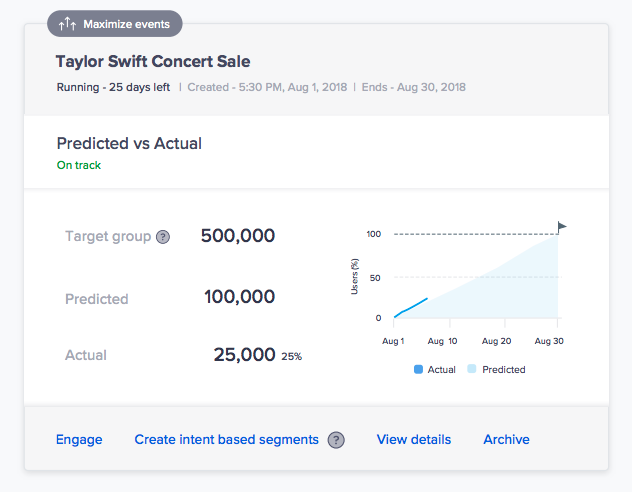
Predicted vs Actual
As part of Intent-Based Segments, you can further sub-segment and engage users with intent-based micro-segments. This new segmentation splits users into three buckets based on how likely users are to achieve a goal. The three buckets are Most Likely, Moderately Likely, and Least Likely.
- Most likely users are those who are closest to meeting your goal. They may not be sent an engagement to get them to convert.
- Moderately likely users are those who are fence-sitters. They may or may not convert depending on the engagement and offers sent to them
- Least likely users are those who are unlikely to convert to your goal. Sending them any campaigns may lead to increased spam and unoptimized marketing effort
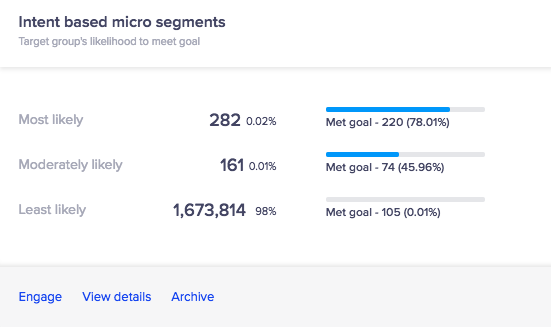
Intend Based Micro Segments
Create Your First Goal and Intent Segment
Step 1: Select a Segment
In the CleverTap dashboard, click the Segment tab and then click the Segments page button. On the Segments page, you will see a list of your existing segments. Click on the Segment name to navigate to the Segment details page.
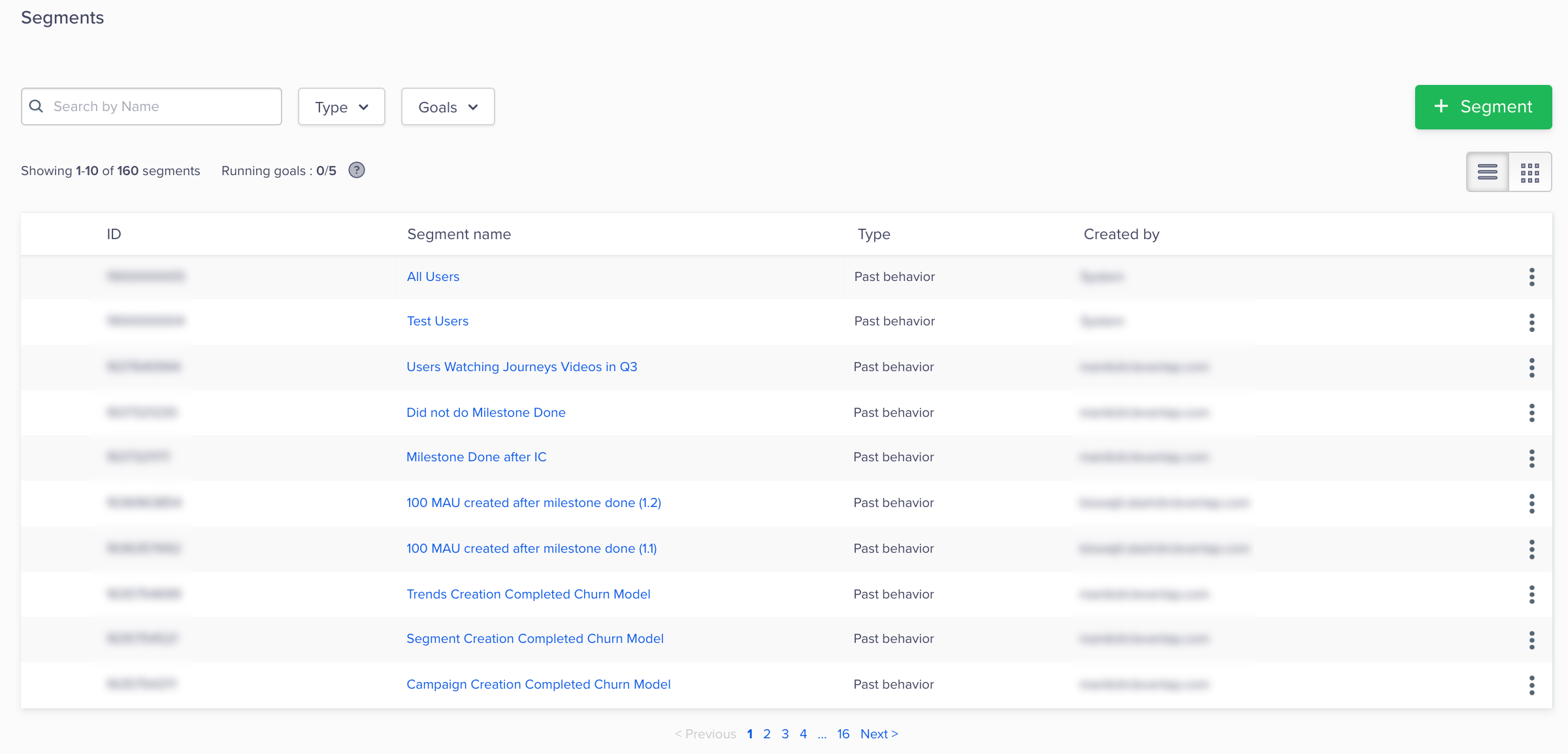
Segments List
Alternatively, you can create a new Past Behavior segment here, and use this new segment in the next steps.
Past Behavior SegmentThis feature only works with Past Behavior segments.
Step 2: Create Segment Goal
Click the + New Segment Goal button.
This will create a new Segment Goal with a Target Group, which is a snapshot of users who are a part of the segment when the goal is created. The performance of the goal will be tracked for this snapshot of users.
NoteDuring the time that the goal is live, the segment size may change. The goal will not reflect this updated segment of users. The goal will be based on the snapshot of users when the segment was created
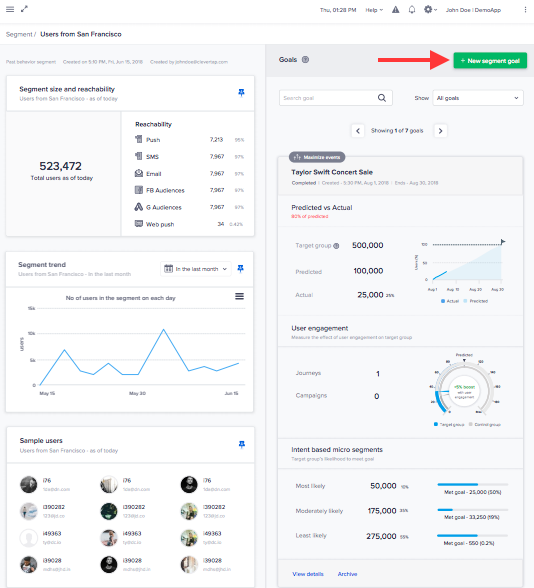
Segment Details
Step 3: Select Prediction Inputs
To generate a prediction, you have to define three things:
- Select if you want to minimize OR maximize the set of events picked.
When to use MinimizeUse maximize if you want to maximize your goal (for example, Maximize video watched). This can be used for your conversion goals
Use minimize if you want to minimize your goal (for example, Minimize uninstalls). This can be used for your churn goals
- Select the length of the goal by selecting the goal end date. The goal expires after the goal end date.
- Select the set of events that you want to create the goal with. CleverTap will analyze these past events, and based on this analysis generate a prediction on how many users will achieve your goal.
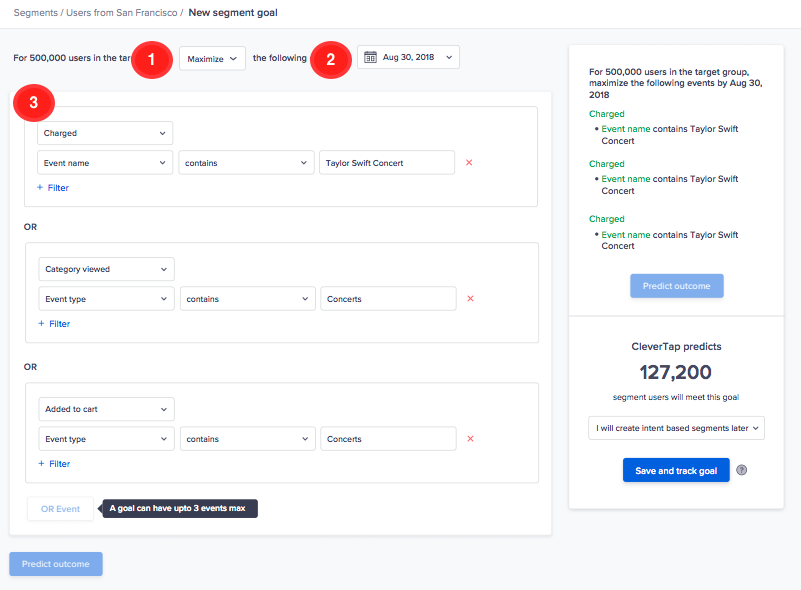
Select Prediction Inputs
Step 4: Predict Outcome
Click Predict Outcome. Our Machine Learning algorithm provides a prediction for how many users are likely to perform the set of events in the selected timeframe.
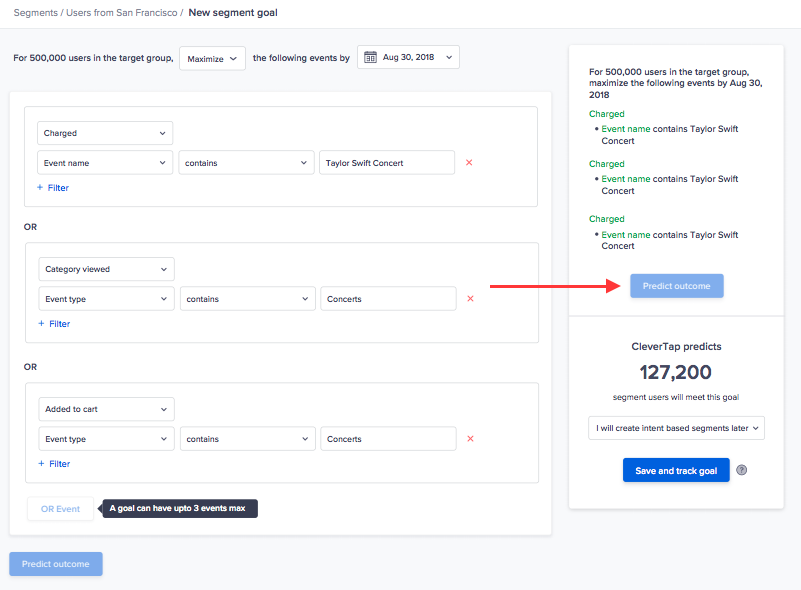
Predict Outcome
Step 5: Save & Track Goal
You can choose to save and track the goal. This will count to your Goal creation limits. When the goal is saved, you will be able to track its performance by comparing the predicted versus actual results on a daily basis.
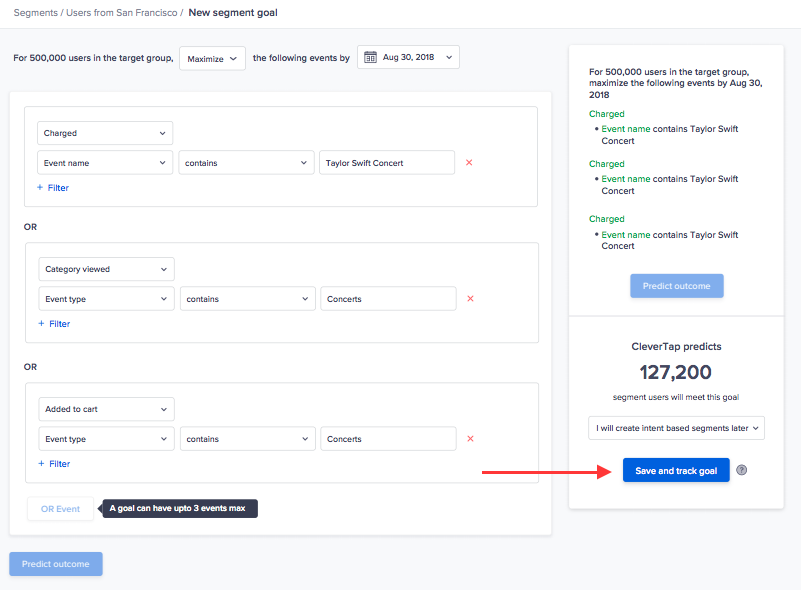
Save and Track Goal
Goal LimitsAll customers can create up to 5 goals across the account. Goal creation is open for all customer plan types:
- Advanced
- Cutting Edge
Step 6: View Goal Stats
On the Segment Details page, you can see the goal stats and trends by clicking View Details. You can also track how any campaigns are impacting the actual results versus the prediction.
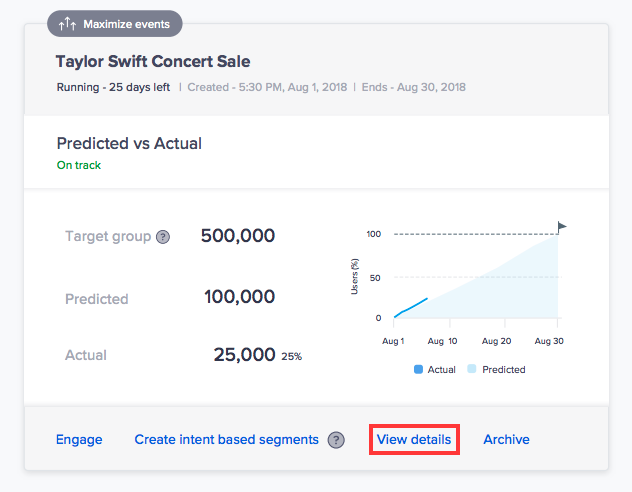
View Details
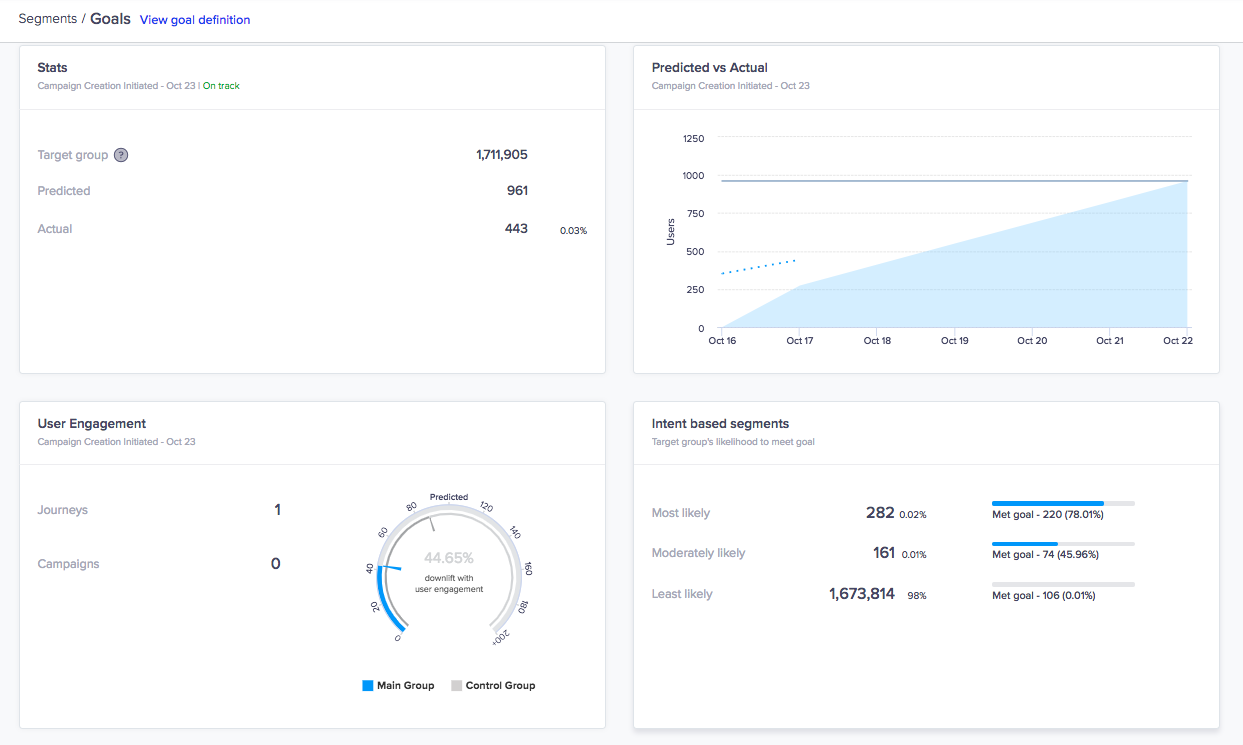
Details Stats
Step 7 a: Engage All Users who are a part of the goal
On the Segment Details page, click the Engage button.
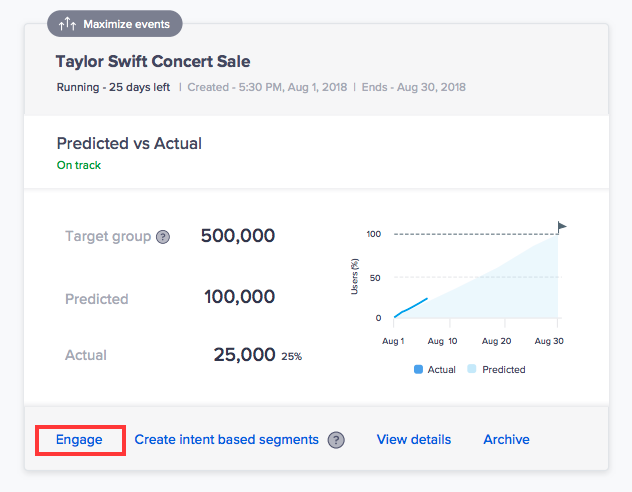
Engage
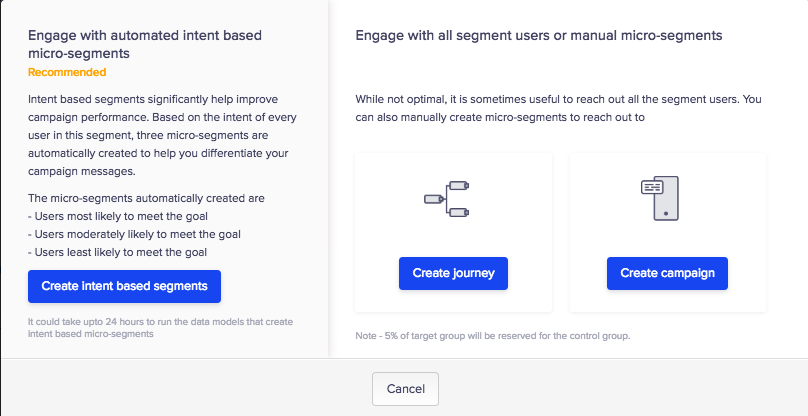
Engagement Types
After completing this step, you will complete the regular process for setting up a Journey or a Campaign. If you repeat Step 6 again, you can see how the journey or campaign is impacting the actual results versus the prediction
Note: You will not be allowed to change the Who section (users who are a part of the campaign or Journey)
Step 7 b: Create Intent-Based Segments
On the Segment Details page, click the Intent Based segments.
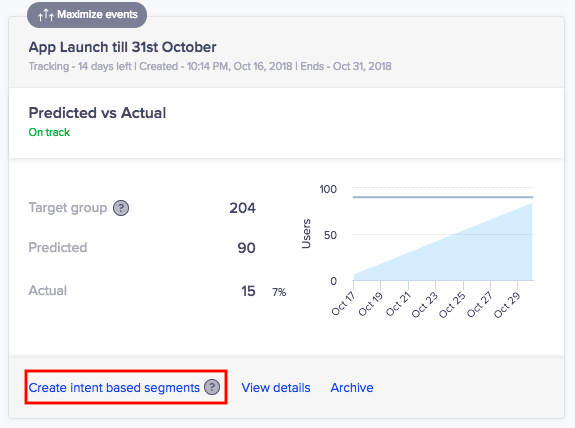
Create Intent Based Segment
This will allow you to create an intent based segment. It will take upto 24 hours to create the intent based segments. You can come back the next day to track and engage with the intent based segments.
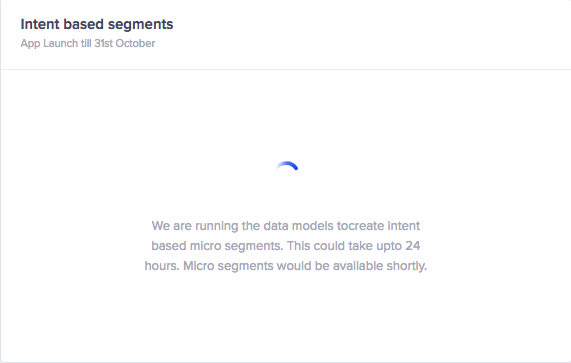
Creating Intent Based Segment
The intent segment will create 3 segments of users:-
- Most Likely
- Moderately Likely
- Least Likely

Intent Based Micro Segments
You can choose to engage any one of the above micro segment. This will open the Campaign/Journey flow.
Control GroupA 5% control group will be created by default to track the performance of the Campaign/Journey.
Goal Performance
You can track the performance of the goal from the graph above. If a campaign/journey has been created, the performance of the test group will be compared to that of the control group. If the campaign had a positive impact, there will be an uplift
Step 8: Track Goal Until Expiry
When the goal ends, you will see the performance of the goal via 2 stats:-
- Actual vs. Predicted
If actual is above predicted (and campaigns have been run on the goal), then you have improved the forecast by acting on your goal - Test Group vs. Control Group
Based on the campaigns run, the performance of the campaign will be attributed to the difference in the conversion of the Control Group and the Test Group
Example
The following is an example of Intent-Based Segments use case to better show the feature's benefits.
You have an app where you sell tickets. For an upcoming concert, you want to sell tickets to a target segment of 500k users based in San Francisco. You want to maximize the number of tickets sold, but are unsure of how many tickets you will sell and need help to forecast it. If the predicted outcome is lower than your ticket sales goal, then you also will want to engage users who might buy tickets if presented with a compelling offer.
First, navigate to the CleverTap dashboard, and click the Segments tab where you can see a list of your existing segments. In this list, you already have a segment of 500k users based in San Francisco.
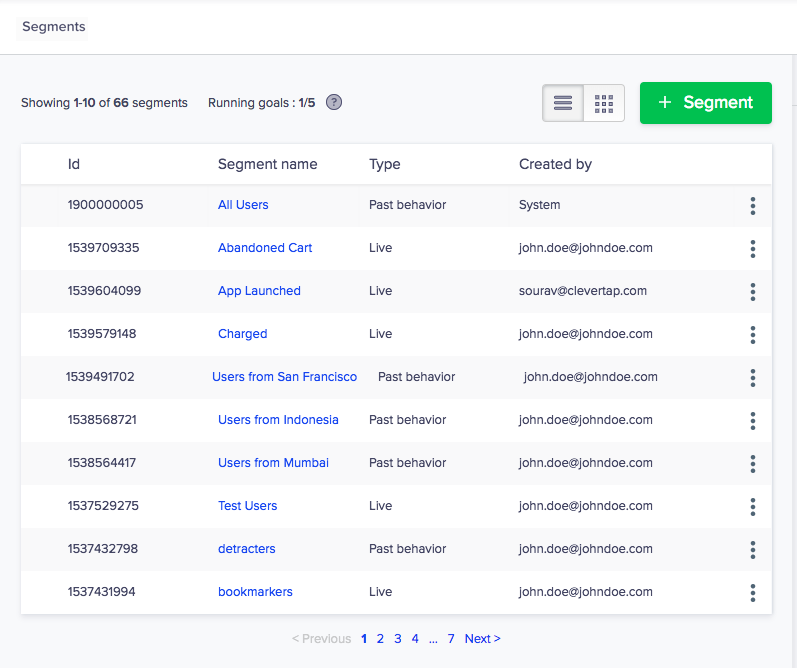
Segments List
You click into the segment details for the Users from the San Francisco segment, and you are presented with the new Intent-Based Segments feature on the right-side of your screen.
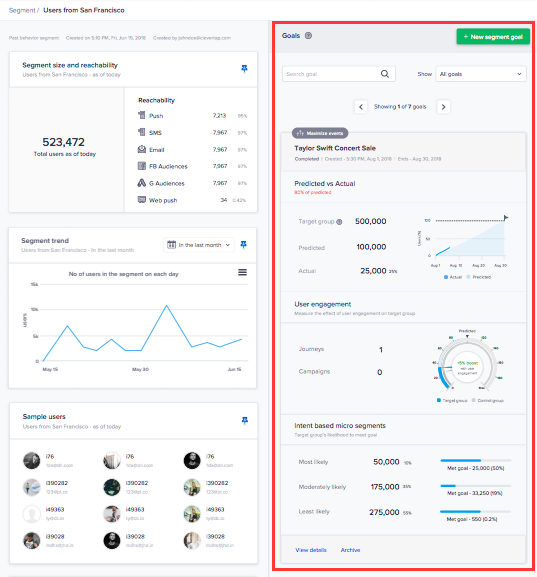
View Intent Based Segment
Next, you define your Segment Goal by specifying an event or multiple events that are similar to your ticket sales goal. CleverTap will analyze these past events with our machine learning algorithm, and based on this analysis, generate a prediction on how many users will achieve your goal.
In the below example, an instant prediction is that you will sell 127k tickets.
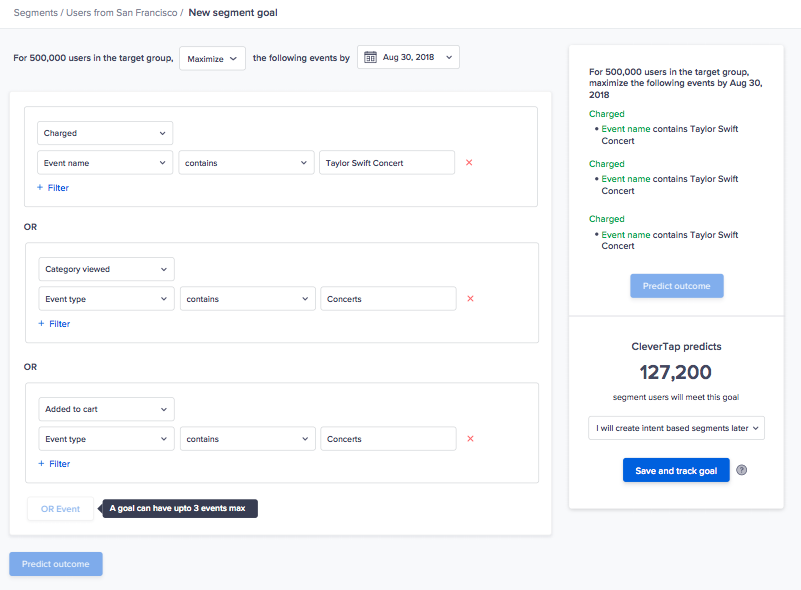
View Prediction
Historical data requirement for ForecastingThere needs to be significant historical data available to be able to make an accurate prediction. If historical data is not sufficient, CleverTap will provide a message to change the events when setting the goal
You can then track how you are progressing towards your ticket sales goal on a daily basis by comparing actual versus predicted sales.
You can now choose to engage the users of the goal or create intent segments or archive the goal
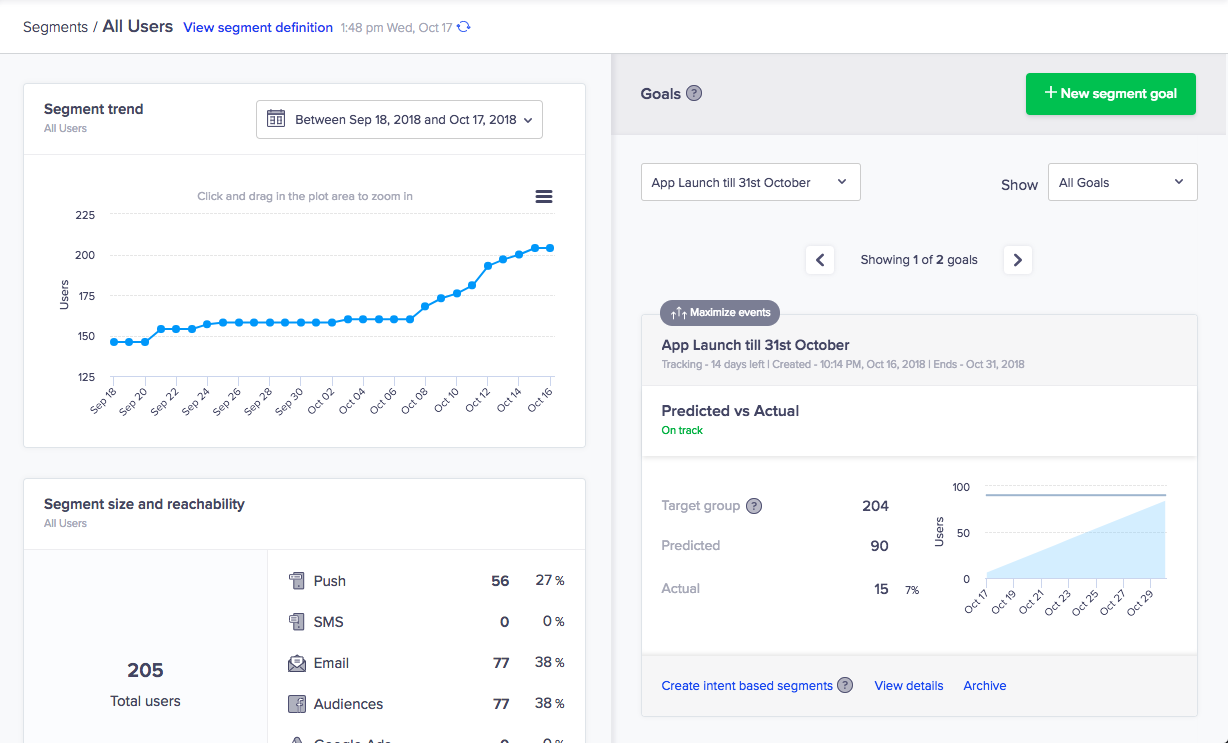
View Stats
Concepts
Segment Goal
A Segment Goal is the number of events for a specific user segment that you want to achieve in a selected timeframe. This could be either maximizing or minimizing those events.
Segment Goal ExampleYou probably want to maximize charged events but you most likely want to minimize app uninstall events.
Target Group
A Target group is a snapshot of users who are a part of the segment when the goal is created. The performance of the goal will be tracked for this snapshot of users.
Prediction
Our Machine Learning algorithm will provide a prediction for how many users are likely to perform the set of events you defined in the selected timeframe.
Intent-Based Micro-Segments
Intent-based micro-segments are a new segmentation that splits users into three buckets based on how likely users are to achieve that goal. The three buckets are Most Likely, Moderately Likely, and Least Likely.
Best Practices
Prediction
- To generate a more accurate prediction when creating a Segment Goal, select events that are similar to your goal.
Prediction ExampleIf you are selling tickets, then select Charged or Add to Cart events. CleverTap will analyze these past events with our machine learning algorithm and based on this analysis, a prediction will be generated based on how many users will likely achieve your goal.
Engagement
- If you are tracking under your goal, you can engage the Moderately Likely micro-segment with an offer to nudge them to complete your goal.
Updated about 1 month ago
