Segment
Overview
Segment.io, a Customer Data Platform service provider, provides the capability that simplifies collecting and using data from the users of your digital properties (websites, apps, and so on). With Segment, you can collect, transform, send, and archive your first-party customer data.
Integrate Segment with CleverTap
This process involves the following two steps:
Find Segment Project Details
To find your project details:
- From your Segment.io workspace, navigate to Connections > Catalog.
- Search for CleverTap in the Sources Catalog, select CleverTap, and click Add Source.
- Enter a nickname for the Source and configure any other required settings. The nickname is used as a label in the Segment app. And, Segment creates a related schema name in your warehouse. Segment suggests using a nickname that reflects the source and distinguishes environments, such as CleverTap_Prod, CleverTap_Staging, or CleverTap_Dev, though it can be anything.
- Click Add Source to save your settings.
- Copy the Write key from the Segment dashboard. You will need it when configuring the CleverTap dashboard.
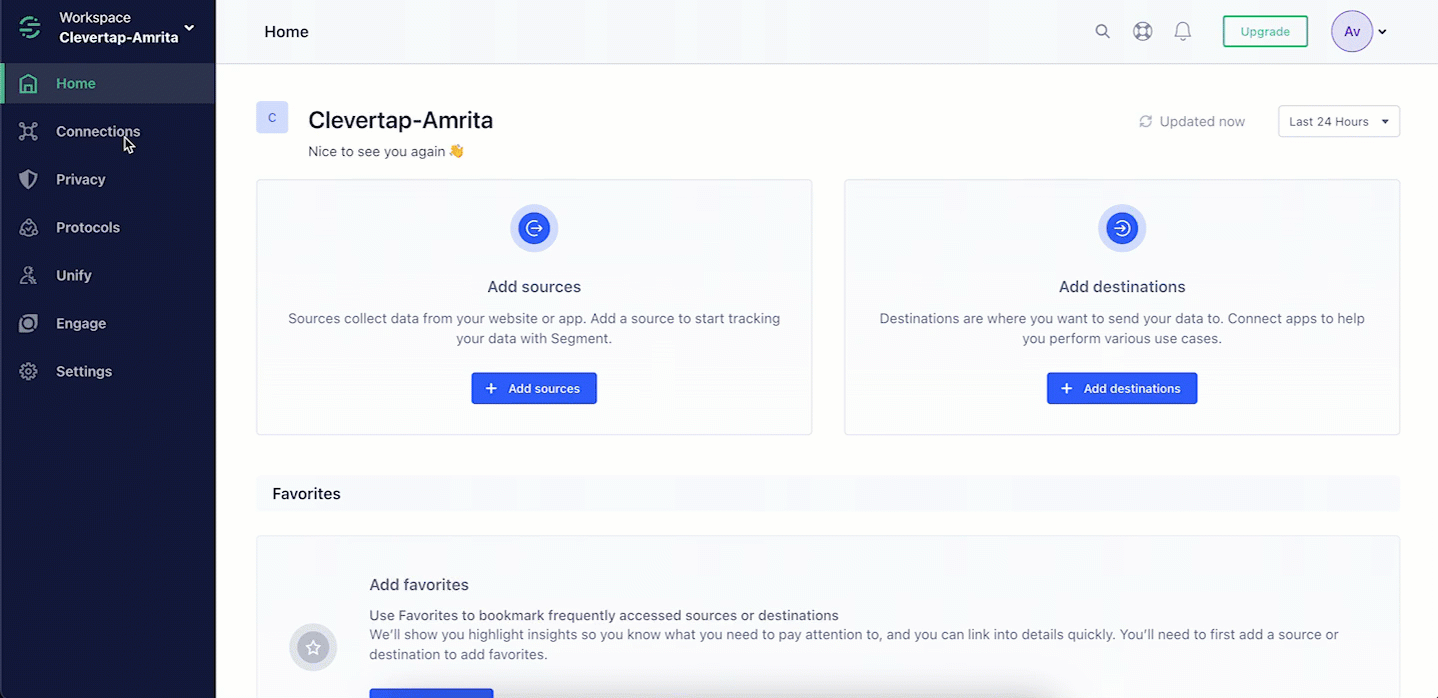
Find Segment.io Project Details
Configure CleverTap Dashboard
To configure the CleverTap dashboard:
- Log in to your CleverTap account and navigate to the Settings > Partners > Partner List page.
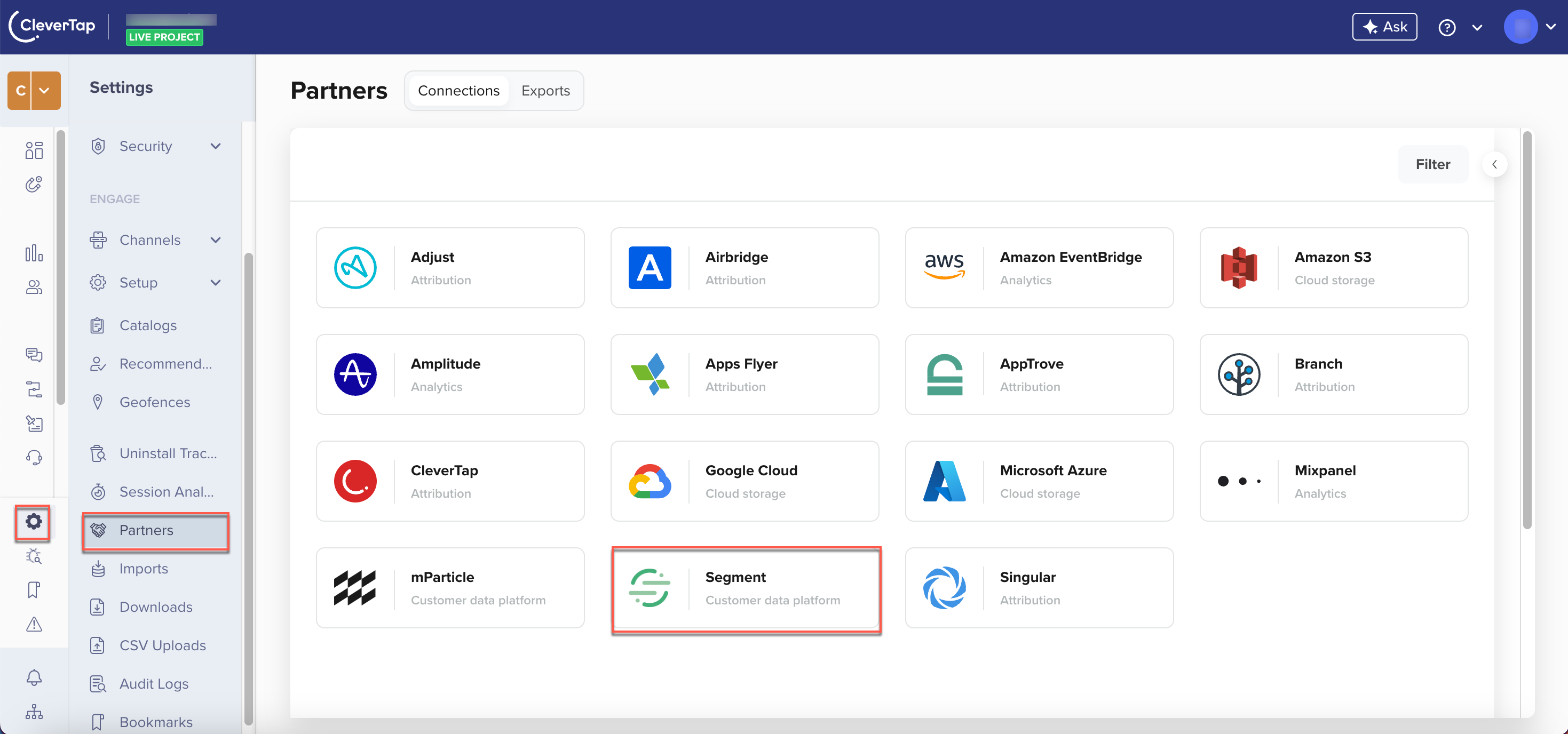
Navigating to the Partners Page
- A popup opens on the right side of the screen. Enter the following details and click Integrate.
Field | Description |
|---|---|
Partner Nickname | Enter the Nickname for your integration. |
Write Key | Helps identify CleverTap as a unique data source on Segment. For more information about obtaining the key, refer to . |
Region |
|
User ID | Used as an identifier to track the user on Segment. |
Anonymous ID | Used as an identifier to track anonymous users on Segment. |
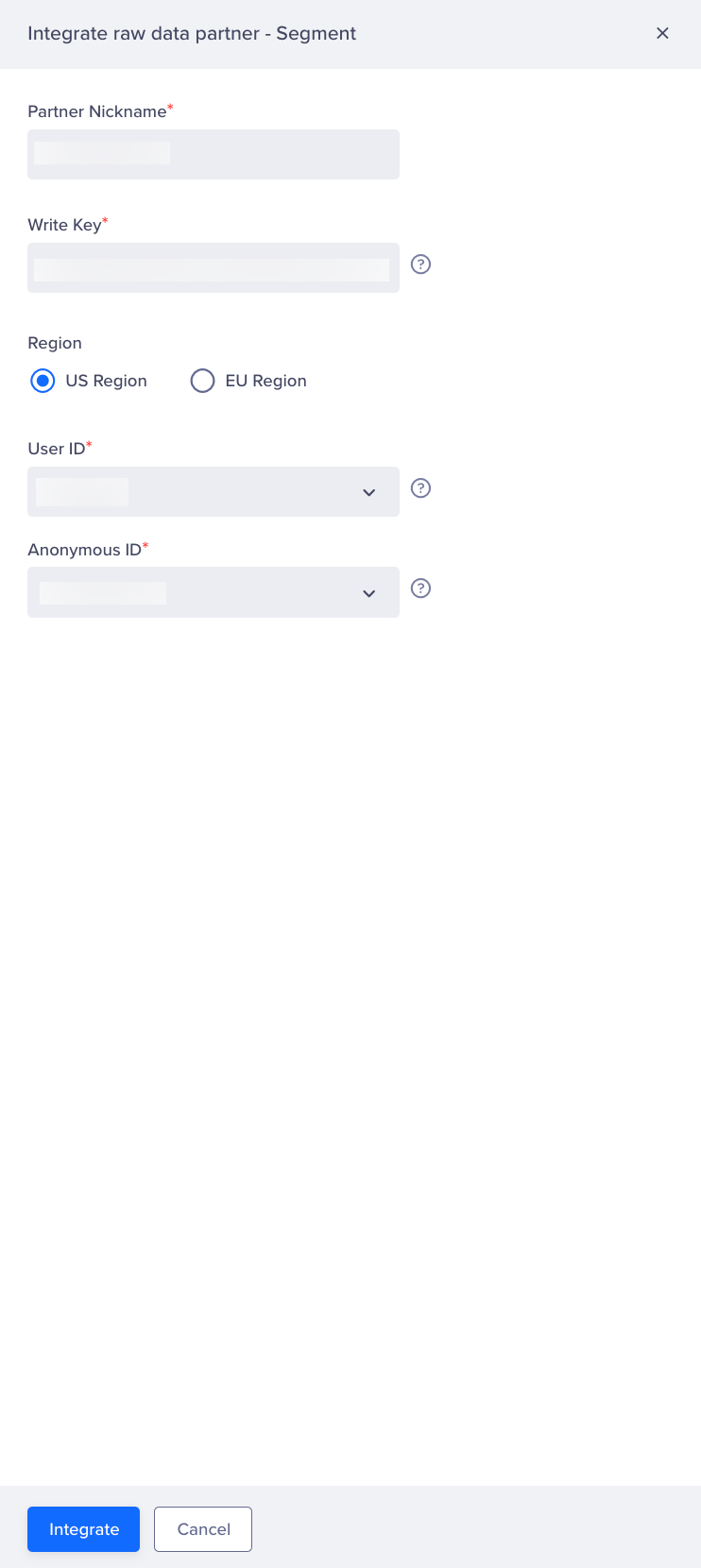
Enter Segment Project Details to Integrate
After successful integration, navigate to the the Export tab on the Partner List page.
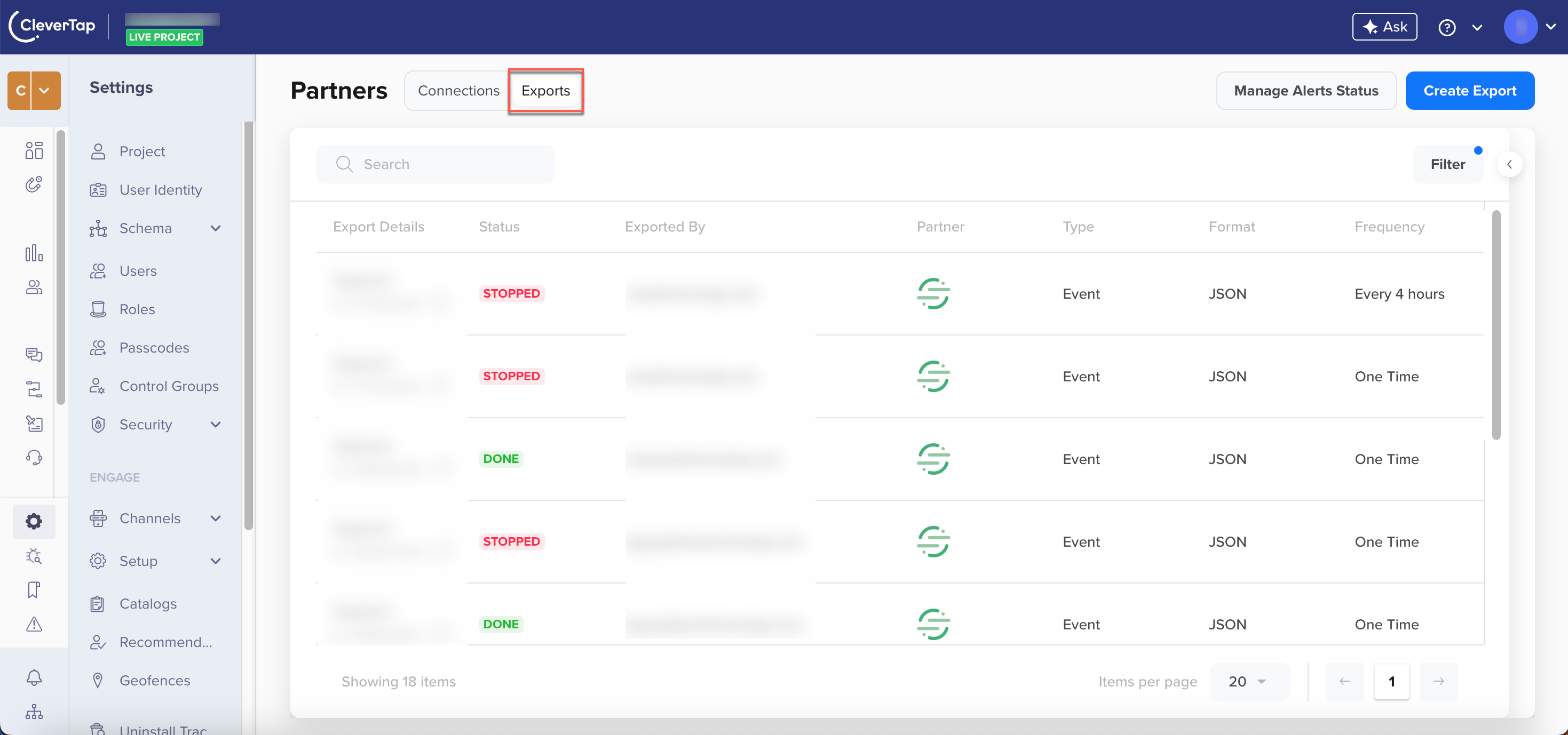
Create Export
Create New Export
To create a new export:
- Navigate to Settings > Partners > Exports from the CleverTap dashboard.
- Click Create Export and select Segment.
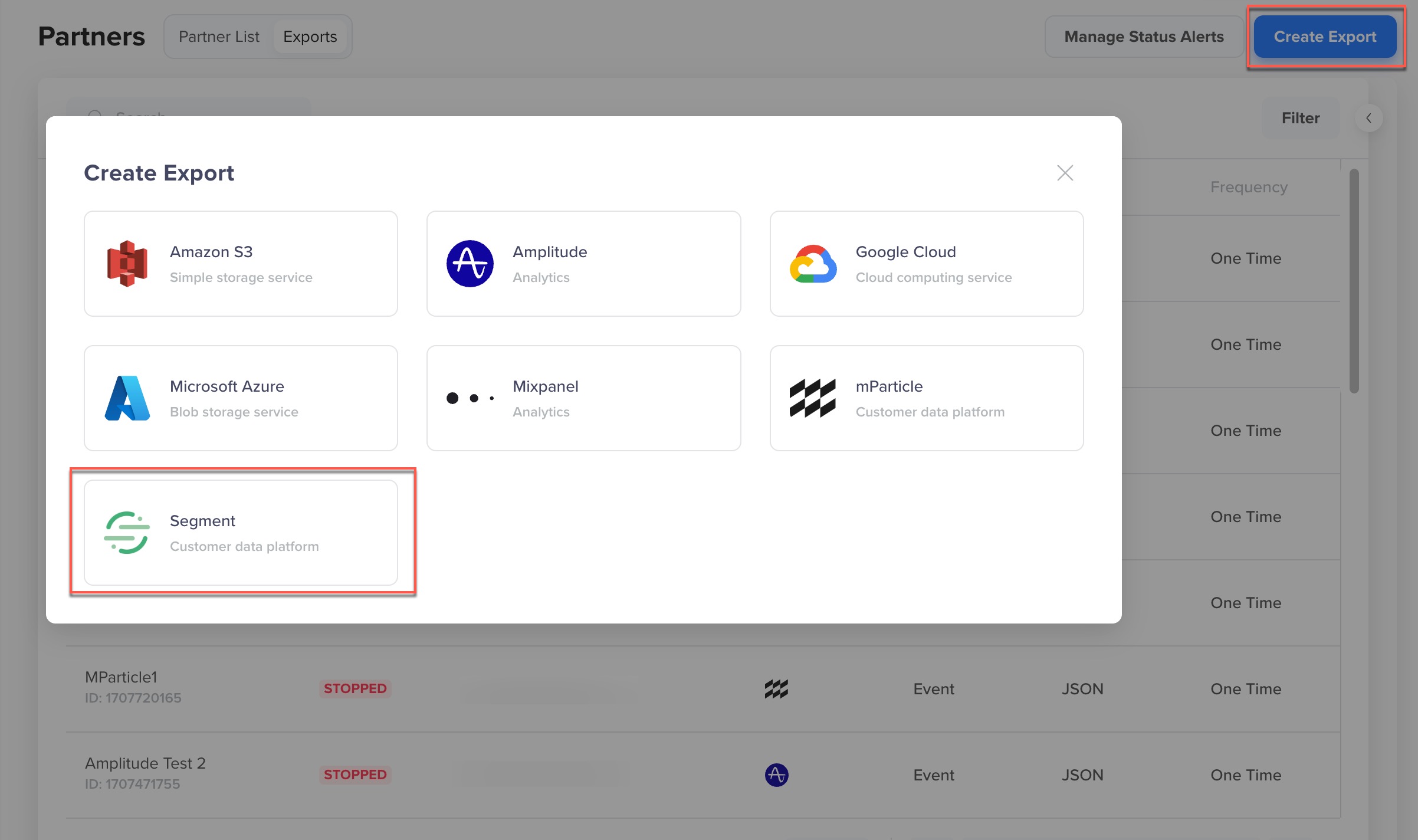
Create Export
The Export to Segment pop-up displays.
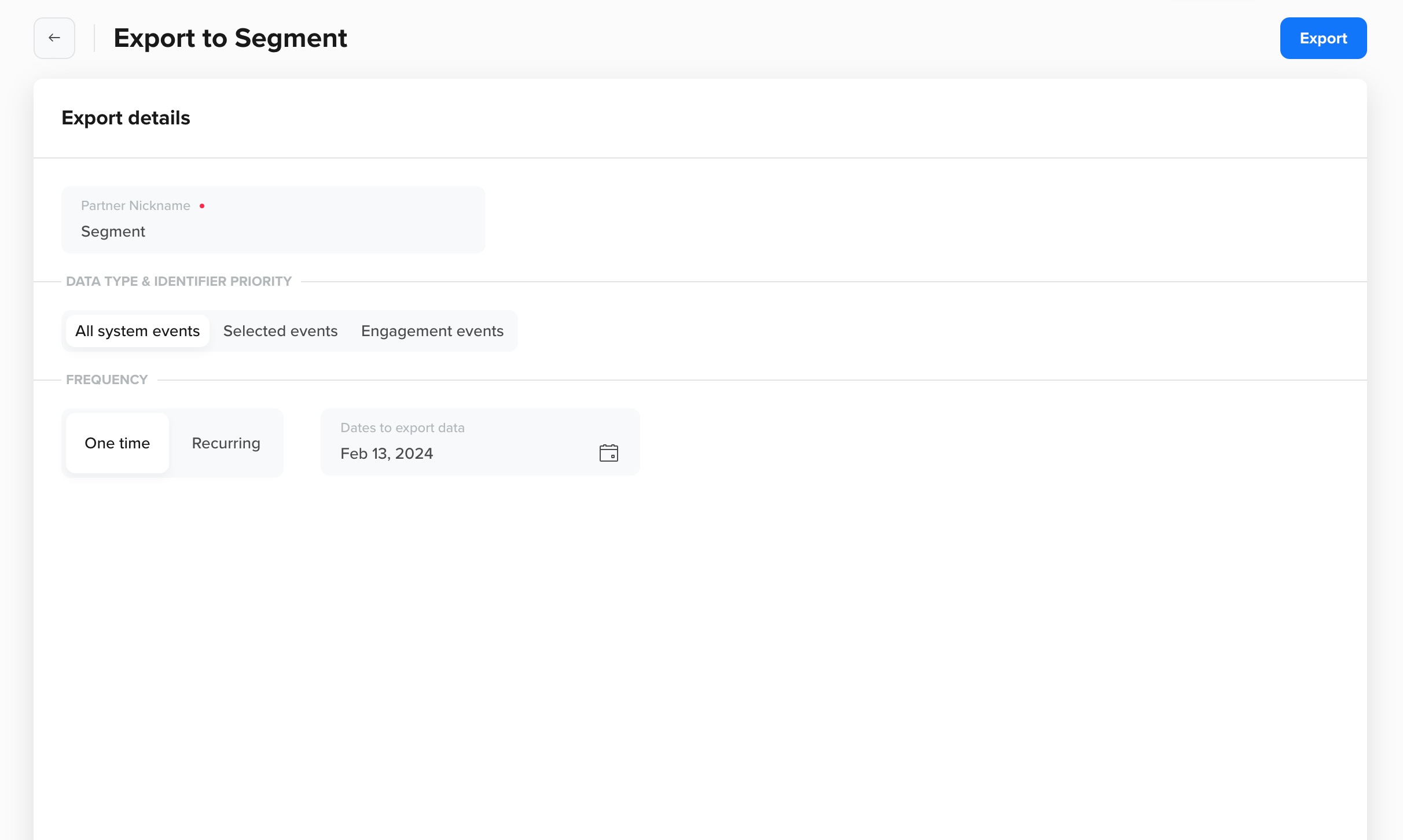
Enter Export Details
- Configure the following settings:
- Partner Nickname: Nickname for the partner. To edit the nickname, go to Partner List.
- DATA TYPE & IDENTIFIER PRIORITY: Select the type of data that you want to export from the available options. For more information, refer to Export Details.
- FREQUENCY: Select from one of the following options:
- One time: A single export for the selected export type. You can export data up to the last 60 days. You create an export for a specific day, date range, previous month, current month, and more.
- Recurring: Set up a recurring frequency to export all the new events at regular intervals. You can export event data as frequently as every 4 hours and up to once every 24 hours.
- Date to export data: The export starts at 12:00 a.m. on the specified date by default.
- Click Export. The Segment export has initiated message displays at the top of the Exports page:
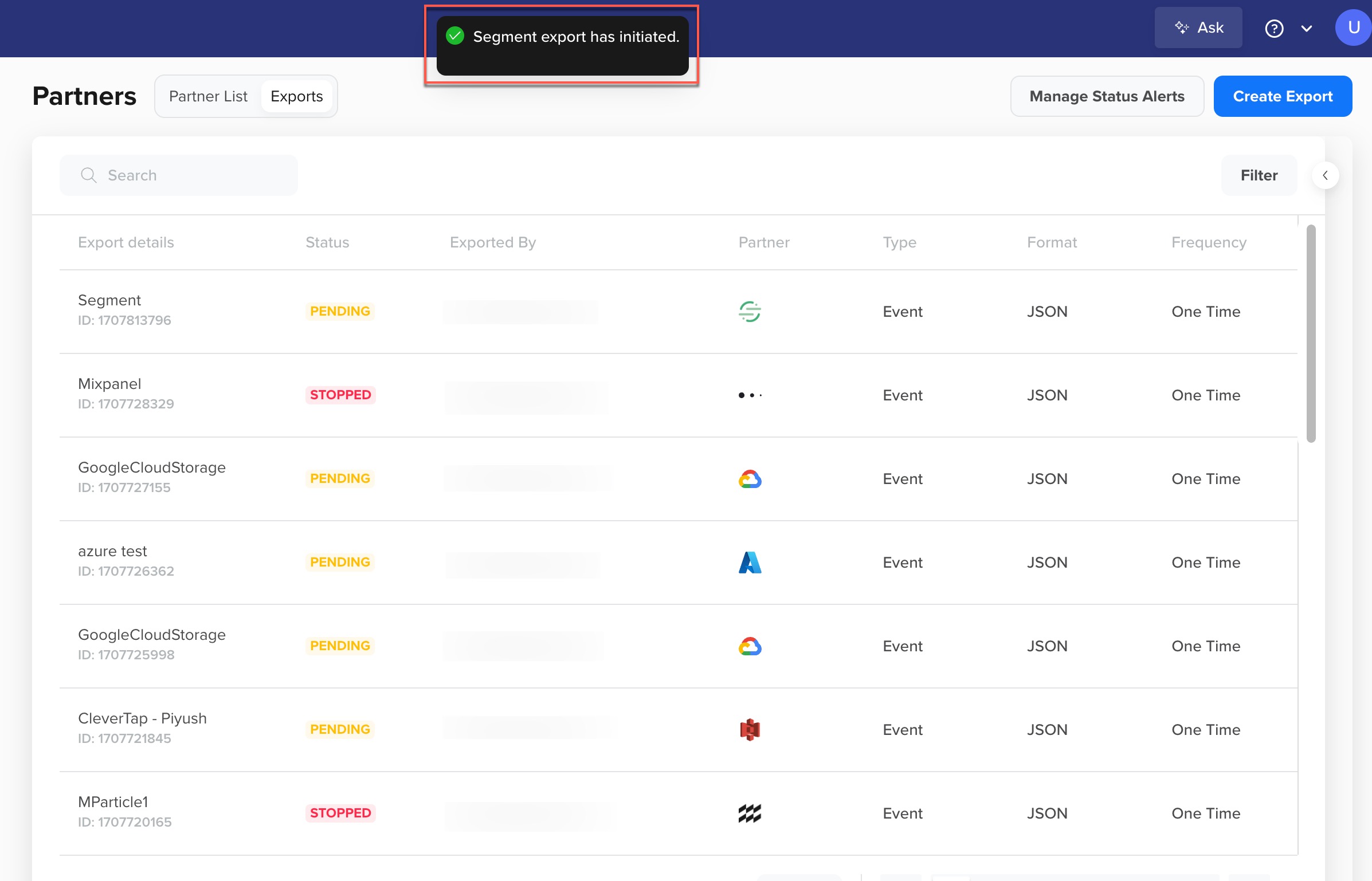
Segment Export Initiated
CleverTap processes the export, and you can now see the newly created export for Segment.
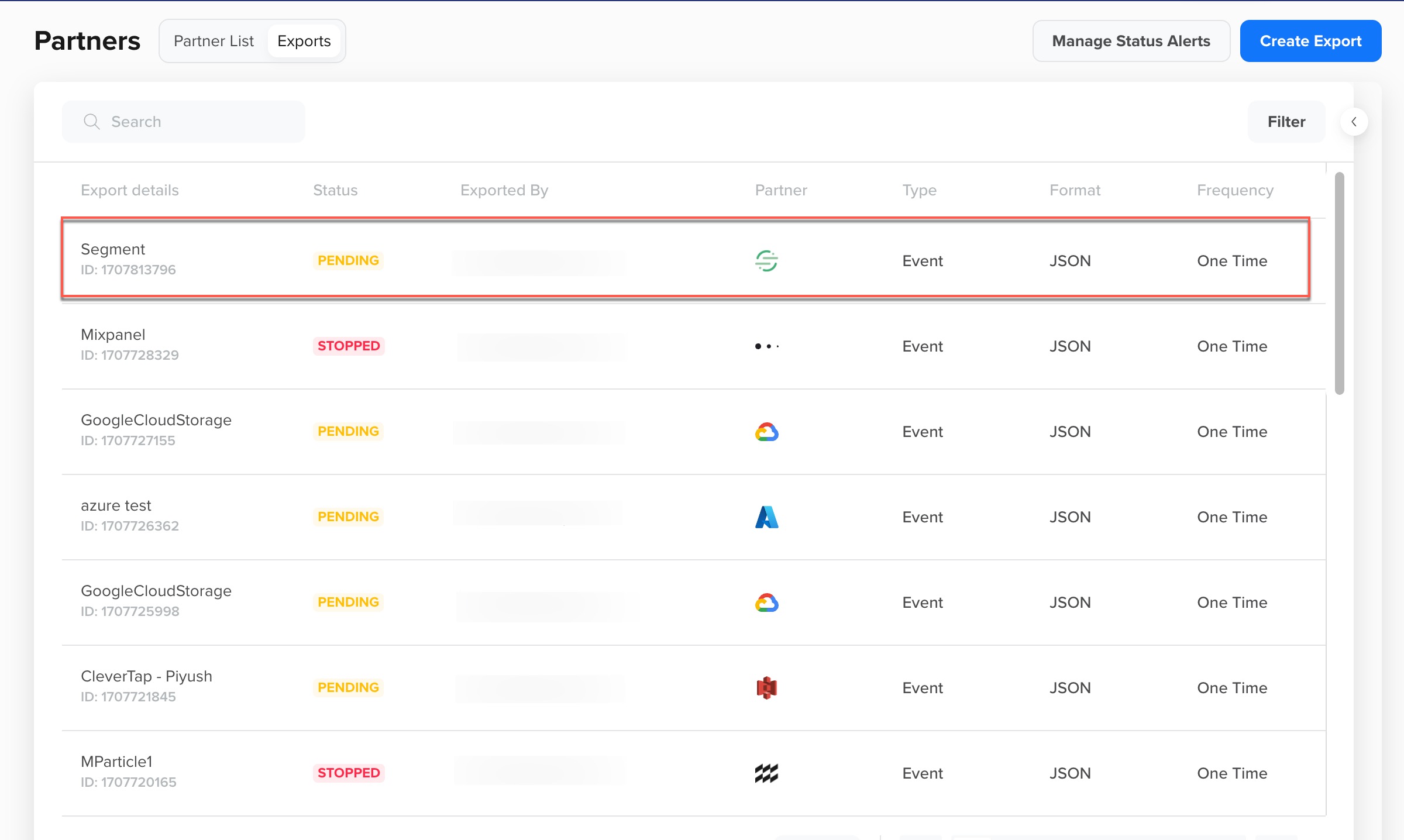
New Segment Export Displays on Exports Page
The status for a newly-created export is displayed as PENDING. The status changes to RUNNING after the processing starts and DONE when the export is complete.
Stop Export
You can also stop the export that you have created. Hover over the export. Click the Stop  button for the export request you want to stop.
button for the export request you want to stop.
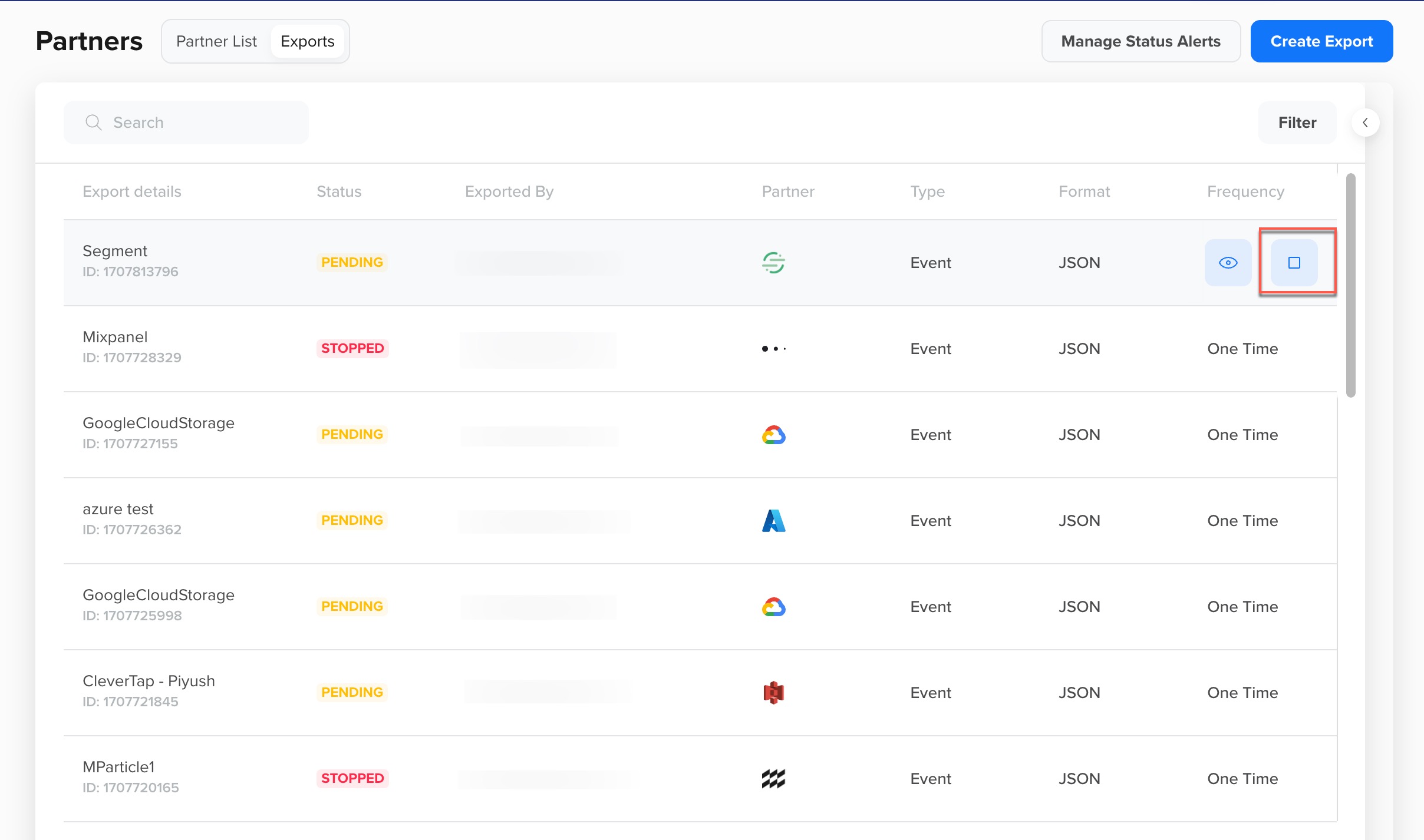
Stop Segment Export
The Stop export? window appears. Click Stop to confirm your action.
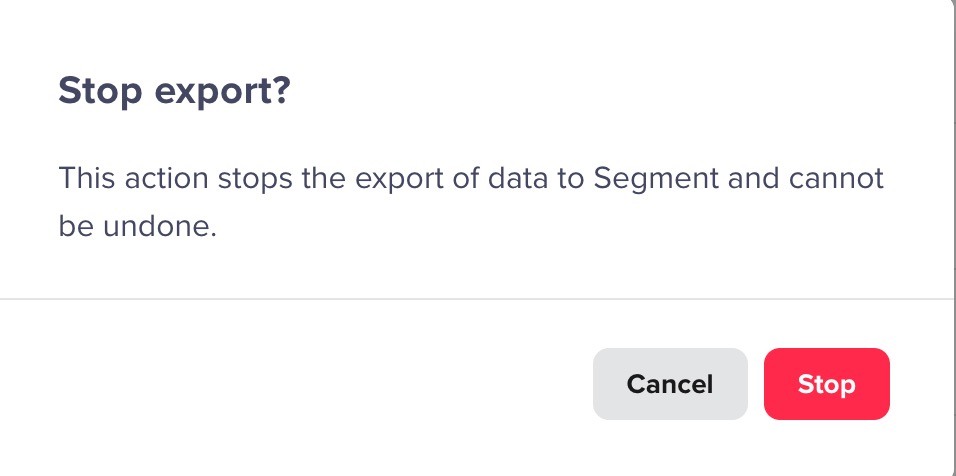
You are navigated back to the Exports page, and the Segment data export stopped message displays at the top. The status for the data export now displays as STOPPED.
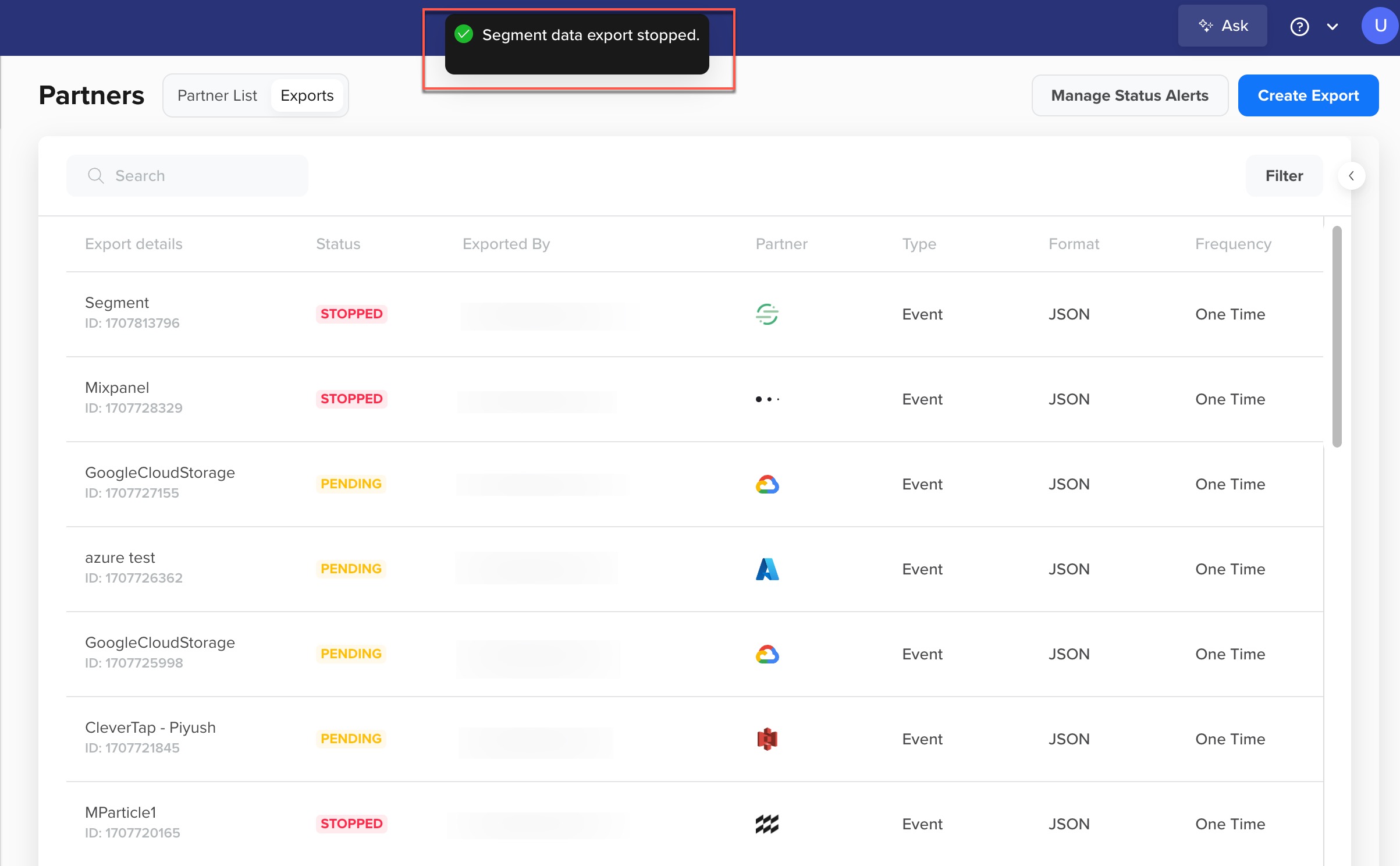
Segment Export Stopped
Edit an Export
You might need to modify an export to meet specific business requirements or while waiting for the next run. This section describes editing a Live Data Streaming and Recurring export in the RUNNING and PENDING (awaiting next run) state.
Points to Remember
- In case of running exports, the new changes will apply to the next run.
- You cannot edit a One-time export, regardless its status (RUNNING, PENDING, DONE, or STOPPED).
- You cannot change the export from User Profile to Event and vice-versa.
- You cannot modify exports marked as DONE or STOPPED.
- Export changes for Live DataStreaming take 10-15 minutes to take effect.
To edit an export:
- On the CleverTap dashboard, go to Partners > Exports.
- Hover over the required export. The View, Edit, and the Stop buttons appear.
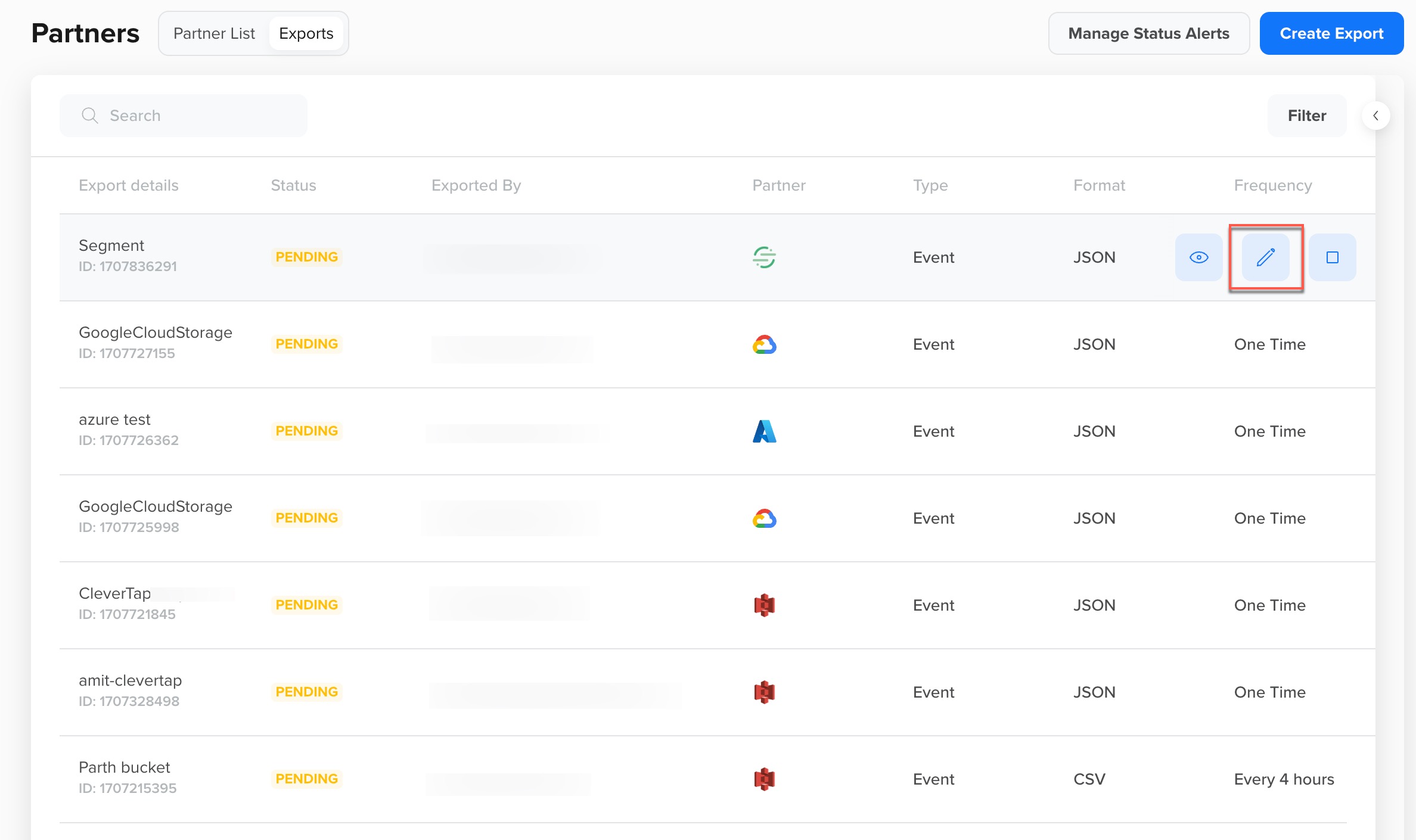
Click the Edit Export Icon
- Click the Edit button. The Export to Segment section appears.
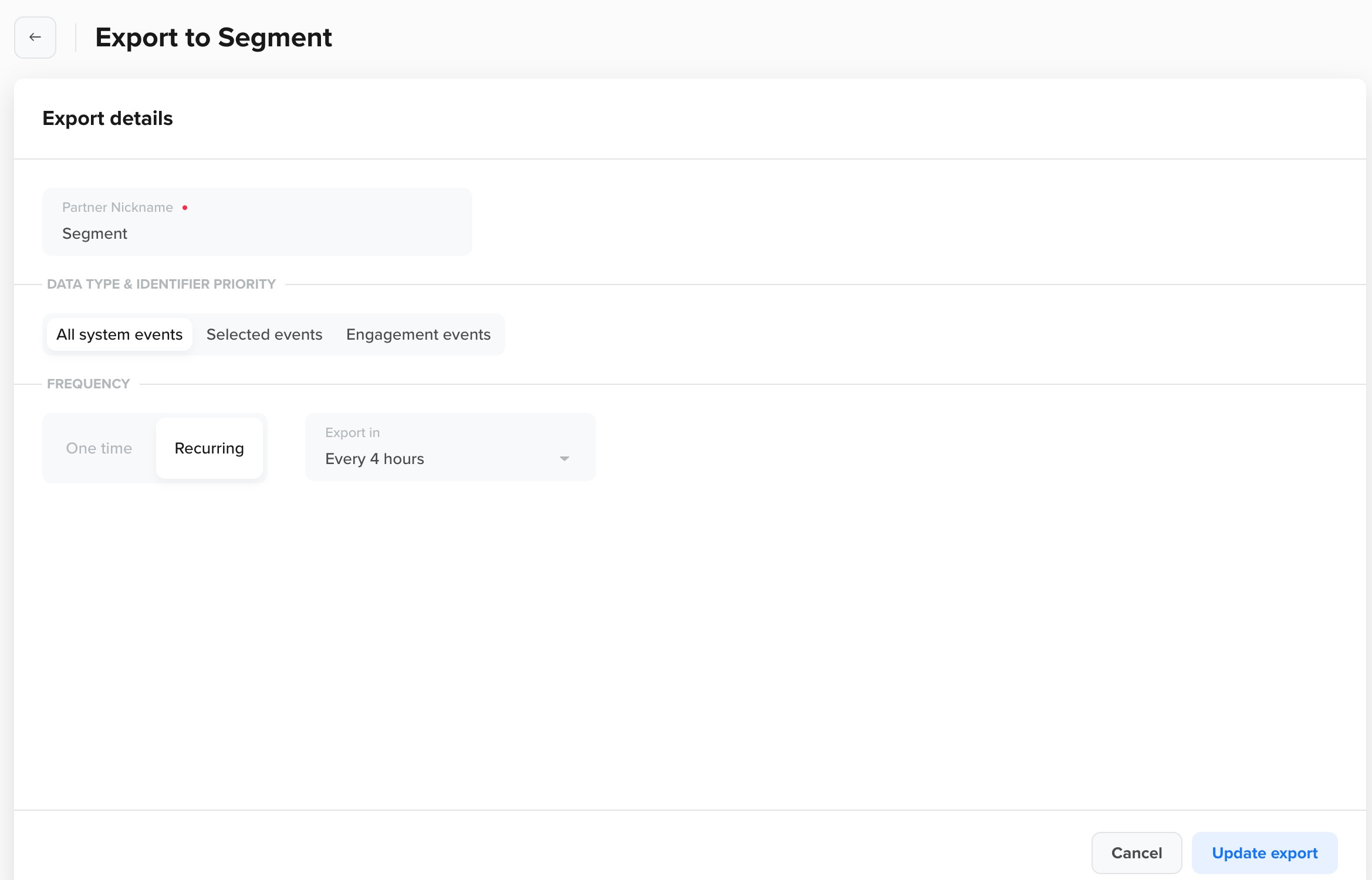
Edit the Export
- Edit the export details and click Update export.
Filter Exports
This section describes the different ways you can filter exports.
Filter by Export Details
To filter by export details:
- Click the Filter button at the top right corner.
- You can filter exports by Partner, Type, Format, Status, or Frequency.
- To clear the filter, click Reset all.
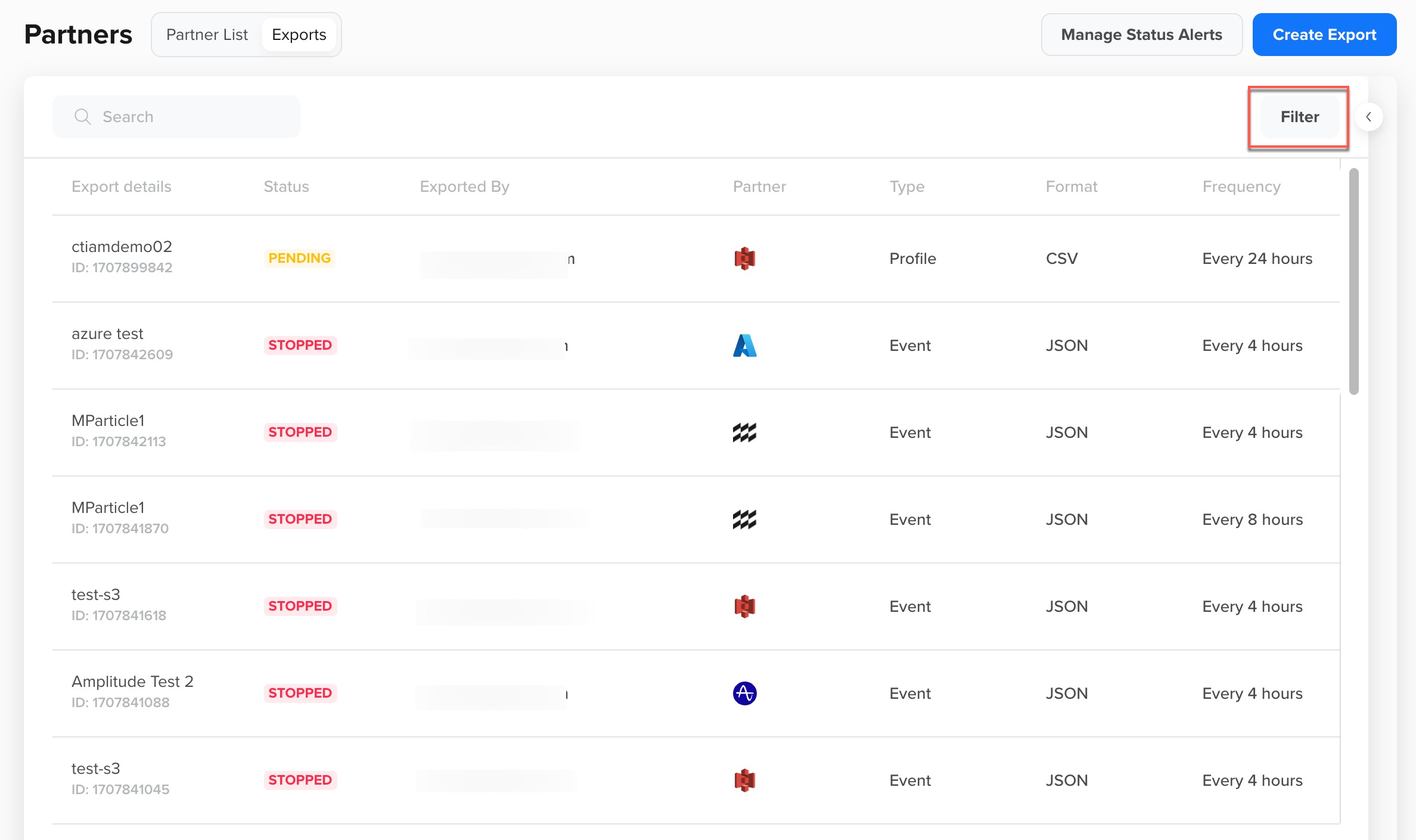
Filter Exports
Filter Exports by Date Range
You can also filter the exports based on the export date.
To filter exports by export date range:
-
Click the Filter button at the top right corner.
-
Click the Exported on button.
The Calendar widget appears.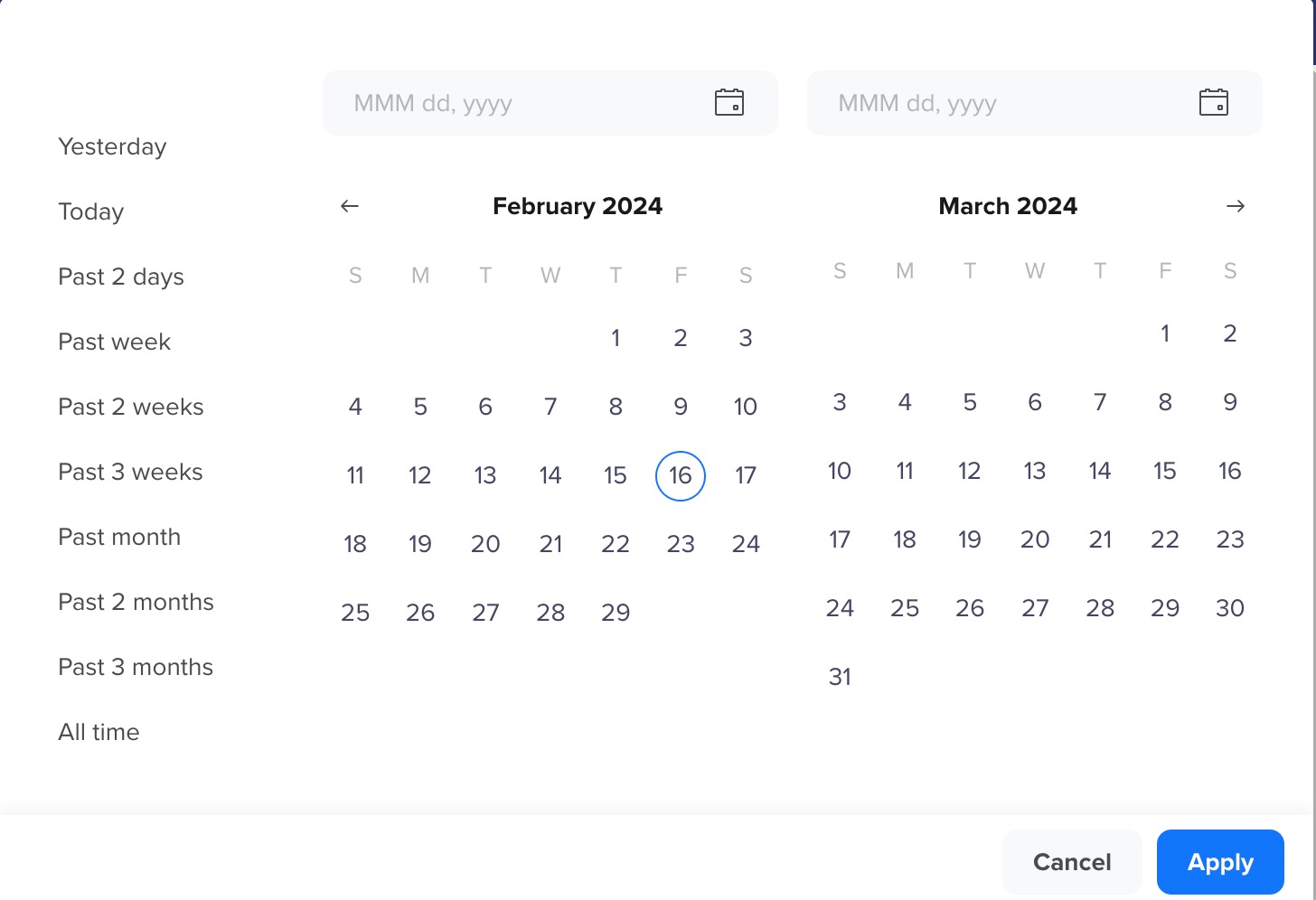
-
Choose the custom date range and click Apply.
The exports are filtered accordingly.
Filter Exports by Pagination
To choose how many export items you view per page:
- Use the Items per page drop-down at the bottom of the Exports page.
- Options include 10, 20, 30, or 40. By default, the Exports page shows 20 exports.
Export Details
Select from one of the following options to export events from CleverTap to the Segment dashboard:
All System Events
When you select this option, the following defined system events are exported:
| CleverTap Event Name | Event Description |
|---|---|
| Notification Sent | The event is tracked when the notification is successfully sent from CleverTap to the communication channel selected for your campaign. |
| Notification Viewed | This event is tracked when a user views an email, in-app notification, or web notification sent from CleverTap. |
| Notification Clicked | This event is tracked only when a user clicks on a notification sent via CleverTap. It is recorded when a user clicks on a mobile push, in-app, email, web popup, or web push message sent via the CleverTap dashboard or through the campaign API. |
| Push Impressions | This event is tracked when a Push notification sent from CleverTap is delivered to a user’s device. |
| Notification Replied | This event is recorded when a user replies to a WhatsApp message. |
| Control Group | The event is raised when a campaign is activated with a Control group. |
| Channel Unsubscribed | The event is raised when a user unsubscribes from any further communication through a channel |
| Push Impressions | This event is tracked when a push notification sent from CleverTap is delivered to a user’s device. The funnels on the Push campaign statistics page reflect the count for this event. |
| Session Concluded | This event is recorded to mark the end of a session. Session tracking must be enabled for the event to be tracked. |
| State Transitioned | This is an event raised only for Lifecycle Optimizer. This event is recorded when a user transitions from one stage to another. |
| AB Experiment Rendered | This event indicates that the variant has reached the device. |
| AB Experiment Stopped | This event is recorded when the A/B experiment is stopped. |
| AB Experiment Rolled Out | This event is recorded when the A/B experiment is started |
| AB Experiment Disqualified | This event is raised when the device is disqualified. |
| Geocluster Entered | This event is recorded to mark when a device enters a geofence. |
| Geocluster Exited | This event is recorded to mark when a device exits a geofence. |
| Reply Sent | This event is recorded when an agent (CleverTap user) replies to a message from the end user. |
| App Version Changed | This event is raised when a user’s current app version is different from the user’s previous app version. |
| App Launched | This event is recorded every time a user launches your application. |
| App Installed | The event is raised when the user launches the app for the first time. |
| App Uninstalled | This event is recorded when a user uninstalls your application. |
| UTM Visited | This event is tracked when a user clicks on a link from a marketing campaign that has a UTM parameter defined on it. |
For more information about these events, refer to Events.
Selected Events
With this option, you can select the specific system events (from those listed in the above table) that you want to export from CleverTap to the Segment dashboard.
Engagement Events
When you select this option, the following engagement events are exported:
- Notification Sent
- Notification Viewed
- Notification Clicked
- Push Impressions
- Notification Replied
- Control Group
- Channel Unsubscribed
- Push Impressions
- Notification Delivered
- AB Experiment Rendered
- AB Experiment Stopped
- AB Experiment Rolled Out
- Geocluster Entered
- Geocluster Exited
- Reply Sent
- App Uninstalled
- Webhook Delivered
- State Transitioned
- UTM Visited
For more information about these events, refer to Events.
Updated 13 days ago
