Constant Event Property
Design campaigns based on a constant property across events.
Overview
A Constant Property is an event property that can be tracked across multiple events. Segmentation is done if multiple events are done with the same value of the event property held constant. This feature enables a marketer to create a single Campaign for all the values of the property held constant instead of individual campaigns for each value of the property.
Example #1 - Single item engagement
As a growth marketer for an E-Commerce app, you want to segment out an audience that has Viewed a product in the past but not bought that exact same product. A straightforward segmentation would be to qualify people based on each product - Users who did Product Viewed Event where Product Name = Red Shoes in the last 30 days and Users who did not do Charged Event where Product Name = Red Shoes in the last 30 days. This would need to be repeated for all the items that the E-Commerce app has available.
"Constant Property" feature allows a single segmentation where you can mark the property "Product Name" to be kept constant and the system will fire the same query for all the values of the Product Name and qualify those users accordingly. The "Constant Property" value will be available as a Personalisation key inside the Message body.
If User A has Viewed "Jenny red shoes" and not Purchased that exact product then would get an engagement as -
Hello A
You have added Jenny red shoes to your cart. How about a discount code Cashback20 to help you save more?
If User B has Viewed "Wonderland yellow jacket" and not Purchased that exact product then would get an engagement as -
Hello B
You have added Wonderland yellow jacket to your cart. How about a discount code Cashback20 to help you save more?
Example #2 - Summary engagement
As a growth marketer for the E-Commerce app, you may want to send a summary of Weekly Expenses and Savings on the transactions the User has done on the application. This can nudge the users to continue seeing value in purchasing from your E-Commerce platform.
The following are some sample engagement messages where John spent $100 over the last 1 week and saved $20 by using various coupons. Mary spent $120 over the last 1 week and saved $40 by using various coupons. You can send out a notification that says something like the following:
Hello John!
The weekend sale is here! You have been able to save $20!! from your purchases worth $100 over the last week. Shop more on the weekend and choose from exciting products with more than 20% OFF!!
Hello Mary!
The weekend sale is here! You have been able to save $40!! from your purchases worth $120 over the last week. Shop more on the weekend and choose from exciting products with more than 20% OFF!!
Hold Event Property Constant
You can hold a property constant in an inaction campaign or a Past behavior-type campaign. Currently, the Constant Event Property supports Push, Email, SMS, and Webhook campaigns.
Alias Event Property
If different names call the same event property for various events, you can create an Alias property that will hold all the properties from other events. You can then use this across campaigns and analytics.
For example, the event Purchased has an event property that holds the product id of the item called product_id. However, the event Added to cart _has an event property called _Product ID that holds the same value. You can create an Alias Event property called Product ID containing the event property product_id and Product ID.
Holding an event property constant across Past Behavior Segments achieves the desired message for users.
- Navigate to Settings > Schema > Events > Alias event property.
- Click the +Alias Event Property button. The Create Alias Event Property window displays.
- Enter the name for the Alias event property.
- Click the + Event property link to map current events and their properties to the new alias.
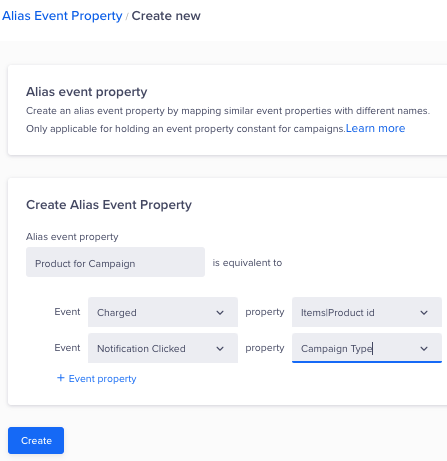
Create Alias Event Property
You can now use this Alias event property in all campaigns within the Constant Property option.
Inaction Campaign
You want to engage all the users who dropped off after adding a product to the cart. The event property across these events is Product Name. The value of this event property can be anything from Jenny's red shoes, running shoes, a Wonderland yellow jacket, a baseball bat, and so on.
You can define the conditions for the target audience and then select the constant event property.
To create a campaign:
- From the dashboard, navigate to Campaigns.
- Click + Campaign.
- Select a messaging channel.
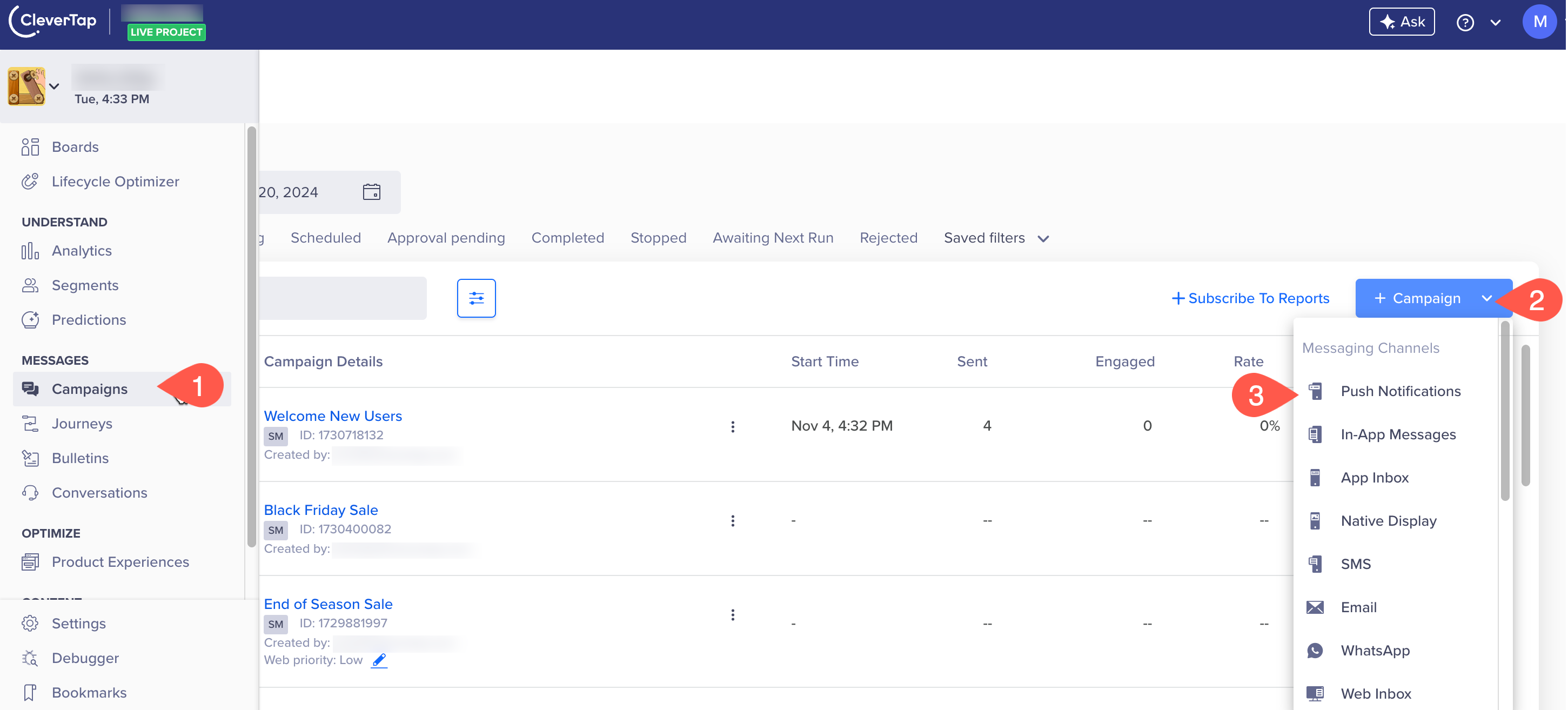
Select a Messaging Channel
- Under the Start here section, select the qualification criteria as Live Behavior.
- Click Done.
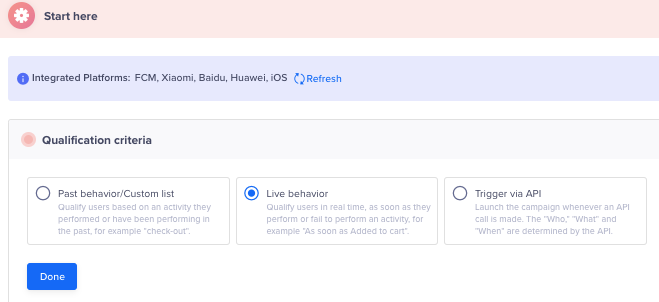
Select Qualification Criteria for Campaigns
- Under the Who section, select events, and properties, as required.
- Select the Constant event property checkbox, then select Product name.
- Click Done and personalize the message using Liquid Tags under the What section.
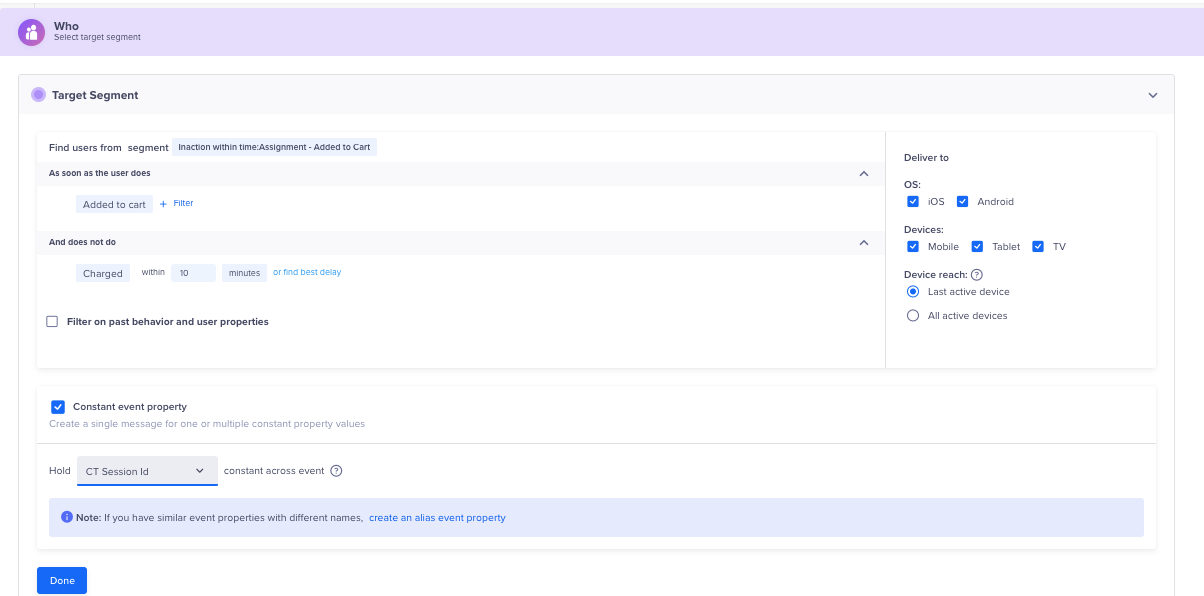
Select the Target Segment
For example, you can send the campaign with the item name that the user who added an item to the cart but did not purchase.
Hurrah.. !
Complete your purchase of {{ ConstantEventProperty | default:"this item" }} with 15% off on using code GRT572E.
Following is a sample message the user gets:
Hurrah.. !
Complete your purchase of Jenny red shoes with 15% off on using code GRT572E.
We hold the property such as Products across all the events. The Product property value can be anything, such as Jenny red shoes, Cool Ice blue goggles, or George High white hat. The Constant Event Property holds the value of the product.
Past Behavior Campaigns
Let's take the earlier OTT example. You can define the conditions for the target audience and then select the constant event property.
To create a campaign:
- From the dashboard, navigate to Campaigns.
- Click + Campaign.
- Select a messaging channel.
- Under the Start here section, select the qualification criteria as Past behavior/Custom list.
- Click Done.
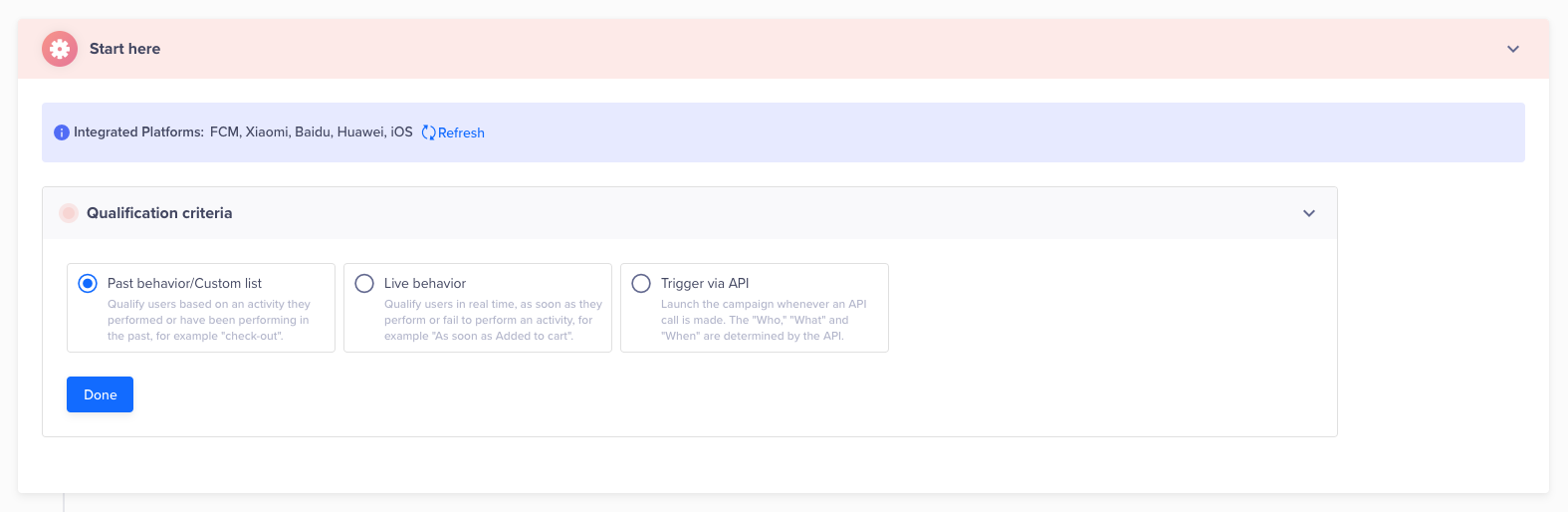
Select the Qualification Criteria
- Under the Who section, select the required events and properties.
- Select the Constant event property checkbox, then select Product name.
- Click Done and personalize the message using Liquid Tags under the What section.
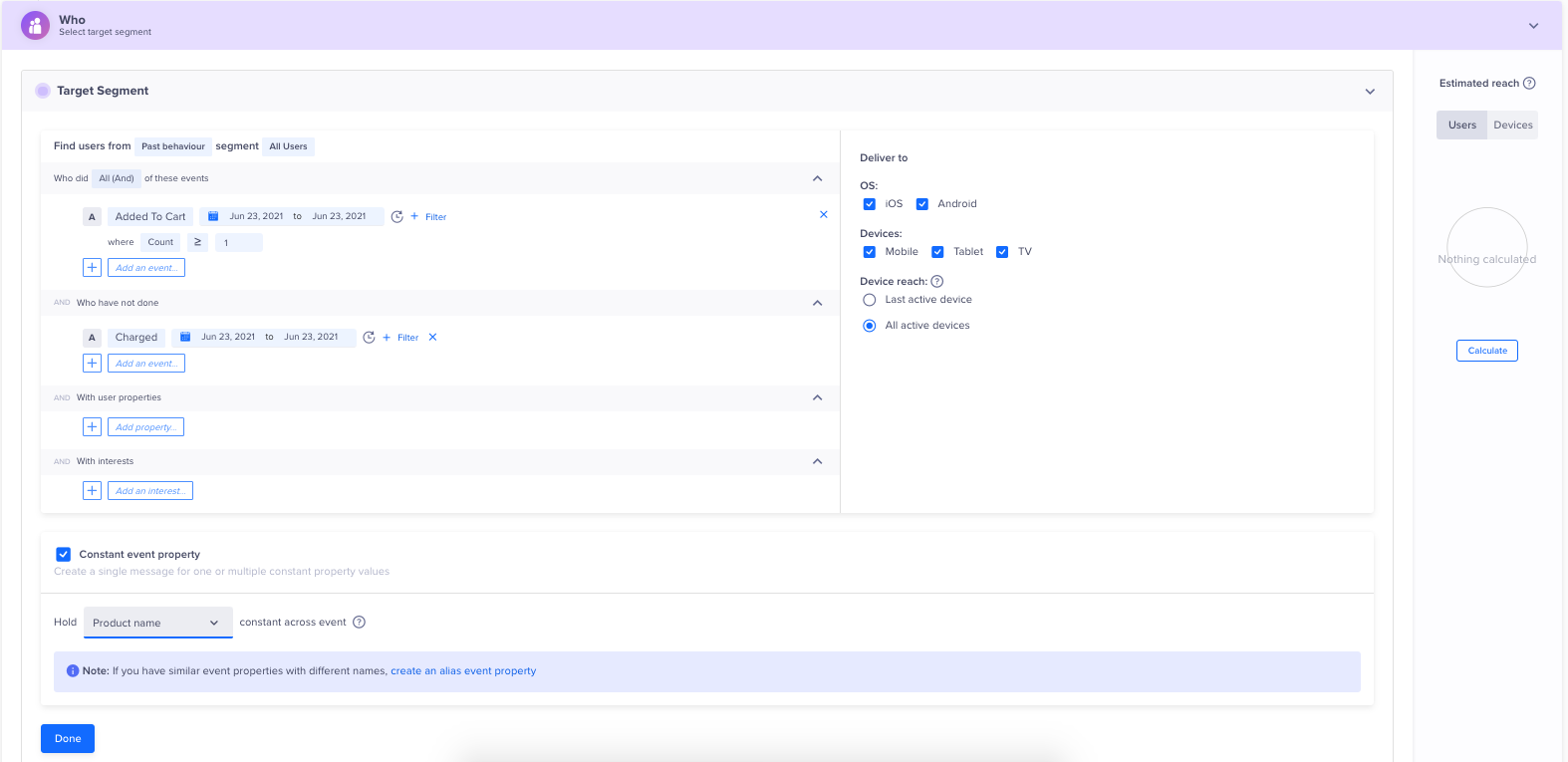
Select the Target Segment
For example, you can send the campaign with a list of shows that the user is still watching.
Hello {{ Profile.name | default:"there" }}
The weekend is here! How about you finish watching these episodes from the past week?
{% for index in ConstantEventProperty %}
{{ index | default:"Failed" }}
{% endfor %}
Following is a sample message that is received by your user:
Hello John
The weekend is here! How about you finish watching these episodes from the past week?
* Funny Cats
* Dogs eat makeup
* Fast cars
You can additionally use 'limit' in the For loop above to define the upper limit of the number of items in your message. In case you do not want to show more than three shows, you can use the following:
{% for index in ConstantEventProperty limit:3 %}
This will restrict the maximum number of values in constant event property per user to 3. For users having lesser values, say 2, they will get the message with only 2 show names. To know more about limits, see Limit in Liquid Tags. By default, the limit is 5 (even if limit tag is not used)
You can also refer to a value at a particular order by referencing the index of that value in the array. For example, a user added to cart but did not purchase Red shoes, yellow jacket, and Blue T-shirt. You can target users for specifically the second item from the bottom that they added to cart. It can be achieved using the following script. The last item is index 0, second last index 1, and so on.
Second last item - {{ ConstantEventProperty[1] | default:"index default" }}
Stats
The stats page for Campaigns where the "Constant Property" feature is used, shows comprehensive details as follows:
- Event count for each value of the constant event property (Top 10 or Bottom 10)
- User count for each value of the constant event property for notification sent, viewed, clicked, converted, and in control group.
You can change the conversion event and map the conversion event's property to the constant event property and also track conversion for the same value of event property.
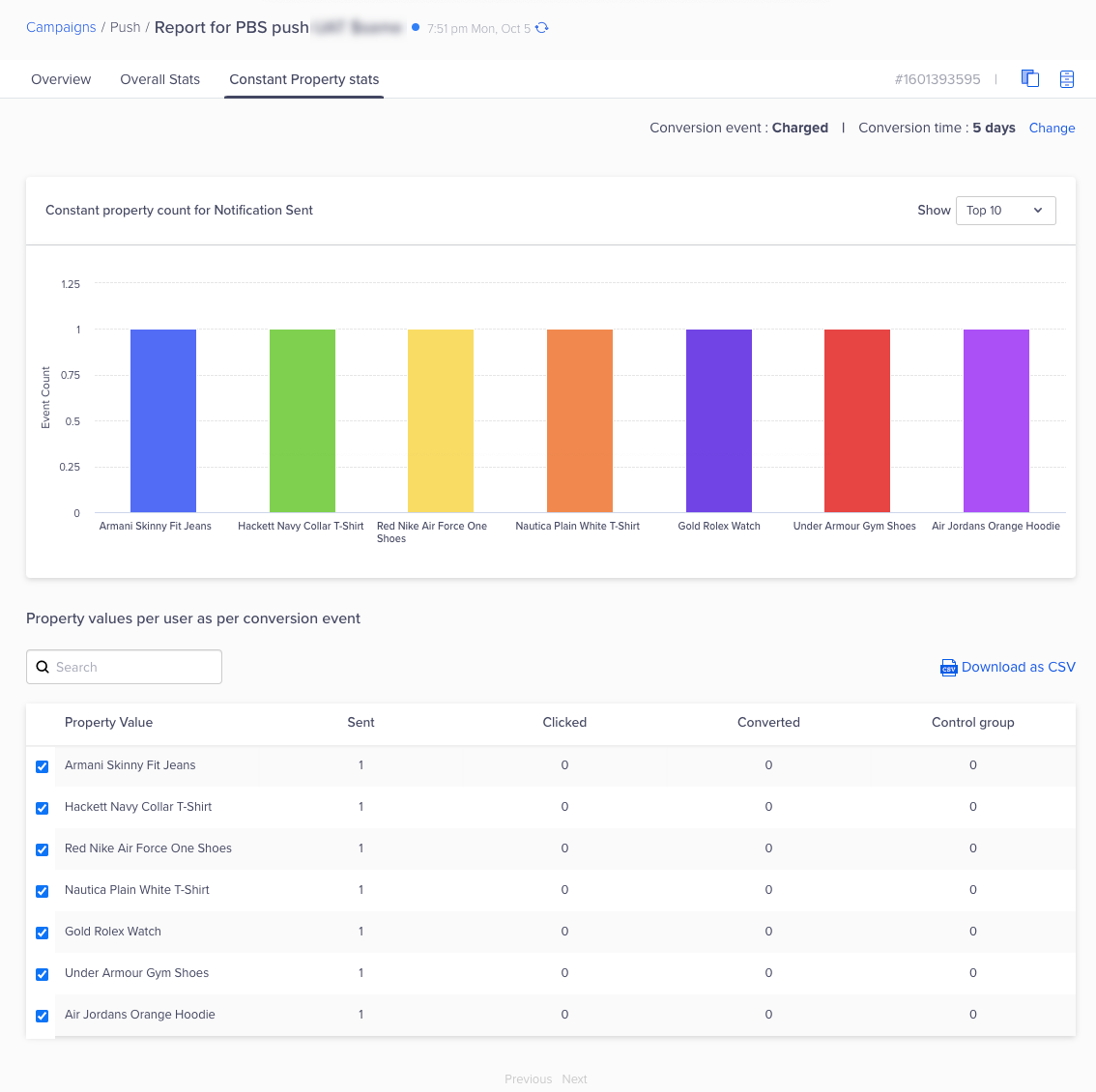
Constant Property Statistics
Conversion Event
The conversion event helps you track conversion. To track revenue, set the user conversion event from the campaign setup.
- Mapping constant property with conversion event property allows you to view conversion rate for specific property values
- You can view metrics for any conversion event and track conversion rate when any item is purchased or track the conversion rate for a specific item that is added to the cart.
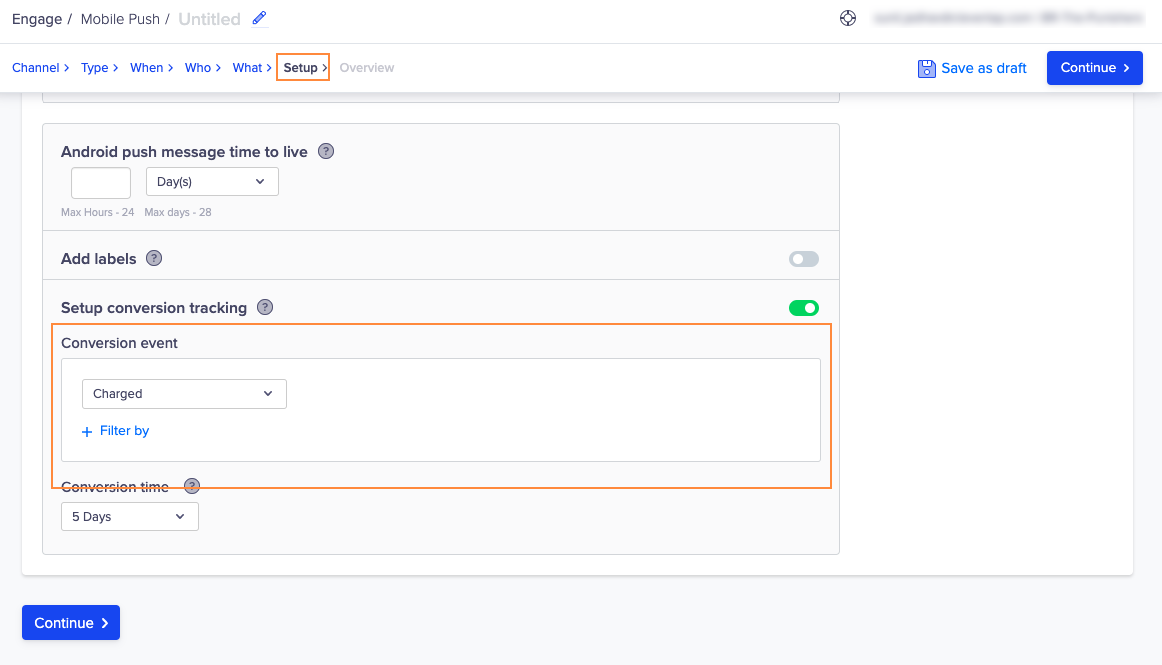
Setup Conversion Tracking
Advanced - Constant Property with Catalog Personalization
You can combine catalog personalization with constant event property to unleash the full power of campaign personalization.
For example, you can hold an event property (Product ID) constant and also add to it the rating and cost present in a catalog via catalog personalization.
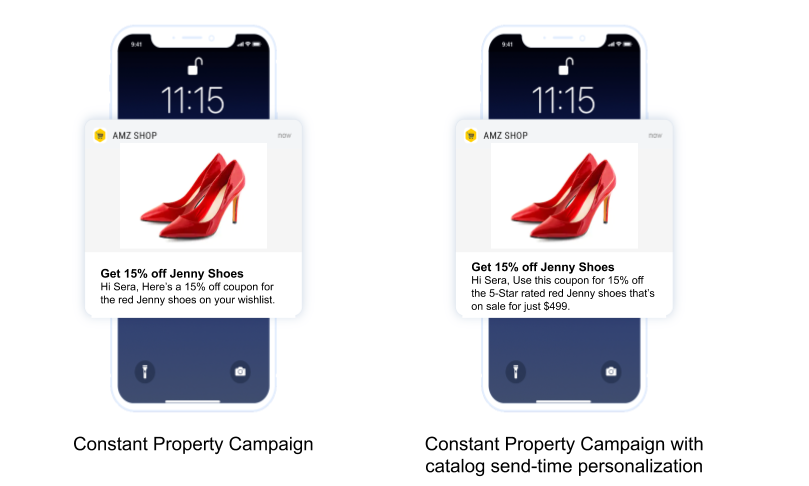
Sample Campaigns using Constant Property with and without Catalog
First, you must map the constant event property to the catalog. To do so, perform the following steps:
- From the dashboard, navigate to Campaigns.
- Click + Campaign.
- Select a messaging channel.
- Under the What section, select a message type.
- Click Go To Editor.
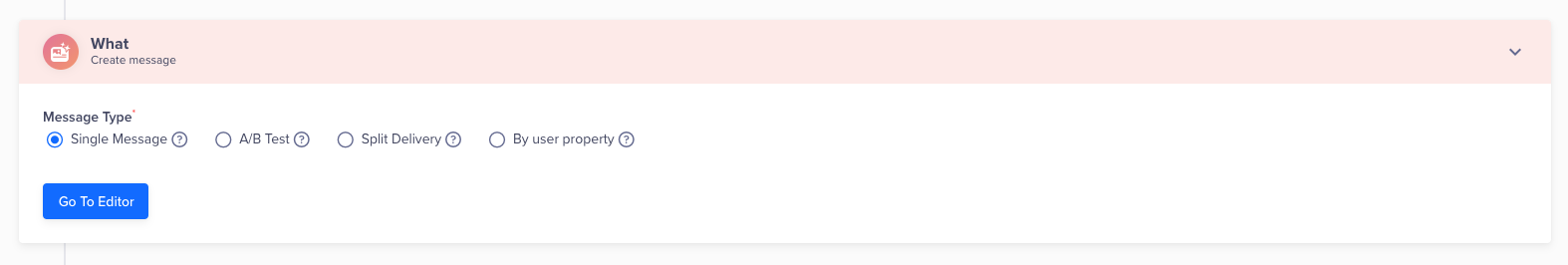
Select the Message Type
- Click Personalization.
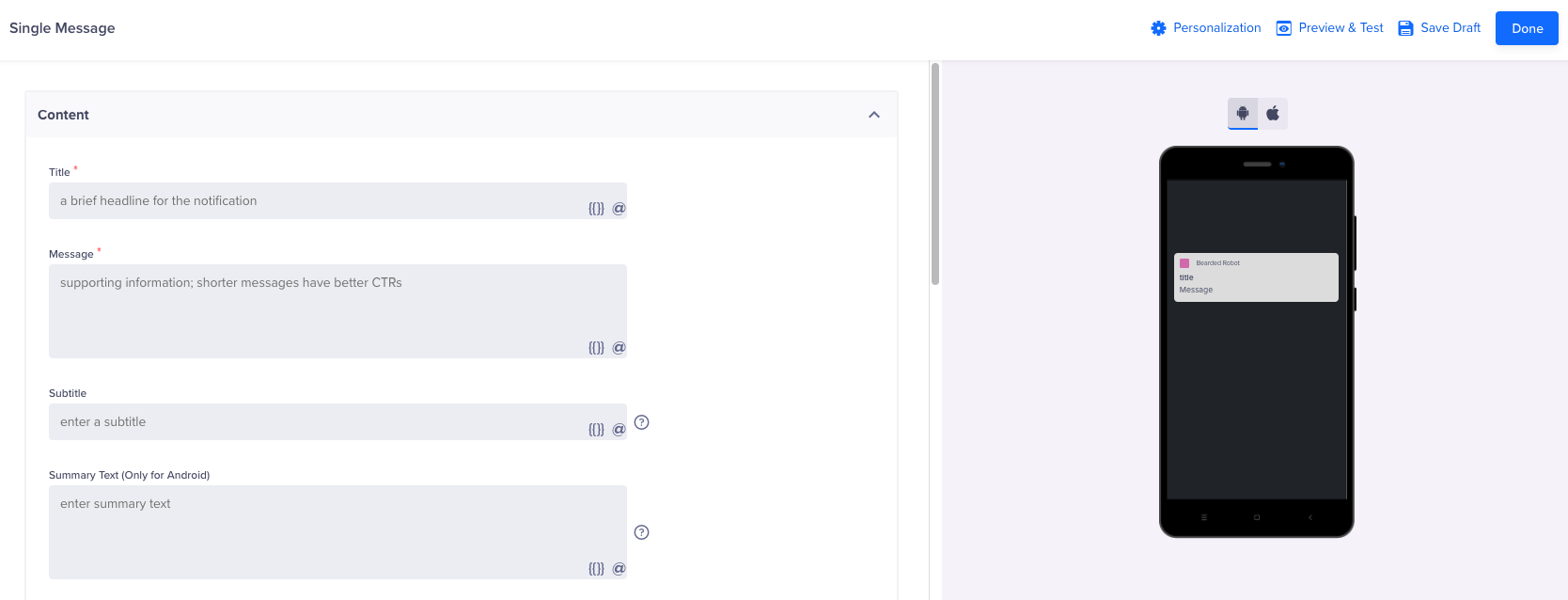
Compose a Single Message
- Under Catalog, select a catalog.
- Select the required events and properties.
- Click Apply.
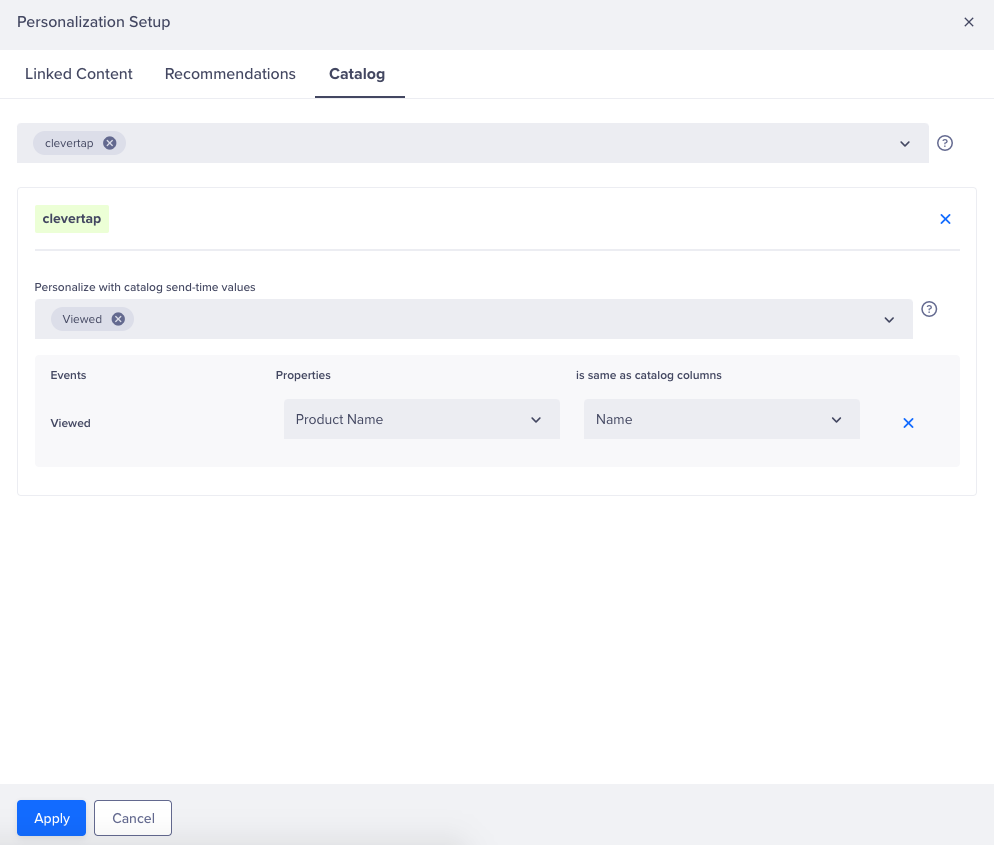
Personalization using Catalog
- Enter any mandatory content for your message.
- Click Done.
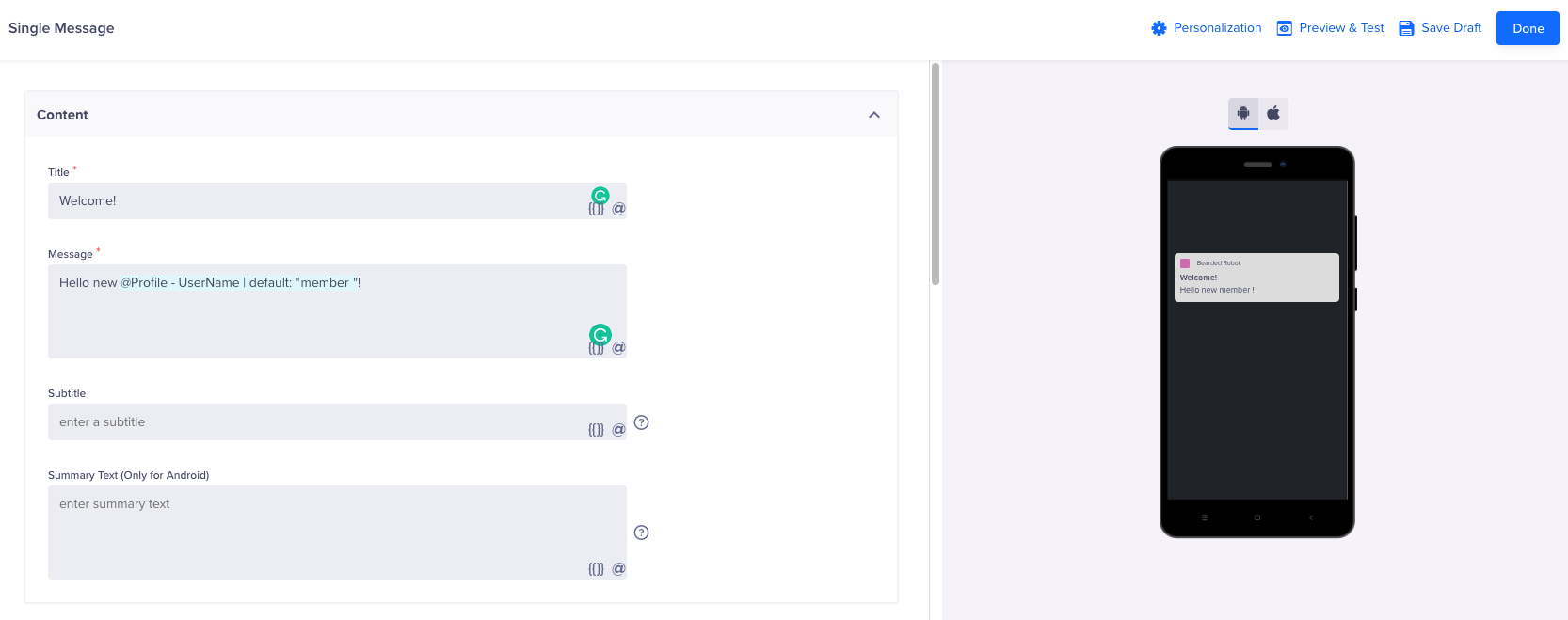
Compose the Message
- Under the Who section, select the required events and properties.
- Select the Constant event property checkbox, then select Product name.
- Click Done.
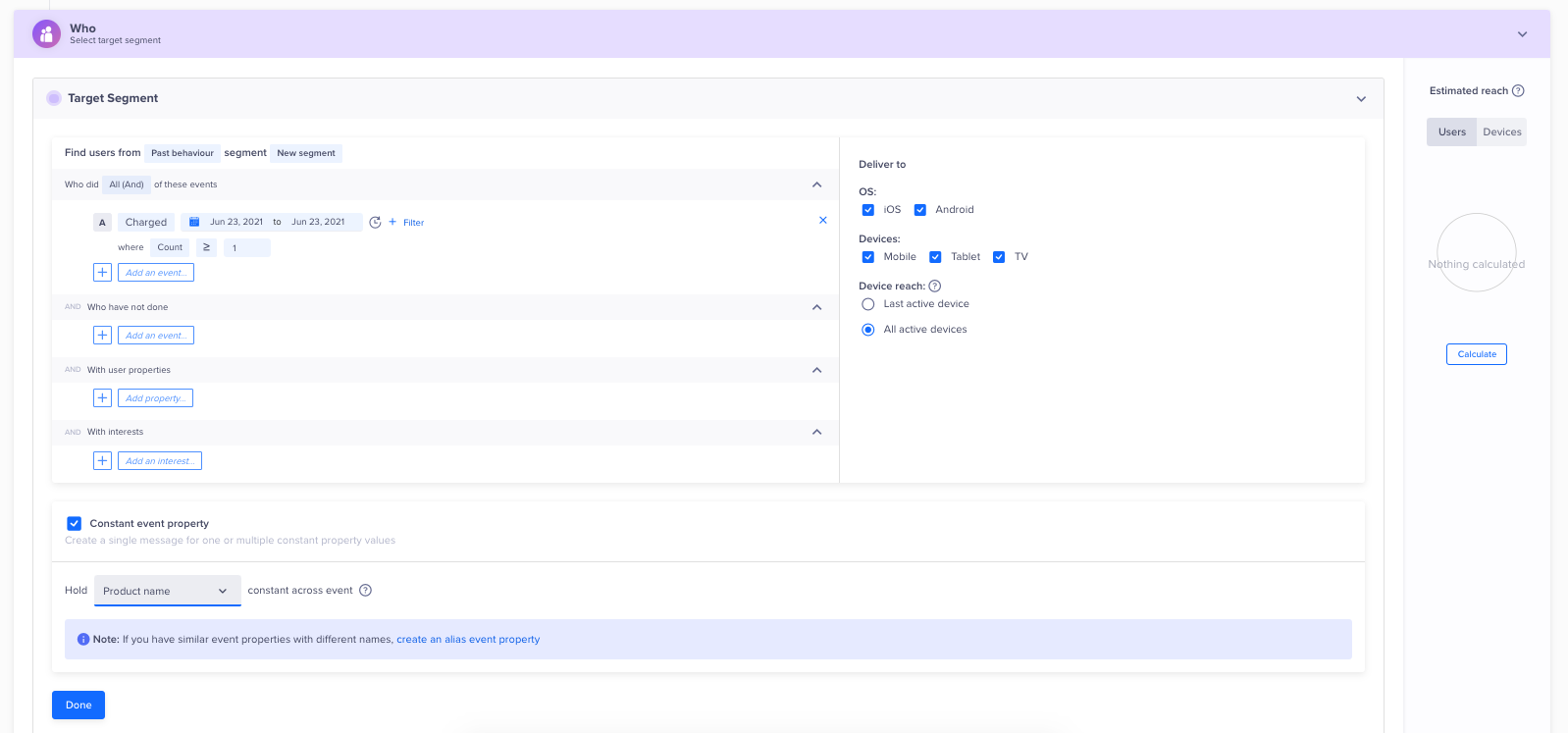
Select Target Segment
Past behavior Campaign Personalization
For Past behavior Campaigns, you can use the following liquid script. In this example, the item is the index used for looping over the list of items for a user. Rating and Amount are the column names from which we are fetching additional values that can be used in the message.
Hello {{ Profile.name | default:"there" }},
Here is another reason to complete purchase items added to your cart. Use Coupon FRT456P to get 15% discount on -
{% for item in Catalog["Amount Catalog"] %}
{{item.Name | default: "jhsfk"}}, rated at {{item.Rating | default: "3"}}-star and currently priced at ${{item.Amount | default: "79999"}}
{% endfor %}
Enjoy.. !!
A user receives a message like:
Hello John,
Here is another reason to complete purchase items added to your cart. Use Coupon FRT456P to get 15% discount on -
Jenny red shoes, rated at 4-star and currently priced at $129
Rocket umbrella, rated at 5-star and currently priced at $49
Crosil watch, rated at 5-star and currently priced at $299
Enjoy.. !!
Inaction Campaigns Personalization
For inaction campaigns using Past behavior segments, you can use the following liquid script to use a particular column from the selected catalog in the message.
Hurrah.. !
Complete your purchase of {{ ConstantEventProperty | default:"this item" }}, with 15% off on using code GRT572E.
{{ ConstantEventProperty | default:"this item" }} is rated {{ Catalog["Amount Catalog"].Rating | default:"3" }}-star and is currently priced at {{ Catalog["Amount Catalog"].Amount | default:"$99" }}.
A user receives a message like:
Hurrah.. !
Complete your purchase of Nautical White T-shirt, with 15% off on using code GRT572E.
Nautical White T-shirt is rated 4-star and is currently priced at $69.
Updated 6 months ago
