Personalize Message
Overview
You can personalize the message for every user based on specific user identity, user property, event property, or campaign ID values. For more information on user profile properties and events (dynamic replacements), refer to User Profiles and Events.
Inline Personalization
To invoke the personalization menu, type the @ or the _{{}}_symbol in the title or the text fields while creating a message.
You can also add dynamic replacements in the title and body. Notice a preview as displayed below.
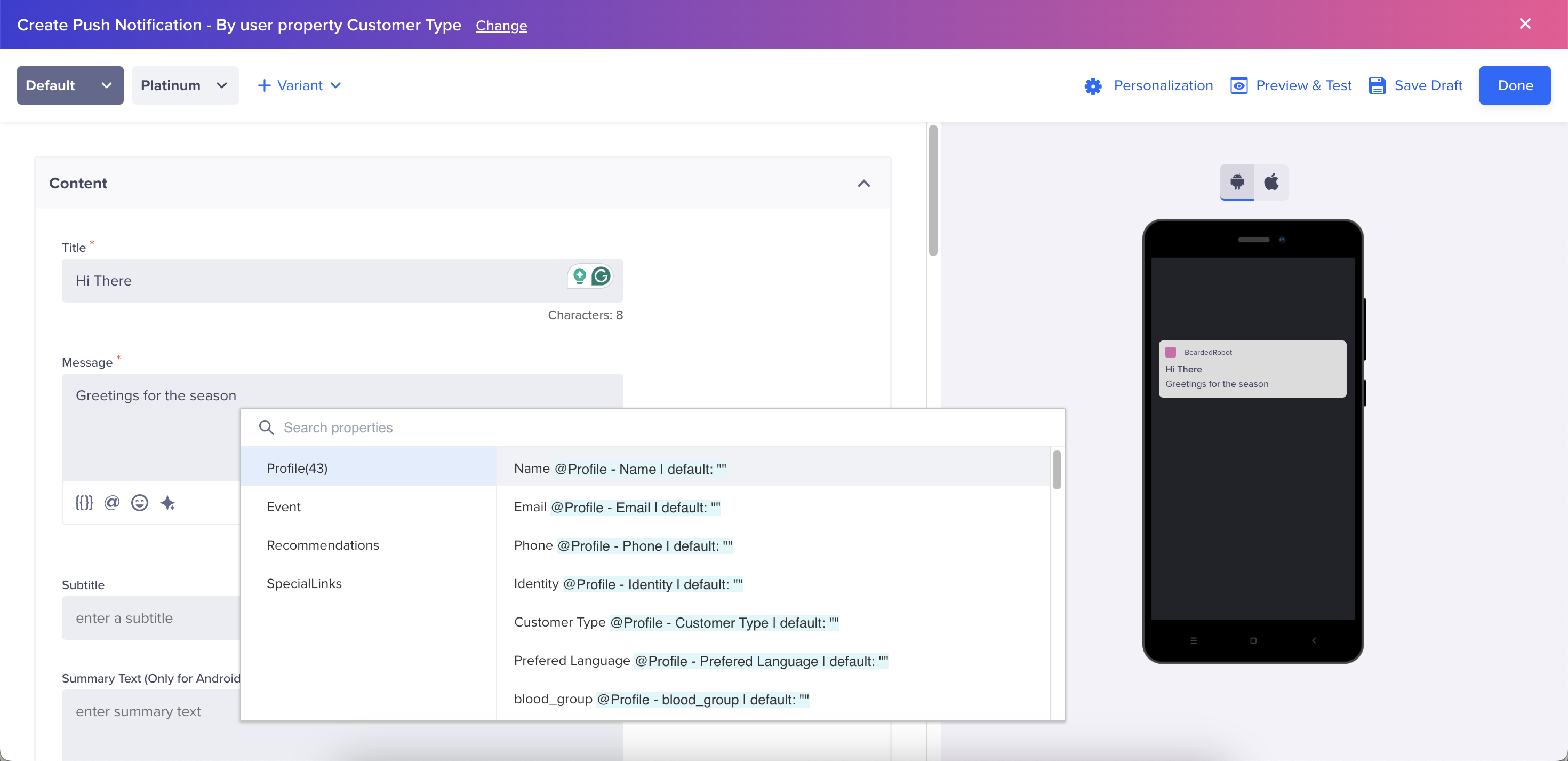
Personalize Messages using Dynamic Text
In addition to the title and body, you can personalize many other things, such as media URLs, deep links, or button text. An @ icon in a box indicates that it can be personalized.
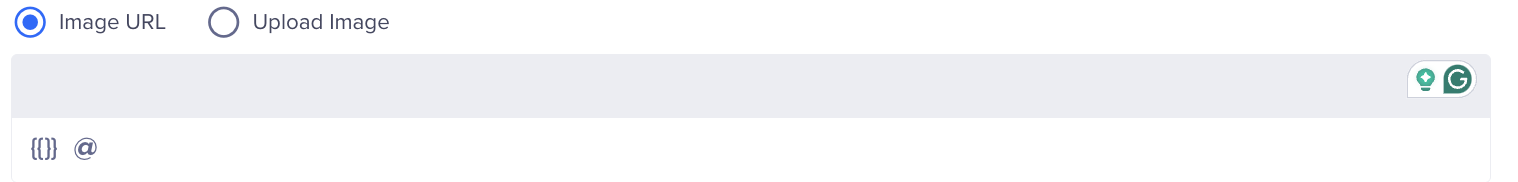
Add Media URLs, Deep Links or Button Text
Identity Personalization
Identity personalization in CleverTap enables you to tailor user experiences and messaging based on individual user identities, such as email ID, identity, and phone number. For example, if you are a streaming platform and you want to send a campaign offering a 50% discount on the first-month subscription to users who have registered with a mobile number but have not subscribed to premium content. In this case, you can use the identity personalization as follows:
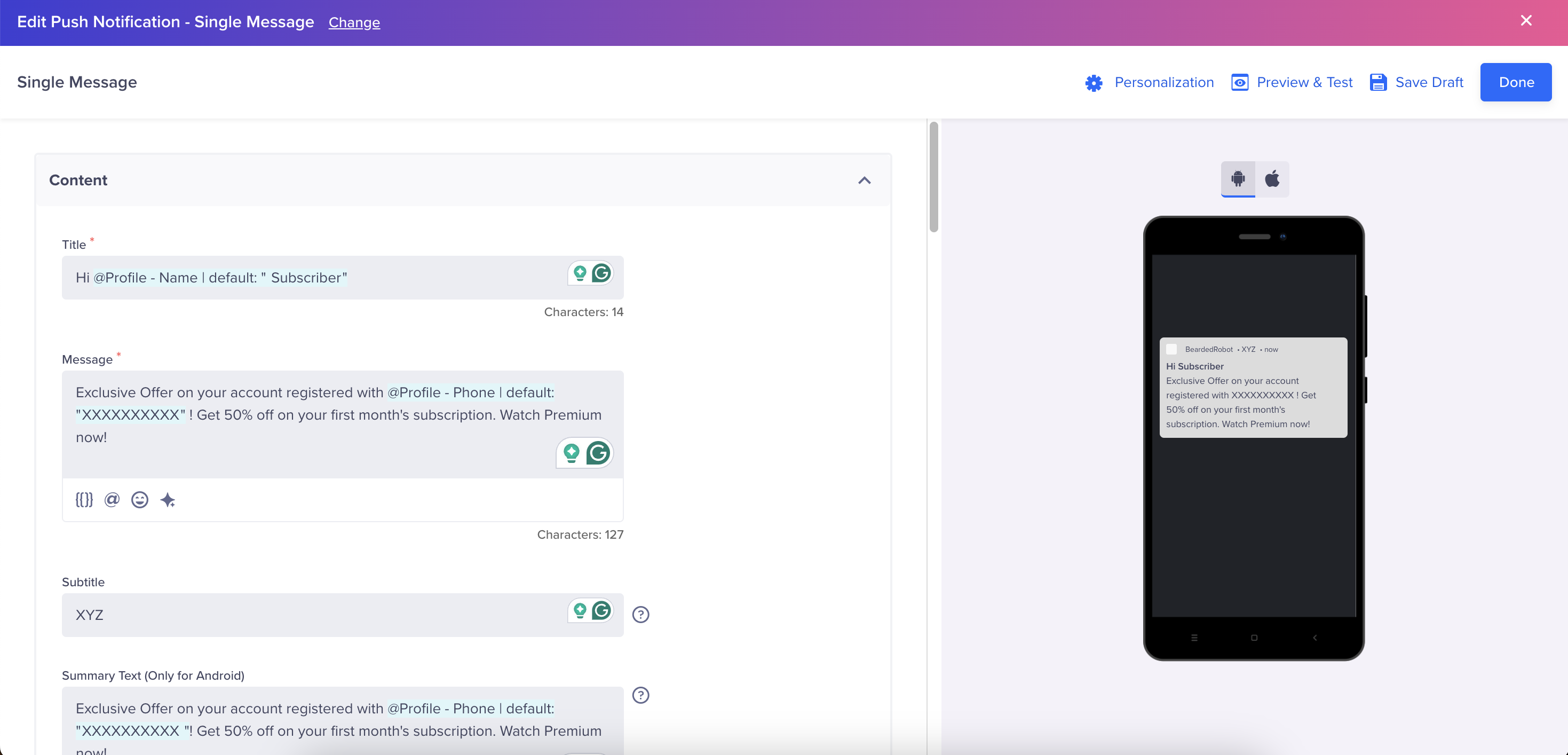
Identity Personalization Example
You can also target a segment through a multi-channel marketing approach. This strategy involves utilizing various channels, such as email and personalized landing pages. For a personalized experience, communications via email can be personalized with details such as the user’s name. Users can also be directed to personalized URLs (<https://demoapp.com/{{Profile.Identity | default: "Default User"}}>) to further engage them with the campaign. The microsites associated with these URLs can mirror the content in the email and can be used as a redirection link across different channels, such as Push Notification, WhatsApp, etc., to maintain a consistent and personal experience for the audience.
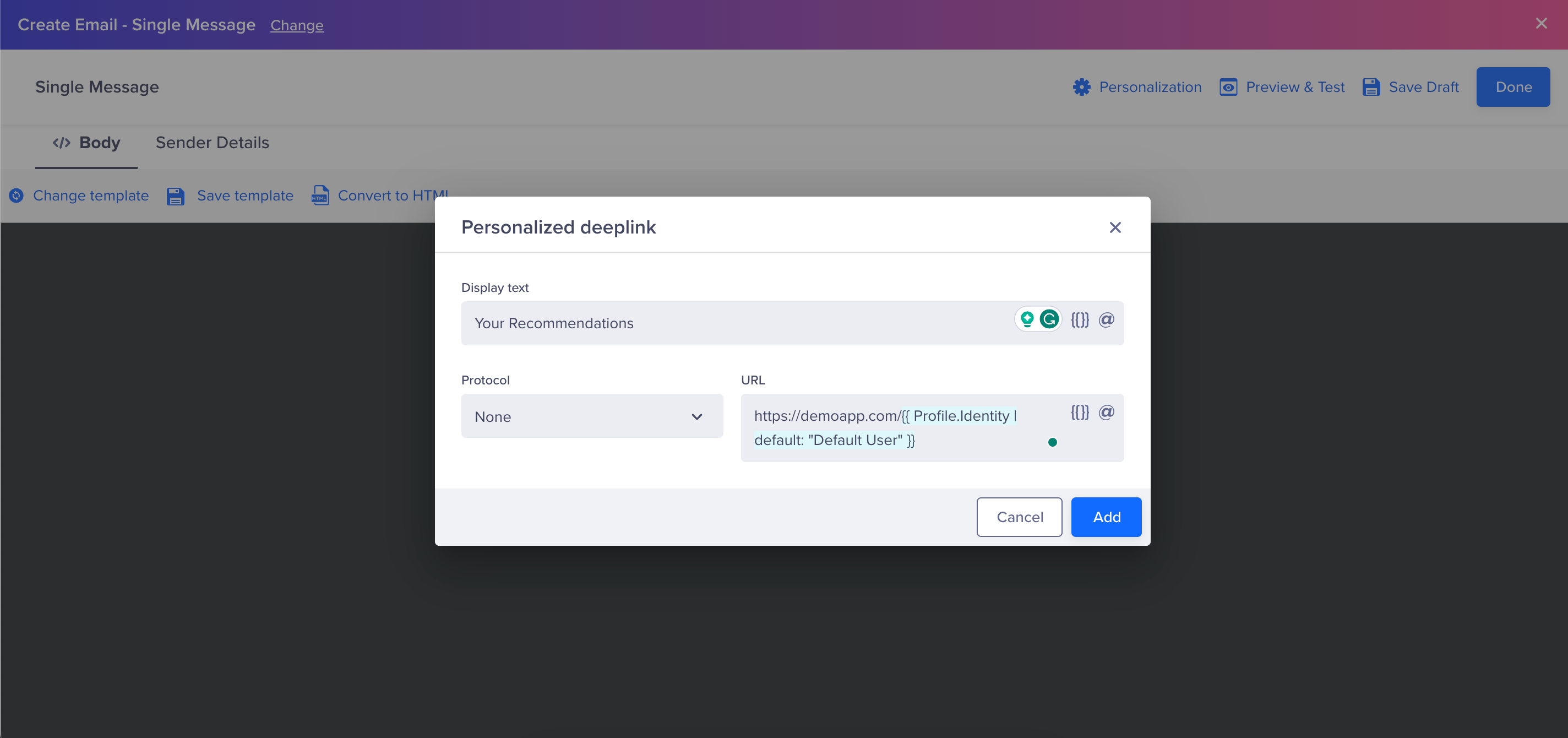
Identity Personalization Using Personalized URL
Key Points to Remember
In the cases where mulitple identiites are present, the most recent identity value is used and the notification is sent with those values.
When crafting any campaign message, you can leverage identity personalization by typing @ or the {{}} symbol in the title or text fields (refer to the following images).
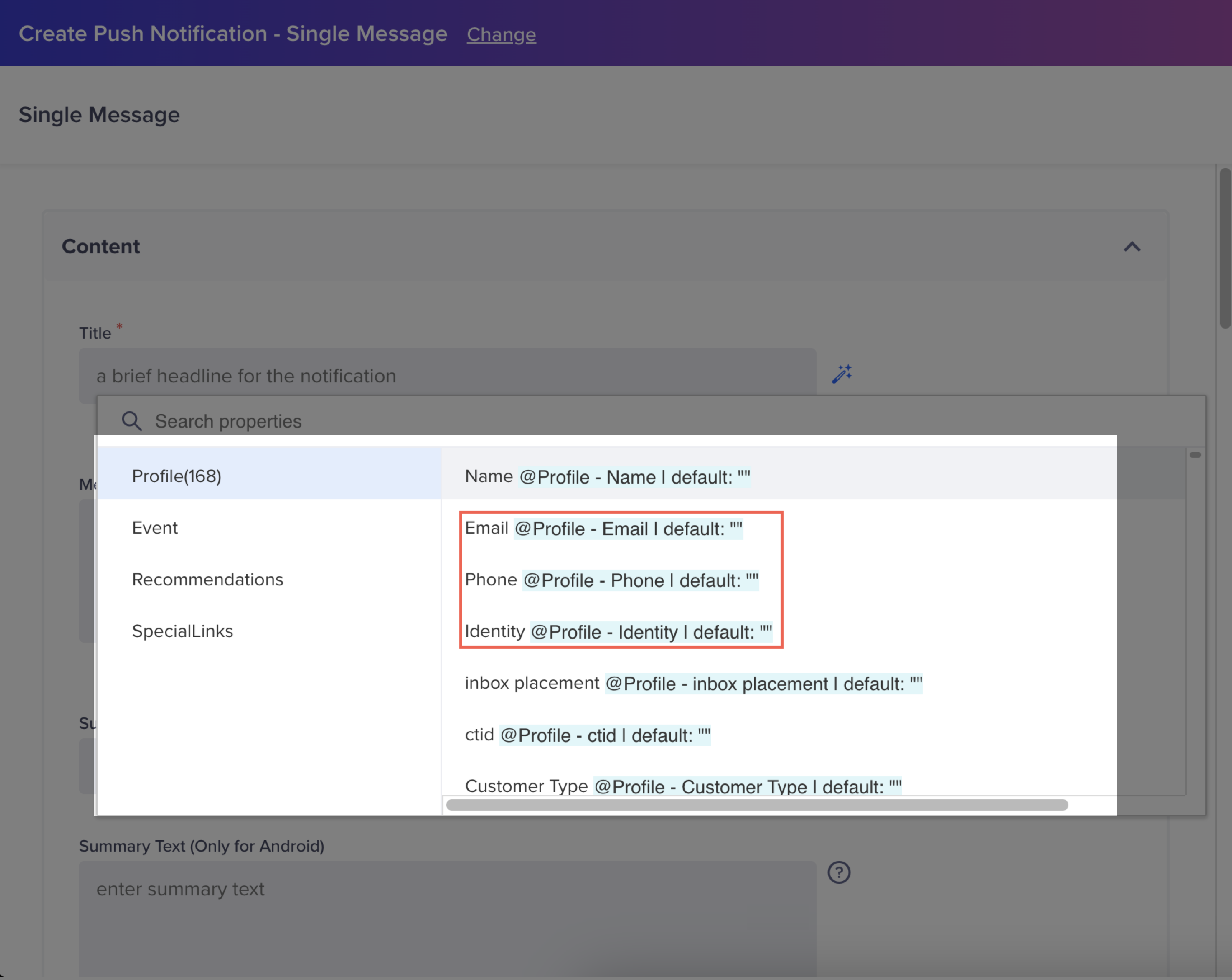
Identity Personalization Using @Personalization
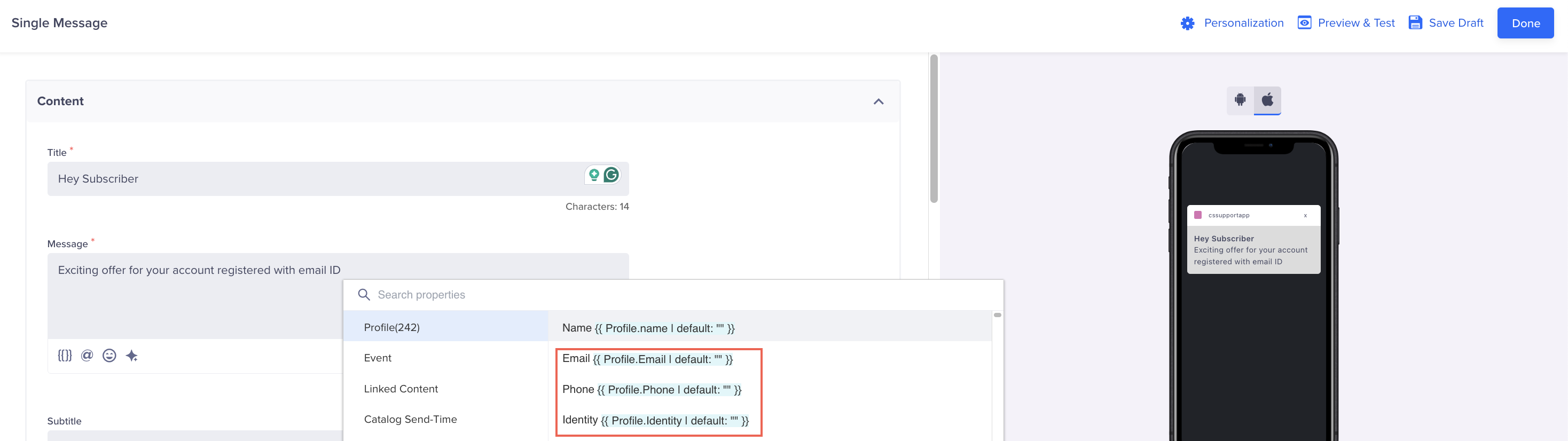
Identity Personalization Using Liquid Tags
Key Points to Remember
In the cases where multiple identities are present, the most recent identity value is used and the notification is with that value.
Liquid Tags
Click the 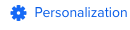 icon in the editor to open personalization options.
icon in the editor to open personalization options.
Liquid tags offer great flexibility while composing personalized messages. Liquid tags allow adding logic using a scripting language, which can be leveraged to change the look and feel of your message. Following is an example to send personalized coupon codes based on the type of membership:

Personalized Messages using Liquid Tags
Each notification is personalized to the receiver.
Hello John!
Here is a special coupon for you: Gold4All
For more information on using tags, refer to Liquid Tags.
Personalize Date Property
When customizing event or profile properties that involve dates, CleverTap transforms them into different formats for liquid tags and @ personalization.
For instance:
- For Liquid Tags personalization, CleverTap transforms the expression {{ Event.date | default: "DEFAULT" }} into "2023-05-29 15:55:00" to display both the date and time.
- For @ Personalization, CleverTap transforms the expression into {{ @Charged - date | default: "DEFAULT " }} into "May 29, 2023" to display only the date.
Linked Content
Linked content provides the ability to personalize emails with rich and contextual data available outside of the CleverTap platform. With linked content, you can send messages with send-time personalization.
For example, you deliver food across different geographies, and you want to personalize offers to each user based on the weather and location. The location can come from CleverTap personalization, and the weather information can come from an API that provides the current weather. If you want to add more information, you can opt for any source such as third-party tools and in-house software to include in your message.
Hi {{ Profile.name | default:"there!" }},
{% if Linked.cityBasedWeather.temp > 30 %}
It is a bright sunny day in {{ Profile.location | default:"your city" }}. How about a barbeque today?
Use the coupon code (BARBQ).
These are the top 5 restaurants near you:
{% for restaurant in Linked.RestaurantAPI.restaurants_info limit:5%}
{{restaurant.name}} {{restaurant.user_rating.rating_text}}
{% endfor %}
{% elsif Linked.cityBasedWeather.temp < 10 %}
It is indeed cold today in {{ Profile.location | default:"your city" }}!!
Time for some hot pizza!
Use the coupon code (PIZZA). These are the top 5 restaurants near you:
{% for restaurant in Linked.RestaurantAPI.restaurants_info limit:5%}
{{restaurant.name}} {{restaurant.user_rating.rating_text}}
{% endfor %}
{% else %}
It has been a while in {{ Profile.location | default:"your city" }}.
Order something exotic!
Use the coupon code (EXOTIC).These are the top 5 restaurants near you: {% for restaurant in Linked.RestaurantAPI.restaurants_info limit:5%}
{{restaurant.name}} {{restaurant.user_rating.rating_text}}
{% endfor %}
{% endif %}
For more information, refer to Linked Content.
Recommendations
Click the 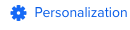 icon in the editor to open personalization options.
icon in the editor to open personalization options.
After you have uploaded a catalog, you can display personalized recommendations to your customers. For example, you can display a sliding carousel based on their personal likes! For more information on recommendations, see Recommendations.
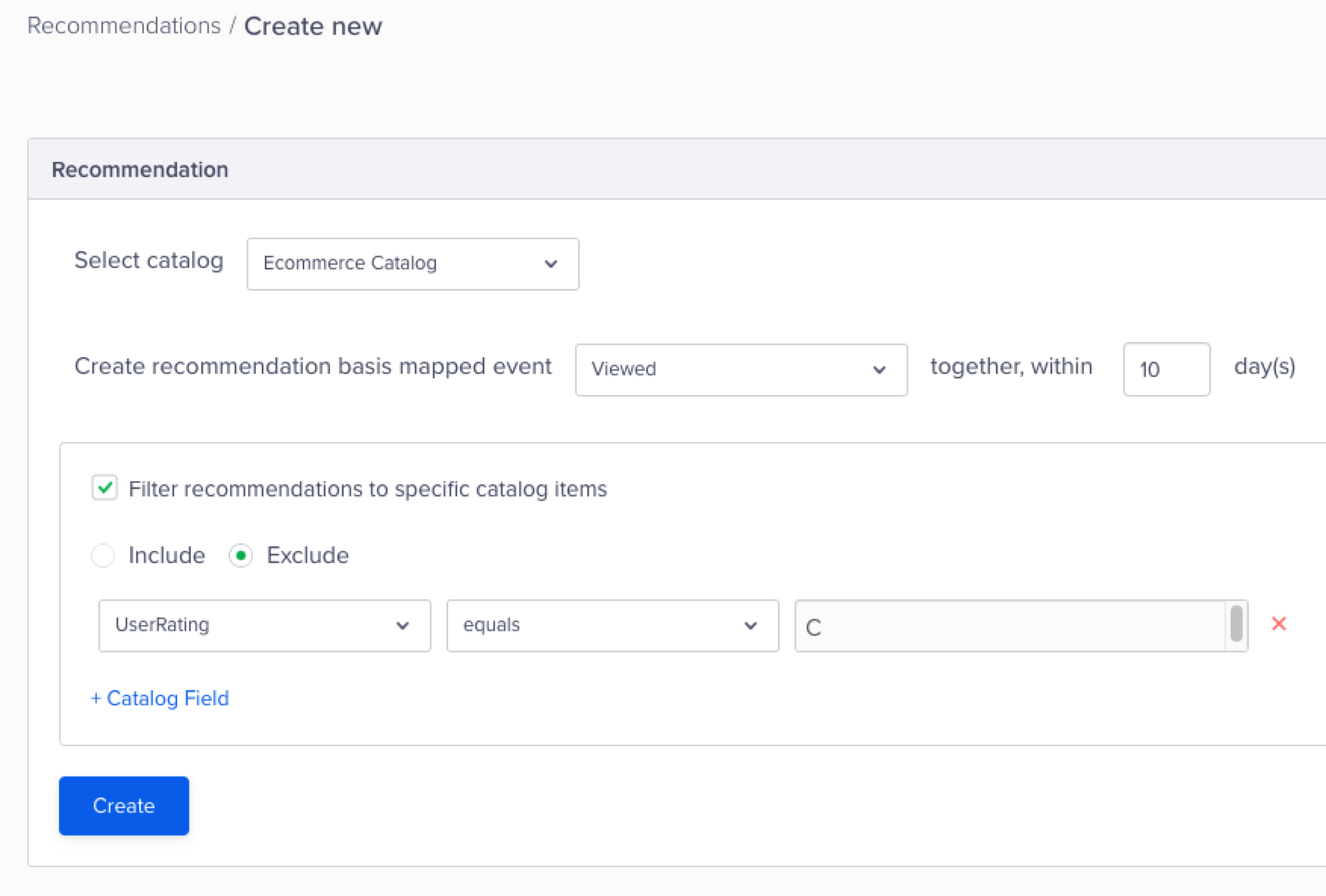
Create Personalized Recommendations
Catalog
Click the 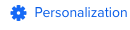 icon in the editor to open personalization options. Select a catalog from the list.
icon in the editor to open personalization options. Select a catalog from the list.
A Catalog provides the ability to personalize campaigns with dynamic information in messages from product prices to inventory levels. You can create a new product catalog by uploading a file that contains one row for each item in your product catalog. A Catalog can be uploaded directly on the CleverTap dashboard via a CSV file that is generated by your inventory management system. For more information on Catalogs, see Catalogs.
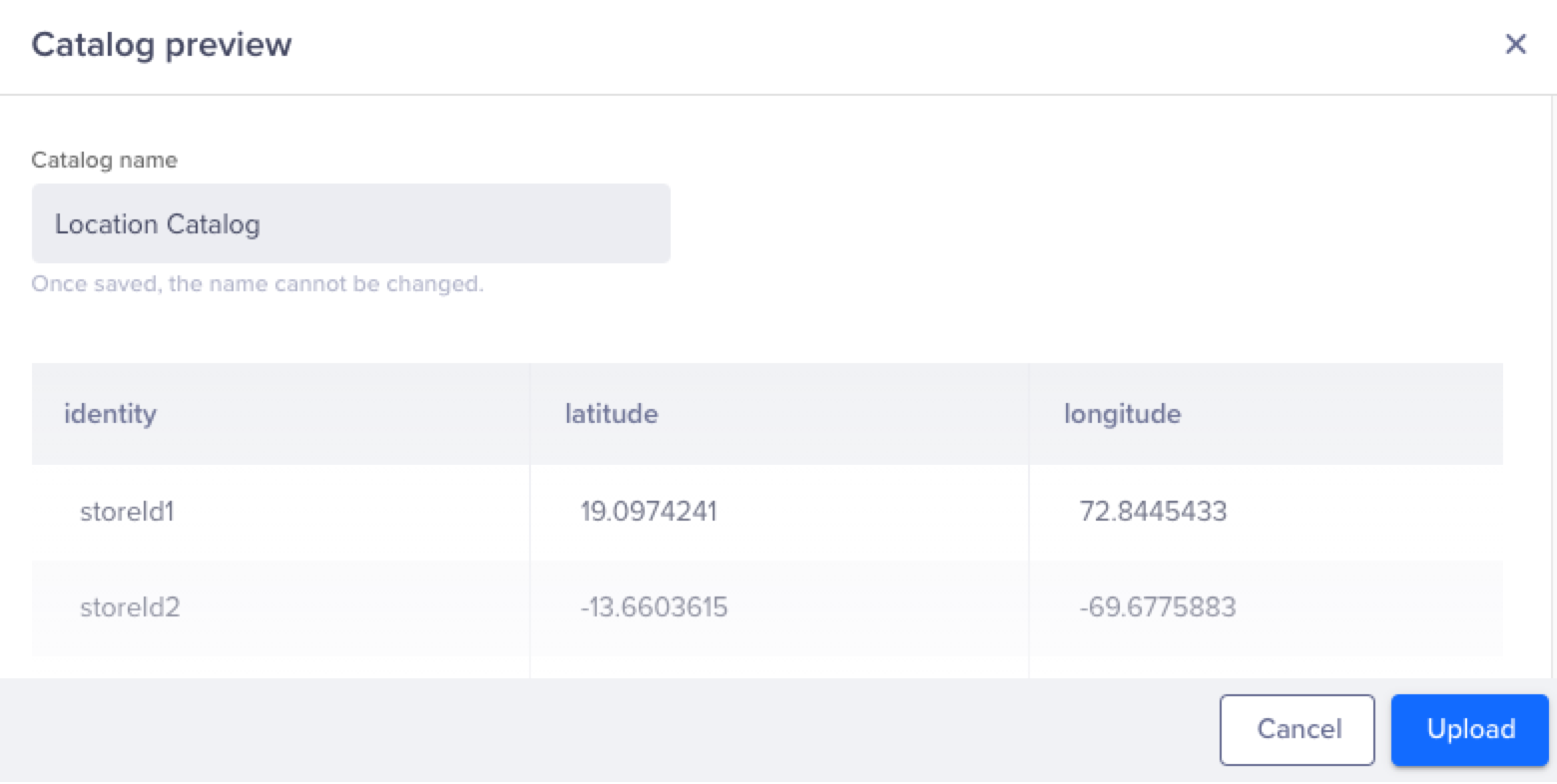
Create a Catalog
Campaign ID Personalization
To invoke the personalization menu, type the @ or the {{}} symbol in the title, message, and Deep link/Open URL fields when creating a message.
Campaign ID Personalization allows you to customize and personalize your marketing campaigns based on specific campaign IDs. For example, you can send a follow-up email with personalized recommendations related to the products or services featured in the user's previous campaign interaction.
For more information, refer to Campaign ID Personalization.
Constant event property
Constant Event Property allows you to engage the user on multiple actions and inactions. For example, person A added to cart a white coat and person B added to cart a pair of blue jeans, but they both did not purchase the items.
You can either create a campaign for each product that was added to the cart or you can use a constant event property to personalize the campaign to each user that did not purchase the item.
For example, you can map the prod_name property of the charged event to the product_name property of the added to cart event. You can then hold this property constant across both events. Based on this property, you can now personalize the message received by each user.
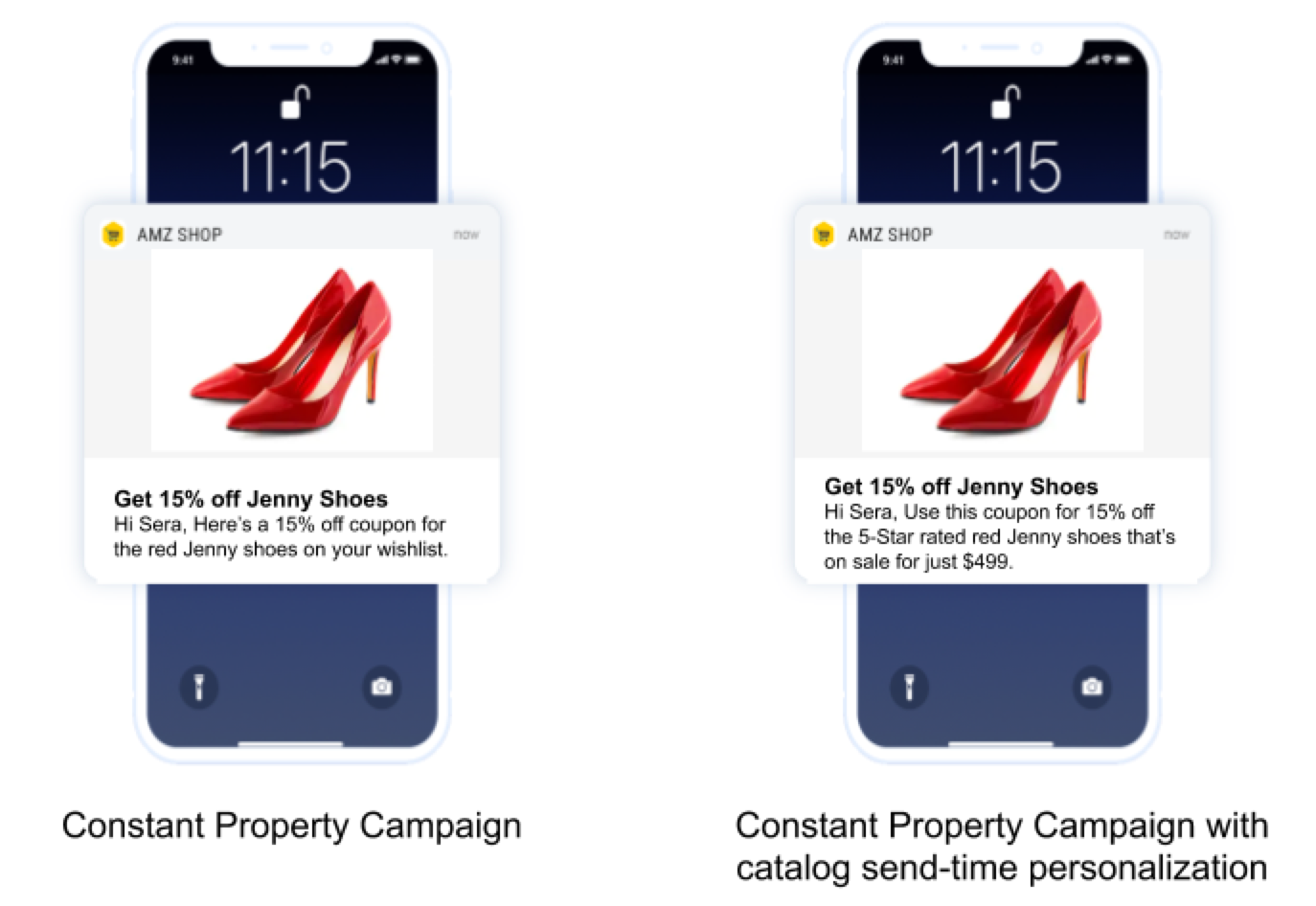
Constant Event Property
For more information on using a constant event property, see Constant Event Property.
Updated 8 months ago
