Campaign Overview
Understand how to engage with users through Campaigns.
Overview
Marketing campaigns promote products through different types of media. Campaigns are designed with different goals in mind, including building a brand image, introducing a new product, and increasing sales of an existing product. Defining a campaign's goal usually influences the required marketing efforts and identifies the most effective media channels for targeting a particular audience. Read on to learn more about CleverTap campaigns.
Messaging Channels
CleverTap offers different messaging channels for creating engagement strategies to help users with a personalized message at the right time. Click + Campaigns and select the messaging channels from the list of available channels in CleverTap. These messaging channels can be broadly classified into four categories: Mobile Channels, Web Channels, Remarketing Channels, and Additional Channels.
Mobile Channels
The mobile channels include:
Push notifications enable you to communicate with your users when they are not in your app. Depending on the platform and user configuration, these messages appear on a user's lock screen or in a top/bottom banner.
In-app messages are pop-up messages that are shown to the user while they are in your app. While the user views push notifications outside the app, in-app notifications are viewed inside the app.
In-app notifications are great for showing contextual messages, such as discount offers while the user is within the app or communicating with users who have turned off push notifications.
App Inbox is a messaging channel that provides the ability to deliver rich, individually customized content to your users. Messages sent to the App Inbox get saved on the user's device.
Native Display provides the ability to embed content natively within your app screen without interrupting the app experience. It also provides the ability to change your app's content dynamically and deliver relevant and contextual content to your users.
Web Channels
The web channels include:
Web Push notifications are browser-based messages you can send to your desktop or mobile web users even if they are not currently visiting your website.
Web pop-ups are interstitial messages displayed to the user while they are on the desktop or mobile website.
Exit Intent messages are similar to Web Pop-ups, except they are triggered when a user navigates away from your website.
Remarketing Channels
The remarketing channels include:
Facebook Custom Audience is a great way to re-engage your users outside of your app through ads on Facebook. The Facebook Audience module on the CleverTap Dashboard makes it easy to set up Facebook Audience ads for all your users or specific user segments. Base these segments on past user behavior, user properties, or a combination of past user behavior and properties.
Remarketing with Google Ads is a great way to re-engage with users outside your app or website via the Google Ads network.
Additional Channels
In CleverTap, you create the email content, specify the target audience, and determine when the campaign activates. CleverTap delivers the email messages to the third-party email service provider of your choice via a simple configuration in the Dashboard.
CleverTap webhooks enable developers to monitor specific user events and receive data on their servers directly in the JSON format when those events occur. Each qualified user's details are sent to the endpoint, which exports data to a third-party system.
SMS notifications enable you to send short communications to your users, such as reactivating users who have uninstalled the app or providing links to download the latest version of the mobile app.
Campaigns
You can create new campaigns and view existing ones under Campaigns, which is available in the left pane. Once a campaign is published, you can stop it but cannot pause it.
Campaigns Operations
You can perform different actions on the campaigns from the All Campaigns page. Each operation is discussed briefly in the sections to follow.
Filter Campaigns
You can quickly search your campaigns by applying the required filters. To do so:
- Navigate to Messages > Campaigns from the CleverTap dashboard. The All Campaigns page opens.
- Click the
 icon. The Filter Campaigns window opens on the right side of the screen.
icon. The Filter Campaigns window opens on the right side of the screen.
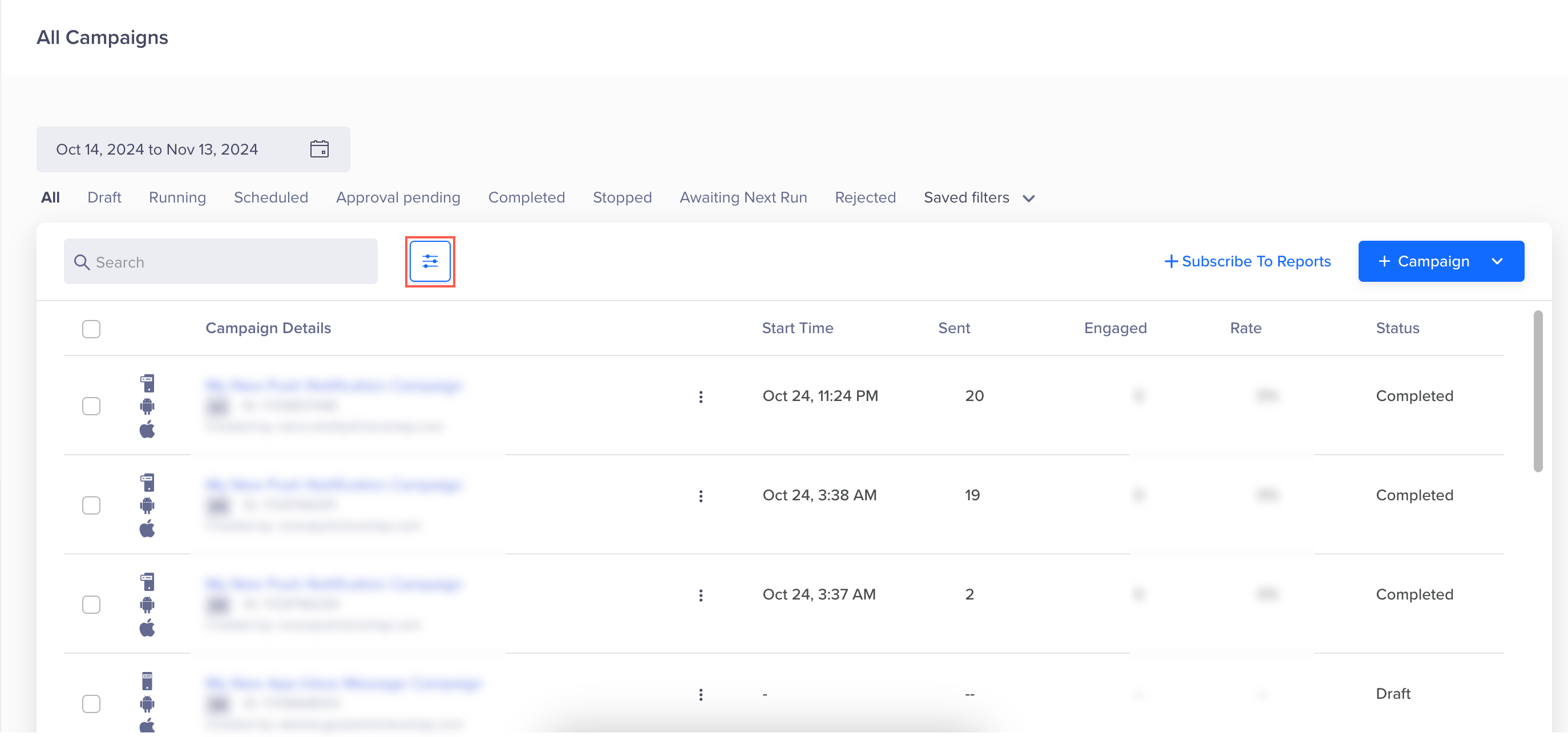
Filter Campaigns
- Select from the following filters and click Apply:
- Channel: Filters based on the type of the type of messaging channel used. The following are the available options: Email, SMS, Push Notifications, Mobile In-app, Web, Audiences, Web Push, Webhooks, Google Ads, App Inbox, WhatsApp, Partner, Native Display, and Web Native Display.
- Type: Filters based on the type of campaign. The campaign can be a Single Message, A/B Test, or Message on user property type of campaign.
- Status: Filters campaign based on the current status of the campaign. The following are the possible statuses: Scheduled, Running, Stopped, Completed, Draft, Awaiting Next Run, Rejected and Approval Pending.
- Created by: Filters based on the email ID of the person who created the campaign.
- Label: Filters based on the labels assigned to the campaigns.
- Delivery: Filters based on the delivery type of the campaign. The following are the available options: One Time, Inaction, Action, On a date/time, Recurring, API, and Multiple Date.
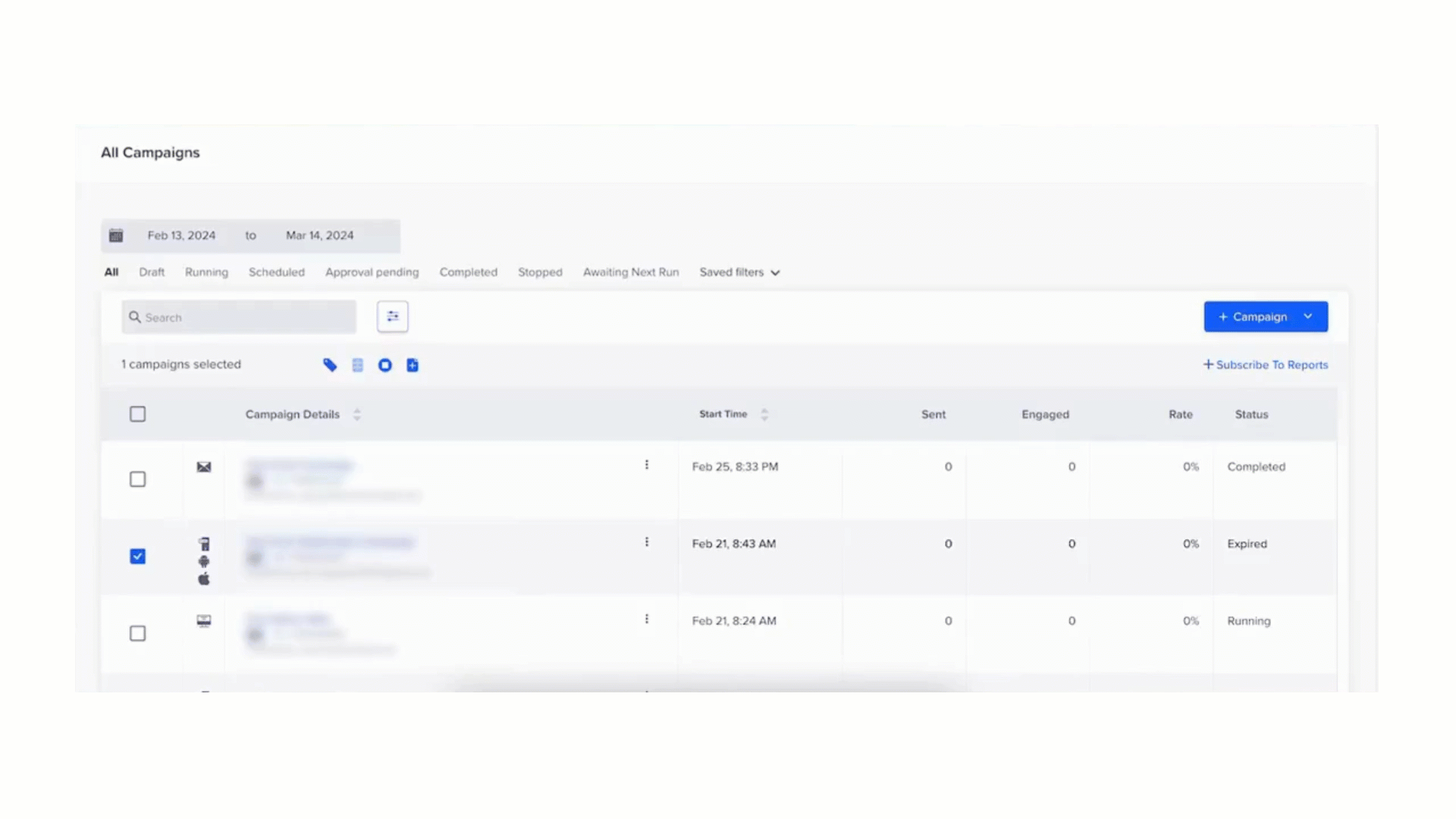
Apply Campaign Filters
All the campaigns that meet the criteria are listed under the All Campaigns page. Also, you can save the filter by clicking the Save Filter link.
You can also apply quick filters from the top of the All Campaigns page.
Archive Campaigns
Archiving campaigns helps to keep your CleverTap account organized and clutter-free, making it easy to find and view the campaigns you want. To do so:
- Navigate to Messages > Campaigns from the CleverTap dashboard. The All Campaigns page opens.
- Select the campaigns you may want to archive and click the
 icon.
icon. - Click Save to archive the selected campaigns or click Cancel to undo the action.
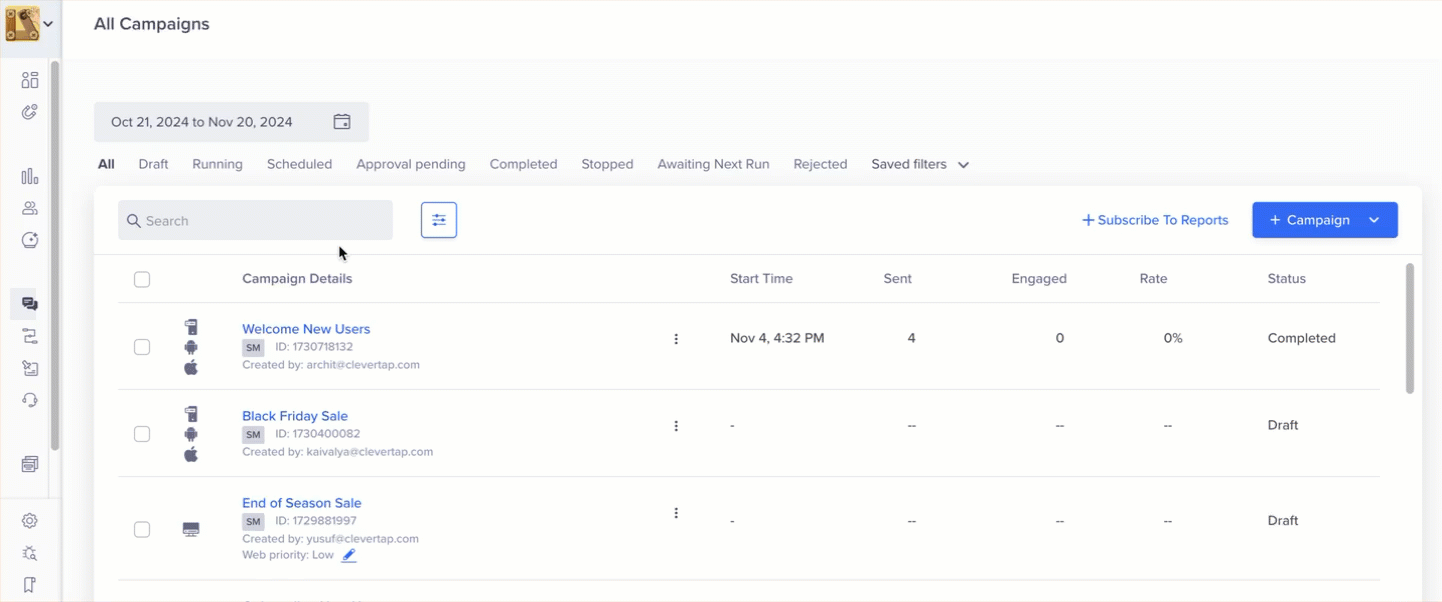
Archive Selected Campaigns
Note
Toggle the Archive Campaigns option to veiw the archived campaigns.
Stop Campaigns
You may want to stop a particular campaign after monitoring and evaluating its efficacy. To do so:
- Navigate to Messages > Campaigns from the CleverTap dashboard. The All Campaigns page opens.
- Select the running campaigns you may want to stop and click the
 icon.
icon.
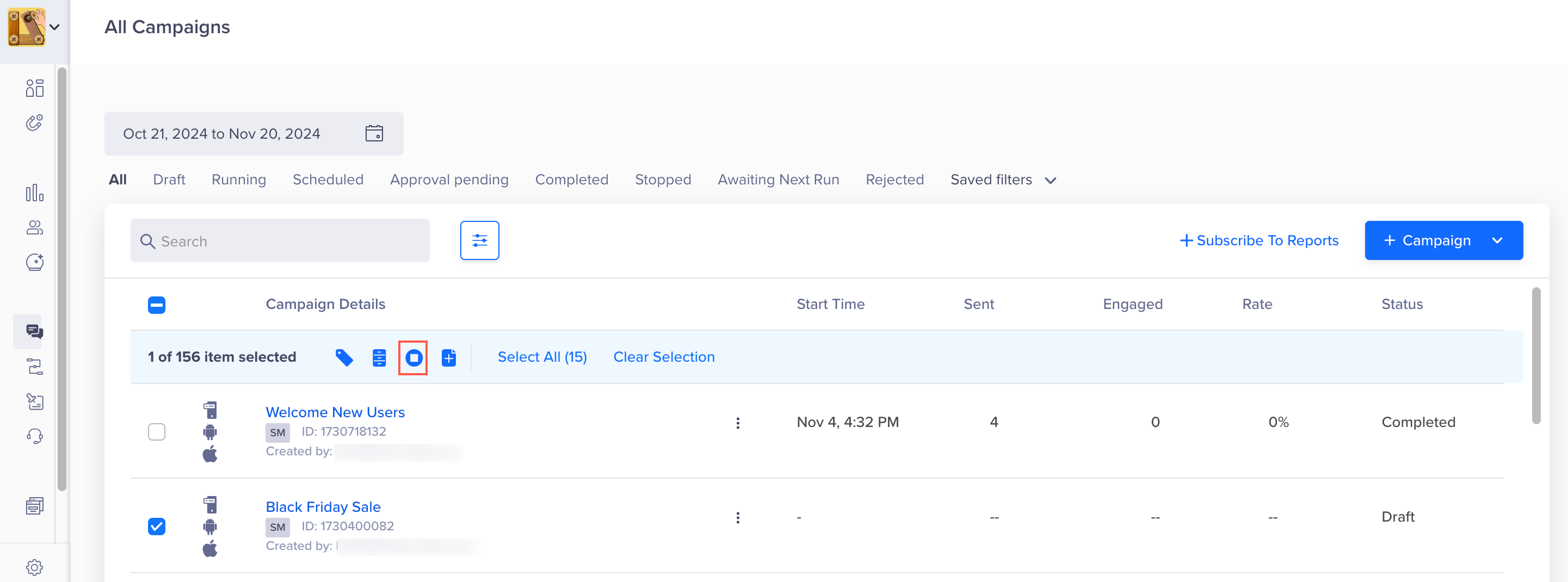
Stop Selected Campaigns
- Click Save to archive the selected campaigns or click Cancel to undo the action.
Clone Campaign
Cloning a campaign helps to create a new campaign from an already existing campaign with minor or no modifications. To do so:
- Navigate to Messages > Campaigns from the CleverTap dashboard. The All Campaigns page opens.
- Select the running campaigns you may want to clone and click the
 icon.
icon.
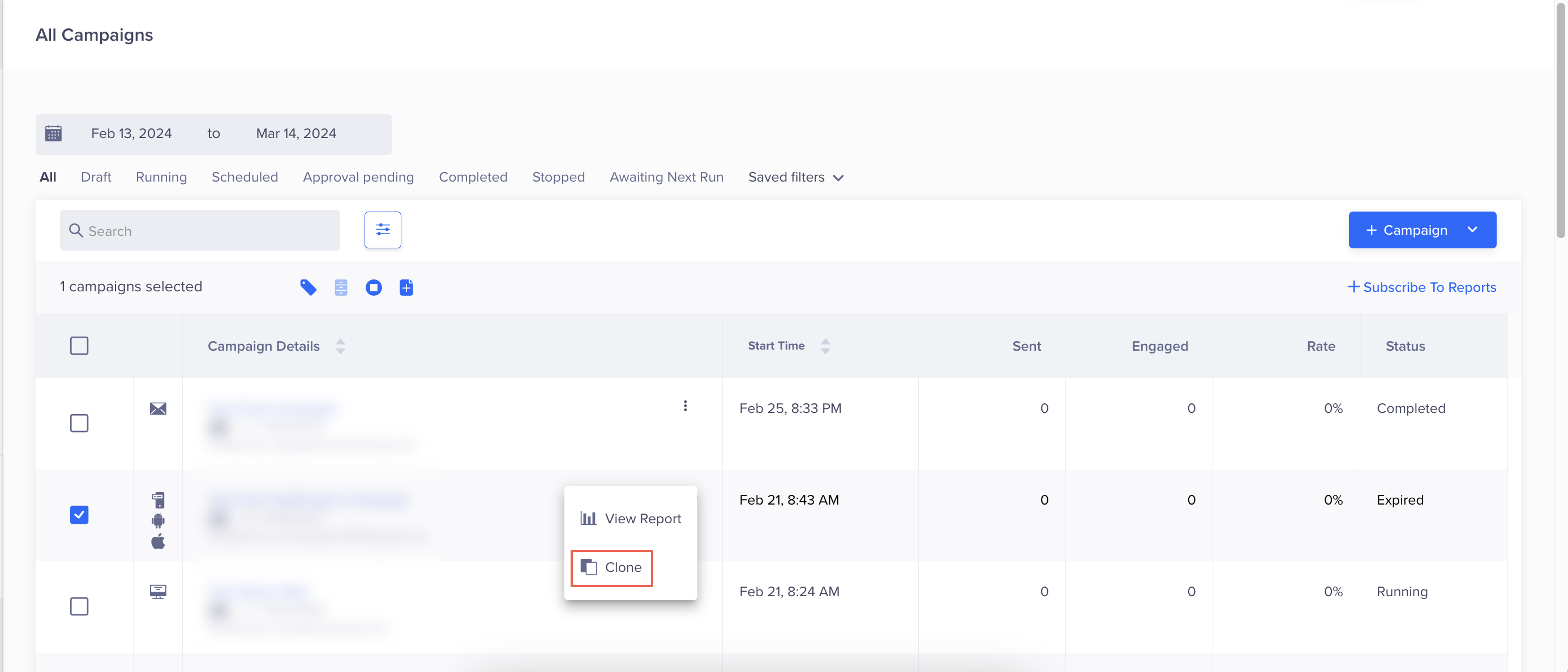
Clone Selected Campaign
- Click Save to archive the selected campaigns or click Cancel to undo the action.
Campaign Reports
Selecting Campaigns from the CleverTap Dashboard opens the Campaign Reports table where you can see all your campaigns across every channel in one consolidated view.
Campaign Reports include the channel, delivery status, and key statistics to assess and compare performance.
Use quick filters to isolate campaigns of interest and the email report option to deliver a CSV file to your inbox that includes all the information in the table.
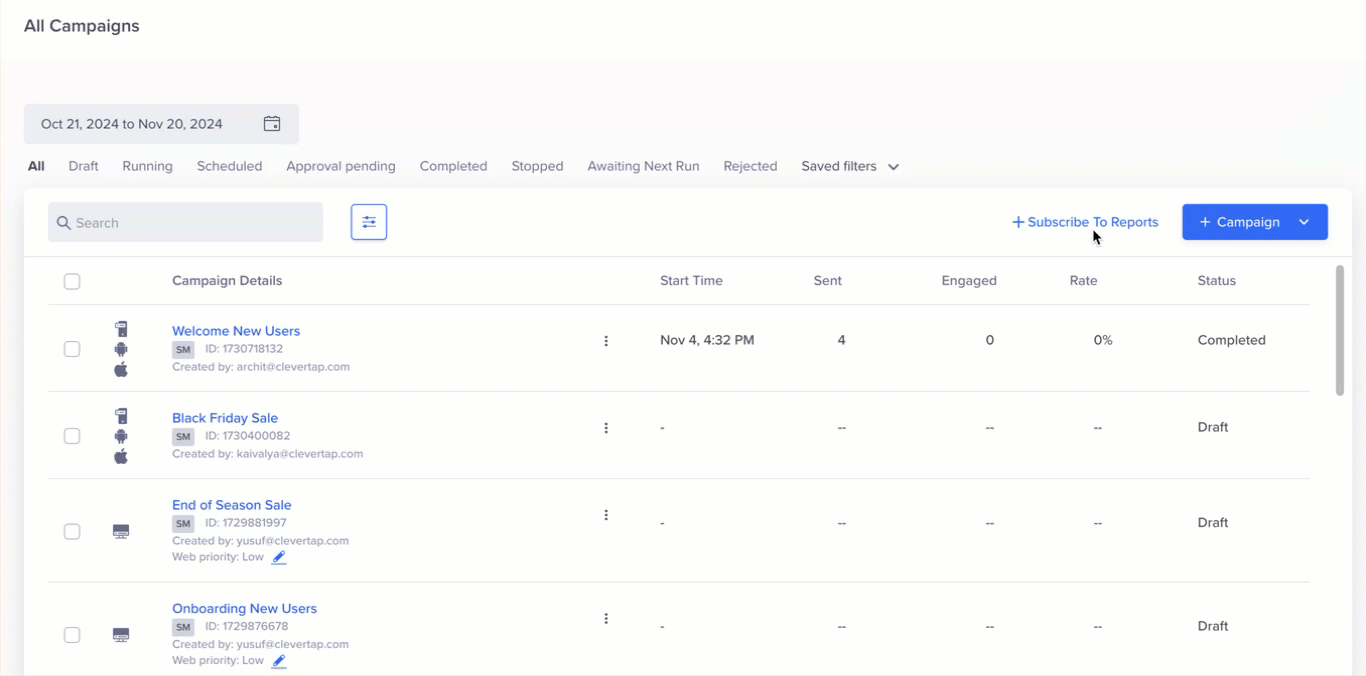
Journeys
Journeys is a visual campaign builder to create an omnichannel messaging experience for your users. Journeys are ideal for engaging users across the lifecycle of your app.
Here are a few sample use cases for Journeys:
- Build User Onboarding Journeys that engage users over several days or weeks and on different channels as you educate them about your service.
- Build Promotional Journeys to entice your users to transact at different points in time.
- Long-running re-engagement campaigns to pull users back into your service if they begin to slip away.
Message Labels
Message Labels enable you to categorize campaigns with descriptive names or themes, facilitating the grouping and analysis of campaign performance and user behavior.
For instance, you can create a label such as Onboarding to categorize campaigns related to new user onboarding across all channels. Alternatively, a label such as Re-engage can be used for campaigns aimed at re-engaging inactive users. Similarly, a label such as Score Updates can be applied to notifications providing match updates.
Labels can be created under the Message Settings menu, allowing for the creation of multiple labels simultaneously. The labels cannot start with or contain the following symbols: ”, , %, >, <, and !
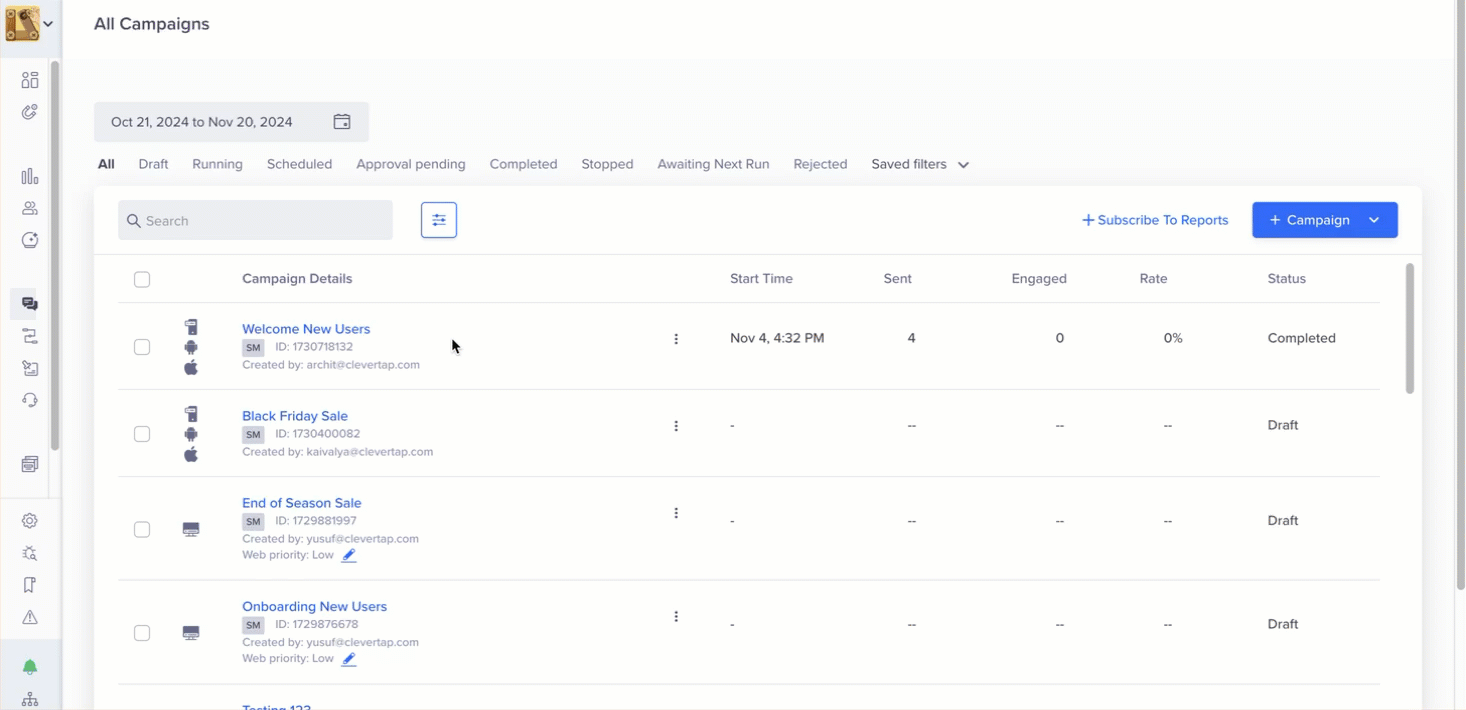
Create Multiple Message Labels
You can create a maximum of 900 labels on the CleverTap dashboard. Labels can be applied to individual campaigns during creation or using the Edit Campaign option from the All Campaigns page.
Segments and Message Labels
One of the more powerful uses of Labels is the combination with CleverTap Segmentation features. Each time a message is delivered to a user, CleverTap will record a Notification Sent event. As a Property of this event, we include any label that you have assigned to that messaging campaign.
Then from our Find People, Create Segment, or any other Analytics feature, you can isolate users who have been sent a messaging campaign with a particular Label.
For example, you may want to see the 30-day retention of users who were sent Onboarding messages to judge whether these messages were having an impact. After creating a label called Onboarding and associating it with all the relevant campaigns, you can create a new segment and then filter your cohort analysis for 30-day retention to isolate the performance of only these users.
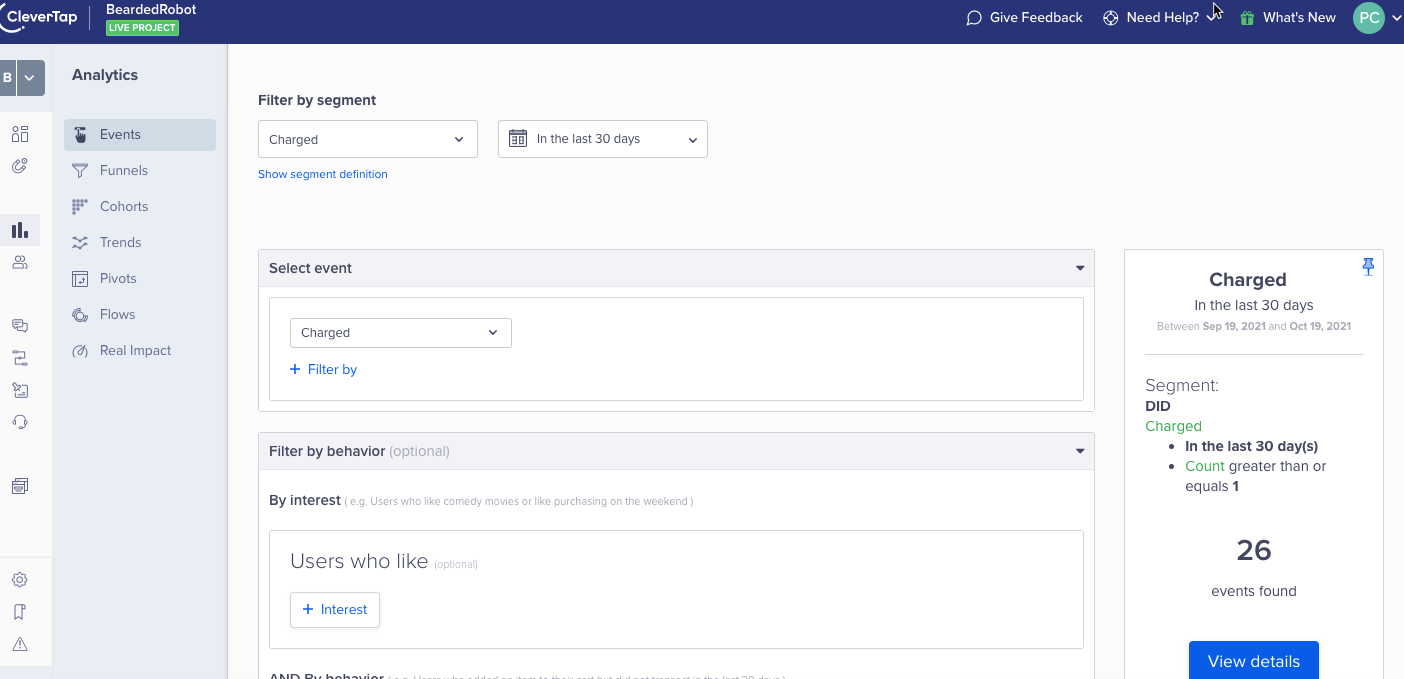
Segments and Message Labels
Updated 5 months ago
