Image Specifications
Overview
These are CleverTap recommendations to help you render your messages correctly. While we specify image sizes on the application window, these are recommendations for each channel to help your image find a sweet spot.
Content Tip
The content must always be center-heavy. If not, some devices may crop the images from the edges. The file size is available on the user interface.
Push Notifications
The supported file types are PNG, JPG, and GIF (only iOS).
Android Push Notifications
For Android, use the following guidelines:
- Aspect ratio: 2:1
- Maximum size: 40 KB
- Supported types: PNG, JPG, and JPEG
iOS Push Notifications
For iOS push notifications, use the following guidelines:
| Orientation | Aspect Ratio |
|---|---|
| Landscape | 16:9 |
| Portrait | 1:1 |
Media File Sizes
The following media file sizes are supported by iOS:
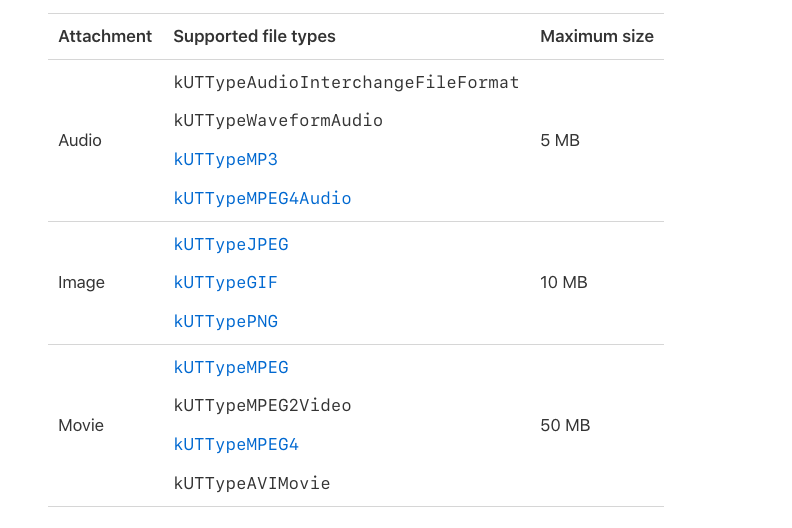
Media File Sizes Supported by iOS
In-App
For in-app, use the following guidelines:
| File Type | Maximum Size |
|---|---|
| Image | 500 KB |
| GIF (only for Interstitial) | 500 KB |
| Audio (only for Interstitial) | 5 MB |
| Video (only for Interstitial) | 50 MB |
The supported file formats are JPG, JPEG, PNG, GIF, MP3, and MP4. PNGs convert to JPEG using selected background colors.
Covers
For covers, the aspect ratio is 2:1.
Android
For Android covers, use the following guidelines:
| Device Screen | Crop Factor |
|---|---|
| Android XXXHDPI | 307px from top and bottom |
| Android HDPI and XXHDPI | 470px from top and bottom |
| Android - XHDPI | 563px from top and bottom |
The following shows the Android devices' crop factor.
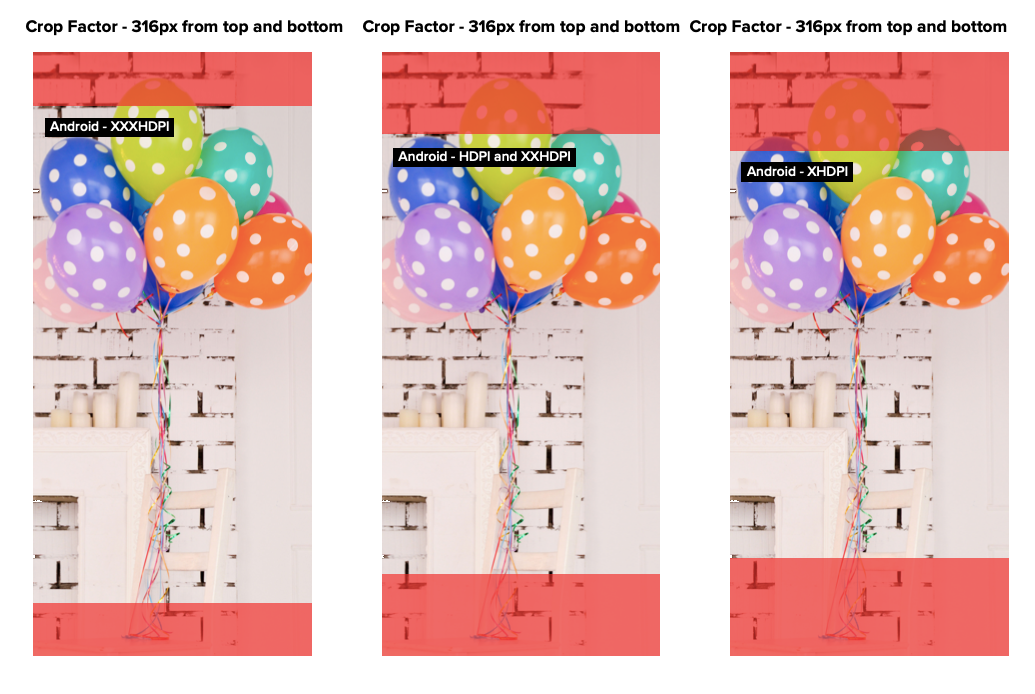
Android Devices' Crop Factor
iPhone
For iPhone covers, use the following guidelines:
| Device Screen | Crop Factor |
|---|---|
| iPhone X and above | None |
| iPhone 5 to 8 | 316px from top and bottom |
| iPhone 4s | 632px from top and bottom |
The following shows the iPhone devices' crop factor.
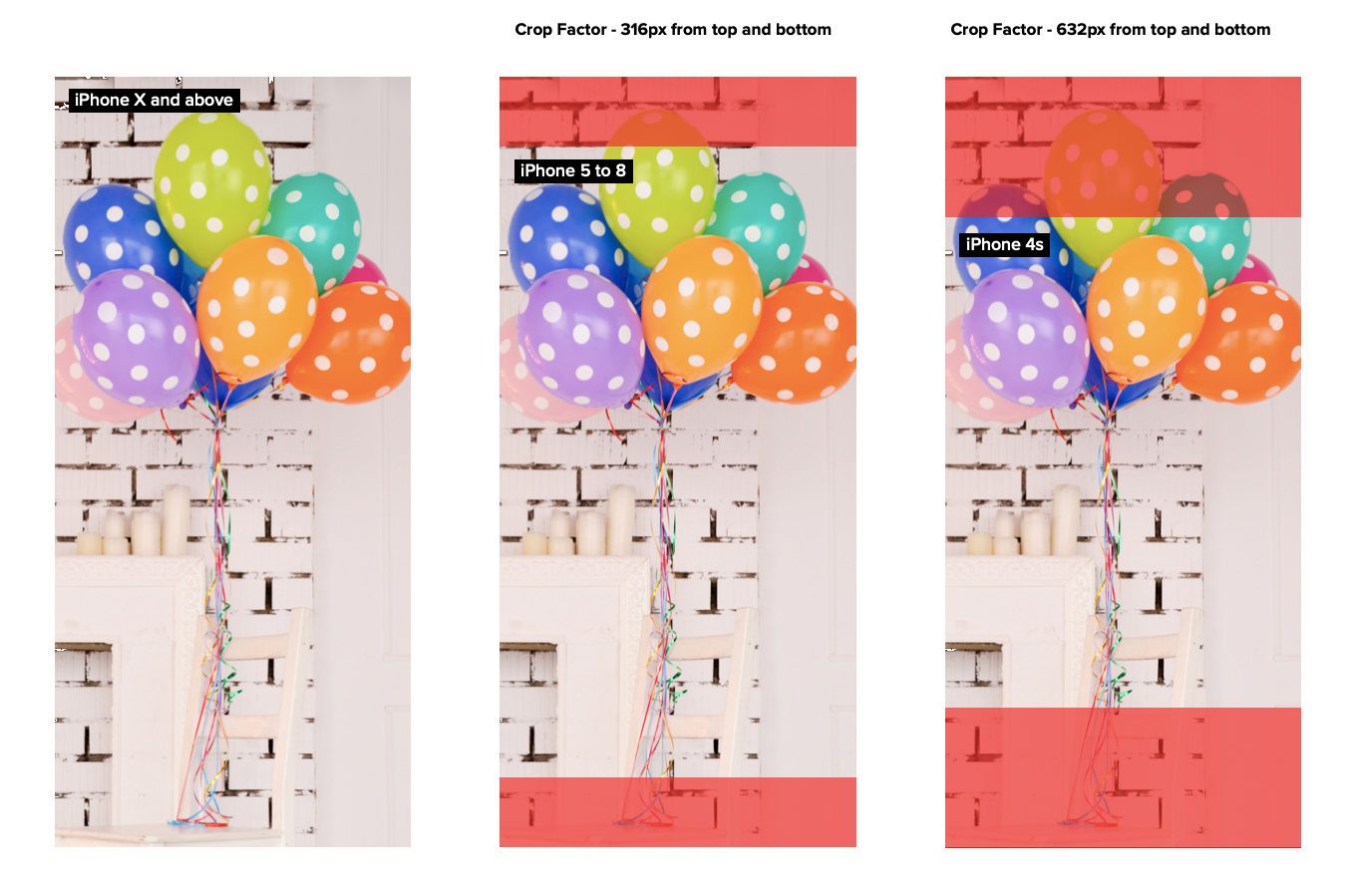
iPhone Devices' Crop Factor
iPad Cover
For iPad covers, use the following guidelines:
- Aspect ratio: 1:1.3
- Crop factor: None
Interstitial
The supported file types are video, audio, and GIF.
Image
The image aspect ratio is 1:1.7812.
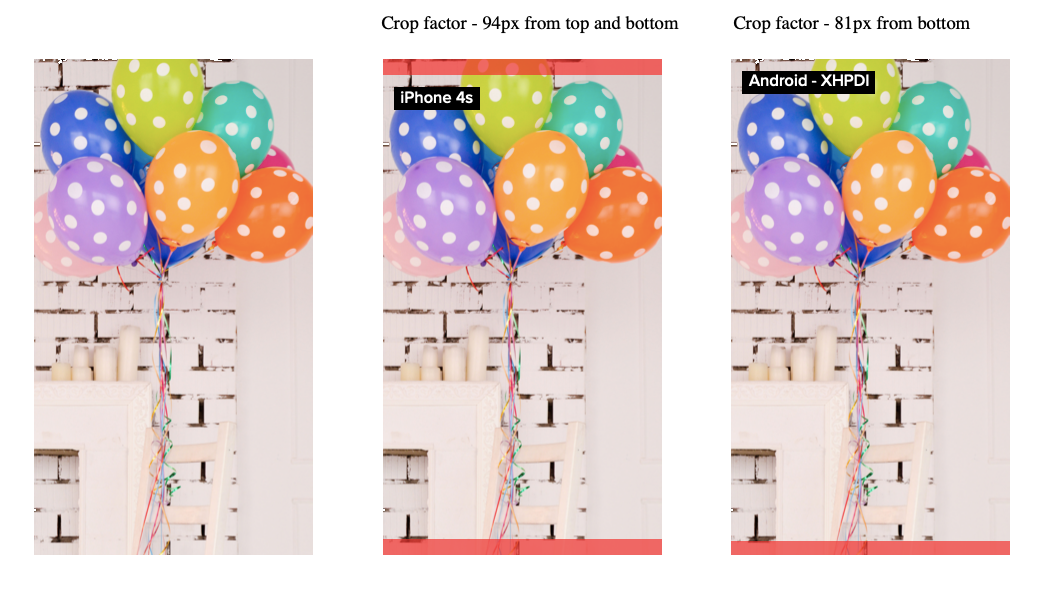
Image Aspect Ration
iPad Interstitial
The aspect ratio is 1:1.26.
Image with Content
For an image with content, use the following guidelines:
- Aspect ratio: 16:9
- Supported file formats: JPG, JPEG, PNG, GIF, MP3, MP4
PNGs convert to JPEG using selected background colors.
| File Type | Maximum Size |
|---|---|
| Image | 500 KB |
| GIF | 500 KB |
| Audio | 5 MB |
| Video | 50 MB |
Half Interstitial
This section covers specifications for half interstitial options.
Image
For an image, use the following guidelines:
| Image and Position | Aspect Ratio |
|---|---|
| Image | 1.30:1 |
| Header | 1:1 |
| Footer | 1:1 |
iPad
For iPad, the aspect ratio is 1:1.35.
Custom HTML
This depends on your custom template. You can also add images, GIFs, and videos to your HTML code.
App Inbox
The supported file formats for App Inbox are JPG, JPEG, PNG, GIF, MP3, and MP4.
More aspect ratios include:
| Orientation | Aspect Ratio |
|---|---|
| Portrait | 1:1 |
| Landscape | 16:9 |
| File Type | Maximum Size |
|---|---|
| Image | 500 KB |
| GIF | 500 KB |
| Audio | 5 MB |
| Video | 50 MB |
Web Push
For web push, the aspect ratio is 2:1.
Supported Browsers
We support the following browsers:
- Chrome
- Firefox
- Safari
Web Pop-up/Exit Intent
For web pop-up and exit intent, use the following guidelines:
- Aspect ratio: 1.12:1
- Maximum height: 400px
The aspect ratio remains constant. While the image width is 80% of the overall container, the width adjusts automatically.
WhatsApp
| Media Type | File Size | Mime type | Recommended Aspect Ratio |
|---|---|---|---|
| Images | 500 KB | .png, .jpg, jpeg | 1.91:1 |
| Videos | 2MB | .mp4 | 1.91:1 |
| Document | 2MB | NA |
Updated over 1 year ago
