Delete User Profile
Overview
This section covers how an admin can delete a user profile.
Permanent Deletion
Once an admin deletes a profile, the profile is permanently deleted and cannot be retrieved.
Delete a User Profile
To delete a user profile, perform the following steps:
- From the dashboard, navigate to Segments > Find People.
- Click on the appropriate profile once you have identified it.
- Click Delete Profile.
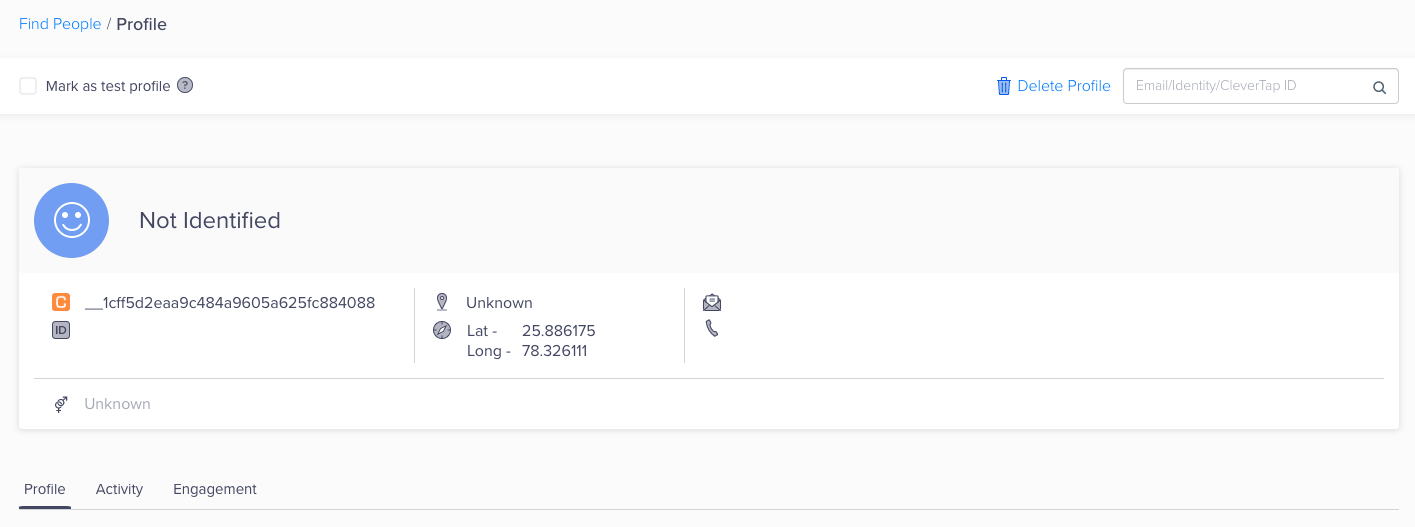
Delete Profile
- On the window popup, select the checkbox to agree to delete profile data.
- Click Delete.
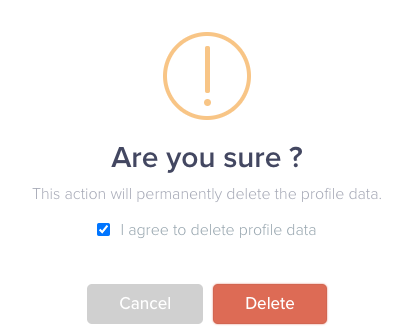
Confirm Delete Profile
Deletion Timeline
Once a profile is marked for deletion, the actual deletion happens in the next 48 hours. Every day from 2 AM to 4 AM (local time), our system fetches the profiles which are marked for deletion, then deletes them in batches.
Note
For each user profile deleted, the events will be saved with CleverTap as per the data retention policy
Bulk Delete Profiles
You can bulk delete profiles using the API. For more information, refer to the delete user profile API.
Updated over 1 year ago
