Personalize Message
Overview
You can personalize the message for every user based on specific user property or event property values. For more information on user profile properties and events (dynamic replacements), refer to User Profiles and Events.
Event and Profile Property Personalization
To invoke the personalization menu, type the @ symbol in the Values field while creating a message.
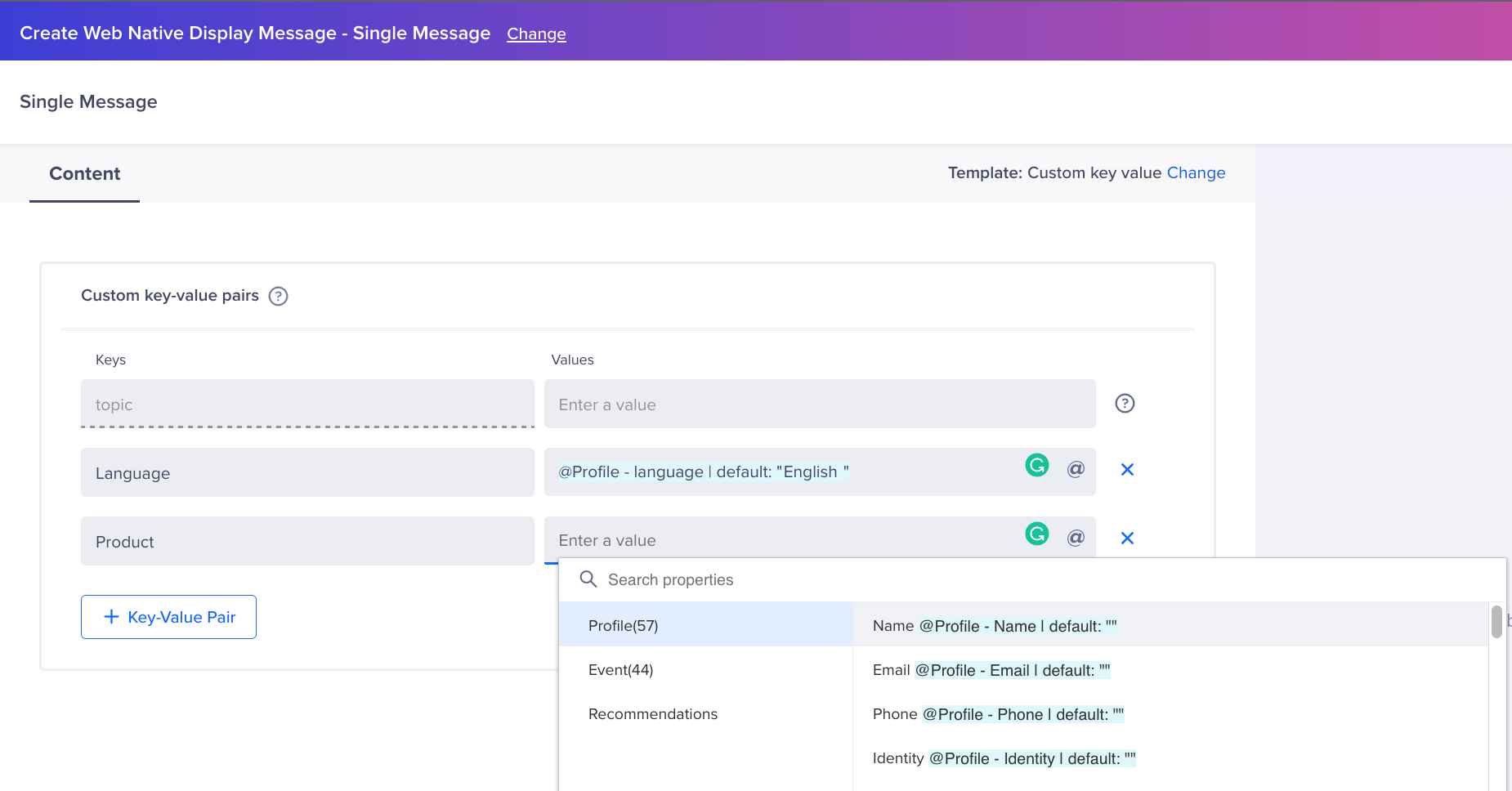
Event and Profile Property Personalization
Recommendations
Click the 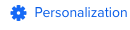 icon in the editor to open personalization options.
icon in the editor to open personalization options.
After you have uploaded a catalog, you can display personalized recommendations to your customers. For example, you can display a sliding carousel to your customers based on their likes. For more information on recommendations, see Recommendations.
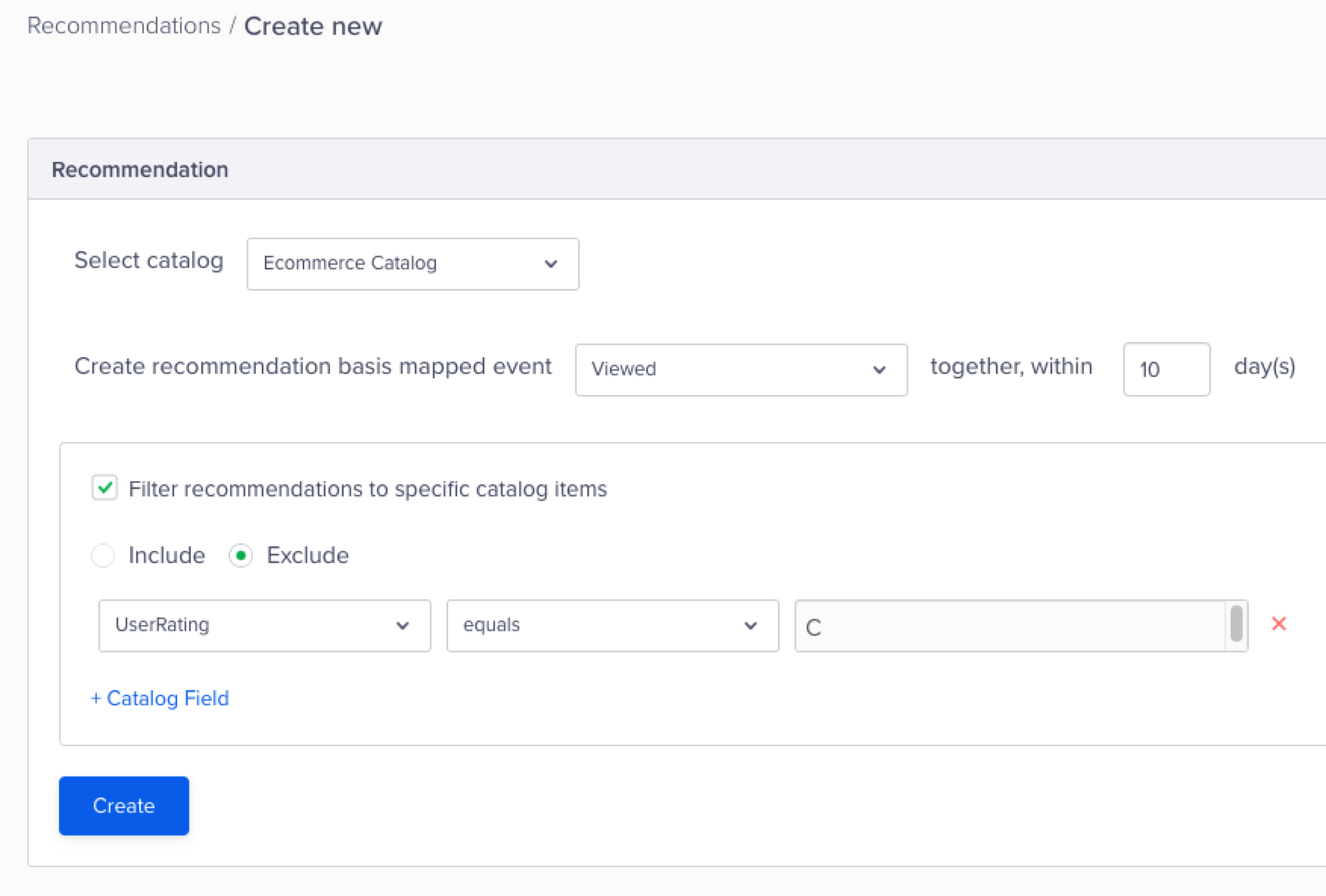
Catalog Based Recommendation
Updated 5 months ago
