Re-Engage Inactive Users
Get Back Non-Returning Users
Use our “Get back non-returning users” campaign to tap new users on Day 20 (or any number of days you select) with a push notification that drives them back into your app if they haven’t returned to your app in that number of days.
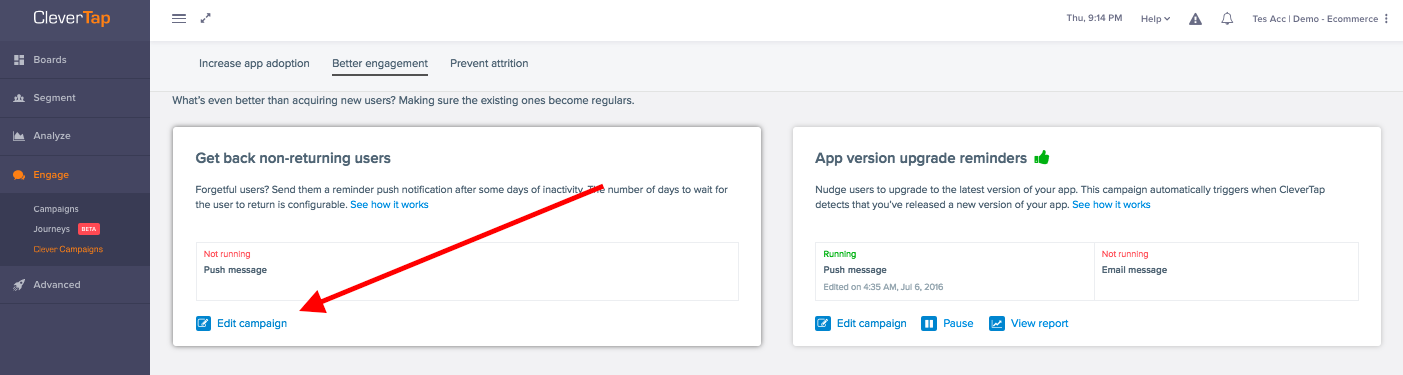
Click on “Edit Campaign”, then personalize with text and custom user attributes if needed.
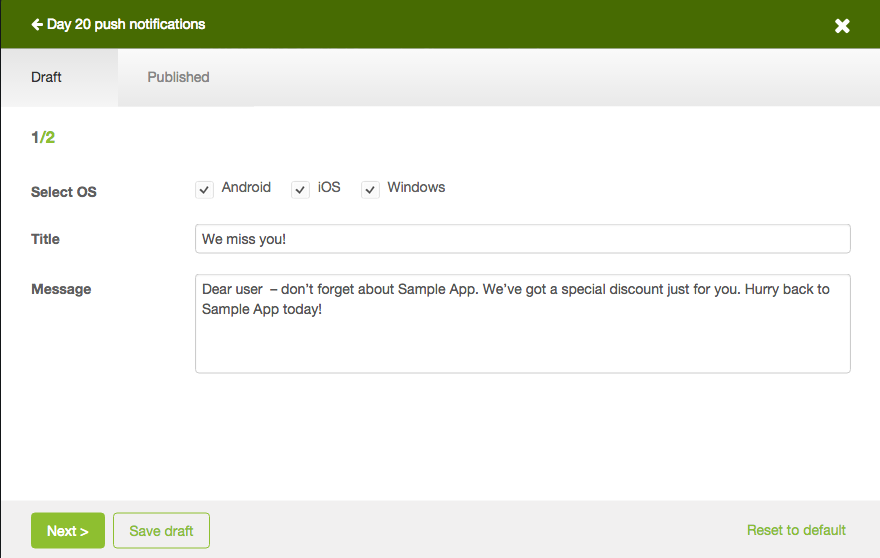
After clicking “Next >”, you can add a deep link so that clicking on this push notification will directly open that link for the user, and add an image to the push notification as well, as follows.
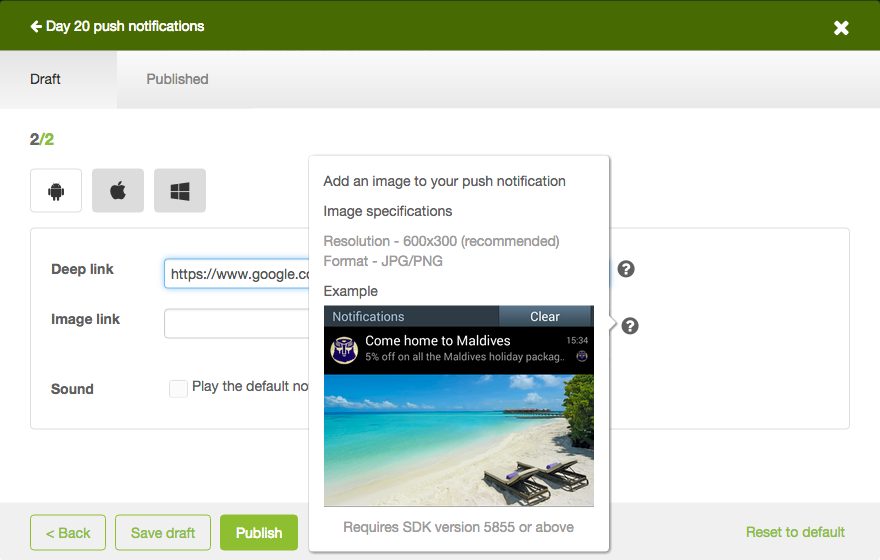
Send App Version Upgrade Reminders
Use our “App version upgrade reminders” campaign to remind users to download the new version of your app with a push notification and an email. This will happen automatically when CleverTap recognizes that you’ve updated a version of your app.
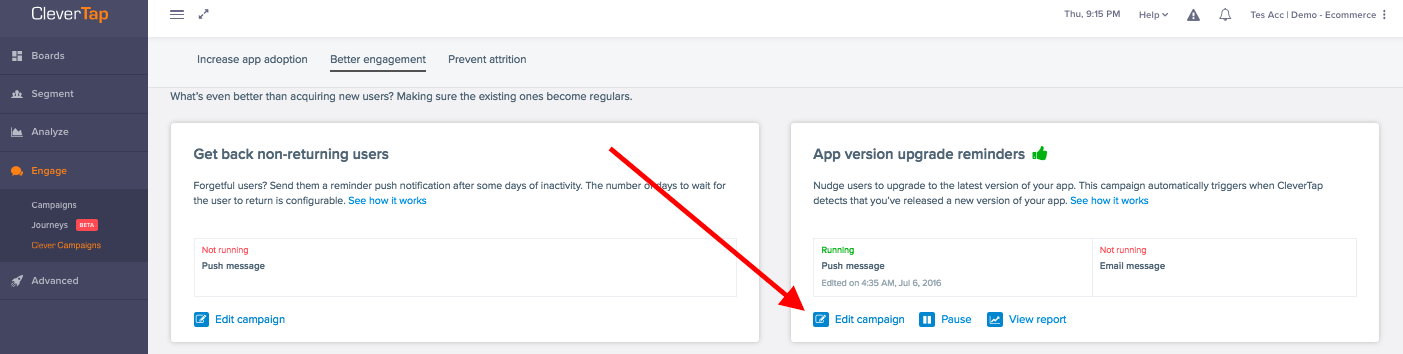
Click on “Edit Campaign”, then personalize your message with text and custom user attributes if needed.
Push Notification
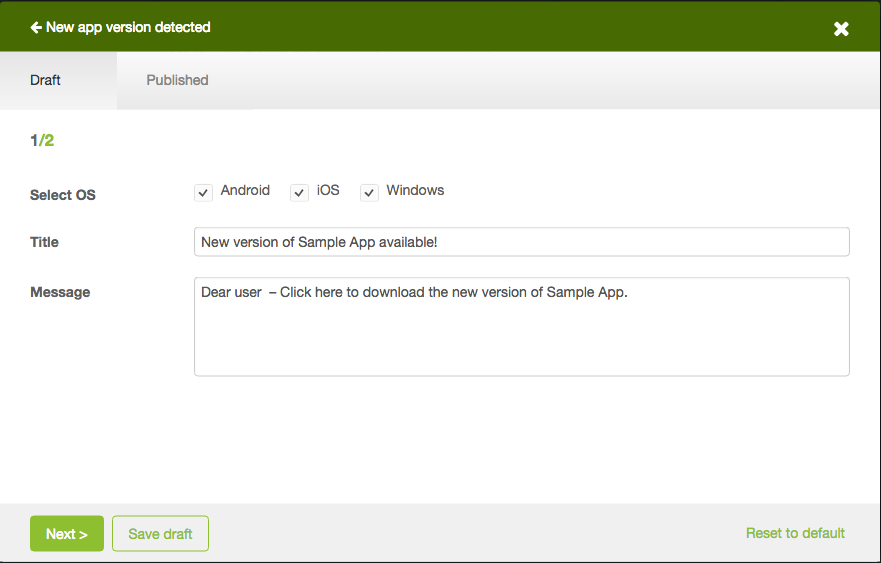
After clicking “Next >”, you can add a deep link so that clicking on this push notification will directly open that link for the user, and add an image to the push notification as well, as follows.
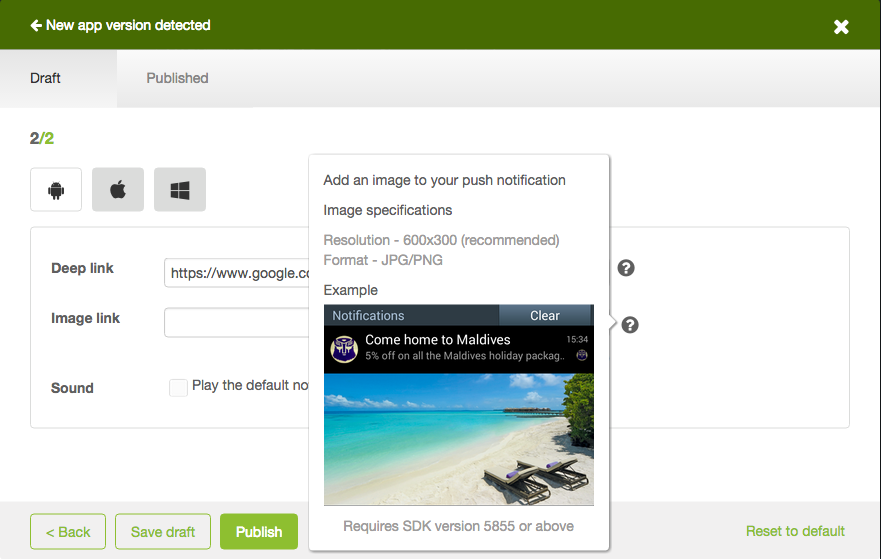
Click on “Publish” when done.
Email
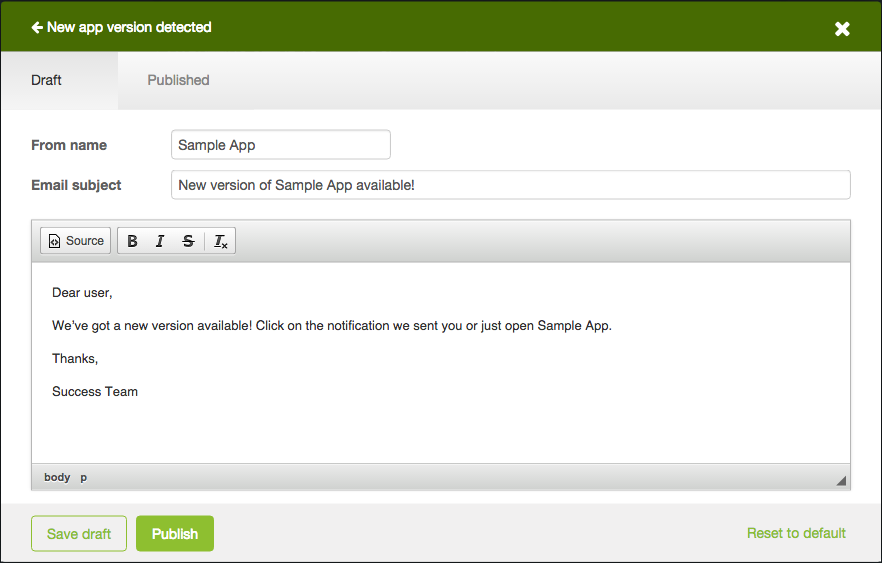
Then click on “Publish”, and you’re done. You will now see that these Clever Campaigns are running.
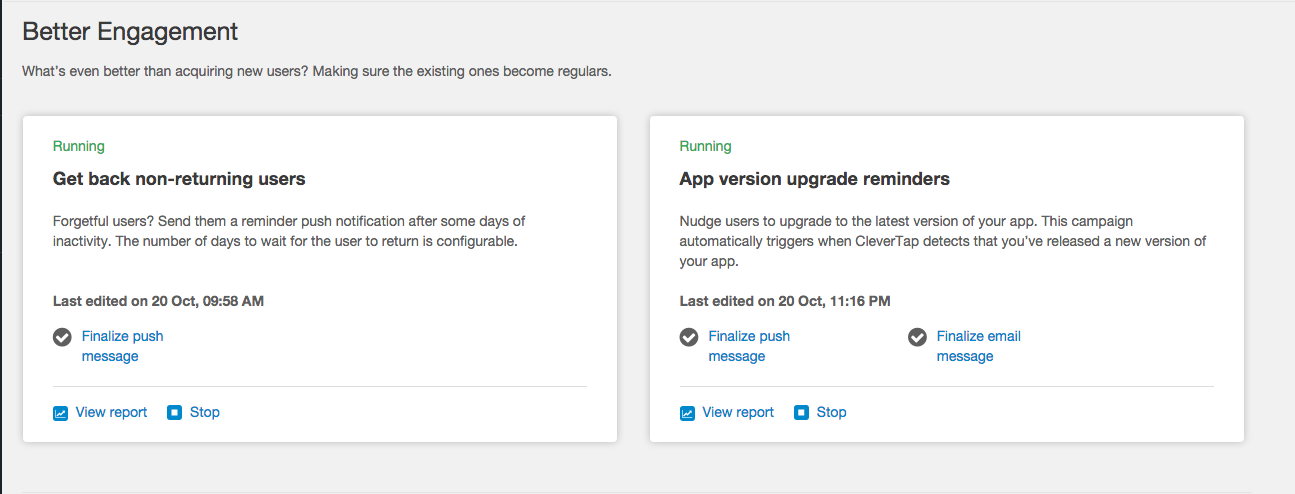
Updated about 6 years ago
