Increase User Onboarding Rate
Welcome First Time Users
Use our “Welcome first time users” campaign to display an in-app notification to welcome users launching your app for the first time. You can also use this campaign to send them an email a day later to thank them for installing your app.
Click on “Edit Campaign” under “Welcome first time users” to see the following pop-up to help you get started.
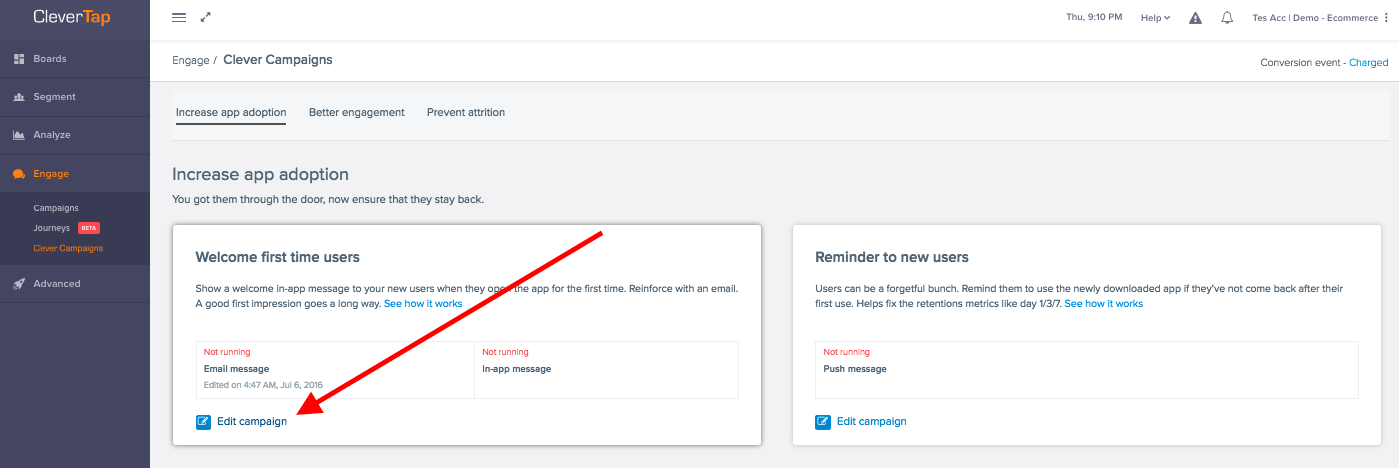
Use this campaign to display an in-app notification to welcome users launching your app for the first time. Just customize the text and click “Publish” when done.
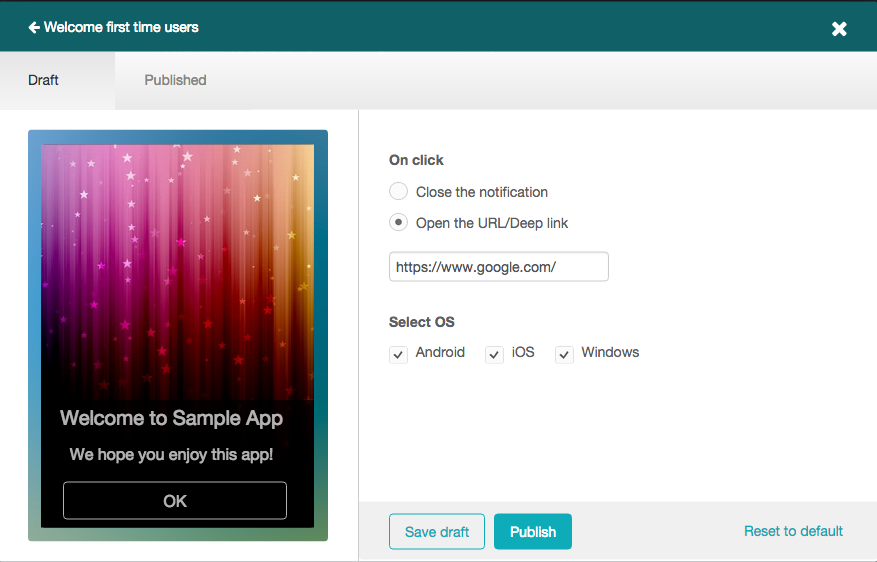
You can also use this campaign to send them an email a day later to thank them for installing your app. Just customize the text and click “Publish” when done.
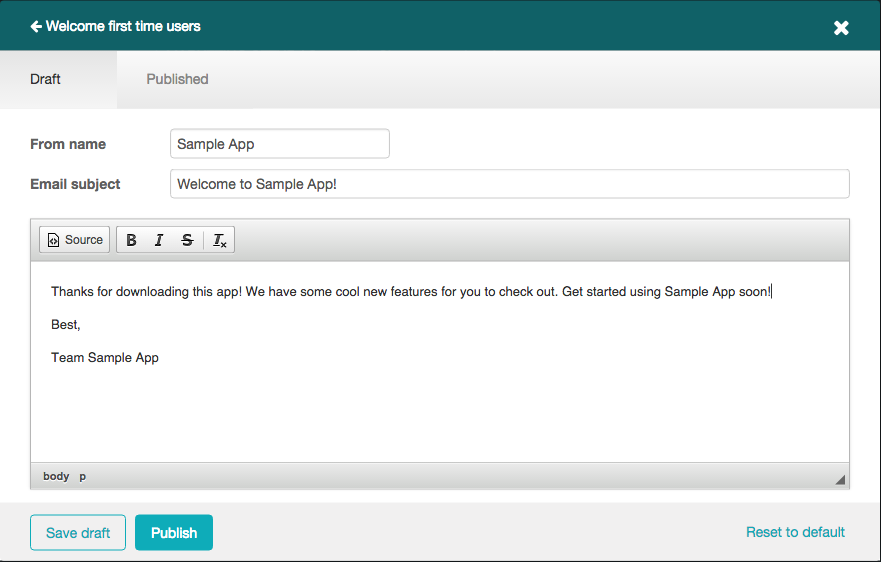
Send a Reminder to New Users
Use the “Reminder to new users” campaign to send out push notifications reminding them of app features to pull them back into your app on the crucial Day 1 and Day 3 of app usage (or any other number of days you select).
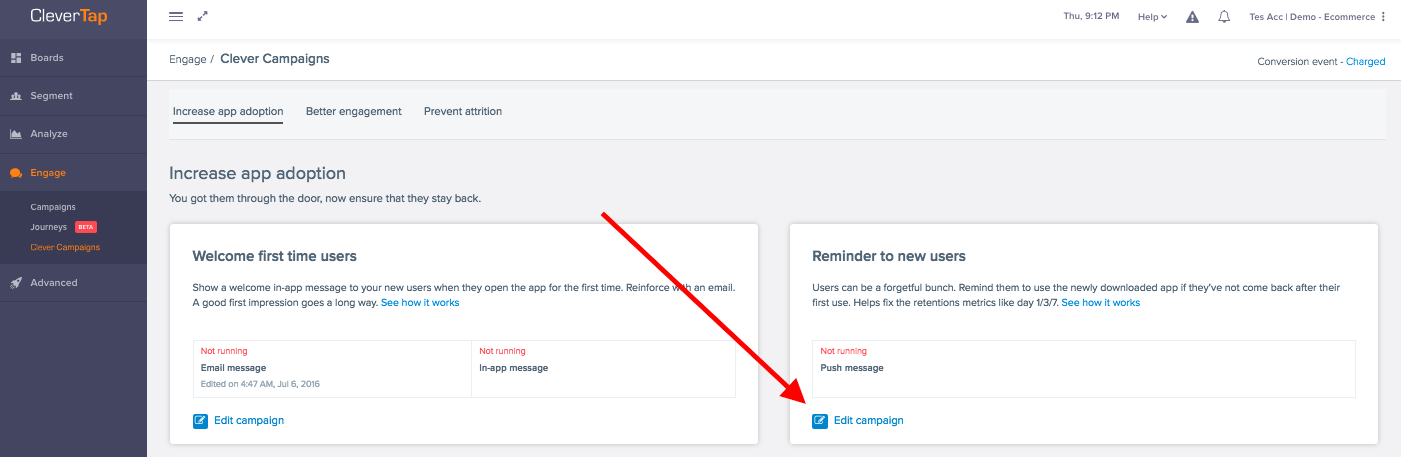
First, click “Edit Campaign”, then personalize by adding text and custom user attributes.
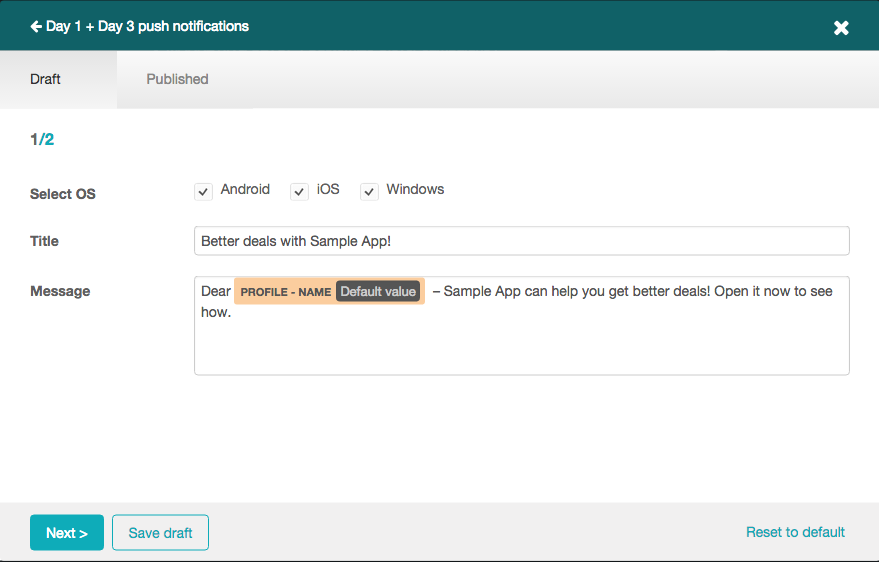
After clicking “Next >”, you can add a deep link, so that clicking on this push notification will directly open that link for the user. You can also add an image to the push notification.
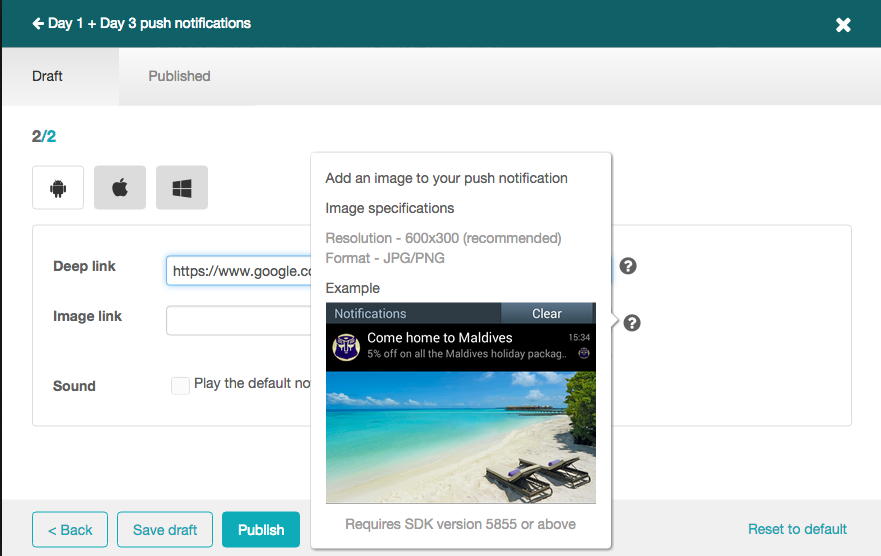
Then, click on “Publish”, and you’re done. Repeat the same procedure for Day 3 push notifications, and that’s it. You will now see that these Clever Campaigns are running. You can then click on “View report” to view stats for each of your Clever Campaigns.
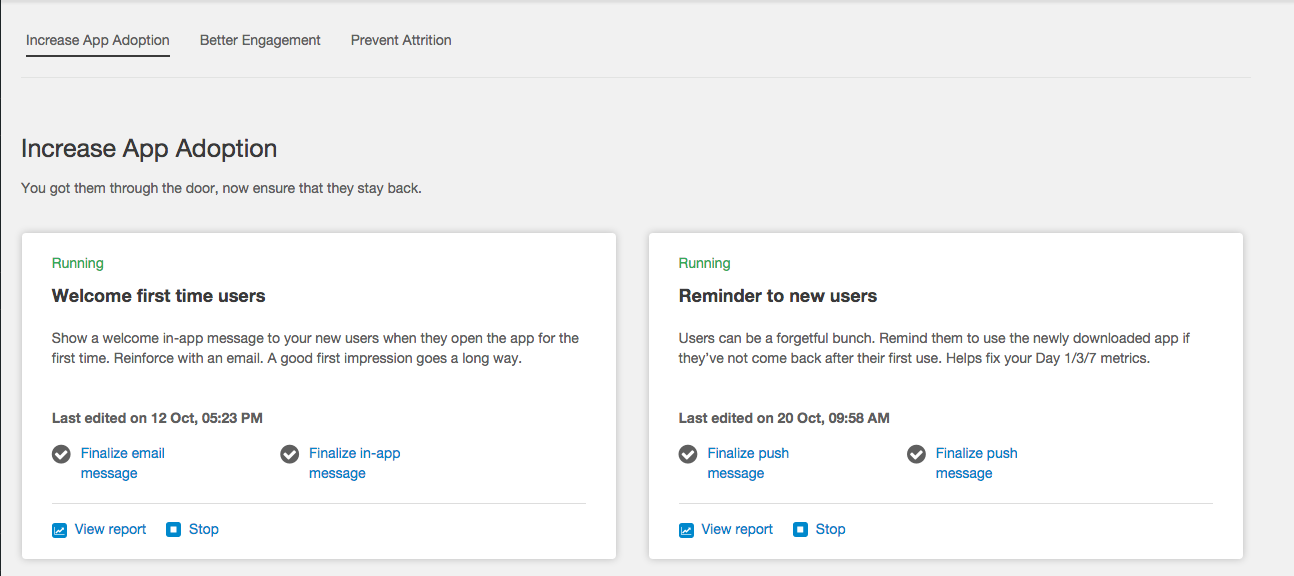
Updated over 3 years ago
